The ASUS Vivobook 15X OLED (M1503) is one of the latest Vivobook laptops available in Malaysia. Unlike most laptops we recently reviewed, this is powered by up to an AMD Ryzen 7 5800H processor. I’ve been using the laptop for a few weeks, and here’s the full review.
ASUS Vivobook 15X OLED (M1503) Specs
- 15.6-inch 2.8K (2,880 x 1,800) 120Hz OLED 16:9 display with 100% DCI-P3 color space coverage
- AMD Ryzen 5 5600H processor | AMD Ryzen 7 5800H processor
- 8GB DDR4 RAM
- 512GB M.2 NVMe PCIe 3.0 SSD
- AMD Radeon Graphics
- Wi-Fi 6 (802.11ax) + Bluetooth 5
- 1x USB 2.0 Type-A, 1x USB 3.2 Gen 1 Type-C, 2x USB 3.2 Gen 1 Type-A, 1x HDMI 1.4, 1x 3.5mm Combo Audio Jack, 1x DC-in
- 70WHrs 3-cell Li-ion battery
- Windows 11 Home with Office Home & Student 2021 included
- Weight: 1.7kg
- Dimensions: 35.68 x 22.76 x 1.99cm
- Color: Quiet Blue
Design
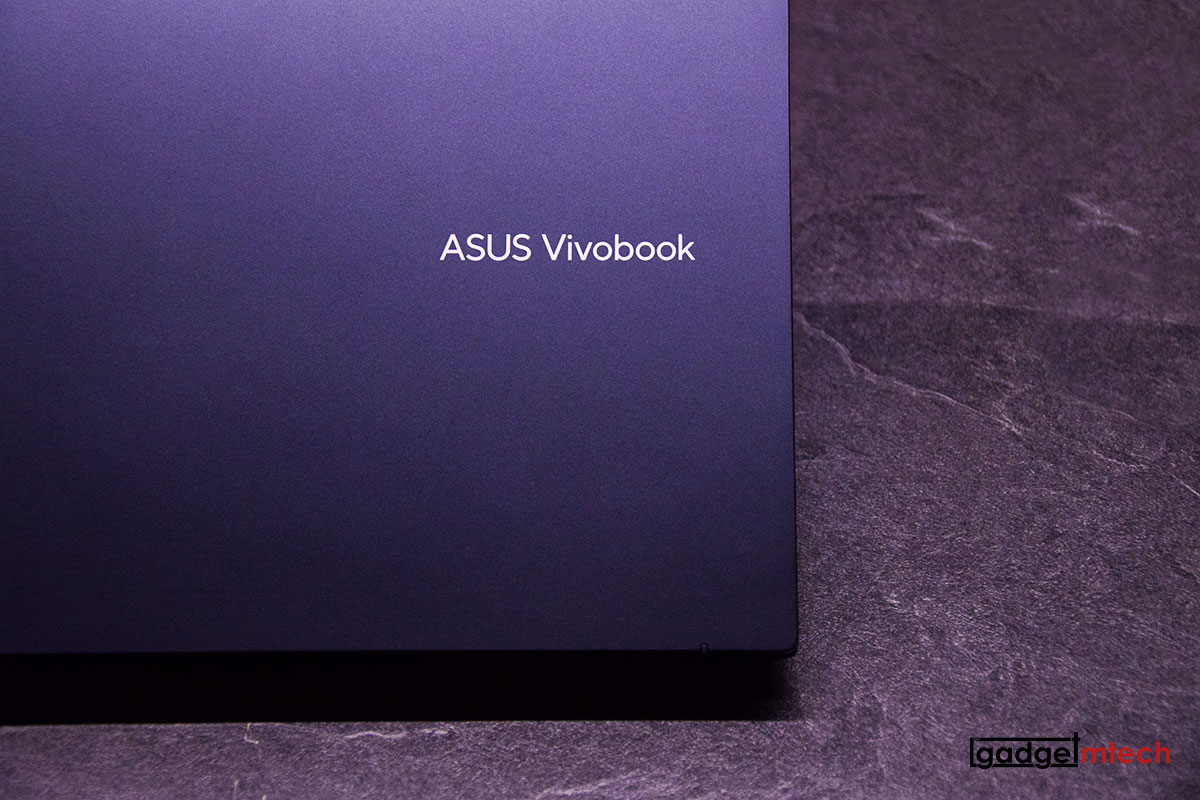
Unlike the Vivobook Pro 15 OLED (M3500Q), the Vivobook 15X OLED has a plastic chassis, which is quite normal since this is a lightweight laptop weighing just 1.7kg. Nope, it doesn’t have the metal plates, ASUS has opted for the simple one just like the old Vivobook models.
Like many other Vivobook laptops we reviewed, the Vivobook 15X OLED has a lay-flat 180° hinge. The laptop has plastic bezels, which is expected for a laptop at this price point. The webcam above comes with a physical privacy shutter, which you still can’t find on most laptops.
In terms of I/O ports, the laptop has a USB 2.0 Type-A port, a USB 3.2 Gen 1 Type-C port, two USB 3.2 Gen 1 Type-A ports, an HDMI 1.4 port, a 3.5mm Combo Audio Jack, a DC-in port. You cannot use the USB-C port to connect an external monitor or for charging, something that ASUS has compromised to keep the price as low as possible.
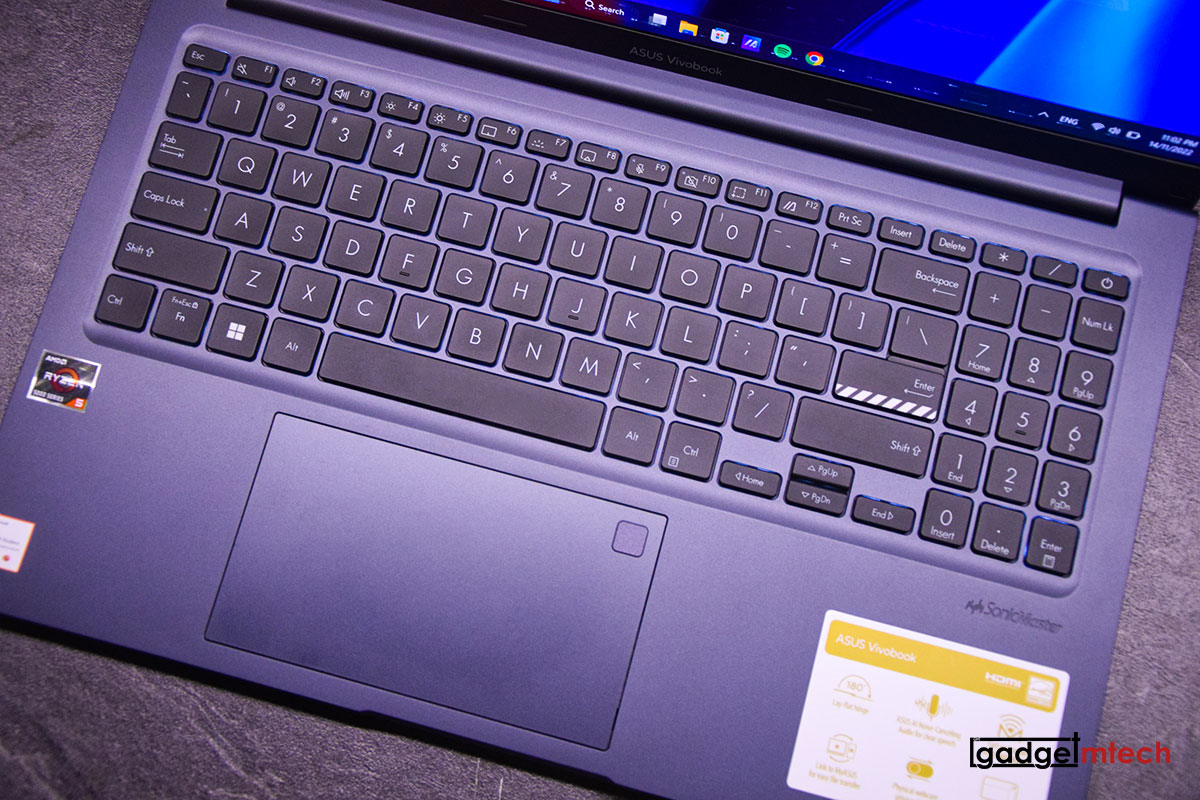
The keyboard is the same as the Vivobook Pro 15 OLED, which has a short travel distance. ASUS has moved the fingerprint sensor to the top right corner of the touchpad, just like the old Vivobooks.
Display

The Vivobook 15X OLED sports a 15.6-inch 2.8K (2,880 x 1,800) 120Hz OLED 16:9 display. Yes, you read it right! ASUS gave this laptop a 2.8K screen with a 120Hz refresh rate, that’s insane for a laptop in this price range! It has an amazing display, the best in its class since it is basically the same panel as the higher-end models like the Zenbook and ProArt Studiobook lineups.
Performance
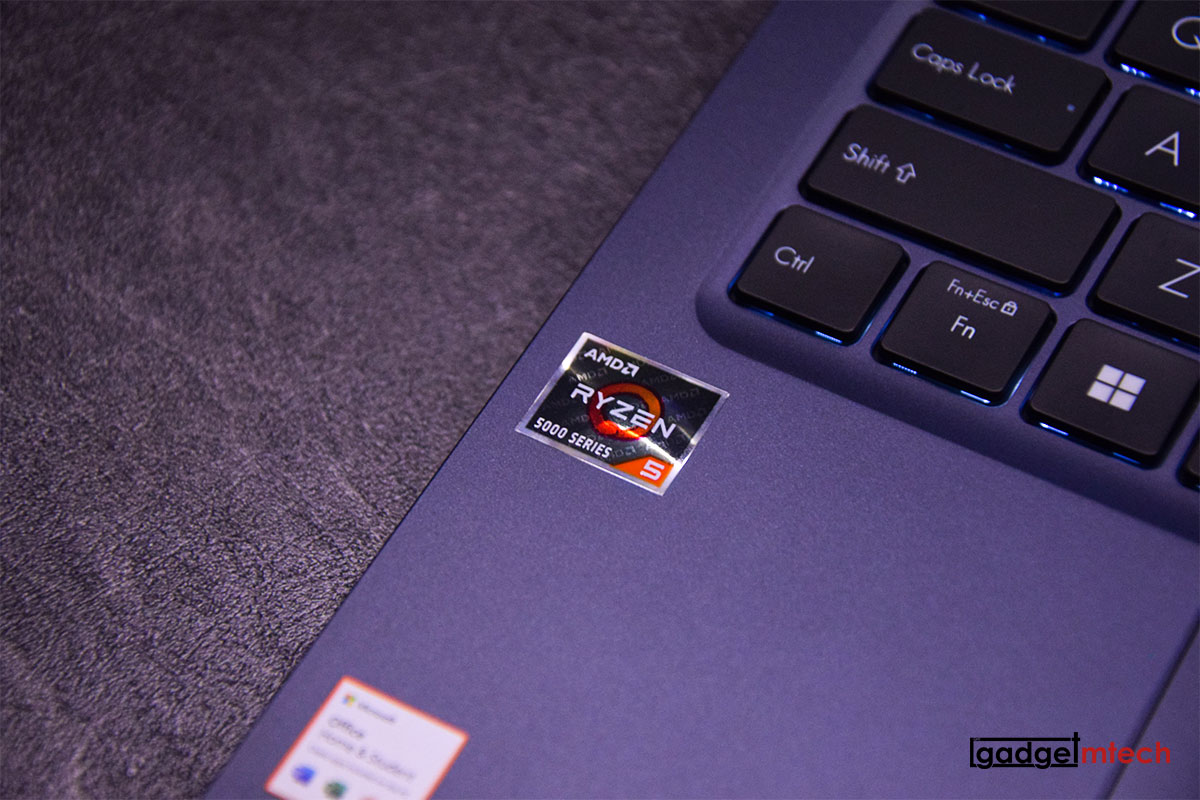
My review unit is the base model, which is powered by an AMD Ryzen 5 5600H processor with 8GB DDR4 RAM and 512GB M.2 NVMe PCIe 3.0 SSD. Yup, ASUS decided to use the PCIe 3.0 SSD instead of the better PCIe 4.0 SSD to cut down the budget, but I’m okay with it.
The performance of this laptop is fairly decent, but don’t expect to play graphically demanding games smoothly with the integrated AMD Radeon Graphics, especially with its 2.8K display. The 8GB DDR4 RAM is already soldered in the motherboard, but you can still add another 16GB RAM thanks to the extra SO-DIMM RAM slot.
One problem that I encountered during my review period is its Wi-Fi speeds will drop massively when connected to my wireless Bluetooth earbuds.
Battery Life
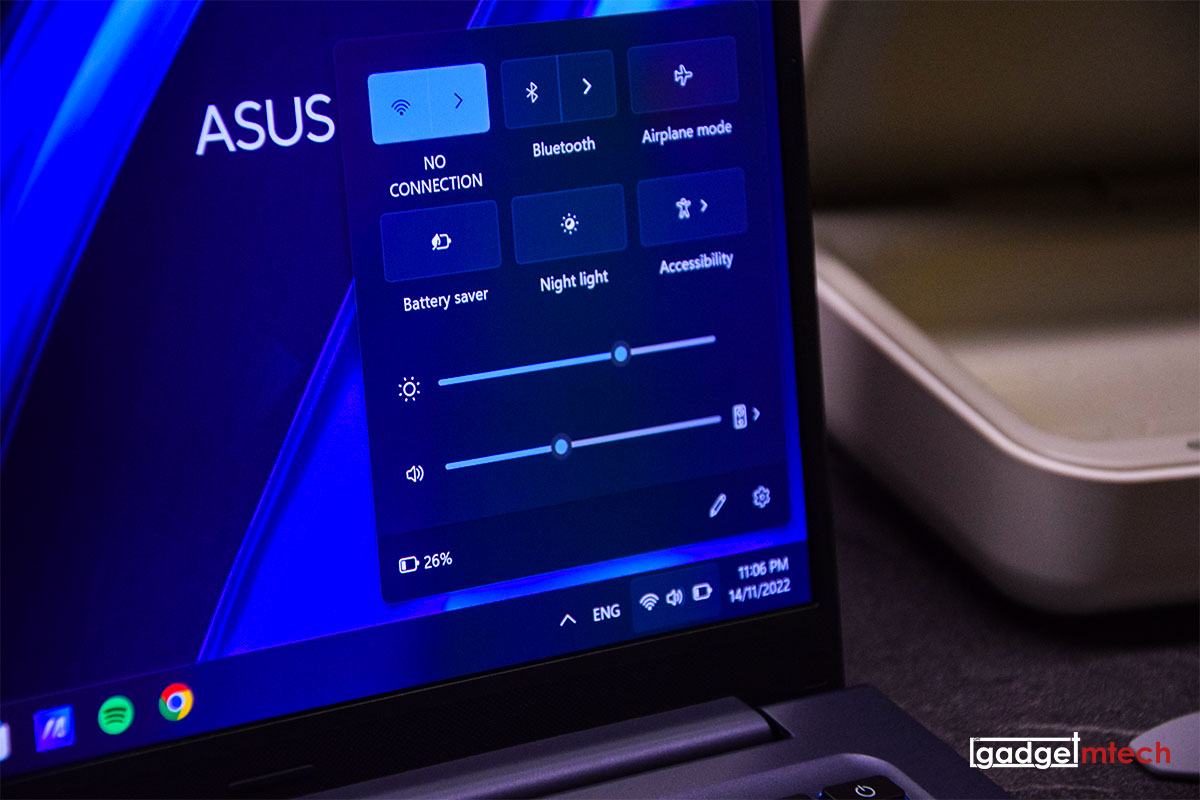
The Vivobook 15X OLED packs a 70WHrs 3-cell Li-ion battery. As mentioned earlier, the laptop doesn’t support USB-C Easy Charge, which means you can only use the included adapter to charge the laptop.
In terms of battery life, the laptop has around 6 to 7 hours of battery life for moderate usage. You can drain the battery in around 4 hours if you are having a long Zoom virtual meeting with the webcam turned on all the time.
Final Words

The ASUS Vivobook 15X OLED (M1503) is available at RM3,299 (Ryzen 5) and RM3,699 (Ryzen 7). It has the best-in-class screen with a 2.8K resolution and a 120Hz refresh rate. If you are not playing games, the Ryzen 5 variant is enough for your day-to-day usage. Get the Ryzen 7 variant when you need to deal with more complicated tasks that can make use of the extra performance. To be honest, I can’t really find a laptop like it.
Buy Here
Yay
- Top-class display
- Impressive battery life
- Affordable
Nay
- No ErgoLift hinge
- No USB-C charging
