The ASUS Vivobook Pro 15 OLED (M3500Q) was unveiled last month. Normally, when there’s a “Pro” naming, it also means the best in the lineup. That’s the case for the Vivobook Pro 15 OLED as well! Without further ado, let’s dive into the full review of the most powerful Vivobook ever made.

ASUS Vivobook Pro 15 OLED (M3500Q) Specs
- 15.6-inch Full HD OLED display with 100% DCI-P3 color space coverage
- AMD Ryzen 9 5900HX processor
- 16GB DDR4 RAM
- 512GB M.2 NVMe PCIe SSD
- AMD Radeon Graphics, NVIDIA GeForce RTX 3050 Laptop GPU, Boost up to 1,057.5MHz at 35W (50W with Dynamic Boost)
- Wi-Fi 6 (802.11ax) + Bluetooth 5.0 (Dual-band) 2×2
- 1x USB 3.2 Gen 1 Type-A, 1x USB 3.2 Gen 1 Type-C, 2x USB 2.0 Type-A, 1x HDMI 1.4, 1x 3.5mm Combo Audio Jack, 1x DC-in, MicroSD card reader
- 63WHrs 3-cell Li-ion battery
- Windows 11 Home with Office Home & Student 2019 included
- Weight: 1.65kg
- Dimensions: 35.98 x 23.53 x 1.89~1.99cm
- Color: Quiet Blue
Unordinary Design
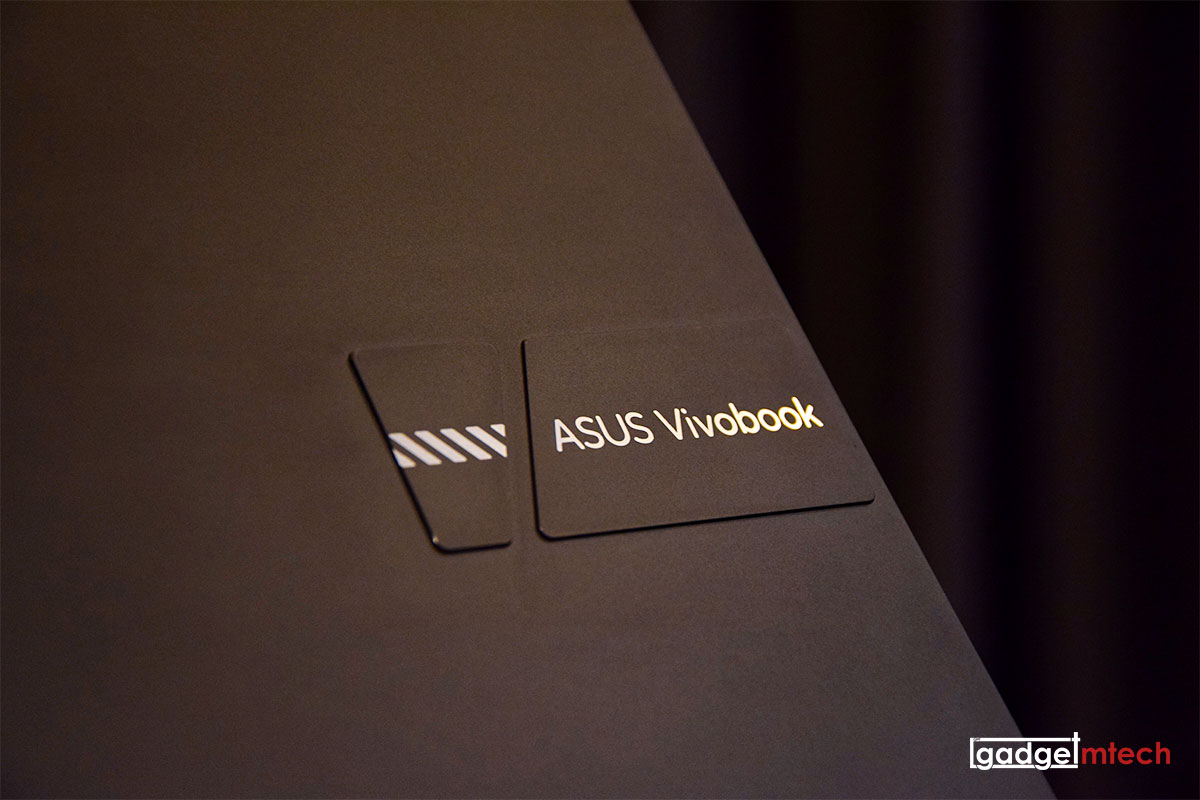
In terms of design, the ASUS Vivobook Pro 15 OLED (M3500Q) does look like a Vivobook laptop, but with some changes. The most significant change is the metal plates that house the “ASUS Vivobook” logo together with the warning stripe design, which looks a little bit odd in my opinion.

The bottom of the lid isn’t all straight though, making the laptop looks more like a gaming laptop. To be honest, I do really miss the ErgoLift hinge design on the older Vivobook models, not sure why this model doesn’t have though.
As for I/O ports, there are one USB 3.2 Gen 1 Type-A, one USB 3.2 Gen 1 Type-C, two USB 2.0 Type-A, one HDMI 1.4, a 3.5mm Combo Audio Jack, a DC-in, and a MicroSD card reader. Unlike the ProArt Studiobook 16 OLED that I reviewed recently, the Vivobook Pro 15 OLED (M3500Q) does come with Wi-Fi 6 (802.11ax).

The keyboard is quite decent with a short travel distance, nothing much to complain about. It now has a big touchpad, which feels great to glide through since it is covered by a glass. The touchpad also has great palm rejection, which is quite crucial since it is now bigger.

The laptop supports both facial recognition and fingerprint recognition for Windows Hello. The power button now also doubles up as the fingerprint scanner. The webcam above comes with a physical privacy shutter, something that you still can’t find on most laptops.
Vivobook Gets OLED

The ASUS Vivobook Pro 15 OLED (M3500Q) sports a 15.6-inch Full HD OLED display with 100% DCI-P3 color space coverage. Yup, even the Vivobook series now gets an OLED panel and I must say ASUS is moving in the right direction. The Vivobook Pro 15 OLED has a fantastic display, the best in its class since it is basically the same panel as the higher-end models like the Zenbook and ProArt Studiobook lineups.
Performance

Powering the laptop is an AMD 9 5900HX processor with 16GB DDR4 RAM and 512GB M.2 NVMe PCIe SSD. In terms of GPU, you get the NVIDIA GeForce RTX 3050 Laptop GPU with 4GB GDDR4 VRAM (35W, 50W with Dynamic Boost).
In terms of performance, this is the most powerful Vivobook ever made. You can use it for browsing, gaming, typing, and even content creation. However, if you are planning to do heavy editing, you might need to look for other higher-end laptops like the ProArt Studiobook 16 OLED since this laptop only has soldered 16GB DDR4 RAM.
Since it has such powerful performance, ASUS has to keep it cool most of the time to get maximum performance. The laptop comes with a dual-fan cooling system, which kicks in quite frequently so don’t expect it to be quiet under heavy load.
No USB-C Easy Charge

The ASUS Vivobook Pro 15 OLED (M3500Q) packs a 63WHrs 3-cell Li-ion battery and it comes with a 120W AC adapter. Unfortunately, I tried to charge the laptop using the UGREEN 100W GaN charger and realized it doesn’t support USB-C Easy Charge like the Zenbooks.
The battery life is impressive despite having such a powerful processor. I was able to get around 6 to 7 hours of battery life with no performance issue as well.
Final Words

The ASUS Vivobook Pro 15 OLED (M3500Q) is available in three variants — Ryzen 9 5900HX, Ryzen 7 5800H, and Ryzen 5 5600H, pricing at RM5,199, RM4,799, and RM4,199. The unit that I’m reviewing is the top-end model with a Ryzen 9 5900HX processor. It’s a good laptop you can get right now with an impressive display, great performance, and long battery life. However, I think that the Ryzen 9 5900HX one is overkill. You can just go for the Ryzen 7 5800H model since it also has 16GB RAM and 512GB PCIe SSD but at a lower price.
Buy Here! (Affiliate Links)
- Amazon: Ryzen 7 5800H
- Lazada: Ryzen 9 5900HX | Ryzen 7 5800H
- Shopee: Ryzen 9 5900HX
Yay
- Top-class display
- Great performance
- Long battery life
Nay
- Not a fan of its design
- Fan noise quite loud
- No USB-C Easy Charge