Introduction

The ASUS ProArt StudioBook series isn’t for anyone, mainly because of one thing, the laptop comes with NVIDIA Quadro GPU instead of the common GeForce GPU, which caters to professionals like designers and architects. Since I’m a Transport Design (part of industrial design) graduate, the guy from ASUS Malaysia thought it might be a good chance for me to test out something. Today, we got the ProArt StudioBook Pro 17, which is the most affordable one in the lineup that the company recently introduced. Without further ado, this is the ASUS ProArt StudioBook Pro 17 review, specifically the W700G2T model.
Specs
- 17-inch WUXGA (1,920 x 1,200) 16:10 IPS NanoEdge display with 97% DCI-P3 color space coverage
- Intel Core i7-9750H processor
- 16GB DDR4 2,666MHz RAM
- 512GB M.2 PCIe NVMe Gen 3 x4 SSD
- NVIDIA Quadro T2000 GPU with 4GB GDDR5 VRAM
- Dual-band 2×2 Wi-Fi 6, Bluetooth 5.0 connectivity
- 1 x Thunderbolt 3 USB-C with Display Port 1.4 (40Gbps), 3 x USB 3.1 Gen 2 Type-A (10Gbps), 1 x HDMI 2.0, 1 x SD 4.0 / UHS-II Card reader (312MB/s), 1 x Audio combo jack
- 57Wh 3-cell lithium-polymer battery
- Windows 10 Pro
- Color: Star Grey
Design

The ProArt StudioBook Pro 17 is a huge laptop! It doesn’t fit in any of my bags, despite the claim of having the size of a traditional 15-inch laptop, guess I need a bigger bag. It is one of the world’s thinnest laptops at just 18.4mm thin to feature NVIDIA Quadro graphics, kinda true because there aren’t many laptops using NVIDIA Quadro graphics in the market right now.

The laptop has a Star Grey finish with brushed-aluminum texture on the lid and the Rose Gold trims, which makes the entire laptop looks pretty classy.

No, it doesn’t have the ErgoLift hinge like the ZenBooks, but it has a 180° lay-flat hinge that allows it to be fully opened and laid flat on a table, making it easy to share ideas and designs with clients and colleagues.
The left side of the laptop houses the power jack, Thunderbolt 3 USB-C with Display Port 1.4 (40Gbps), HDMI 2.0 port, USB 3.1 Gen 2 Type-A port (10Gbps), audio combo jack, and an SD 4.0 card reader. On the right, there are two USB 3.1 Gen 2 Type-A ports (10Gbps).

The laptop doesn’t have the facial recognition feature, but there’s a fingerprint sensor for you to sign-in with it. Oh ya, the bottom half part below the keyboard area actually has a different texture to provide great feeling while resting your palms.

The grill above the keyboard layout isn’t the speaker grill, but for heat ventilation purpose. As usual, the speakers are located at the bottom plate area, they sound okay but when you increase the volume you’ll start hearing distortion.
Display

The ProArt StudioBook Pro 17 sports a 17-inch LED-backlit WUXGA (1,920 x 1,200) NanoEdge display with 16:10 aspect ratio and 84% screen-to-body ratio. ASUS claims that the screen has a 97% DCI-P3 color gamut (8-bit color) and Delta-E < 1.5 color accuracy with PANTONE Validated.

As expected, the laptop has an exceptional color accuracy to ensure pin-sharp detail and bright, vivid colors for more lifelike images. Designed for professional use, it also has a matte finish so there’s no distracting glare. Editing videos or browsing the web with the screen isn’t a big problem since it’s a 17-inch laptop. I do hope the screen comes with higher resolution, though, instead of just 1,920 x 1,200 pixels.
Keyboard and Touchpad
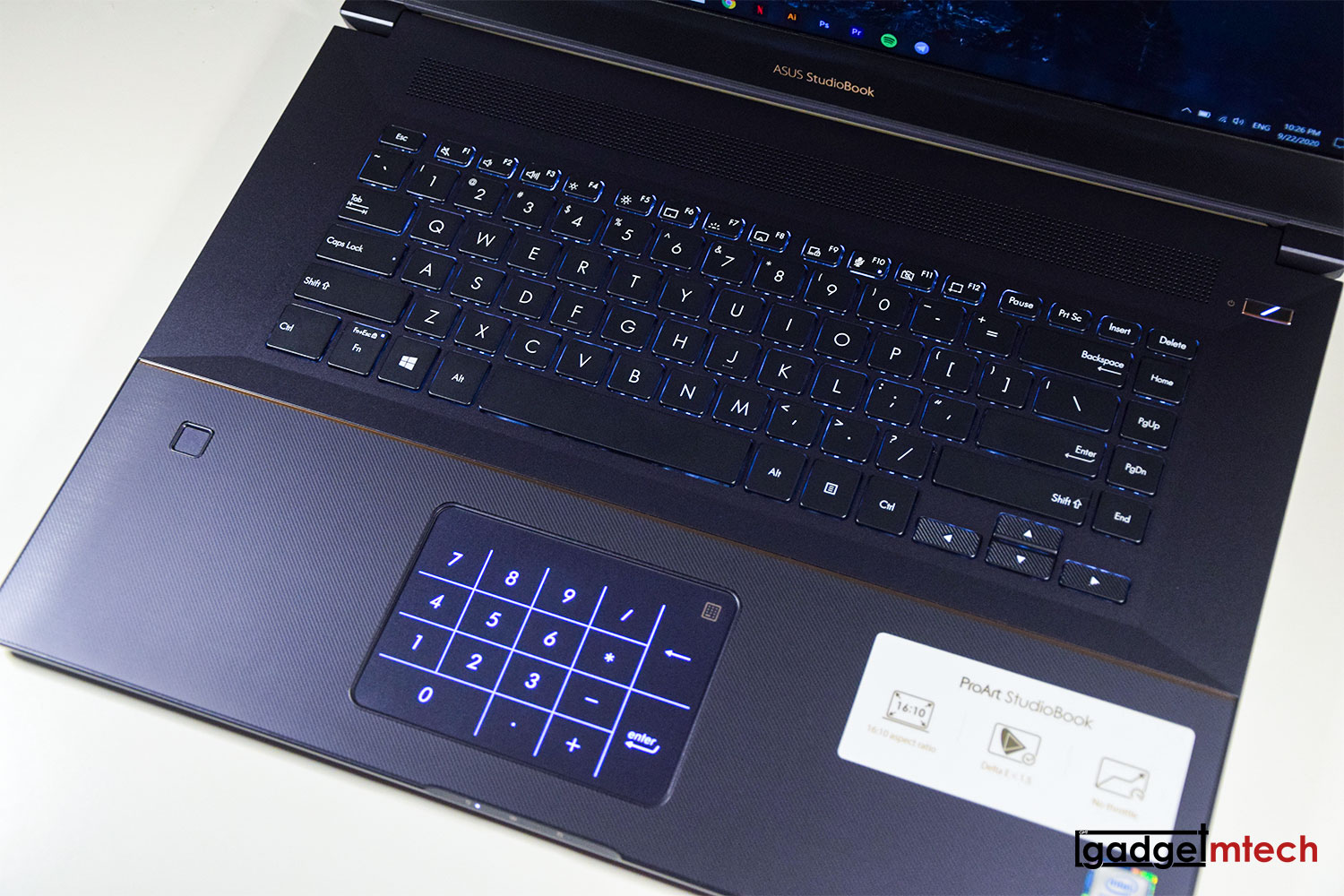
Being a 17-inch laptop, you kinda expect the ProArt StudioBook Pro 17 comes with the NumPad. Nope, it comes with the same layout as the ZenBook 13 that we reviewed not long ago. The keyboard also includes a few hotkeys that let you capture any part of the screen with a single tap, easily switch the webcam off, or lock the system in an instant for extra privacy. As usual, pressing the “Fn” + “Esc” keys will switch between hotkey functions or general F1-F12 key functions. Overall, the keyboard feels nice to type but I felt that the feedback is a little bit too soft.
Like the ZenBook 13, the laptop comes with ASUS NumberPad 2.0, an LED-illuminated numeric keypad integrated into the touchpad that makes up for the lack of physical numeric keypads in compact laptops. You can only toggle it on and off, there’s no way for you to change the brightness, as well as activating the Calculator app on the main display. The touchpad is actually quite small, but it gets the job done without any problem. I wish it had a touchpad as big as the one on the ZenBook 13.
Performance

My review unit is the W700G2T model, which is powered by the Intel Core i7-9750H hexa-core processor with NVIDIA Quadro T2000 GPU, 16GB RAM, and 512GB PCIe G3x4 SSD. One of the features highlighted was no throttling, which I find quite true during my review period. To make it easier for you to understand, I’ll compare it with a consumer laptop (Intel Core i5-9300H, NVIDIA GeForce GTX 1650 Max-Q 4GB VRAM, 12GB RAM, 512GB SSD) and a desktop (AMD Ryzen 3 3200G, NVIDIA GeForce GTX 1660 Super GPU 6GB VRAM, 16GB RAM, 500GB SSD + 1TB HDD) using the following software:
Cinebench R20
| Model | CPU | Pts |
| ASUS ProArt StudioBook Pro 17 | Multi-Core | 2,565 |
| Single-Core | 455 | |
| Consumer Laptop (Intel Core i5-9300H, NVIDIA GeForce GTX 1650 Max-Q 4GB VRAM, 12GB RAM, 512GB SSD) |
Multi-Core | 1,847 |
| Single-Core | 414 | |
| Desktop (AMD Ryzen 3 3200G, NVIDIA GeForce GTX 1660 Super GPU 6GB VRAM, 16GB RAM, 500GB SSD + 1TB HDD) |
Multi-Core | 1,423 |
| Single-Core | 327 |
Cinebench R20 shows that the ProArt StudioBook Pro 17’s Intel Core i7-9750H processor gets higher scores than the other two in terms of multi-core and single-core performance.
SPECviewperf 13
| Model | Viewset | Composite Score |
| ASUS ProArt StudioBook Pro 17 | 3DS Max 06 | 94.62 |
| Medical | 53.51 | |
| Maya | 113.16 | |
| SolidWorks | 106.34 | |
| Consumer Laptop
(Intel Core i5-9300H, NVIDIA GeForce GTX 1650 Max-Q 4GB VRAM, 12GB RAM, 512GB SSD) |
3DS Max 06 | 91.02 |
| Medical | 24.4 | |
| Maya | 105.68 | |
| SolidWorks | 52.92 | |
| Desktop
(AMD Ryzen 3 3200G, NVIDIA GeForce GTX 1660 Super GPU 6GB VRAM, 16GB RAM, 500GB SSD + 1TB HDD) |
3DS Max 06 | 125.56 |
| Medical | 38.66 | |
| Maya | 151.15 | |
| SolidWorks | 59.57 |
Performance on SPECviewperf 13 shows that the NVIDIA GeForce GTX 1660 Super GPU outperforms the ProArt StudioBook Pro 17’s NVIDIA Quadro T2000 GPU in certain areas. That’s kind of expected since the NVIDIA Quadro T2000 is based on GTX 1650 Ti with comparable clock speeds.
KeyShot 9 (3,840 x 2,400 pixels and 500 samples)
| Model | Rendering Time |
| ASUS ProArt StudioBook Pro 17 | 2 minutes 42 seconds |
| Consumer Laptop
(Intel Core i5-9300H, NVIDIA GeForce GTX 1650 Max-Q 4GB VRAM, 12GB RAM, 512GB SSD) |
2 minutes 48 seconds |
| Desktop
(AMD Ryzen 3 3200G, NVIDIA GeForce GTX 1660 Super GPU 6GB VRAM, 16GB RAM, 500GB SSD + 1TB HDD) |
1 minute 52 seconds |
In case you didn’t know, KeyShot is actually an advanced 3D rendering and animation software used by many companies including Under Armour, Motorola, Lenovo, Caterpillar Inc., etc. Its latest version now even offers GPU mode, taking advantage of the ray-tracing power of NVIDIA RTX with OptiX. As expected, the NVIDIA GeForce GTX 1660 Super GPU took a shorter time to render my model (3,840 x 2,400 pixels and 500 samples). However, the StudioBook Pro 17 did great too, less than a minute behind for a laptop that can be carried around easily.
Adobe Premiere Pro (12-minute video)
| Model | Rendering Time |
| ASUS ProArt StudioBook Pro 17 | 2 minutes 17 seconds |
| Consumer Laptop
(Intel Core i5-9300H, NVIDIA GeForce GTX 1650 Max-Q 4GB VRAM, 12GB RAM, 512GB SSD) |
2 minutes 46 seconds |
| Desktop
(AMD Ryzen 3 3200G, NVIDIA GeForce GTX 1660 Super GPU 6GB VRAM, 16GB RAM, 500GB SSD + 1TB HDD) |
2 minutes 31 seconds |
As for Adobe Premiere Pro, the StudioBook Pro 17 took the shortest time to render a 12 minutes video. I’m actually quite impressed by the outcome!
Software

The laptop runs on Windows 10 Pro, which is expected for a laptop like this. It has MyASUS software that lets you do system diagnosis and also contact ASUS customer support via phone, email, or online chat using this feature. Customers can also track repair status in real-time when the device is under repair.
You can also customize system settings such as display settings, battery usage settings, quiet fan operation, and network connection preferences. The software also lets you link your phone to your laptop, and you can use your phone as an external display too.
Battery Life

The StudioBook Pro 17 packs a 57Wh 3-cell lithium-polymer battery, which isn’t big for a 17-inch laptop. Based on my test, I was able to get around 4 hours of battery life which includes watching videos, playing music on Spotify, typing, and web browsing. If you are planning to use it to do heavy rendering, it’s better to charge it while using it to get the maximum performance.
Final Words

The ASUS ProArt StudioBook Pro 17 is available in three variants:
- W700G1T (NVIDIA Quadro T1000 4GB GPU + 16GB RAM): RM8,199
- W700G2T (NVIDIA Quadro T2000 4GB GPU + 16GB RAM): RM8,899
- W700G3T (NVIDIA Quadro RTX 3000 Max-Q 6GB GPU + 32GB RAM): RM10,999
As I mentioned in the beginning, the ProArt series isn’t for anyone. It is meant for professionals like designers and architects, mainly using 3D rendering and other CAD software. You can play games, but that’s not what this laptop is made for. For those who want to work any time and anywhere, especially like the current pandemic situation, this is the laptop that can get the job done for the professionals, though I would prefer you to go for the higher-end W700G3T for even better performance. If only ASUS Malaysia had offered me this laptop a year ago, it would have saved my time on doing all rendering work for my final year project.
Yay
- Thin and light
- Impressive 16:10 screen
- Great video editing performance
Nay
- Only Full HD resolution
- Small touchpad
- If only there is a 1TB SSD option