We recently had our first look at the Samsung Galaxy Tab S9 FE, which is the company’s latest FE series tablet. After using the tablet for more than a couple of weeks, it’s time for a full review treatment.
Samsung Galaxy Tab S9 FE Specs
- 10.9-inch Full HD+ IPS LCD display with 90Hz refresh rate
- Exynos 1380 processor
- Up to 8GB RAM
- Up to 256GB UFS 3.1 storage
- Cameras:
- 8MP rear camera
- 12MP ultra-wide front camera
- 8,000mAh battery with 45W wired charging
- Wi-Fi 6, Bluetooth 5.3
- IP68
- Colors: Mint, Lavender, Gray, Silver
- One UI 5.1.1 based on Android 13
- Pricing
- Tab S9 FE (Wi-Fi) 6GB+128GB: RM2,099
- Tab S9 FE 5G 6GB+128GB: RM2,699
- Tab S9 FE (Wi-Fi) 8GB+256GB: RM2,399
- Tab S9 FE 5G 8GB+256GB: RM2,999
Design

We mentioned before about the design of the tablet, so I’m just going into those tiny details. The Galaxy Tab S9 FE has pretty thick bezels around the screen, which is kind of expected since this is a more affordable tablet compared to the rest of the non-FE Tab S9 series. The power button at the top also doubles up as a fingerprint sensor, which is normal since it doesn’t use an OLED panel.

The tablet has the same design language — an aluminum body with a boxy design and flat edges. My review unit is the Mint variant, a subtle one, under different conditions it will look more like silver. You can snap the S Pen on the back of the tablet for charging, but I find that its magnet isn’t as strong as the one on the non-FE Tab S9 series. You can also snap the S Pen on top of the tablet if you think that’s more convenient, but keep in mind that the S Pen won’t charge itself.
It has dual speakers (one on each side) with Dolby Atmos tuned by AKG, which sounds good, even better than many Windows laptops on the market. There’s a USB-C port on the right side (in landscape mode) for charging and data transfer. Like the non-FE Tab S9 series, it doesn’t have a 3.5mm audio jack. It is also IP68-rated for water and dust resistance, the same goes for its in-box S Pen.
Display

The Galaxy Tab S9 FE sports a 10.9-inch Full HD+ IPS display with a 90Hz refresh rate. The display comes with Samsung’s Vision Booster for improved viewing in outdoor environments. While I do miss the AMOLED display for the non-FE Tab S9 series, I would say it has one of the best IPS displays, and kudos to Samsung for including a 90Hz refresh rate to make the tablet feel smooth.
Performance

Powering the Galaxy Tab S9 FE is an Exynos 1380 processor with up to 8GB RAM and 256GB UFS 3.1 storage. The overall performance is not bad, I’m still able to handle all my tasks with ease but don’t expect it to perform well when it comes to demanding apps. I mainly use it to perform some quick sketches, watch YouTube and Netflix, browse, and listen to Spotify.
Software

The Galaxy Tab S9 FE runs on OneUI 5.1.1 based on Android 13. There’s a dock at the bottom that shows favorite and opened apps. You can hide and show it by using the gesture line (tap and hold). The tablet also comes with DeX mode, basically Samsung’s version of desktop mode.
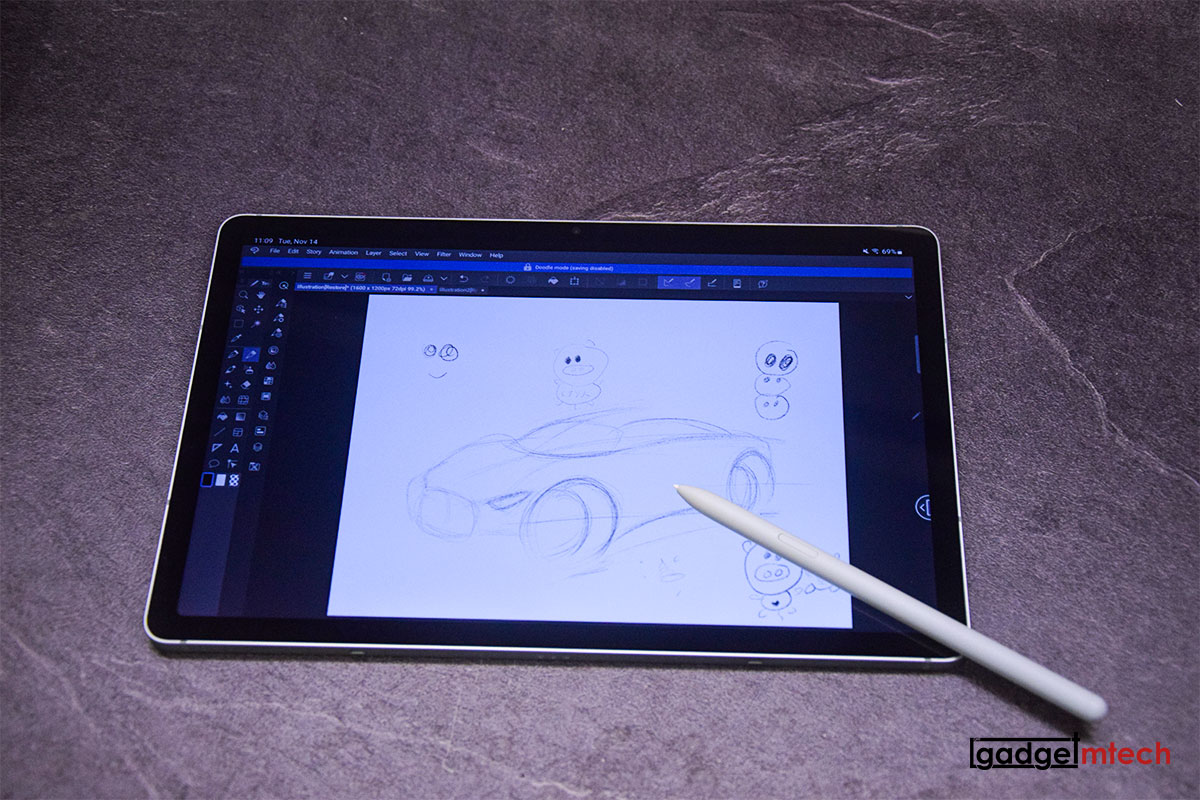
It also comes with some exclusive apps that are pretty useful with S Pen like GoodNotes, LumaFusion, Clip Studio Point, and ArcSite, just like the Galaxy Tab S9 Ultra I reviewed not long ago.
Furthermore, it also comes with the Multi Control feature makes copying, pasting, or dragging text and images directly between tablet and smartphone seamless, allowing you to control your smartphone with the tablet touchpad, though the cover keyboard is sold separately.
Overall, it is safe to say that it has the same flagship experience but with less horsepower to run the whole tablet.
Battery Life

The Galaxy Tab S9 FE packs an 8,000mAh battery with 45W wired charging. However, the tablet doesn’t come with a charging brick, which means you’ll need to buy a new one, though I believe you might already have a charging brick with you. Based on my usage, I was able to get around 8 hours of screen-on-time on a single charge, mainly using it for entertainment purposes.
Final Words

The Samsung Galaxy Tab S9 FE is now available in Mint, Lavender, Gray, and Silver, pricing as below:
- Wi-Fi 6GB+128GB: RM2,099
- 5G 6GB+128GB: RM2,699
- Wi-Fi 8GB+256GB: RM2,399
- 5G 8GB+256GB: RM2,999
From now until 30th November 2023, purchasing the tablet will get:
- Free Smart Book Cover worth up to RM389
- Up to 30% off purchase-with-purchase of Samsung Care+, Galaxy Buds FE, and selected Samsung Accessories
- Free 1-year Viu Premium Subscription voucher code (worth RM99.90)
- Register to be a #GalaxyTroop and get a Fan Exclusive promo worth up to RM300
It has the same flagship experience, yet the price tag is more affordable. Don’t get me wrong, there are still some compromises here and there such as the lack of a vibrating motor, no AMOLED panel, as well as having dual speakers instead of quad speakers. Oh ya! Samsung didn’t include the book cover keyboard as well, which you need to get for RM899, since it is the same one for the Galaxy Tab S9. If you are okay with everything, I think you have found the right tablet.
Yay
- IP68 water and dust resistance
- Flagship experience
- More reasonable price
Nay
- Need a stronger magnet to hold the S Pen
- No vibrating motor
- No charging adapter in the box
