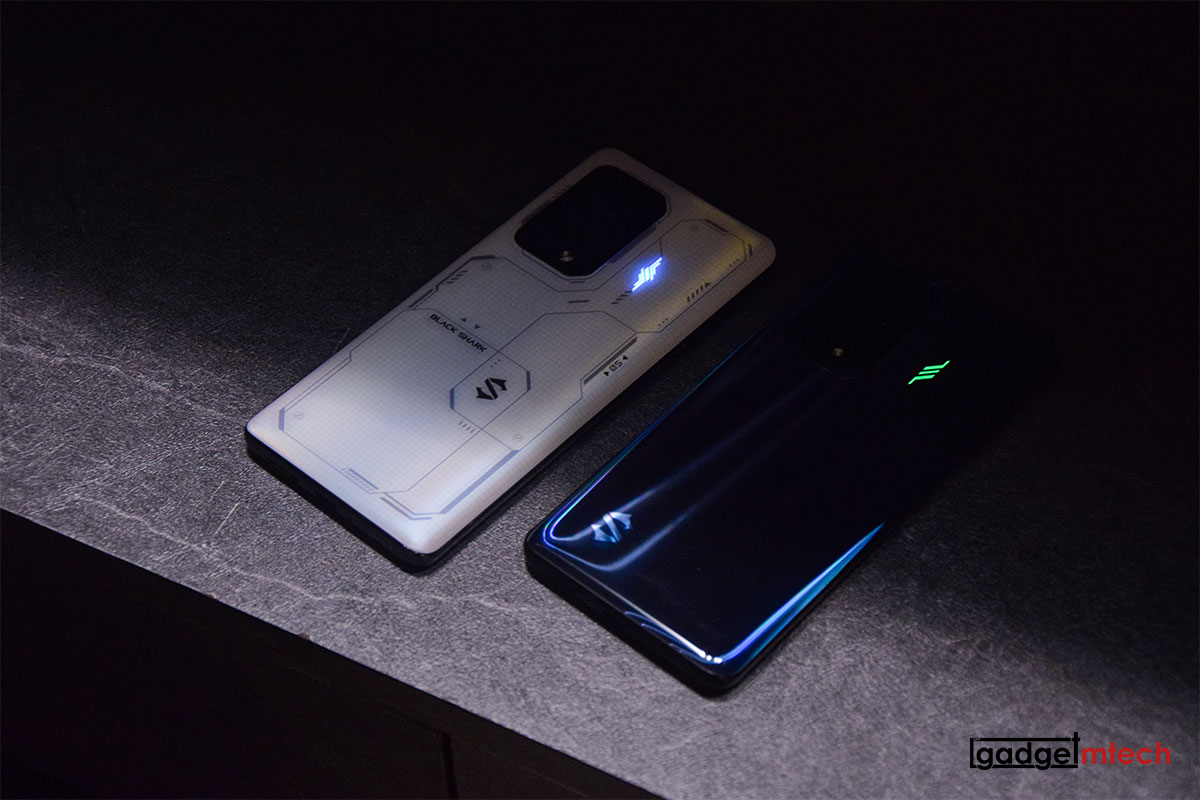Introduction

A few months ago, I reviewed the Samsung Galaxy S20 Ultra, one of the most expensive flagships that Samsung ever released. Move forward to a month ago, the company released the new Note series devices. Unlike last year, there’s no “Plus” variant for the Note20 lineup, Samsung went for the “Ultra” variant instead. I’ve been using the phone for two weeks, and this is the Samsung Galaxy Note20 Ultra review!
Specs
- 6.9-inch edge Quad HD+ Dynamic AMOLED 2X display (120Hz refresh rate)
- 7nm Exynos 990 processor
- Up to 12GB RAM
- 256GB UFS 3.1 storage
- Cameras
- Rear: 12MP ultra-wide + 108MP main + 12MP telephoto with OIS (5x Optical Zoom, 50x Super Resolution Zoom)
- 10MP selfie camera
- 4,500mAh battery with 25W fast charging
- One UI 2.5 on top of Android 10
- Colors: Mystic Bronze, Mystic Black, Mystic White
Design

The Note20 Ultra looks different from the S20 Ultra, but quite similar to the Note10+ I reviewed last year. The phone has a more boxy design like its predecessor, instead of having rounded edges like the S series, perhaps this is how Samsung differentiates between the S series and Note series.

The Infinity-O cutout at the center top is here to stay, not really a big issue for me since I’m quite used to it. The top and bottom bezels are still quite thin, you might having a hard time differentiating between the Note20 Ultra and Note10+ by just looking at the front of both phones.

The back of the Note20 Ultra is a completely different story, it now has a matte glass finishing that feels good to touch. My review unit is the Mystic Bronze variant, which looks classy and should be the top pick color. But why Samsung, why only the Note20 5G has the Mystic Green variant?
The camera bump on the top left corner is quite huge, even thicker than the one on the S20 Ultra. I find myself occasionally touch the lens when I’m holding the phone, making me constantly wipe the lens with my cloth to get rid of the fingerprints.

The volume rocker and power button are located on the right side of the phone, while the bottom houses the S Pen slot, speaker, USB-C port, and microphone. Yes, the slot for the S Pen has now repositioned to the left side making space for the huge camera bump. Something new to adapt but left-handed users might appreciate it.
Display

The Note20 Ultra sports a 6.9-inch edge Quad HD+ Dynamic AMOLED 2X display with a 120Hz refresh rate (only for Full HD+ resolution). Basically the quality is quite similar to the S20 Ultra if not better, which isn’t a bad thing since Samsung has one of the best-in-class displays in the world.

It still has curves on both sides of the screen and I’m still having accidental touch issues, especially when typing. After all, it’s a big phone to hold, just make sure you be extra more careful when it comes to typing.
Performance
Here’s a piece of disappointing news for you. While the US and some selected markets are getting a performance upgrade from the S20 series (Snapdragon 865 to Snapdragon 865 Plus), we are still stuck with the same Exynos 990 processor, which is the same processor as the S20 series selling here. I’m not saying the Exynos 990 processor is bad, it works well pairing with 12GB RAM and 256GB UFS 3.1 storage, but the gaming part is slightly disappointed.
I was able to play Call of Duty: Mobile in “Very High” graphic quality and frame rate. As for PUBG Mobile, I was able to run “HD” and “HDR” graphics with “Ultra” frame rate, if you want to hit the “Extreme” frame rate, you’ll have to change it to “Smooth” graphics. The overall thermal management has improved a bit from the S20 Ultra, but I just felt it’s not performing like a flagship phone.
Software

The Note20 Ultra runs on One UI 2.5 on top of Android 10, the overall software experience is actually quite similar to the S20 Ultra. The main difference is actually the S Pen, as usual.
The S Pen actually has the same features as its predecessor, but Samsung has improved here and there. The main improvement is the response time! The S Pen latency has been reduced from 45ms to just 9ms, you’ll definitely notice the improvement if you use it.
Additionally, Samsung has also upgraded the Air Actions, now called Advanced Air Actions, which supports a total of 5 gestures now. You can customize each of the actions from navigation to quick app launches.
Samsung has also upgraded the Samsung Notes app with a few new things added. It is able to straighten your writing and the Audio Book feature lets you record audio and synchronize it with what you’re drawing with the S Pen. The app can also sync with Microsoft OneNote and Outlook, though this feature will be available in November 2020.
As for the Samsung DeX, you can now use it wirelessly through screen mirroring. All you need to do is just press the Samsung DeX icon in the quick settings and it’ll search for TVs that can use Samsung DeX wirelessly.
Camera

Unlike the S20 Ultra, the Note20 Ultra has triple-camera setup on the back — 12MP ultra-wide + 108MP main + 12MP telephoto with OIS (5x Optical Zoom, 50x Super Resolution Zoom). Samsung has replaced the depth vision camera with laser autofocus, which is a good move. The selfie camera has changed back to a 10MP front camera instead of the 40MP one on the S20 Ultra.
Ultra-Wide Camera
Main Camera (12MP)
5x Optical Zoom
10x Zoom
20x Zoom
50x Zoom
Just like the S20 Ultra, the overall image quality is still pretty great. It supports 5x optical zoom and up to 50x super resolution zoom, but my advice is to shoot not more than 10x zoom as you’ll begin to notice the digital noise and some details lost.
12MP vs 108MP


The main camera shoots 12MP photos by default, but you can change it to 108MP mode if you wish to capture more detail. The slow focusing speed issue has been resolved thanks to the laser autofocus, but I’d still shoot everything in 12MP mode since the overall quality is still quite similar.
Night Mode



As usual, the phone is able to take nice low-light photos with Night Mode, but if you are planning to shoot Night Mode photos with the telephoto lens, the phone most probably will switch to the main camera and perform digital zoom.
Click here to view all the camera samples in full res!
Battery Life

The Note20 Ultra packs a 4,500mAh battery, which is smaller than the S20 Ultra (5,000mAh). Unfortunately, the phone only supports 25W fast charging, instead of 45W like the S20 Ultra. It will take around an hour for the phone to be fully charged from 15% to 100%. The phone can last through a day easily with around 5 hours of screen-on-time. The standby time wasn’t that impressive, I fully charged the phone before I sleep and the next day when I wake up the battery percentage dropped to 96%, sometimes even less. I use the phone with auto-brightness and Full HD+ 120Hz all the time. Duly note that my usage pattern may be different from yours.
Final Words

Retailing at RM5,199, the Samsung Galaxy Note20 Ultra is even more expensive than the S20 Ultra. This is an expensive phone and I don’t think many people can actually afford it, you might want to think about signing from a telco plan or just wait for the discount. If you are planning to get this phone later, you won’t be missing much because Samsung has promised three generations of Android OS upgrades for this phone.
This isn’t the fastest smartphone in the market, at least in our market, but Samsung has implemented a great productive software experience, which you can leave your laptop at home and just using the phone for work sometimes.
If you are an old Note series phone (before Note10), it’s actually a good upgrade! Plus, the phone supports 5G connectivity, meaning you’ll get to use it when it rolls out in Malaysia.
Yay
- Impressive display
- Well-implemented software
- Great cameras
Nay
- Huge camera bump
- No processor upgrade
- Hefty price tag