Introduction

Samsung announced three Galaxy S20 series devices this year — Galaxy S20, Galaxy S20+, and Galaxy S20 Ultra. It took quite a long time for us to finally get to taste what Samsung is baking for its latest flagship in the first half of the year. Without further ado, this is the Samsung Galaxy S20 Ultra review!
Unboxing

The S20 Ultra comes in rather a familiar box design and it has the “S20 Ultra 5G” at the bottom. By looking at the box, for sure everyone knows it is a 5G-enabled smartphone right now, but at the moment 5G is still not available in Malaysia.
The box contains:
- Samsung Galaxy S20 Ultra
- TPU case
- 25W fast charger
- USB-C to USB-C cable
- AKG USB-C earphones
- User guide
Design

Over the years, the design language of Samsung phones is getting on the shape. Each year the company polishes and improves the design and these improvements are always the good ones. This year, the Galaxy S20 Ultra has some changes as well, and mostly there are good ones. The front is still all about its 6.9″ display with the Infinity-O cutout has finally moved to the center. It still has curved sides but the curves aren’t that drastic as before, which means accidental touch will not be an issue anymore. The ultrasonic in-display fingerprint sensor is still the same one, which works more accurately than the optical one. However, it is not the fastest one in the market right now.

Available in Cosmic Gray and Cosmic Black, the back is where you can see which color variant you are getting. It still has the same glass back body, but the camera bump is so huge! Can’t complain too much since it houses four cameras, which we will cover later.

Like the Galaxy Note10+, the volume rocker and power button are now located on the left side of the phone, and the Bixby button is now being integrated into the power button. You can now configure the button, which means Samsung is finally giving you an option to ignore Bixby completely.

The bottom of the phone houses the microphone, USB-C port, and speaker. RIP to 3.5mm audio jack! The USB-C port doesn’t work with any common 3.5mm dongles. You’ll need to get a USB-C to 3.5mm dongle with a DAC integrated, that’s actually quite troublesome.
Display
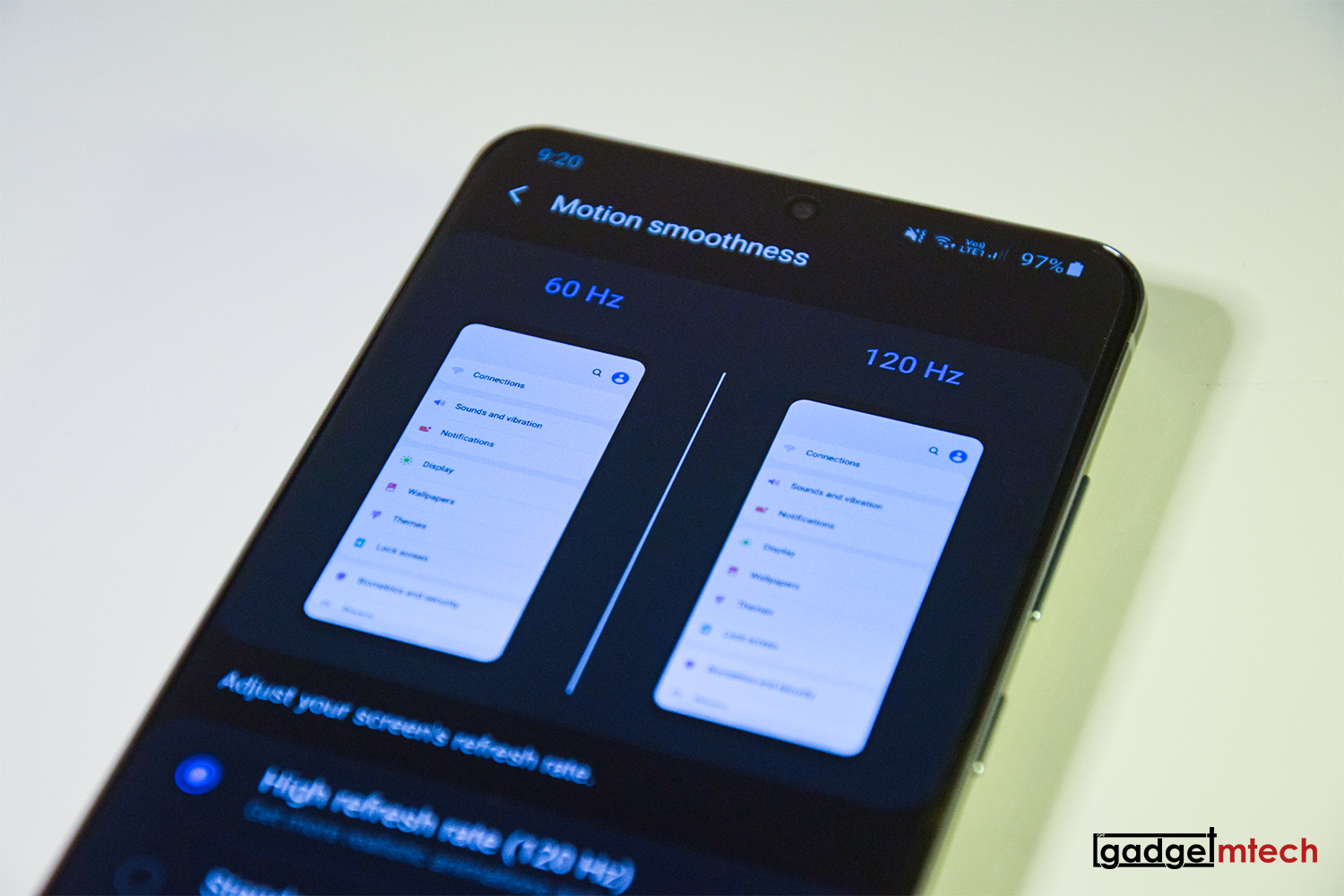
Perhaps the biggest upgrade for this year’s model is the screen. The S20 Ultra sports a 6.9-inch Quad HD+ Dynamic AMOLED 2X display with a 120Hz refresh rate. This is really a big display! Remember Samsung once had a tablet with a 7-inch display? This is just 0.1-inch smaller. Samsung lets you choose between 60Hz refresh rate or 120Hz refresh rate, but you can only use the 120Hz refresh rate at Full HD+ resolution, probably to conserve battery life. I actually hope the company also provides the 90Hz refresh rate option, but for now, it is what it is.

I’ve always held Samsung’s display in high regard, and this time there’s no exception. The Infinity-O cutout that houses the 40MP front-facing camera is actually quite small, it doesn’t affect too much about the viewing experience and I’m happy with it.
Performance

The S20 Ultra packs a 7nm Exynos 990 processor with 12GB RAM and 128GB UFS 3.0 storage. The overall performance will not be a problem for day-to-day usage. It’s the gaming part where I felt a little bit disappointed.
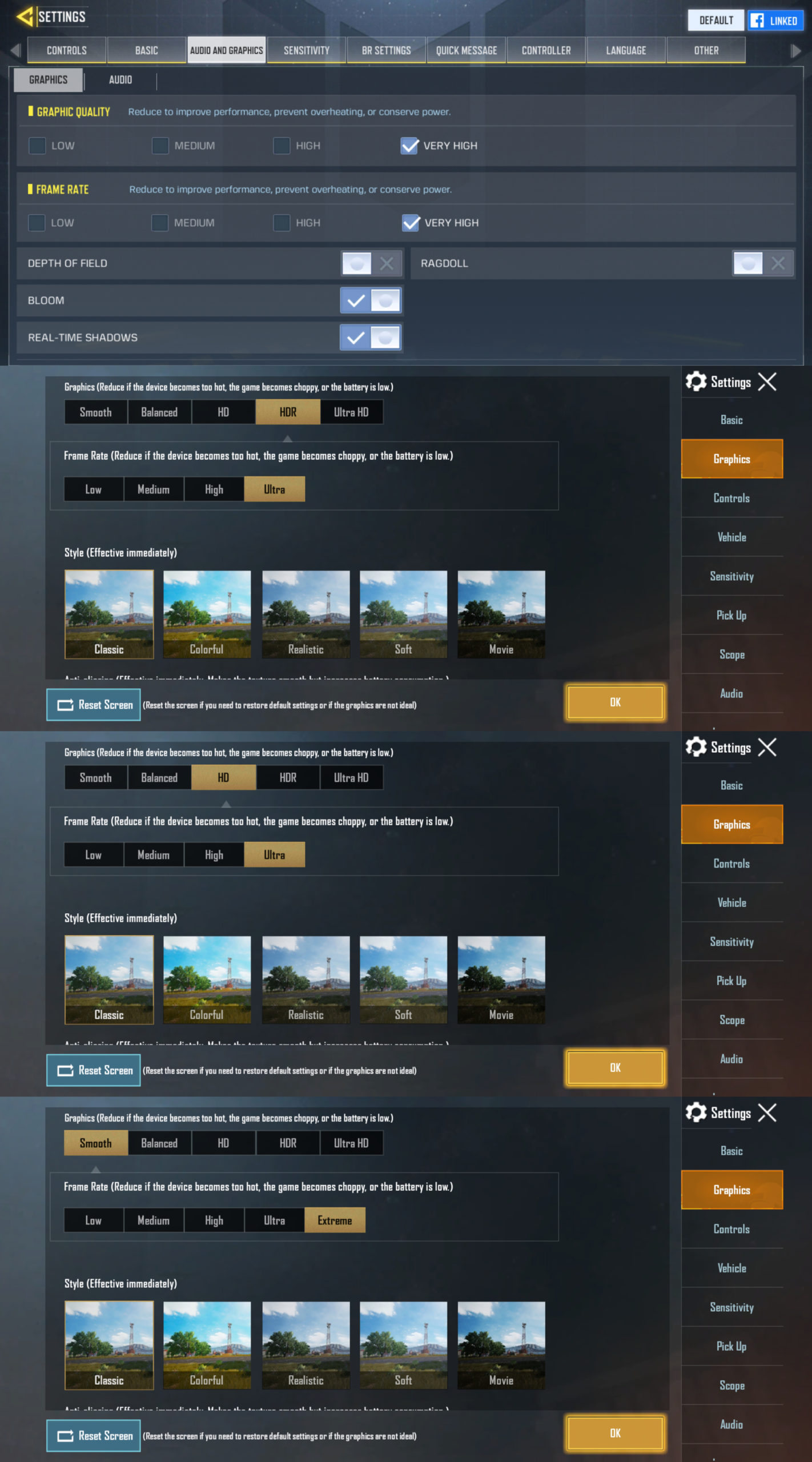
The phone uses ARM Mali-G77MP11 GPU, I was able to play Call of Duty: Mobile in “Very High” graphic quality and frame rate. As for PUBG Mobile, I was able to run “HD” and “HDR” graphics with “Ultra” frame rate, if you want to hit the “Extreme” frame rate, you’ll have to change it to “Smooth” graphics. The phone will thermal throttle under intense loads, I was experiencing frame rate drops while playing PUBG Mobile, not something you would expect in a flagship phone.
Software

The S20 Ultra runs on One UI 2.1 on top of Android 10 and the overall experience is quite similar. Nothing really much to complain since Samsung One UI is now simple and clean. Features like Edge Panels and Edge Lighting are still present.
Camera

The S20 Ultra has four cameras at the back — 12MP F2.2 ultra-wide + 108MP F1.8 with OIS + 48MP F3.5 telephoto with OIS + DepthVision. Its camera supports up to 10x optical zoom and 100x Space Zoom. Selfie wise, it has a 40MP front-facing camera.
Click here to view the camera samples!
Let’s talk about the 108MP camera first, which obviously did a great job of capturing the detail. However, it took a few seconds just to capture a photo and the image quality doesn’t look too different from the default 12MP photo mode. Photos taken in 108MP tend to have softer detail on the edges, this is a common problem especially when you have an F1.8 aperture. Hence, I’m not really recommending you to shoot all your photos in the 108MP mode, plus one image file size is around 30MB, that’s a lot.
As for the 100x Space Zoom, I don’t really find it useful. Photos turn out to be heavily processed since it uses digital zoom and often you can’t see it clearly. Who will actually use 100x zoom? Isn’t it a little bit too creepy? If Samsung went so far letting this phone have 100x zoom, for sure the phone is able to shoot better photos in the lower zoom range. The 30x zoom image quality is still okay, and I’m actually quite impressed with the 5x and 10x zoom image qualities. So far, it has the best telephoto lens on a smartphone.
So, you should avoid the 108MP mode and 100x Space Zoom, the rest are fine. Image quality generally is pretty good with great dynamic range, great detail, and great colors. The night mode and ultra-wide shots are pretty good as well!
Battery Life

The S20 Ultra packs a 5,000mAh battery, which is why the phone is so thick now. It supports up to 45W fast charging but Samsung only includes a 25W charger in the box. Based on my test, it took 34 minutes to charge from 15% to 80%, and another 23 minutes to 100%. The battery can last through a day easily and I was getting more than 6 hours of screen-on-time.
Final Words

Retailing at RM4,999, the S20 Ultra is definitely one of the most expensive flagships you can get right now. Should you really buy it? Not really, because no one will really ever use its 100x zoom and at the moment you don’t really need 12GB RAM, let alone the huge 6.9-inch display. You are better off to get the S20 or S20+, which is at least RM1,000 cheaper. So, why does this phone exist? Simple, mainly to show how far Samsung has gone when it comes to smartphone tech.