Introduction

It’s that time of the year again, sort of a bit late, though, where Samsung has a new Galaxy Note series device. However, this time around, Samsung has two new Galaxy Note devices — Galaxy Note10 and Galaxy Note10+. I know, I know, we were a little bit late to the party but better late than never. Without further ado, this is the Samsung Galaxy Note10+ review!
Design
We’ll just skip through the unboxing section since the review unit we had wasn’t the local retail version. The overall unboxing experience has been the same since the Galaxy Note8, so there’s nothing much to show, to be honest.
Moving to the design of the phone, the Galaxy Note10+ has a pretty similar design language as its predecessor. The phone has a larger 6.8-inch display (vs 6.4-inch), but the overall form factor is just a tiny bigger than the Note9. Samsung has shrunk the top and bottom bezels of the phone, and yes, it has the Infinity-O cutout like the S10, but now moved to the center top. The ultrasonic in-display fingerprint sensor is the same one as the S10, which works more accurately than the optical one.
The volume rocker and power button are now located on the left side of the phone, and the Bixby button is now being integrated into the power button. You can now configure the button, which means Samsung is finally giving you an option to ignore Bixby completely.
The bottom of the phone houses the microphone, USB-C port, speaker, and the S Pen slot. It’s sad to see that Samsung has also eliminated the 3.5mm audio jack. What’s more surprising is its USB-C port doesn’t work with any common 3.5mm dongles. You’ll need to get a USB-C to 3.5mm dongle with a DAC integrated, that’s actually quite troublesome.
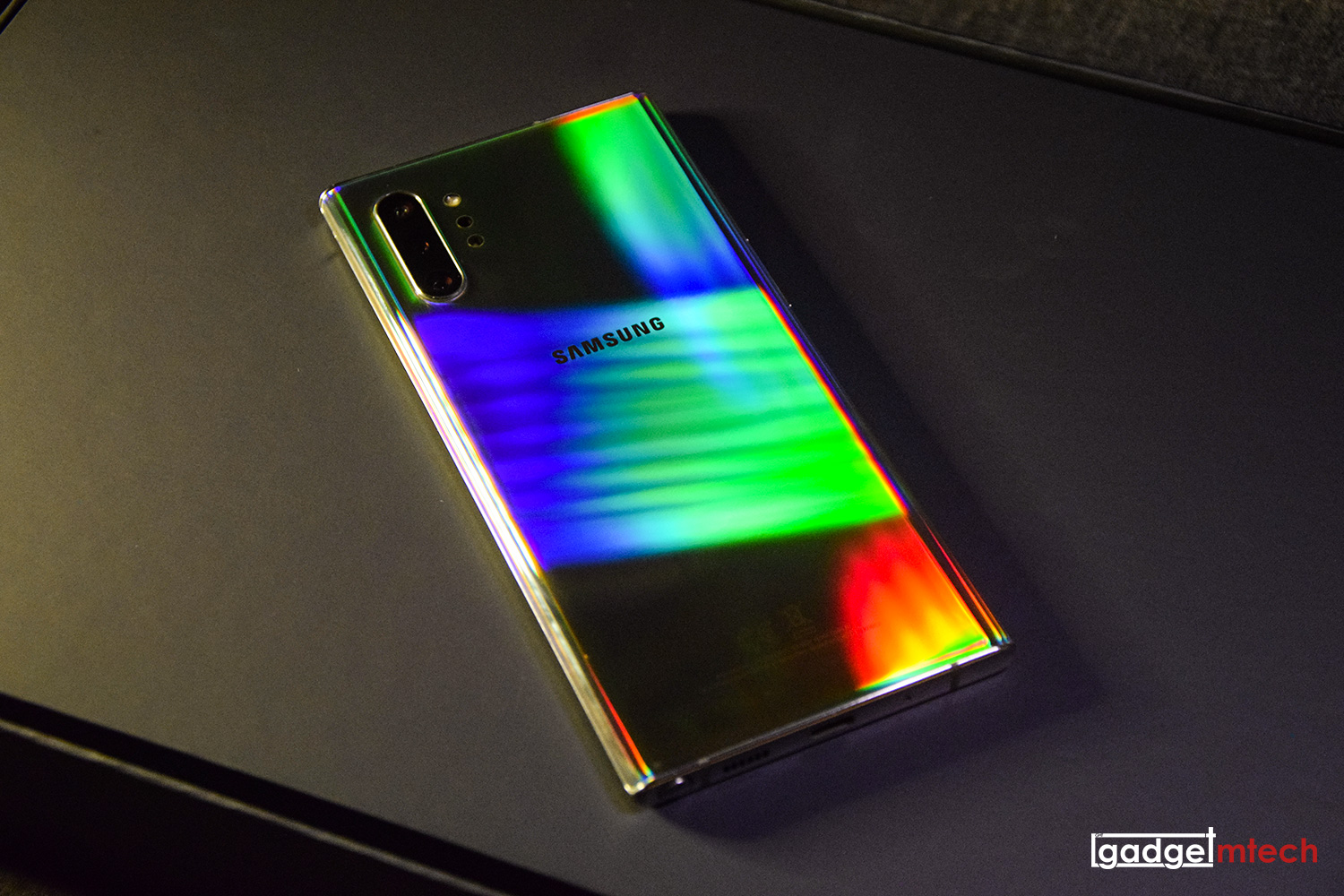
One word to describe the back of the Note10+ — Magnificent! Yup, that’s the word I’m looking for! Our unit is the Aura Glow variant, which has the ability to create a beautiful textured, shimmering kaleidoscope effect. It really has a pretty nice back design, but the phone is also a fingerprint magnet, as usual.
Display

Similar to the S10+ we reviewed earlier this year, the Note10+ also sports a QHD+ curved Dynamic AMOLED display with an Infinity-O cutout, but with a larger 6.8-inch screen size. By default, the screen resolution is set to Full HD+ and you can always change in the settings.
The Note10+ has one of the best top-class displays in the world with good color reproduction and deep blacks. It also supports HDR10+ tech, which also capable of recording HDR10+ videos too. It’s great to see that Samsung has moved the Infinity-O cutout to the center top of the screen, which makes the entire screen looks more balanced.
Performance
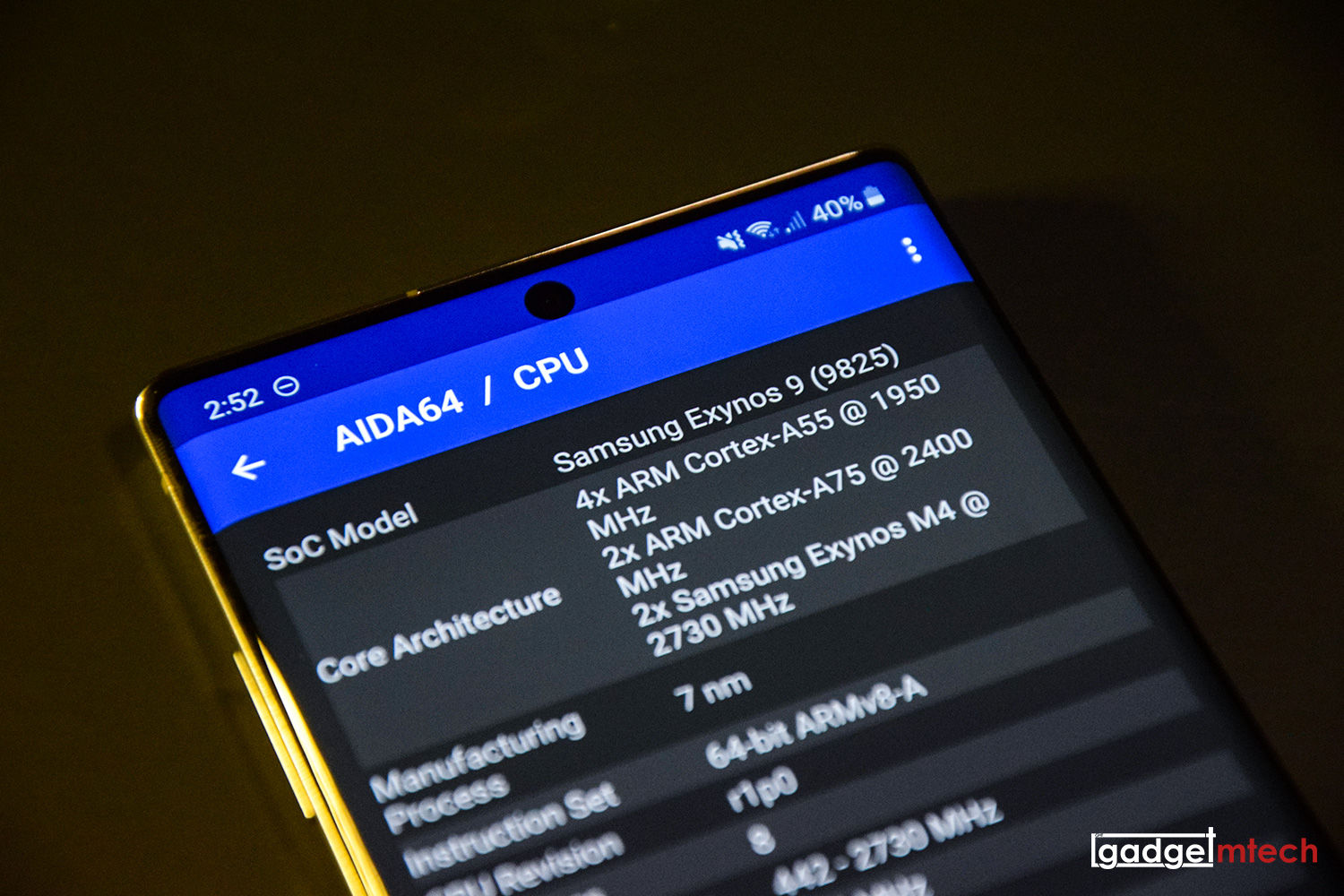
Powering the Note10+ is an Exynos 9825 processor, which is slightly better than the S10+. It comes with 12GB RAM and either 256GB or 512GB UFS 3.0 storage option. The overall performance is quite similar to what I’ve experienced on the S10+. There’s no hiccup or lag, and multitasking isn’t a big problem. Games like Call of Duty: Mobile and Real Racing 3 run smoothly with high graphics settings.
Software
The Note10+ runs on Samsung One UI 1.5 on top of Android 9.0, which is pretty much similar to the S10+. The main difference between the S series and Note series is the inclusion of S Pen. This time around, Samsung once again improved the S Pen with some new features. The new S Pen now comes with a six-axis motion sensor, including an accelerometer and gyroscope. With that allowing Samsung to create the Air Action feature, which lets you do things like switching between remote camera modes with swipes of the S Pen through the air and other in-app feature controls. Finally, you can use the S Pen to draw, as shown below:
Samsung DeX is now more easily accessible than before, all you need to do is connect the phone to your laptop, download and install the desktop app, then you are good to go. Now you can control your phone from your laptop, even without looking at the phone itself.
Camera
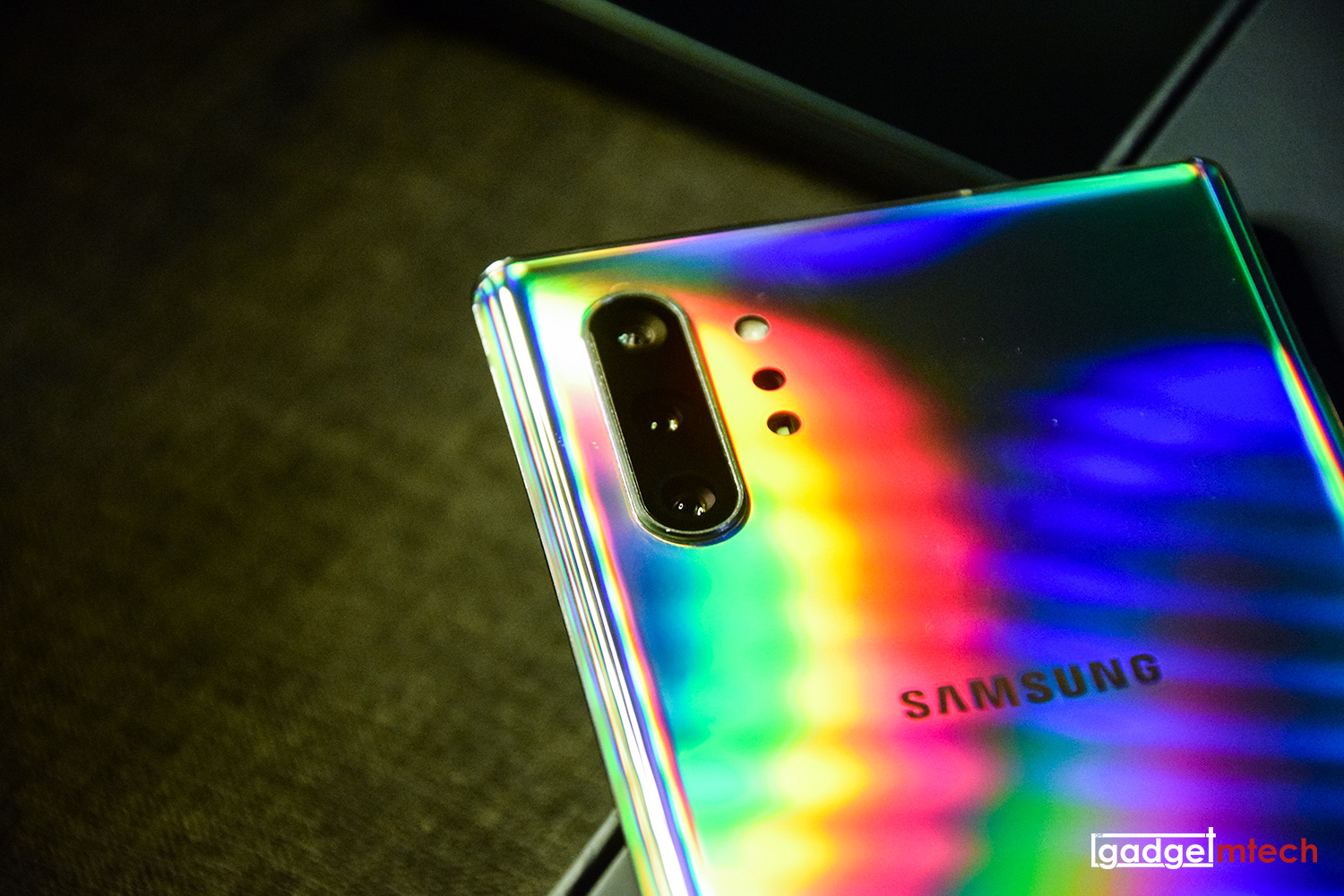
The Note10+ comes with a quad-camera setup on the back — 16MP f/2.2 123° ultra-wide + 12MP f/1.5-f/2.4 main with OIS + 12MP 2x telephoto with OIS + DepthVision. As for the front, it has a 10MP selfie camera with autofocus.
Similar to the S10+, image quality generally is pretty good. I personally enjoy using its Night Mode a lot to capture low-light photos. Samsung did well in retaining the color consistency for three different focal length cameras, which most of its rivals won’t really make effort to tune. However, I do hope that it has a wider control for the Pro Mode, astrophotography for this phone is not possible as it doesn’t have long enough shutter speed.
The phone actually did quite well in terms of shooting videos thanks to its Super Steady Video feature. Unfortunately, we didn’t have enough time to have a deeper look at its video shooting feature.
Battery
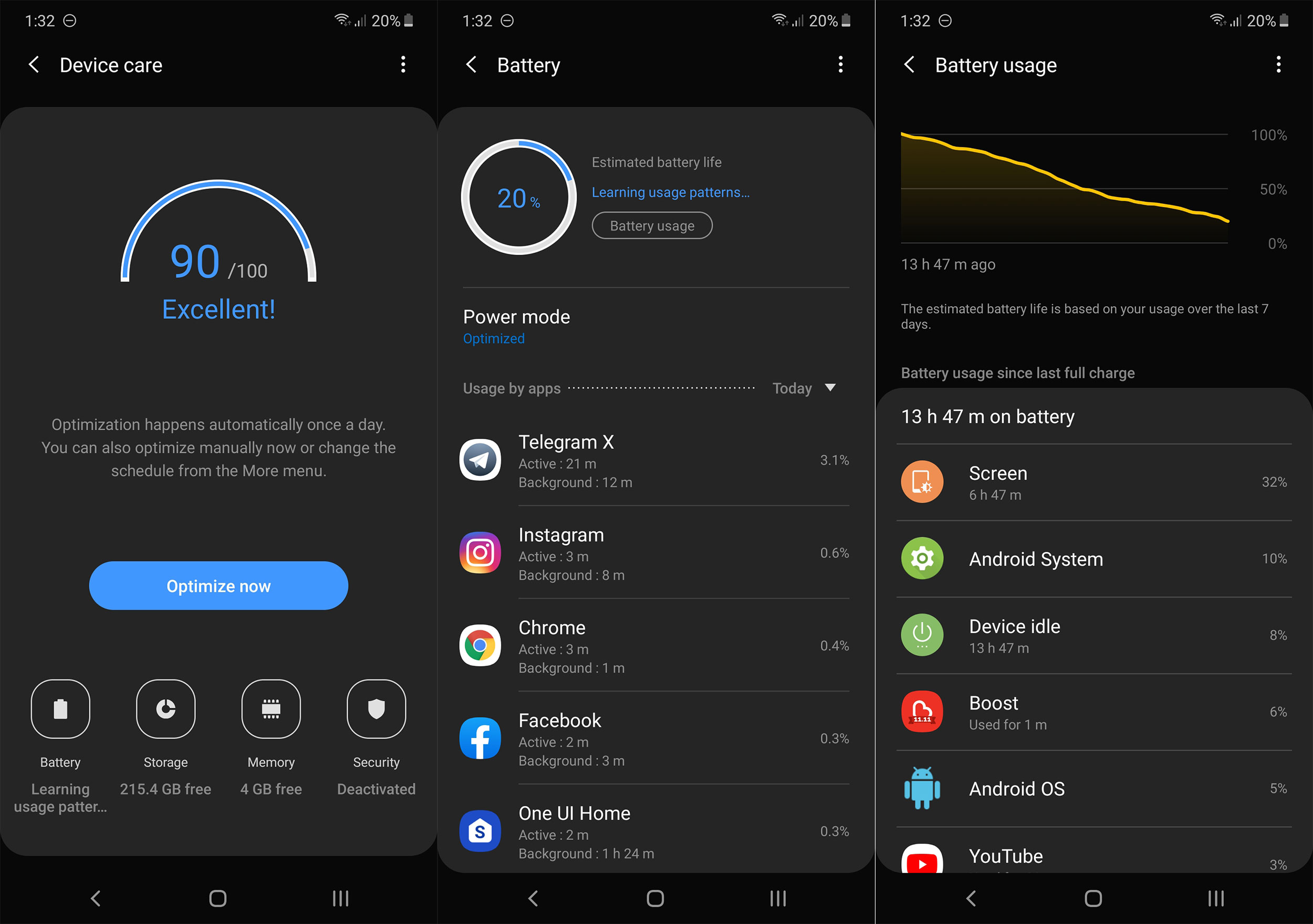
The Note10+ packs a 4,300mAh battery with up to 45W fast charging support. Sadly, Samsung only includes a 25W fast charging brick in the box, which still charges pretty quick. In terms of battery life, the phone is able to last through a day easily with nearly 7 hours of screen-on-time, that’s impressive for a phone with such screen size and top-class display.
Final Words
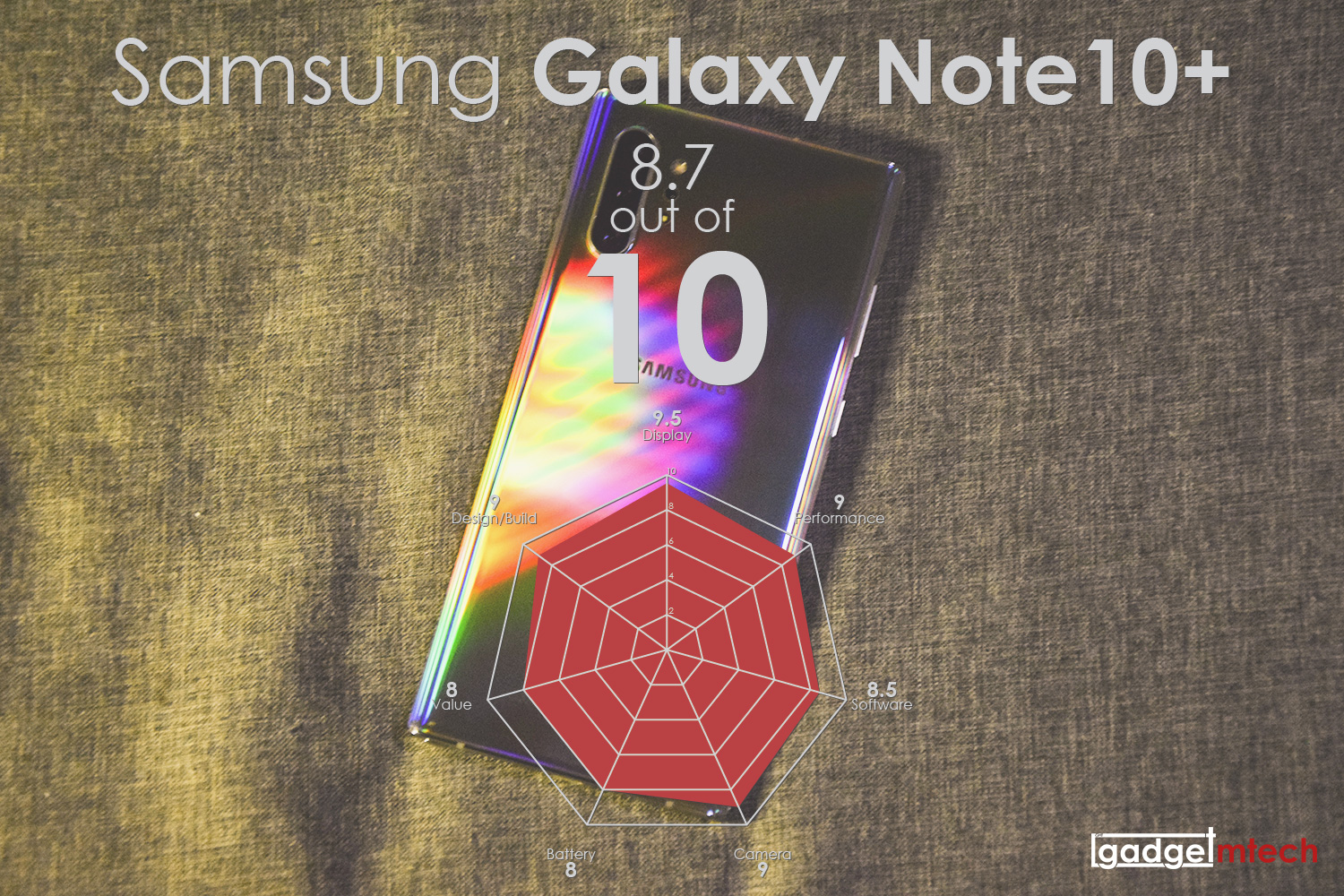
The Samsung Galaxy Note10 series retails as below:
- Galaxy Note10 256GB: RM3,699
- Galaxy Note10+ 256GB: RM4,199
- Galaxy Note10+ 512GB: RM4,799
No doubt, this is still one of the best smartphones you can get in 2019. It’s good to see Samsung constantly improving its next-generation product. S Pen is just getting better with better features and the ability to remap the Bixby button really shows how the company really focuses on user experience. I am still waiting for the “True Pro Mode” on its camera app, though. Oh, one more thing, it’s a shame to see the phone still has a 60Hz display, but so far I’m okay with it.
Yay
- Impressive design
- Better S Pen features
- Great cameras
Nay
- USB-C port doesn’t support common 3.5mm dongles
- Still 60Hz display
- Camera’s Pro Mode no wider control