Introduction

When it comes to phone maker, there’s no company like Huawei which the sales rapidly growing over these few years. As of September 2017, the company has surpassed Apple as the world’s second largest brand, check the full story here. Malaysia has been one of Huawei’s first wave countries to launch the phone, and the P20 series was launched less than a week after its official announcement in Paris. We’ve been playing with the phone since then. Without further ado, this is the Huawei P20 review!
Unboxing

The P20 comes in a white box, a pretty simple one. The box is much simpler this time, I actually kinda prefer the P10 box, but it seems that Huawei has decided not to put more effort in the box design.
The box contains the phone itself, SIM ejector tool, wall adapter, USB-C cable, USB-C to 3.5mm adapter, and the USB-C earphones. Note that this isn’t the retail unit, the retail unit should come with user guide and a protective case too. Yes, having the USB-C to 3.5mm adapter means the phone doesn’t have a 3.5mm audio jack.
A Piece of Beauty

No doubt, the Huawei P20 is a piece of beauty! Before that, let’s talk about the front first. The front of the phone actually looks a lot like last year’s P10 when the screen is off, though the earpiece, sensors, and front camera have to shift to the notch area. When the screen is on, you’ll see the notch at the top part of the screen. The notch is not as big as the iPhone X one, but can still create several problems, more about it later. One thing I don’t really like about the P20 design is its fingerprint sensor located right below the screen. I mean, the reason why the iPhone X has a notch is that there’s really no space to the earpiece, front camera, and sensors. If you look at the design of the iPhone X, there’s no big chin below the display. Having a fingerprint sensor below the display requires more space, which means there’s a big chin. That big chin below the screen kind of defeated the purpose of the notch.

The back of the phone is a completely different story. This time around, the P20 has a glass back, which is quite reflective and fingerprint magnet. Our unit is the blue color variant, which I personally think it’s beautiful. There’s the new Leica Dual Camera placed in a vertical way, like the iPhone X. Similar to the iPhone X, the camera bump is quite huge, which keeps the phone from sitting flat on the table.

The bottom of the phone houses the microphone, USB-C port, and speaker. Sadly, 2018 is also a year we don’t see the 3.5mm audio jack on a phone. Guess you either go wireless or use the included dongle.
FullView Display with the Notch

The Huawei P20 sports a 5.8-inch Full HD+ (2,244 x 1,080) LCD display with a notch at the top. The screen is not too vivid but still quite eye pleasing. Overall I have no complaint about its screen quality, I’m only having problems with the notch.

For starter, the notch actually blocks buttons at the top center. For example, when I record an Instagram story, it blocks 90% of the mute button. Basically, this is a software problem, app developers have to fix it by optimizing the apps with the notch. Hopefully, Android P can fix it in the future.
For now, you can actually fix it by “hiding” the notch, which actually blacking out the top bar. Apps like YouTube and Rules of Survival actually showing a black strip at the top, even though you enable the FullView display. In that case, the screenshot will actually show a black strip, kind of weird.
Last Year’s Processor, Why?
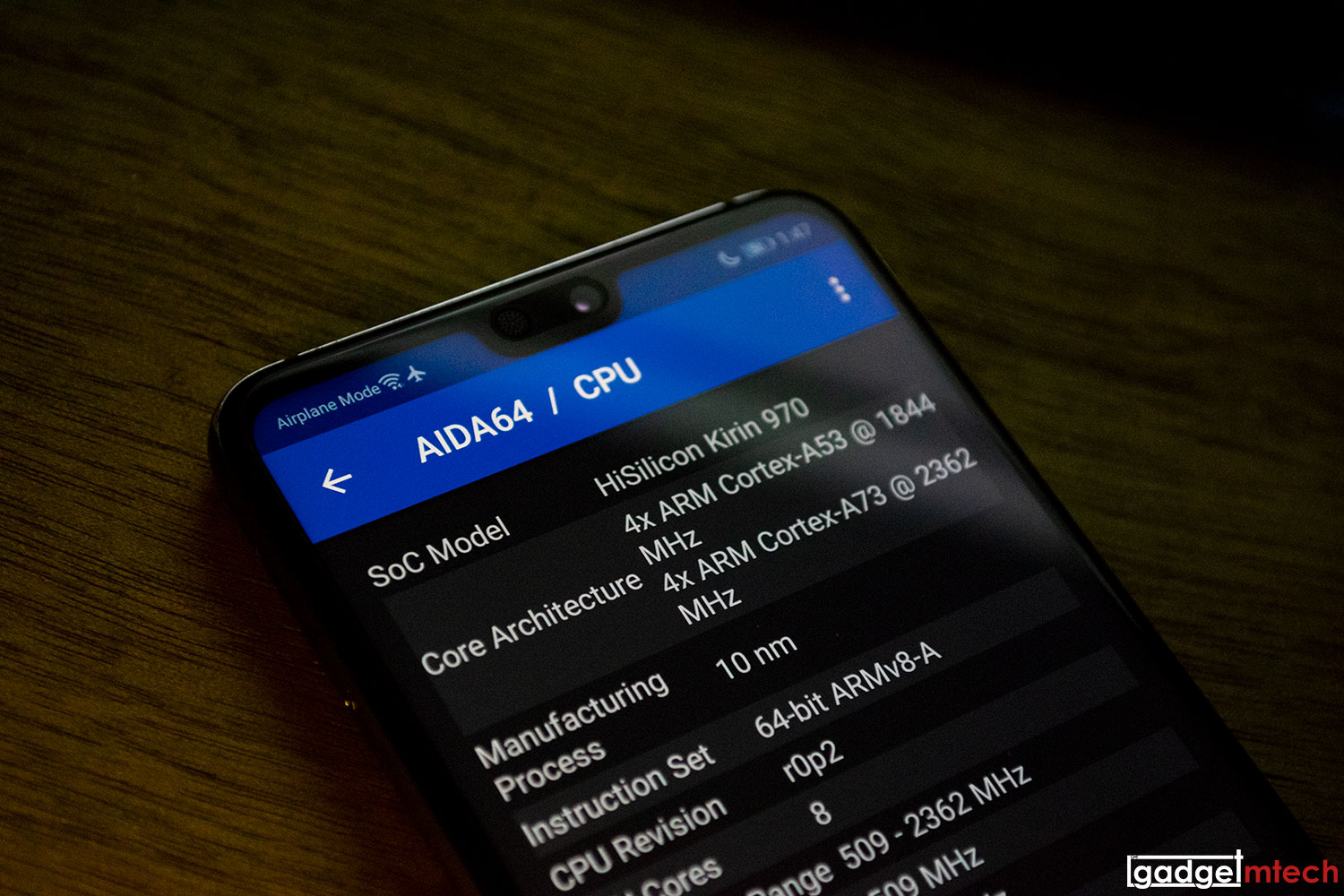
Powering the Huawei P20 is a Kirin 970 processor with built-in NPU. Yup, it is the same processor as the Mate 10. No idea why? Maybe Huawei thinks it’s good enough? Backing up the processor is a 4GB RAM and 128GB storage. This time around, the P20 doesn’t come with MicroSD slot for storage expansion. The performance of the phone is quite good actually, though it still lacks behind its rivals. Playing Rules of Survival in excellent graphics is not a problem at all, but the temperature will be high after playing for some time.
EMUI 8.1 with Oreo

The P20 runs on EMUI 8.1, which is based on Android 8.1 Oreo. As usual, the phone comes with bloatware, but thankfully you can uninstall all of them. Nothing really change much in terms of user experience, I do experience certain problems with Google apps and services like before. In the end, EMUI is still not fully optimized.

The Translator app is quite useful actually, I found it to be quite accurate when I tried to use it to communicate with my foreign friends. Additionally, you can even use the camera to capture and then translate it into the language you understand, though it’s not 100% accurate.

The face unlock feature of the phone works quite well, it unlocks instantly under good lighting conditions. When in low-light conditions, even in completely dark, the screen brightness will bump up to illuminate your face and scan it. However, it’s still not as secure as Samsung’s iris scanner, Apple’s Face ID, or even the fingerprint sensor. I recommend you to use the fingerprint sensor if security is your thing.
New Leica Dual Camera

The P20 packs the new Leica Dual Camera — 12MP f/1.8 RGB sensor + 20MP f/1.6 monochrome sensor. Its camera supports Master AI, which is able to identify, in real-time, 19 different categories, more than the Mate 10.
Identifiable categories include: cat, food, group, natural colors, close-up, night shot, text, greenery, portrait, dog, fireworks, blue sky, flowers, stage, document, sunset, snow, waterfall, and beach.
Basically, Master AI is similar to scene recognition, which works quite well in identifying different scenes and objects.
No doubt, image quality is top class among many flagships nowadays. I find myself keeping the Master AI on most of the time and the image outcome was good without even needing to edit it. Furthermore, the phone is capable to record super slow motion videos as well with 720p@960fps.
One of my favorite feature of its camera is definitely the Pro mode! You can adjust the shutter speed up to 30 seconds long and even shoot in RAW format. The photo above is actually shot in RAW format and edited.
Average Battery Life
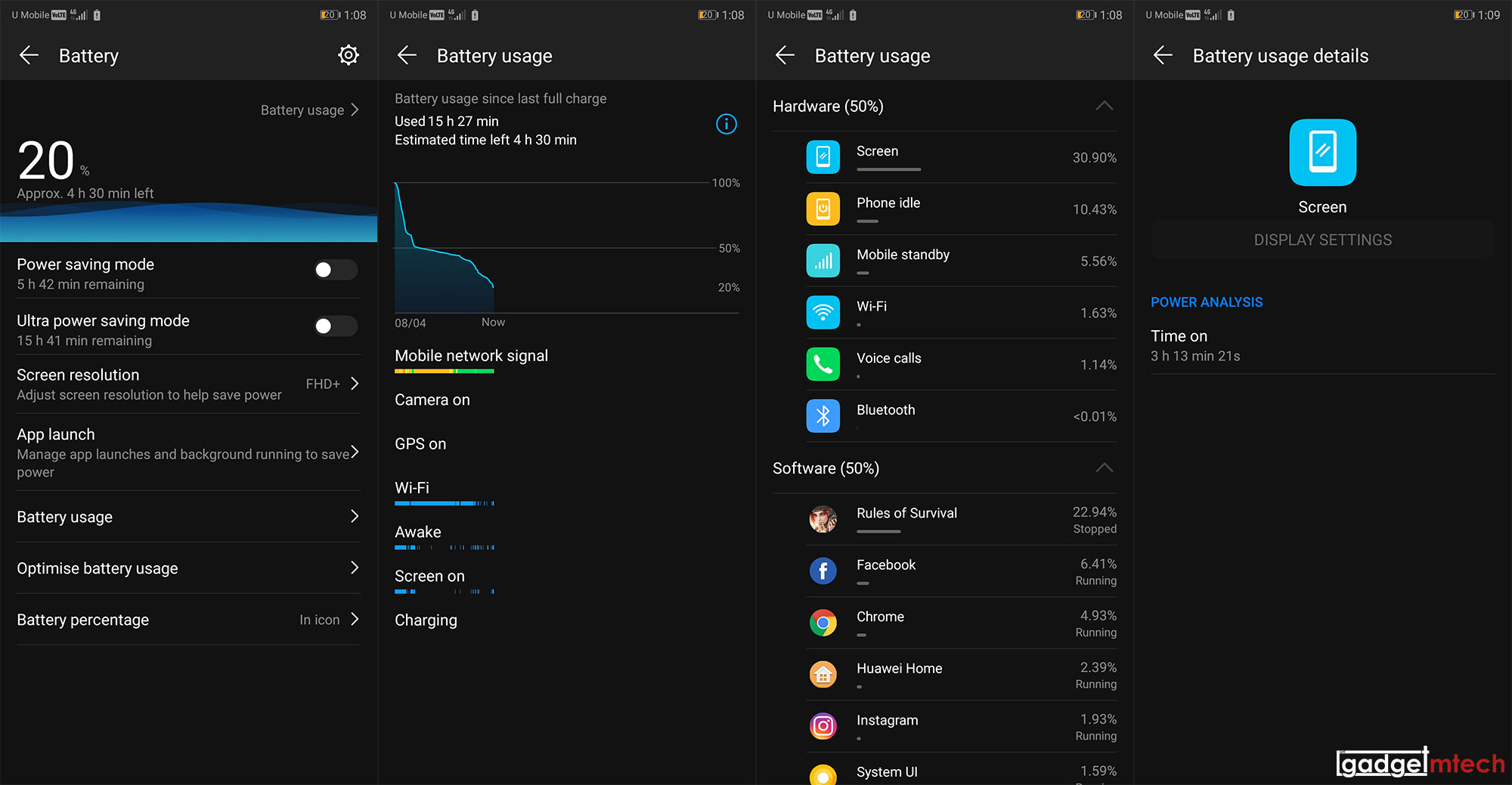
The P20 has a 3,400mAh battery, which also supports Huawei SuperCharge. Based on my test, I was able to fully charge the phone from 15% to 100% in around 1 hour 15 minutes, that’s really fast! In terms of battery life, the phone can last through a day easily with around 3 hours 15 minutes of screen-on-time. Duly note that I play Rules of Survival quite frequently during the review period, which is probably the reason why I have such short screen-on-time.
Final Words
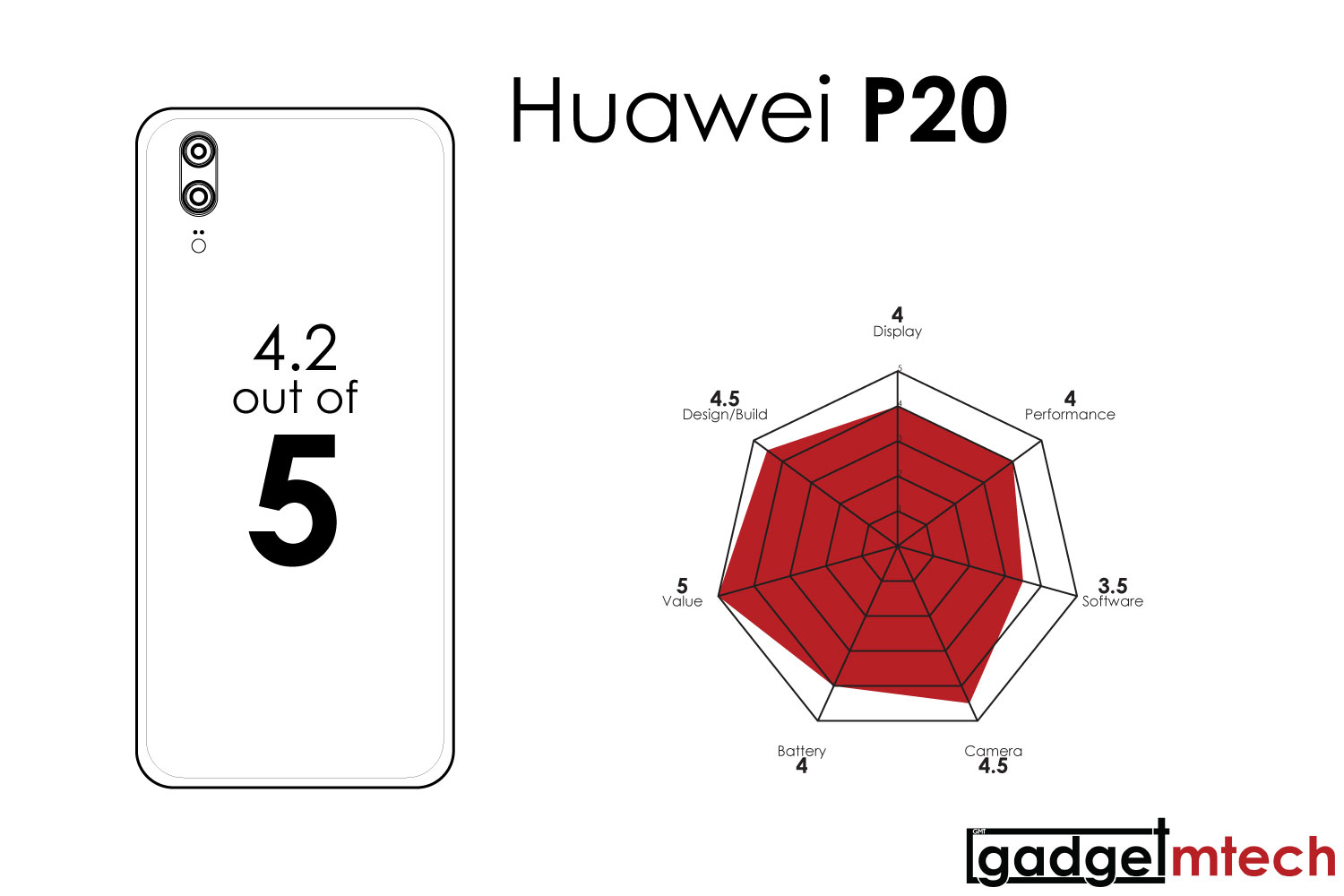
Retailing at RM2,599, the Huawei P20 is priced lower than most flagship phones nowadays. Most flagships nowadays priced above RM3k, which makes the P20 a good deal. However, when you compare the P20 with flagships like Samsung Galaxy S9, Google Pixel 2, or even the iPhone 8 Plus, the P20 lacks quite a few things. For starter, it is not officially rated for water resistance and only has a mono speaker. Don’t get me wrong, it is still a great phone, especially the top class camera. This is really the best value flagship smartphone you can get right now!
Yay
- Beautiful design
- Impressive camera
- Good value
Nay
- That notch causes some problems
- Last year’s processor
- Not so good user experience





