The ASUS Zenbook Pro 16X OLED (UX7602) was officially launched back in May, the company claims that it is a no-compromise creator laptop that is also NVIDIA Studio validated. It’s a slightly different creator laptop from the ProArt Studiobook 16 OLED (H5600) we reviewed last year. I’ve been using the laptop for the past few weeks and here’s the full review.
ASUS Zenbook Pro 16X OLED (UX7602) Specs
- 16″ OLED 4K 60Hz 550 nits NanoEdge 16:10 touchscreen display
- Intel Core i7-12700H processor
- NVIDIA GeForce RTX 3060 Laptop GPU with 6GB GDDR6, Boost up to 1396MHz at 70W (95W with Dynamic Boost)
- Intel Iris Xe graphics
- 16GB LPDDR5 RAM
- 1TB M.2 NVMe PCIe 4.0 Performance SSD
- Wi-Fi 6E(802.11ax) + Bluetooth 5.2 (Dual Band) 2×2 connectivity
- 1 x USB 3.2 Gen 2 Type-A, 2 x Thunderbolt 4 supports display/power delivery, 1 x HDMI 2.1 FRL, 1 x 3.5mm Combo Audio Jack, 1 x DC-in, SD Express 7.0 card reader
- 96Wh 6-cell Li-ion battery
- Windows 11 Home with Office Home & Student 2021 included
- Weight: 2.4kg
- Dimensions: 35.50 x 25.10 x 1.69~1.78cm
Design

Similar to other Zenbooks, the Zenbook Pro 16X OLED has the signature concentric circle design on the lid. At the center of the concentric circle, ASUS has replaced the traditional logo with the 30th-anniversary monogram logo, and it also lights up in RGB.

The laptop doesn’t have the ErgoLift hinger design, but it’ll tilt the keyboard by 7° when you open up the lid. Thanks to the AAS Ultra mechanism, the rear of the keyboard will be lifted to allow more airflow for better cooling and also direct the sound from the dual tweeters to create a better stereo image for enhanced listening pleasure.
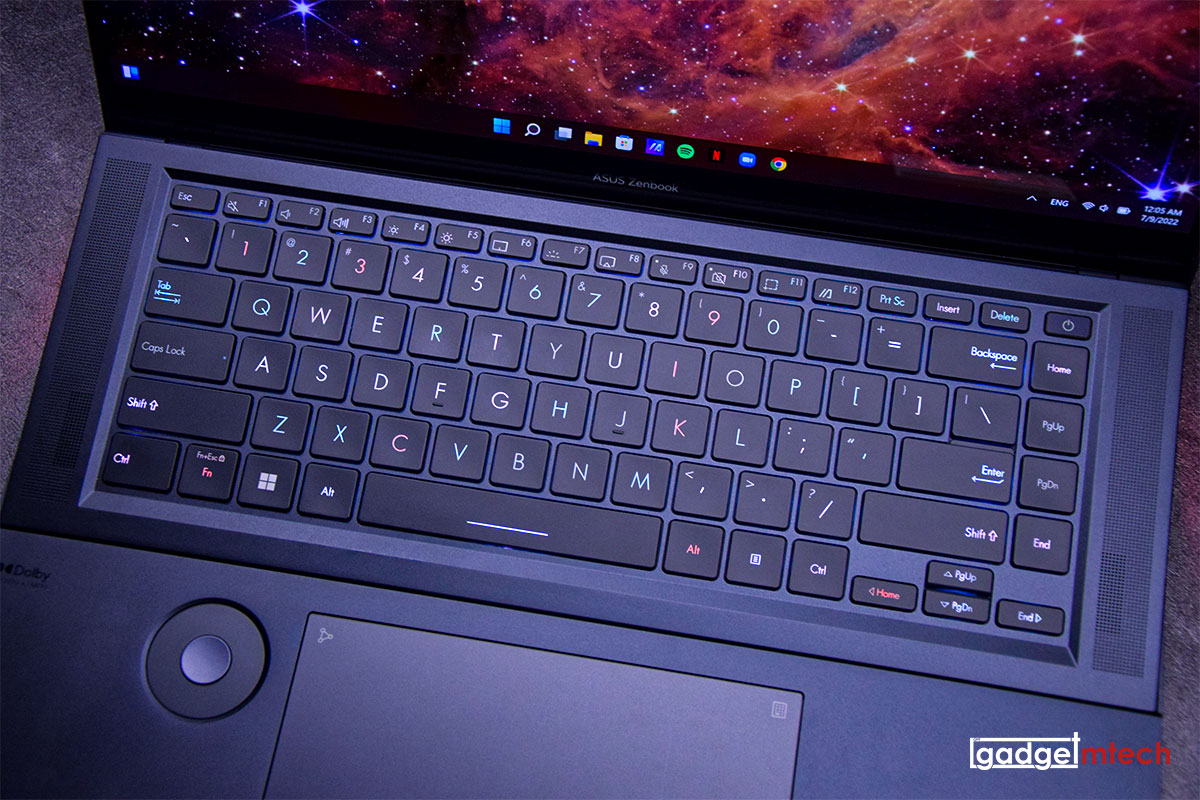
Speaking of the keyboard, it’s strange for a 16-inch laptop to not have a full-sized keyboard. I find that the keyboard is quite nice to type, but you’ll need time to adapt to this. Oh ya! It is an RGB keyboard but we only have a single zone to customize its lighting. The keyboard will flicker some light when you switch applications, which looks kinda odd.

You can configure the keyboard’s lighting system via the MyASUS app. For some reason, the keyboard and logo are linked to the same lighting system.
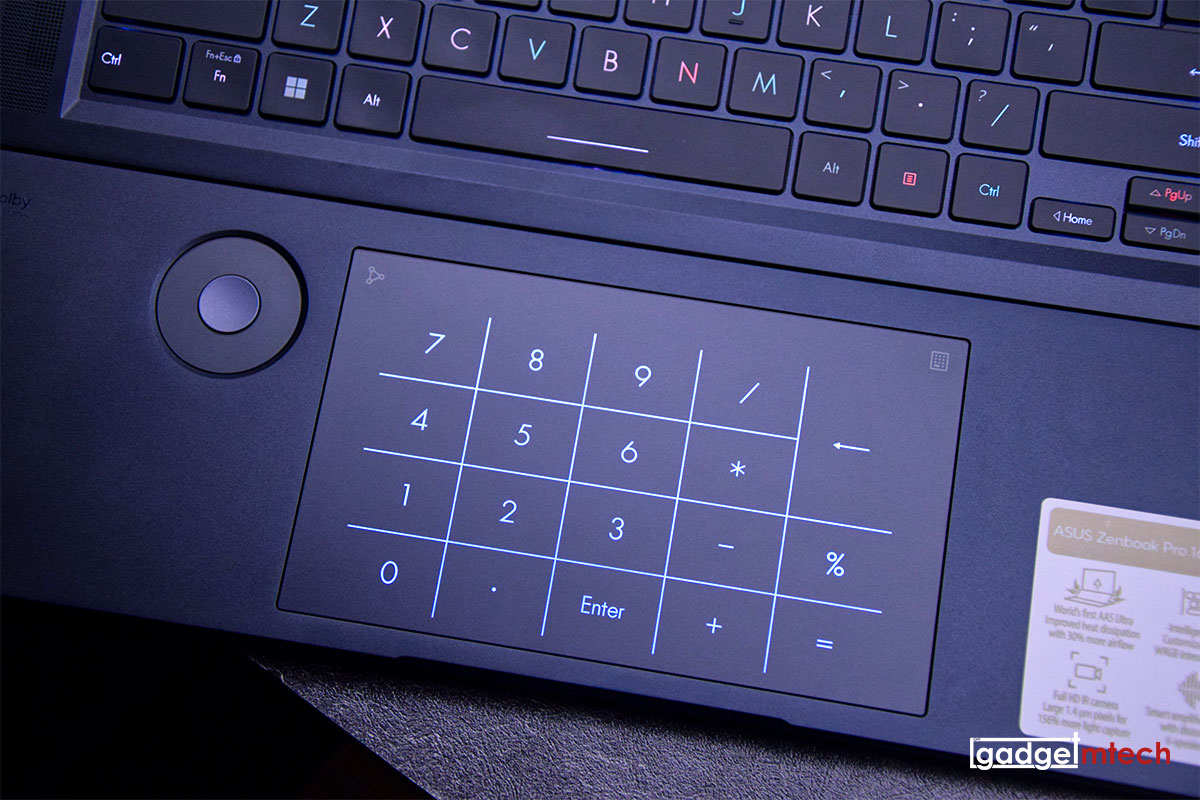
As for the touchpad, it is a huge one with ASUS NumberPad 2.0, which works pretty well just like other Zenbook laptops. As for the ASUS Dial next to the touchpad, it works the same as the ProArt Studiobook 16 OLED (H5600).
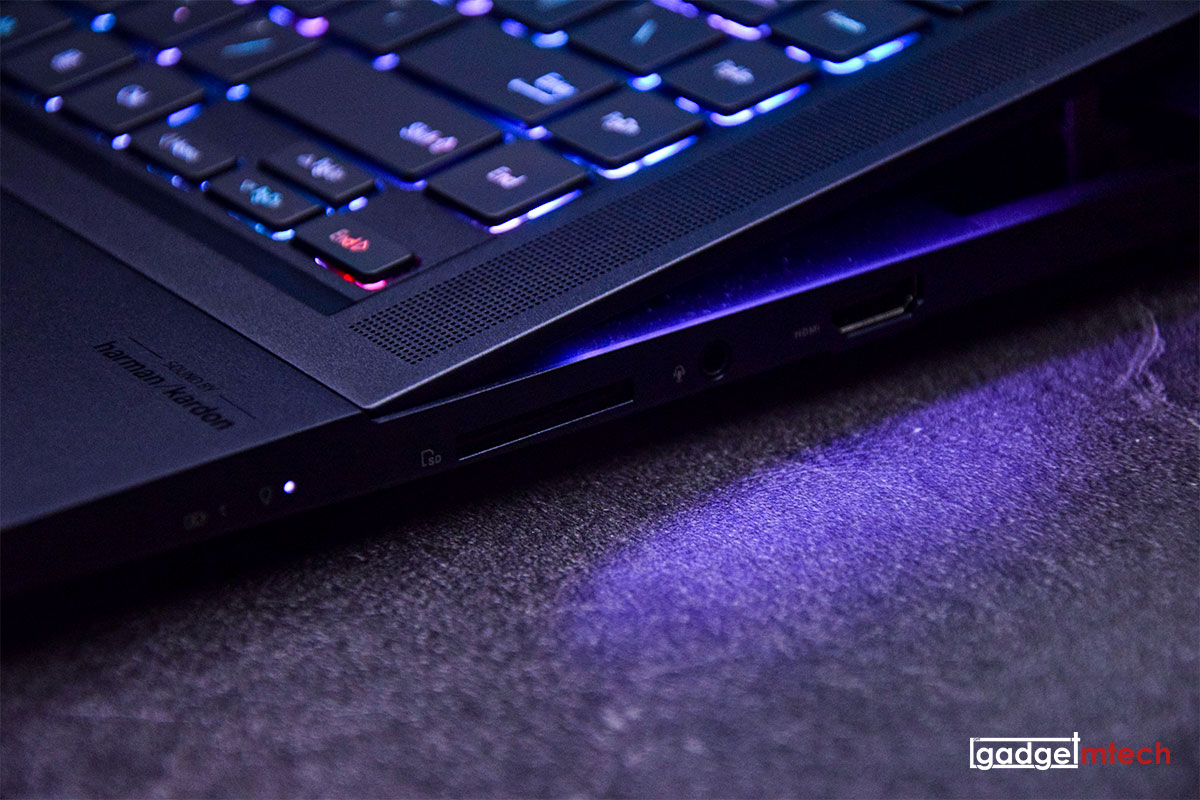
In terms of I/O ports, the Zenbook Pro 16X OLED has 1 x USB 3.2 Gen 2 Type-A, 2 x Thunderbolt 4 supports display/power delivery, 1 x HDMI 2.1 FRL, 1 x 3.5mm Combo Audio Jack, 1 x DC-in, and an SD Express 7.0 card reader. Yup, it wouldn’t be a creator laptop if there’s no full-sized SD card reader.
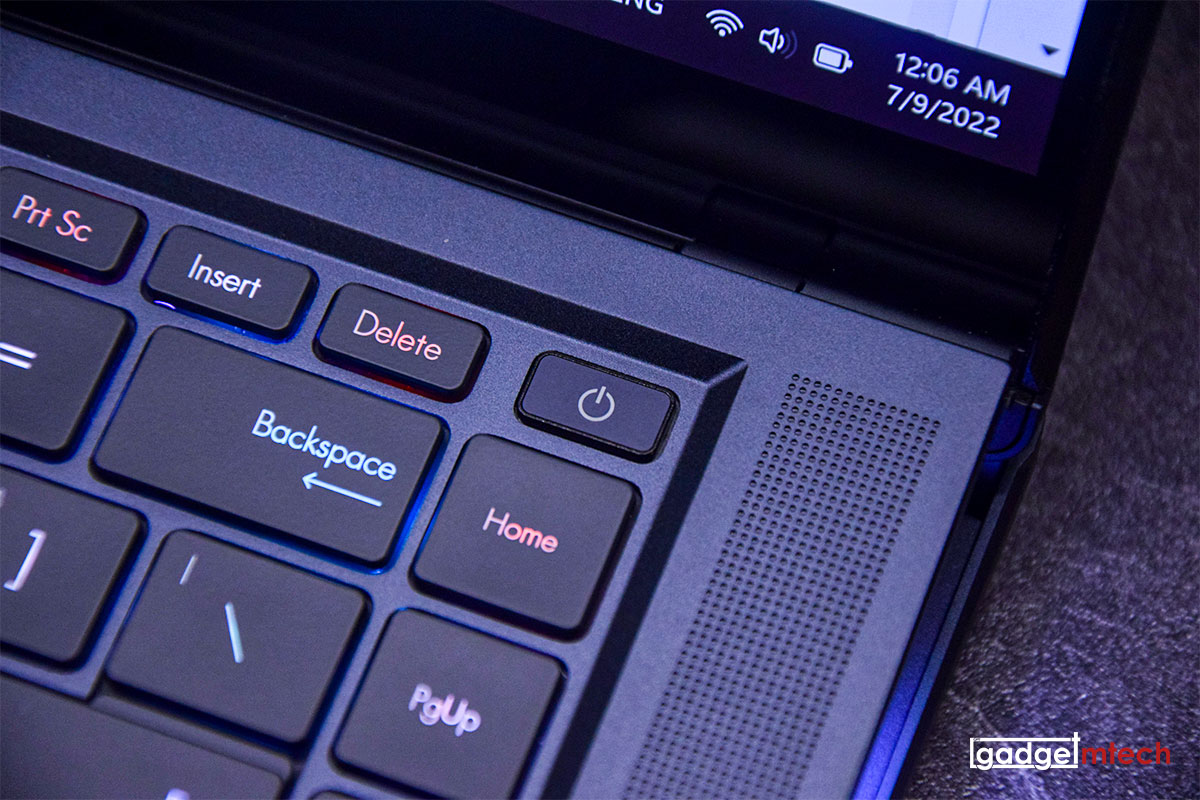
The laptop supports both facial recognition and fingerprint recognition for Windows Hello. The power button now also doubles up as the fingerprint scanner.
Display

The Zenbook Pro 16X OLED has a 16″ OLED 4K 60Hz 550 nits NanoEdge 16:10 touchscreen display. Yup, it is pretty much the same display as the ProArt Studiobook 16 OLED, which is also the same as the ZenBook Pro Duo 15 OLED (UX582) that I reviewed previously. It has a 100% DCI-P3 color gamut and an impressively low Delta-E value (<2) for great color accuracy.
Performance

Powering the laptop is the 12th Gen Intel Core i7-12700H processor with 16GB LPDDR5 RAM and 1TB M.2 NVMe PCIe 4.0 Performance SSD. In terms of GPU, you can either use the integrated Intel Iris Xe Graphics or the discrete NVIDIA GeForce RTX 3060 GPU (70W, 95W with Dynamic Boost).
In terms of performance, the laptop can play graphic-intensive games, but you’ll need to tune down the graphical settings. Don’t be surprised that it doesn’t have good gaming performance since this is a creator laptop, it has the NVIDIA Studio Driver, which is optimized for creative work instead of gaming.
According to ASUS, the AAS Ultra hinge design creates a huge gap for better cooling performance. However, the chip will still get hot, but I notice the fan speed isn’t whiny. Overall, I must say that ASUS did well when it comes to cooling performance.
Battery Life

The Zenbook Pro 16X OLED packs a huge 96Wh battery that gets me at least 5 hours of battery life, which is quite impressive for a laptop like this. It also supports USB-C Easy Charge, but I would recommend you use the 200W charging brick to charge the laptop if you plan to use it while charging.
Final Words

Retailing at RM11,999, the ASUS Zenbook Pro 16X OLED (UX7602) is a top-notch creator laptop you can get right now. It has a top-class color-accurate display that also performs pretty well at the same time. Combined with the impressive cooling performance with minimal fan noise, it’s really hard to find a laptop like this but do also keep in mind that this is a pretty expensive laptop.
Buy Here! (Affiliate Links)
Yay
- Top-class display
- Impressive cooling performance
- Decent battery life
Nay
- Odd RGB lighting system
- Unimpressive gaming performance
