Introduction

The ASUS ZenBook Pro Duo 15 OLED (UX582) was launched a couple of months ago, which is being marketed as a laptop for creators. I’ve been using this laptop for more than a couple of weeks, and the more I use it, the more I start to understand why ASUS claimed it as a laptop for creators. Without further ado, here comes the full review!
ASUS ZenBook Pro Duo 15 OLED (UX582) Specs
- 15.6″ OLED 4K UHD 440 nits NanoEdge touchscreen display
- ScreenPad Plus: 14″ 3,840 x 1,100 (4K) IPS-level Panel
- Up to Intel Core i9-10980HK processor
- Intel UHD Graphics
- NVIDIA GeForce RTX 3070 8GB GDDR6 GPU with Boost up to 1440MHz at 90W (110W with Dynamic Boost)
- 32GB DDR4 RAM
- 1TB PCIe NVMe 3.0 x4 M.2 SSD
- WiFi 6 with Gig+ performance (802.11ax), Bluetooth 5.0 (Dual Band) connectivity
- IR webcam with Windows Hello support
- 2 x Thunderbolt 3 USB-C, 1 x USB 3.2 Gen 1 Type-A, 1 x HDMI 2.1, 1 x 3.5mm Combo Audio Jack, 1 x DC-in
- 92WHrs 8-cell Li-ion battery
- Windows 10 Pro with Office Home & Student 2019 included
- Weight: 2.34kg
- Dimensions: 35.98 x 24.92 x 2.15cm
Design

Overall, the ASUS ZenBook Pro Duo 15 OLED (UX582) looks quite similar to the ZenBook Duo (UX481F) that I reviewed in late-2019, kinda expected since they are both in the same category. It has the iconic ZenBook concentric circle design on the lid, and ASUS even retains the same Celestial Blue color option, which looks a bit green in certain lighting conditions.

The laptop still has the same ErgoLift hinge, though this time the secondary screen will also tilt upward when you open the lid, which really improves the overall experience, more on the secondary screen later.

The left side of the laptop houses the power jack, a full-sized HDMI port, 3.5mm audio jack, power indicator, and battery indicator.

As for the right side, it has a USB 3.2 Gen 1 Type-A and two Thunderbolt 3 USB-C ports. That’s it! Even though it’s a Pro model, there’s no full-sized SD card reader, not even a MicroSD card reader. Guess you’ll need to buy a USB hub if you need an SD card reader and more USB Type-A ports.

There’s an LED bar at the front of the laptop, which will illuminate the red bar when the laptop is charging and green when it is fully charged.
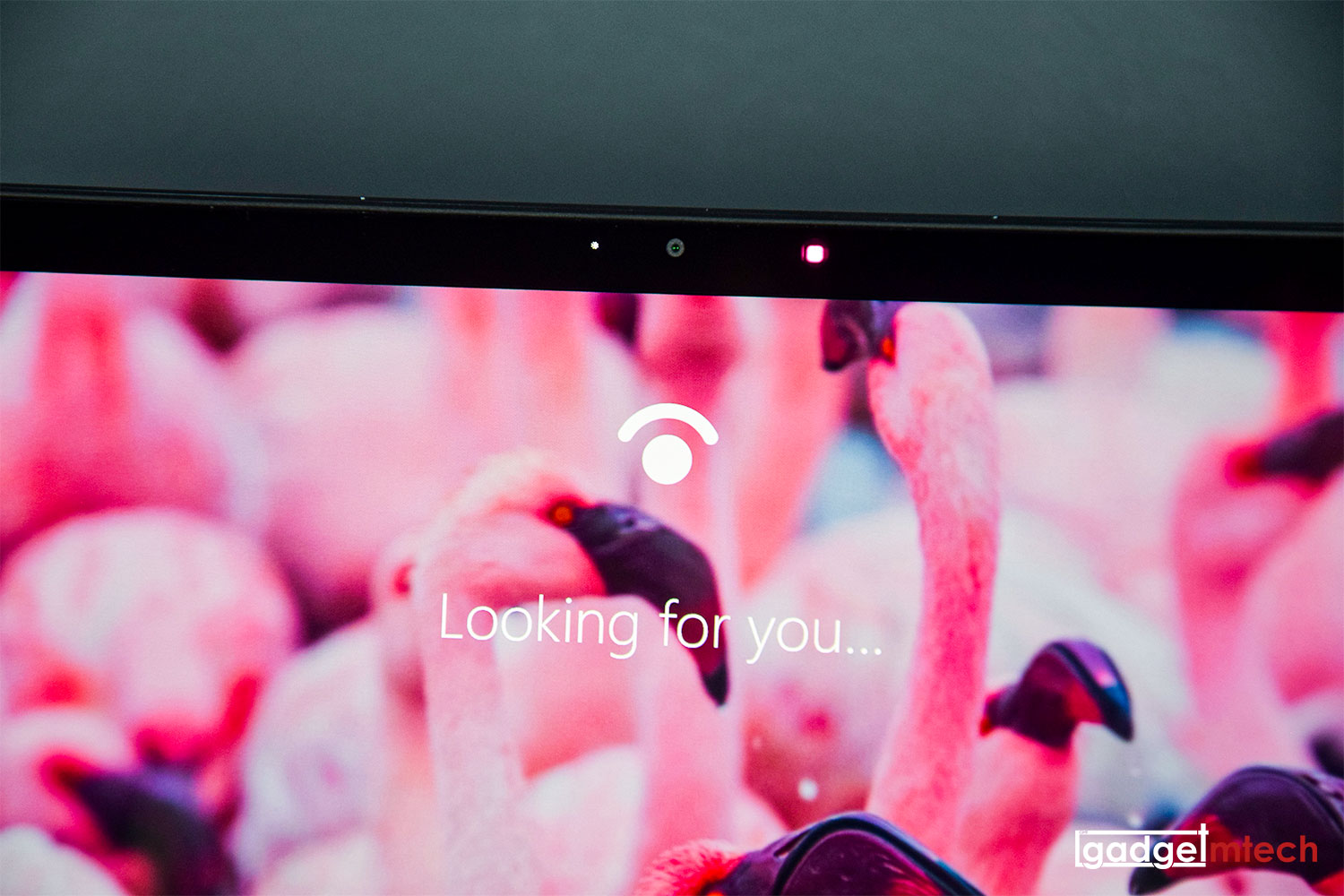
Like the ZenBook Flip S OLED (UX371), the ASUS ZenBook Pro Duo 15 OLED (UX582) also comes with Windows Hello biometric facial recognition feature, which has two IR blasters in between the webcam. When the IR blaster is flashing for Windows Hello face unlock, you’ll notice the part of the screen near the IR blaster will also be flashing.
Display
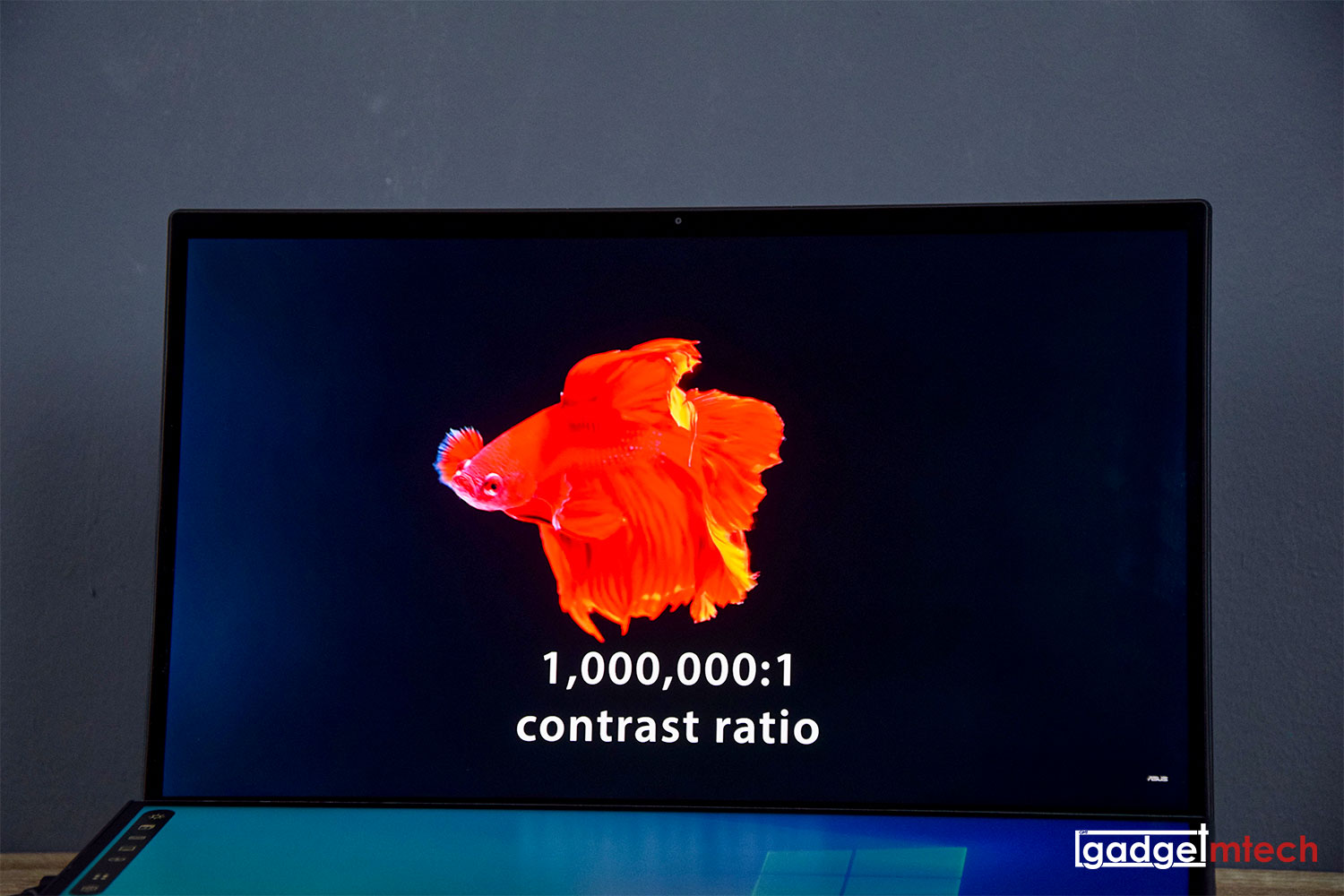
The ZenBook Pro Duo 15 OLED (UX582) sports a 15.6″ OLED 4K UHD 440 nits NanoEdge touchscreen display. I’ll stop mentioning the advantages of an OLED panel since many of you are quite familiar with it. It’s an impressive screen, you get a 100% DCI-P3 color gamut, which is quite important for creators because you need a screen with a wide range of possible colors. It also has an impressively low Delta-E value (<2), meaning the colors you see on the screen are accurate.
ScreenPad Plus
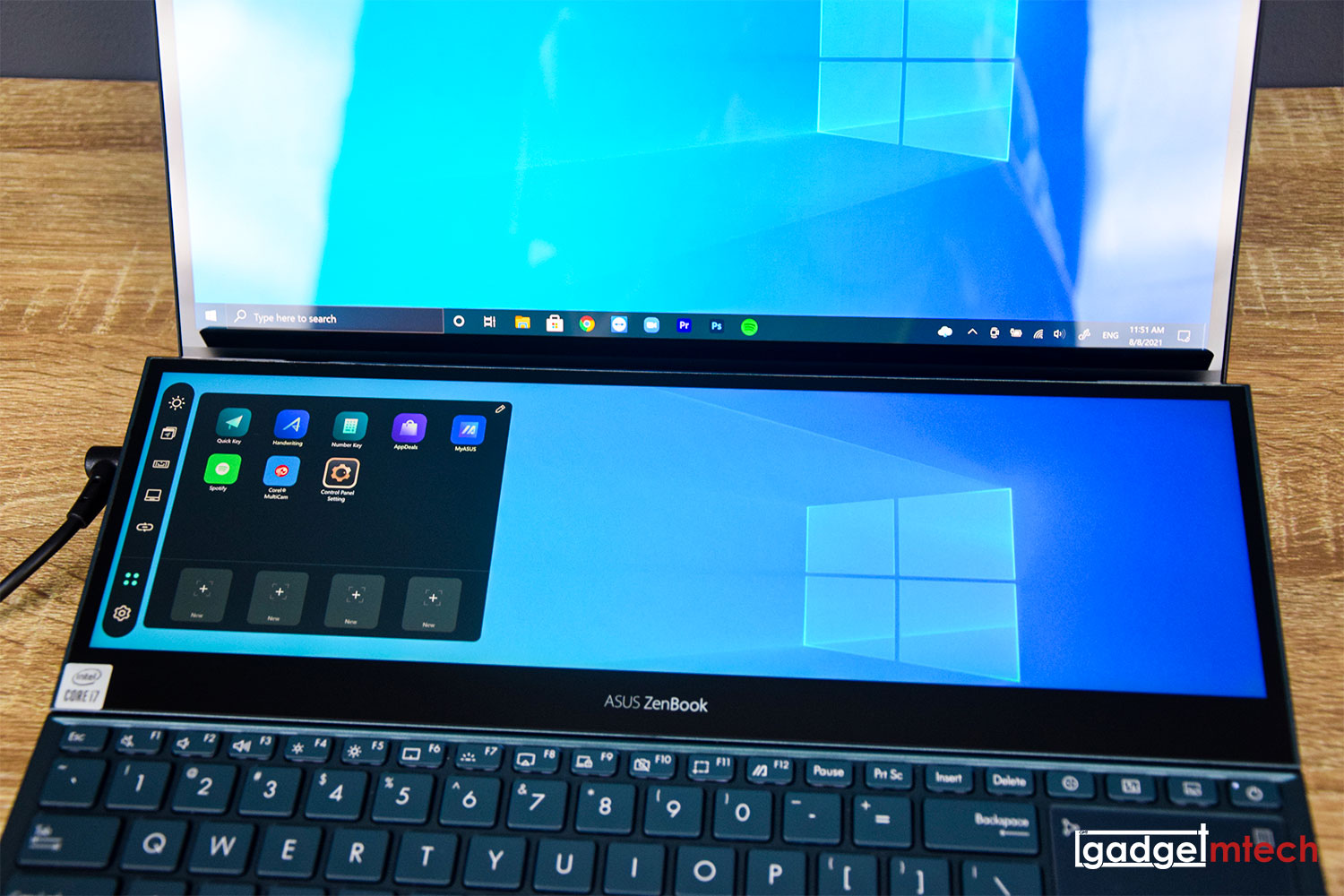
The ASUS ZenBook Pro Duo 15 OLED (UX582) now has an upgraded tilting ScreenPad Plus powered by the new ScreenXpert 2 software. Basically, it is a 14-inch 3,840 x 1,100 (4K) IPS-level secondary display.

The ScreenPad Plus has three handy functions — More Space, Intuitive Control, and Easier Management. You can use it for a much bigger visual workspace for multitasking, so you can manage tasks on the main display while using the secondary display for extra toolbars, multiple cross-references, and companion apps.
ASUS has also developed adaptive apps such as ASUS Control Panel, which enables intuitive touch control over selected main screen applications, including Adobe Photoshop, Lightroom Classic, Premiere Pro, and After Effects.
You can also manage multiple windows simultaneously, and even launch several apps with a single touch. The gesture-friendly tools and controls will make your productivity fly.
Keyboard and Touchpad
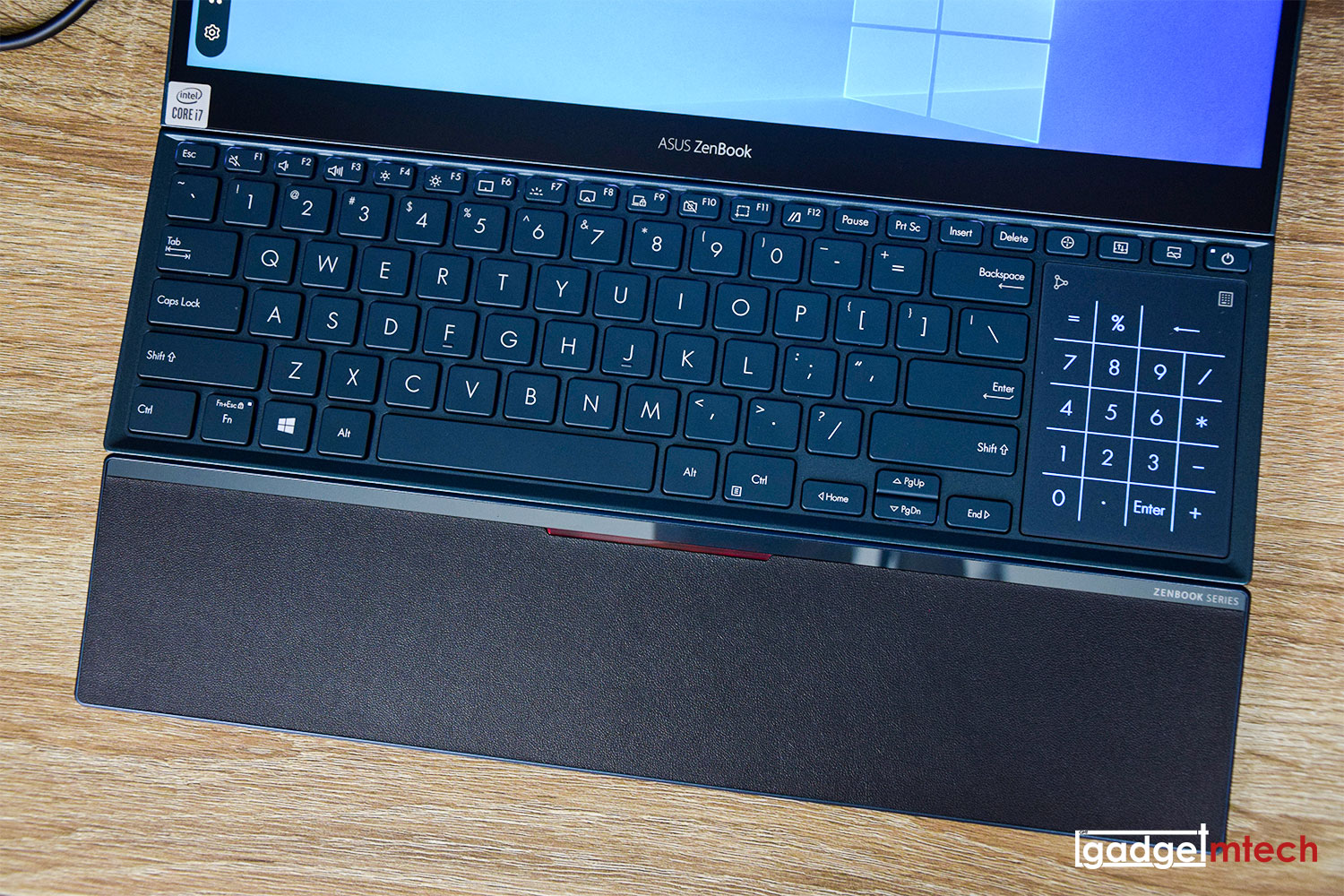
Like I mentioned before in the first ZenBook Duo review, the ScreenPad Plus does actually ruin a bit of the typing experience. This is not a good laptop to type on your lap because the keyboard layout has been shifted down, and also the weight.
The keyboard feels really good to type and it has great solid feedback, but the arrow keys are too small and I often missed them. The NumberPad 2.0 is right next to the keyboard and it works the same. To improve the typing experience, ASUS has also included the palm rest in the box, which works quite well for me but it’ll take up more table space.
Performance

Power of 10 – New possibilities with a thin and light laptop, featuring Intel® Core™ i9 processor.
The ASUS ZenBook Pro Duo 15 OLED (UX582) is powered by up to the Intel Core i9-10980HK processor with 32GB DDR4 RAM and 1TB PCIe NVMe 3.0 x4 M.2 SSD. My review unit is the Intel Core i7-10870H variant, which is quite sufficient. However, it’s a little bit disappointing that ASUS didn’t include the 11th Gen Intel Core processor this time around. The laptop delivers good CPU performance but it is a lot slower than the 11th Gen Intel Tiger Lake-H and AMD Ryzen 5000 series laptops.
In terms of graphics, the laptop packs the NVIDIA GeForce RTX 3070 8GB GDDR6 GPU with Boost up to 1440MHz at 90W (110W with Dynamic Boost). It handles everything pretty well, including playing graphics-intensive games and using graphics-intensive software.
The ASUS ZenBook Pro Duo 15 OLED (UX582) cooling performance is quite decent. The tilted ScreenPad Plus creates more intakes for the cooling system to work better. ASUS also included a nice laptop stand so you can prop the laptop at a steeper angle for a more ergonomic user experience, and it helps in cooling too. Overall, the laptop doesn’t overheat, but you’ll need to bear with the fan noise as the fans kick in quite frequently. The speakers are great as well with deep bass, a lot better than other ASUS laptops.
Software

The ASUS ZenBook Pro Duo 15 OLED (UX582) runs on Windows 10 Pro with Office Home & Student 2019 included. I’ve already covered the ScreenXpert 2 software for the ScreenPad Plus. Then, there’s the MyASUS software, which lets you customize system settings such as Fan Profile, ASUS Splendid, ASUS Tru2Life, Smart Wi-Fi, and more.
Battery Life

The laptop packs a 92WHrs 8-cell Li-ion battery and you can only use the included 240W adapter to charge the laptop. Nope, the laptop doesn’t support the USB-C Easy Charge feature. I was able to get around 5 hours of battery life with normal usage. Using it for Zoom video conferencing gets me up to 3 hours of battery life.
Final Words

The ASUS ZenBook Pro Duo 15 OLED (UX582) is available in two variants — Intel Core i7-10870H and Intel Core i9-10980HK, retailing at RM12,999 and RM15,999, respectively. To sum it up, this is a laptop with two screens, one of them is a top-class OLED screen. If you are looking for a laptop with a secondary display to expand your productivity, this is actually the best you can get right now.
Sadly, you only get the 10th Gen Intel Core processors in this laptop, which doesn’t really make sense when you are spending a lot to get a last-gen chip. If only ASUS waits for a few more months to use the 11th Gen Intel Core processors. Other than that, the GPU performance is really good and you get to enjoy much better cooling.
Yay
- Improved design
- Top-notch display
- Better ScreenPad Plus
- Impressive performance
Nay
- Limited I/O options
- No 11th Gen Intel Core processors
- No USB-C Easy Charge feature