The ASUS Zenbook 14 OLED (UX3402) is part of the new Zenbook laptops the company launched recently. It is a lightweight 14-inch laptop that is also Intel Evo certified, ASUS even claims that it is the new benchmark for portable perfection. I’ve been using this laptop for weeks, and it’s time for a full review. Spoiler alert! It is quite similar to the Zenbook 14X OLED Space Edition (UX5401) that we reviewed earlier.
ASUS Zenbook 14 OLED (UX3402) Specs
- 14″ OLED 2.8K 90Hz 550 nits NanoEdge 16:10 display
- Intel Core i5-1240P or Core i7-1260P processor
- Intel Iris Xe graphics
- 16GB LPDDR5 RAM
- 512GB or 1TB M.2 NVMe PCIe 4.0 Performance SSD
- Wi-Fi 6E(802.11ax) + Bluetooth 5.2 (Dual Band) 2×2 connectivity
- 2 x Thunderbolt 4 USB-C with ASUS USB-C Easy Charge, 1 x USB 3.2 Gen 2 Type-A, 1 x Standard HDMI 2.0b, 1x 3.5mm Combo Audio Jack, MicroSD card reader
- 75Wh 4-cell Li-ion battery
- Windows 11 Home with Office Home & Student 2021 included
- Weight: 1.39kg
- Dimensions: 31.36 x 22.06 x 1.69cm
Design

Even though it is a Zenbook, the Zenbook 14 OLED doesn’t have the iconic concentric design on the lid. It has the big ASUS monogram logo on the lid with the branding at the bottom left corner. The laptop is available in two color options — Ponder Blue and Aqua Celadon, our review unit is the Ponder Blue variant, which has a premium feel.
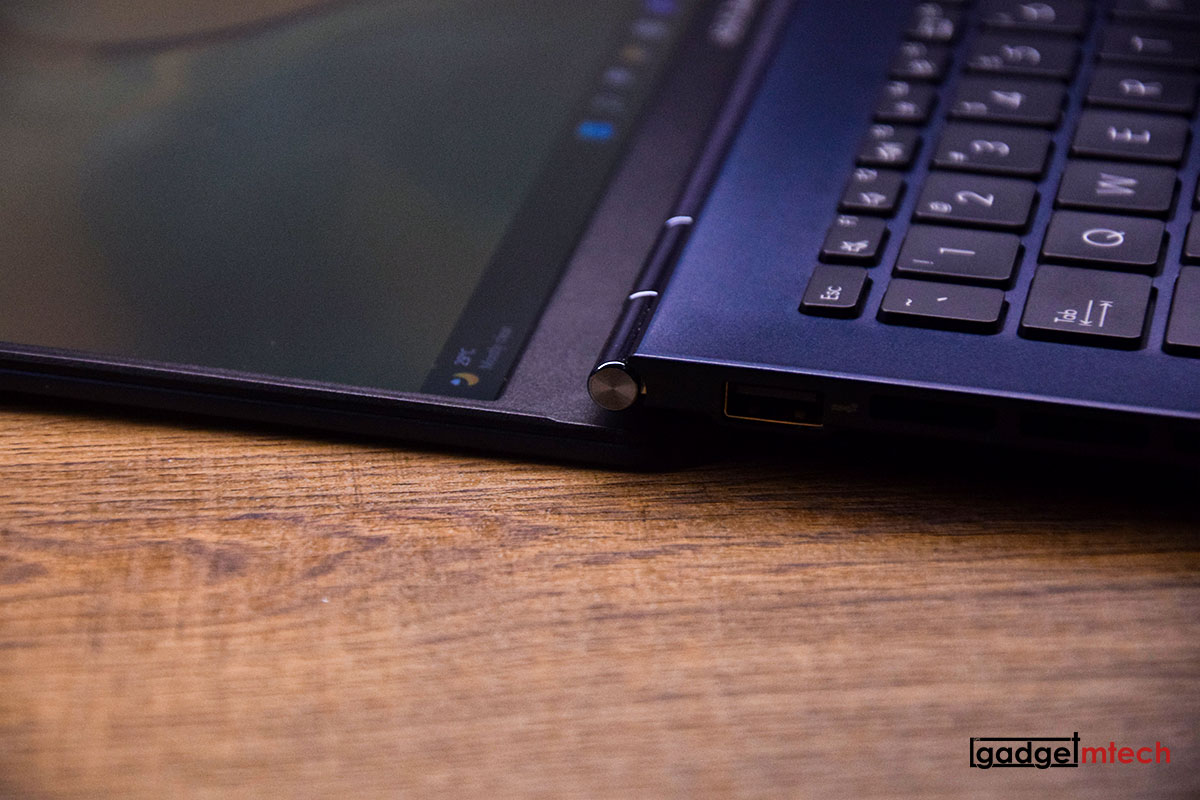
The Zenbook 14 OLED has a 180° ErgoLift hinge so that you can just show it to the person sitting opposite easily. Weighing just 1.39kg and measuring just 1.69cm thick, the laptop is pretty portable to carry around. What’s more? ASUS even includes a full set of I/O ports into a compact, slim, and lightweight all-aluminum chassis. However, the chassis will produce a creaking sound when you apply a certain amount of pressure on it.
The laptop features two Thunderbolt 4 USB-C with ASUS USB-C Easy Charge, a USB 3.2 Gen 2 Type-A, a Standard HDMI 2.0b, 3.5mm Combo Audio Jack, and a MicroSD card reader.

It has a 720p webcam sitting on top of the display, but there’s no mechanical privacy shutter like on the Zenbook 14X OLED Space Edition. You can still disable the microphone and webcam using the keyboard though.
Speaking of the keyboard, the typing experience is a little bit different from other Zenbook laptops I used. ASUS mentioned that the new ErgoSense keyboard provides you a comfortable typing experience with dished keycaps and a long 1.4mm key travel. I am still not used to this new keyboard as it does feel slightly different, but you can still type fast with it. The touchpad includes the NumberPad 2.0 numeric keypad, and it has a hydrophobic coating making the surface feel smoother like touching silk.
You get the same hotkeys on the keyboard, and pressing the “Fn” + “Esc” keys will switch between hotkey functions or general F1-F12 key functions. The Delete key and power button (which doubles up as a fingerprint sensor) have swapped positions, visually it looks odd but some people prefer the Delete key to be at the top right corner.
14-inch 2.8K 90Hz OLED Display

In terms of display, the Zenbook 14 OLED sports the same 14″ OLED 2.8K 90Hz 550 nits NanoEdge 16:10 display as the Zenbook 14X OLED, but it is not a touchscreen display. It is the same impressive display and everything looks pretty smooth with the 90Hz refresh rate.
Performance
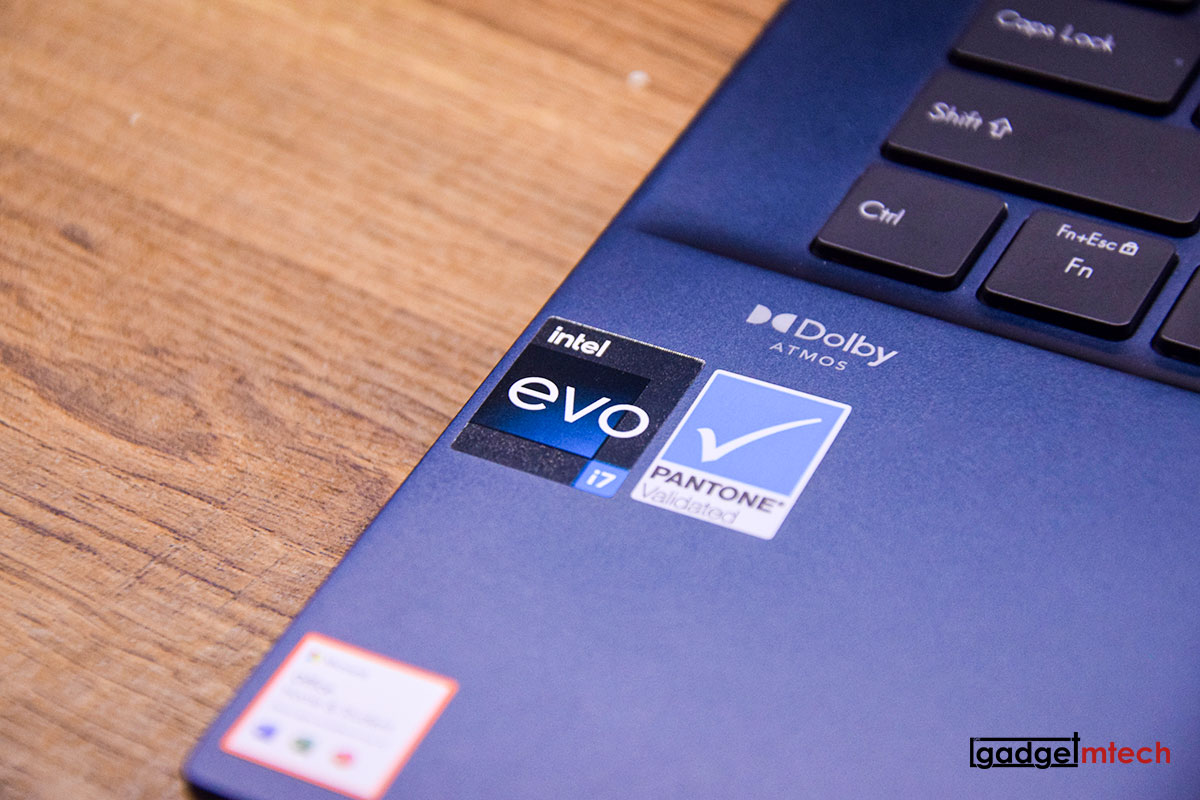
Powering the Zenbook 14 OLED is either an Intel Core i5-1240P or Core i7-1260P processor with 16GB LPDDR5 RAM and up to 1TB M.2 NVMe PCIe 4.0 Performance SSD. Unlike the Zenbook 14X OLED Space Edition, it is using the P-series processor, which is designed for performance and thin laptops. It has lower CPU power at 28W (45W for H-series), which means the performance is slightly less powerful. I actually notice that there are some slight delays, but it is still acceptable. The good thing about the P-series processor is the better battery life.
Cooling performance has been a weak point for a thin and light laptop like the Zenbook 14 OLED, but it is still acceptable. ASUS didn’t mention the cooling performance on the product page, so I guess it’s the same one as the older models.
Battery Life
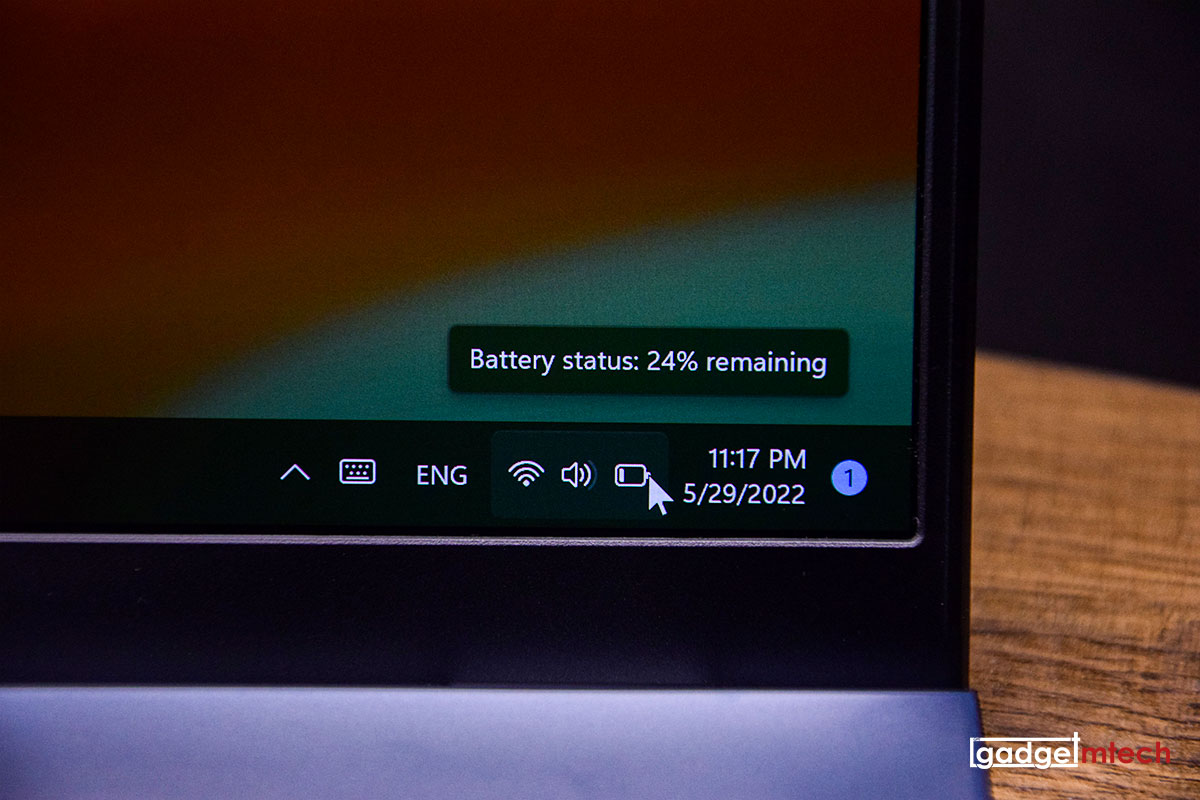
The Zenbook 14 OLED has a 75Wh 4-cell Li-ion battery that also supports the USB-C Easy Charge feature. In terms of battery life, the laptop can last one to two hours longer than the Zenbook 14X OLED Space Edition on moderate usage, which is pretty impressive.
Final Words

Retailing at RM5,599 (i7-1260P/16GB/1TB) and RM4,399 (i5-1240P/16GB/512GB), the ASUS Zenbook 14 OLED (UX3402) is actually an impressively thin and light laptop with a top-notch OLED display and long battery life. Personally, I think the i5 variant is really a good deal if you don’t need that extra performance power.
Buy Here
- Lazada: Intel Core i5 | Intel Core i7
- Shopee
Yay
- Thin and light
- Impressive OLED display
- Good battery life
Nay
- No touchscreen
- Not so good thermal management
