The ASUS Vivobook S 14 OLED (K3402) was refreshed a few months ago with the 12th Gen Intel Alder Lake processors. Being the latest Vivobook S series laptop, the laptop certainly offers something more compared to its competitors. I’ve been using the laptop for a few weeks, and here’s the full review.
ASUS Vivobook S 14 OLED (K3402) Specs
- 14-inch 2.8K (2,880 x 1,800) 90Hz OLED 16:10 display with 100% DCI-P3 color space coverage
- Intel Core i5-12500H processor
- 8GB DDR4 RAM (4GB onboard + 4GB SO-DIMM)
- 512GB M.2 NVMe PCIe 4.0 SSD
- Intel Iris Xe Graphics
- Wi-Fi 6E (802.11ax) + Bluetooth 5.2
- 1x USB 3.2 Gen 1 Type-A, 2x Thunderbolt 4 USB-C, 1x USB 2.0 Type-A, 1x full-sized HDMI 2.0, 1x 3.5mm Combo Audio Jack
- 70WHrs 3-cell Li-ion battery
- Windows 11 Home with Office Home & Student 2021 included
- Weight: 1.5kg
- Dimensions: 31.64 x 22.45 x 1.89cm
- Color: Neutral Grey, Indie Black
Design
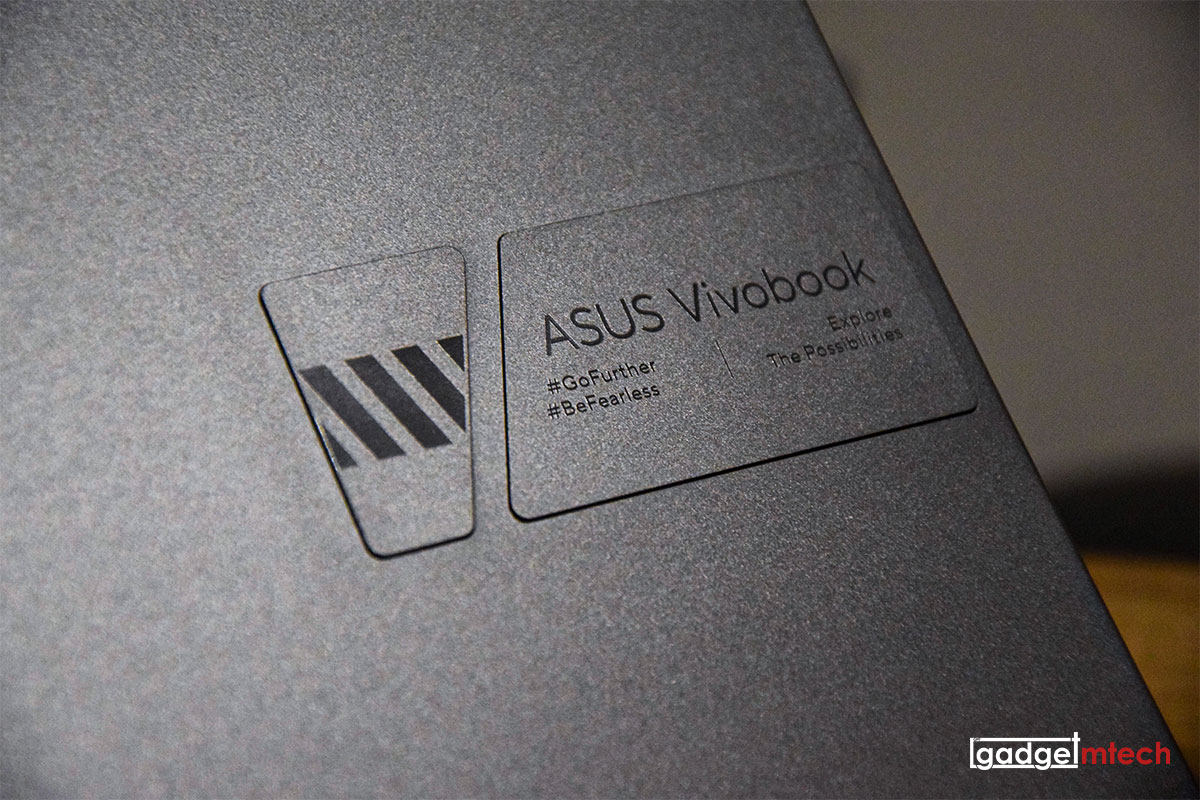
The laptop lid has the same design as the Vivobook Pro 15 OLED (M3500Q), which has metal plates that house the “ASUS Vivobook” logo together with the warning stripe design. The overall design is more low-key, but ASUS has also added the hashtags and tagline below the “ASUS Vivobook” logo, I would have preferred it to have just the logo instead.
Like the Vivobook Pro 15 OLED, the Vivobook S 14 OLED doesn’t have the ErgoLift hinge design, but it has a lay-flat 180° hinge. The laptop has plastic bezels, which is expected for a laptop at this price point. The webcam above comes with a physical privacy shutter, which you still can’t find on most laptops.
In terms of I/O ports, the laptop has a USB 3.2 Gen 1 Type-A, two Thunderbolt 4 USB-C, a USB 2.0 Type-A, a full-sized HDMI 2.0, and a 3.5mm Combo Audio Jack. You get two Thunderbolt 4 USB-C ports for a laptop at this price point, which is a surprise. However, it doesn’t come with a MicroSD card reader.
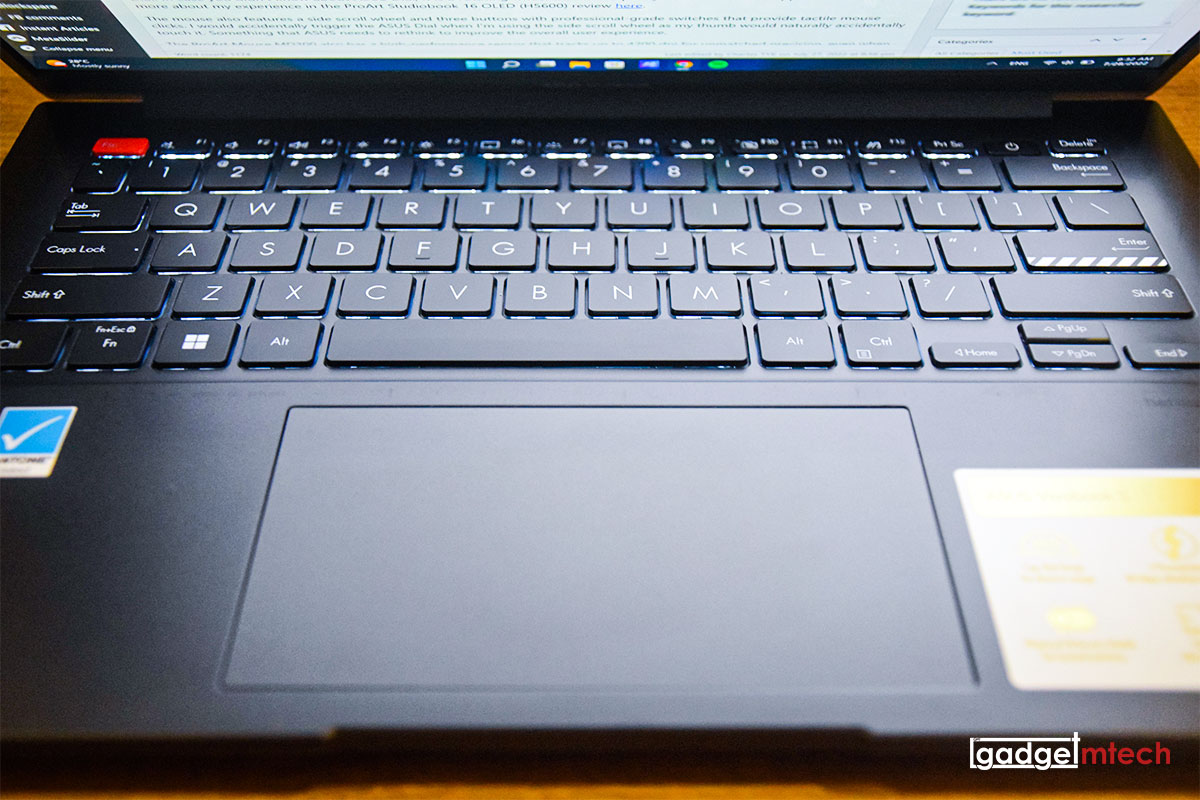
The keyboard layout is the same as the Zenbook 14 OLED (UX3402) I reviewed a couple of months ago. ASUS has added the stripe accents on the Enter key and orange color-blocked ESC key, just something ASUS did for the Vivobook S series. The Delete key and power button (which doubles up as a fingerprint sensor) have swapped positions, visually it looks odd but some people prefer the Delete key to be at the top right corner.
The Vivobook S 14 OLED has a touchpad that is now bigger and smoother. My review unit doesn’t come with the ASUS NumberPad 2.0, which is an optional feature, but I don’t think our region is getting that for this particular model.
ASUS ProArt Mouse MD300
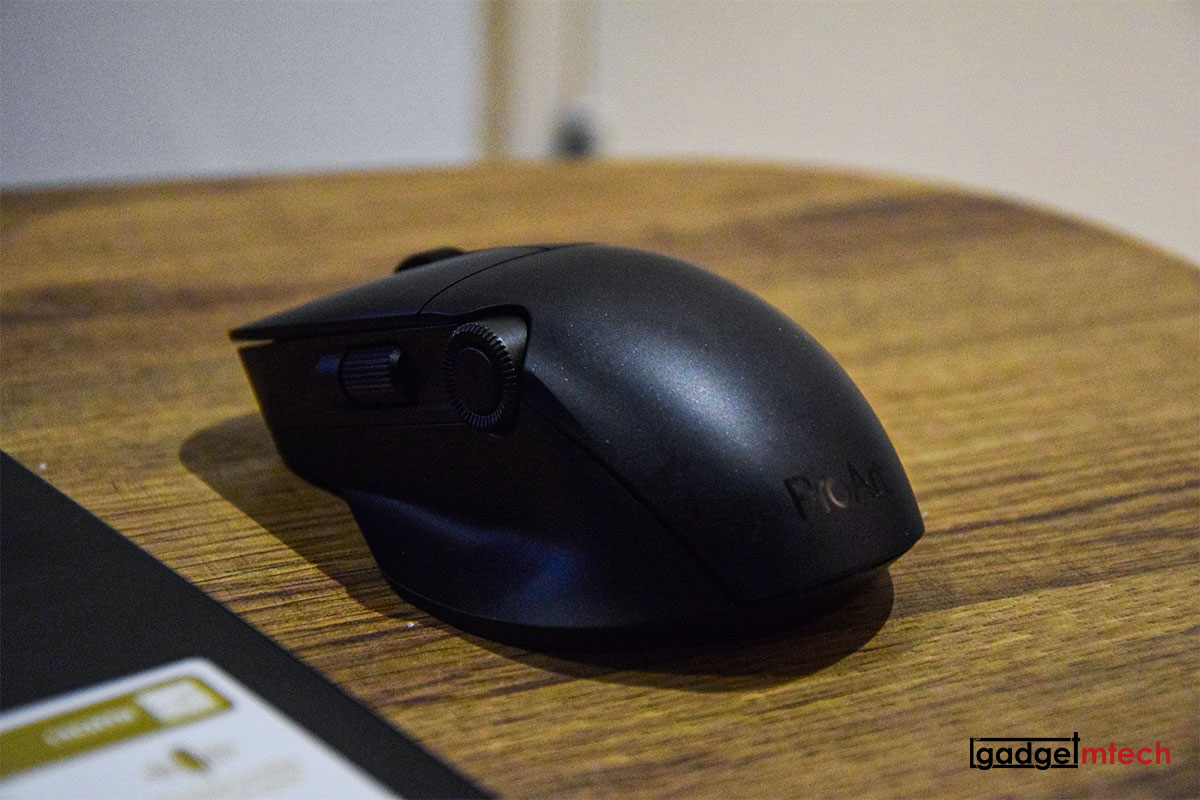
ASUS Malaysia is also kind enough for us to try out the ProArt Mouse MD300, which is the first mouse that works with ASUS Dial. In case you didn’t know about ASUS Dial, it is a rotating wheel that works pretty well with creative apps. You can find out more about my experience in the ProArt Studiobook 16 OLED (H5600) review here.
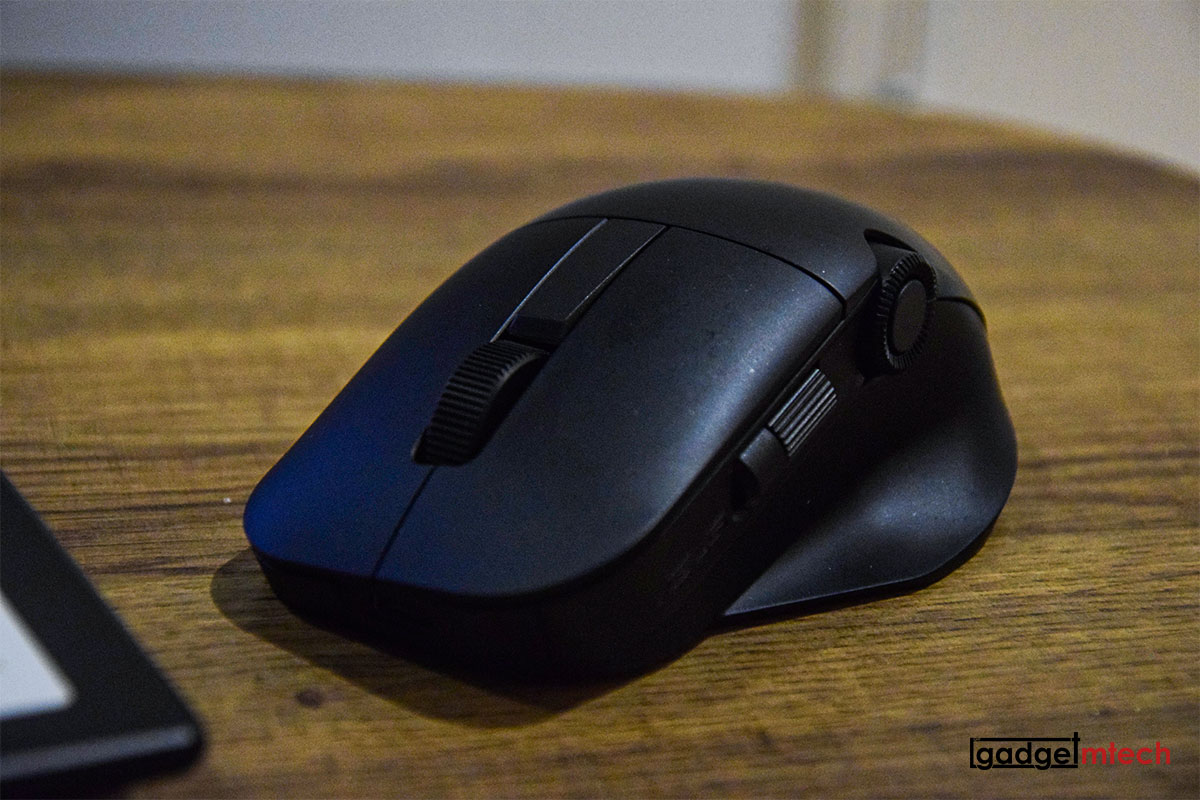
The mouse also features a side scroll wheel and three buttons with professional-grade switches that provide tactile mouse clicks. I would accidentally trigger the ASUS Dial when I’m using the side scroll wheel as my thumb would naturally accidentally touch it. Something that ASUS needs to rethink to improve the overall user experience.
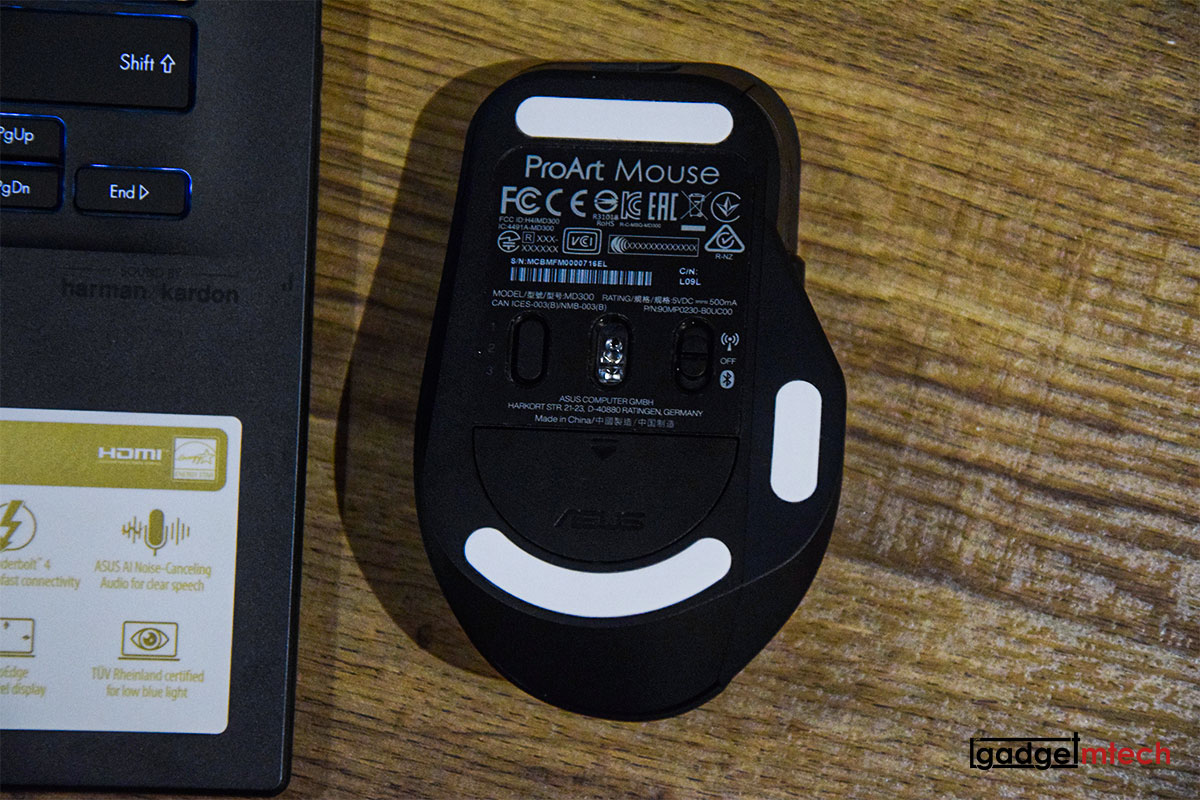
The ProArt Mouse MD300 also has a high-performance sensor that tracks up to 4200 dpi for unmatched precision, even when used on a glass surface. You can customize everything via the Armoury Crate, an app install prompt will appear when you plug in the RF 2.4GHz USB dongle to the laptop. If you think the RF 2.4GHz wireless connection is too hassle to use, you can also connect up to three devices via Bluetooth fast pairing technology and switch between them by pressing the pair button.
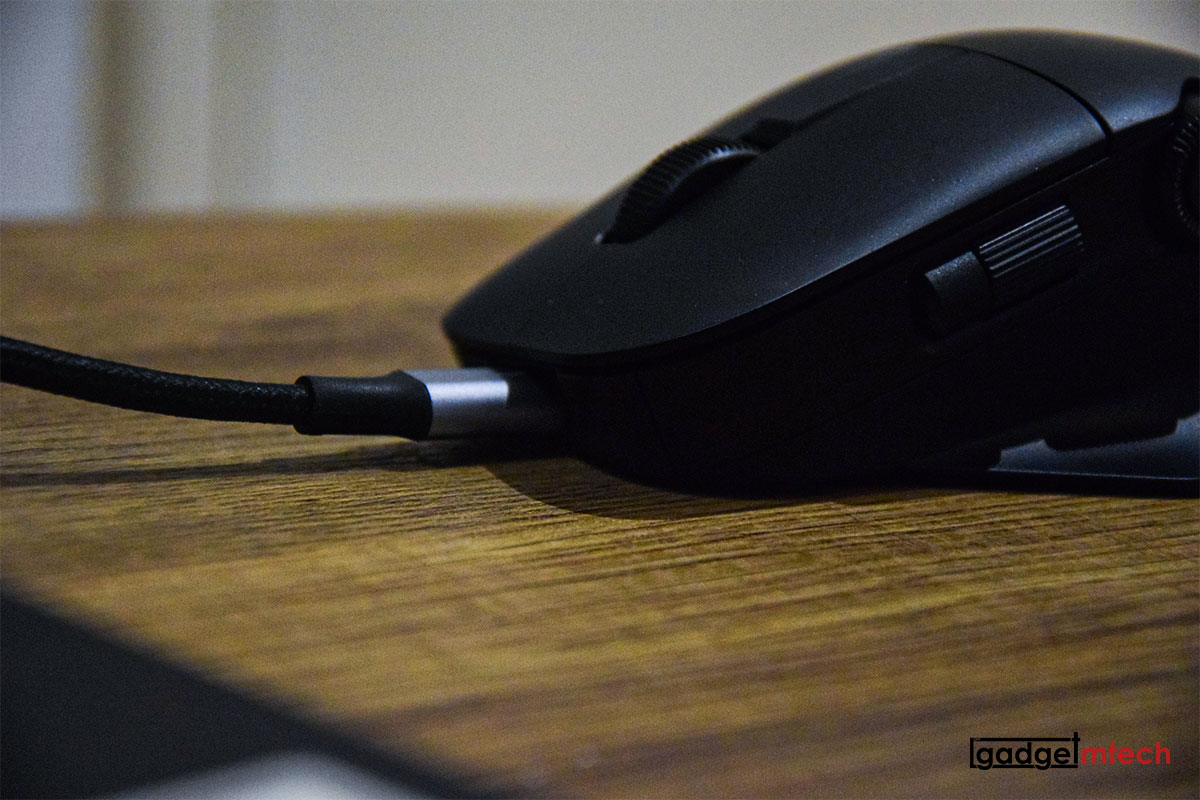
The ProArt Mouse MD300 stays powered for up to 150 days on a full charge — and gets 3 hours of heavy use or up to 8 hours of light use from a one-minute quick charge. Use the included USB-C charging cable to top up the power. For more information, you can visit the product page here.
Display
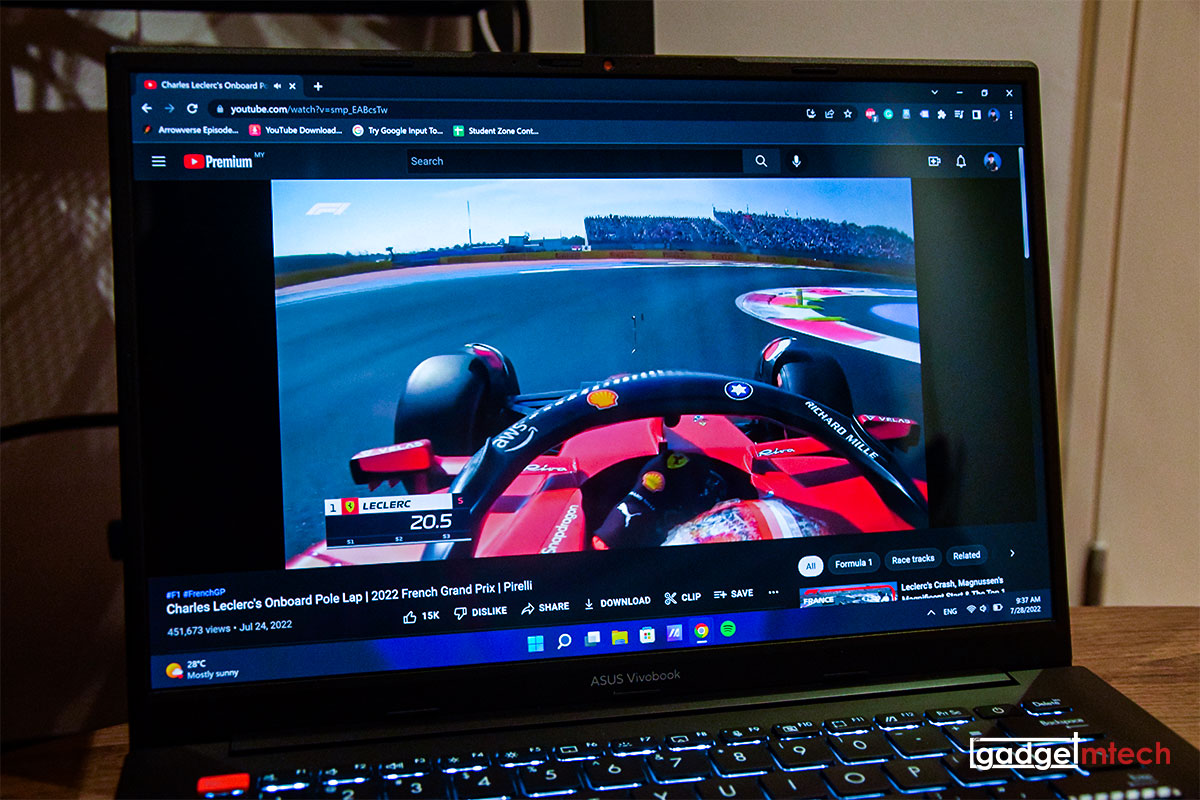
The ASUS Vivobook S 14 OLED (K3402) sports a 14-inch 2,8K (2,880 x 1,800) 90Hz OLED 16:10 display with 100% DCI-P3 color space coverage. Technically, it is actually the same display as the Zenbook 14 OLED on paper, but for sure there are some compromises when it comes to the screen quality for the Vivobook S series. Overall, it is still an impressive display and everything looks pretty smooth with the 90Hz refresh rate.
Performance
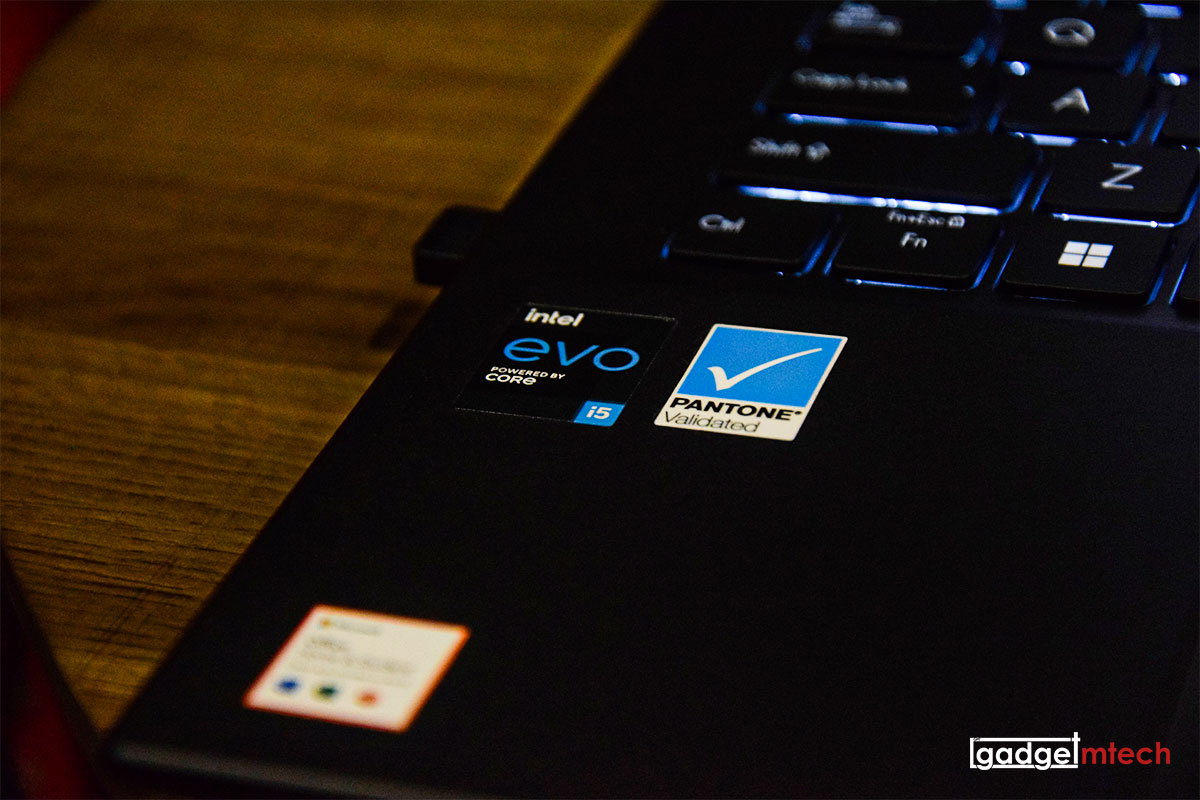
Powering the Vivobook S 14 OLED is the 12th Gen Intel Core i5-12500H processor with 8GB DDR4 RAM (4GB onboard + 4GB SO-DIMM) and 512GB M.2 NVMe PCIe 4.0 SSD. Being a 14-inch Vivobook S series laptop, it doesn’t come with a discrete graphics card as usual, but the integrated Intel Iris Xe graphics is definitely good enough for your day-to-day usage.
In terms of CPU performance, you can expect it to be more powerful than the P-series processor since the H-series processor has a higher power at 45W. There’s a catch though, 8GB RAM isn’t enough at all, opening lots of tabs of Chrome will use up almost 95% of the available RAM.
The laptop features ASUS IceCool thermal technology that has upgraded 8mm and 6mm heat pipes, and an IceBlade fan that efficiently accelerates heat transfer. The 97-blade fan and impeller are made of a liquid-crystal polymer, it uses a fluid-dynamics bearing that’s quieter and has less vibration than an ordinary bearing. The single fan doesn’t kick in quite frequently, but I’m having a weird bug that the fan will keep on spinning when I put the laptop to sleep.
USB-C Charging
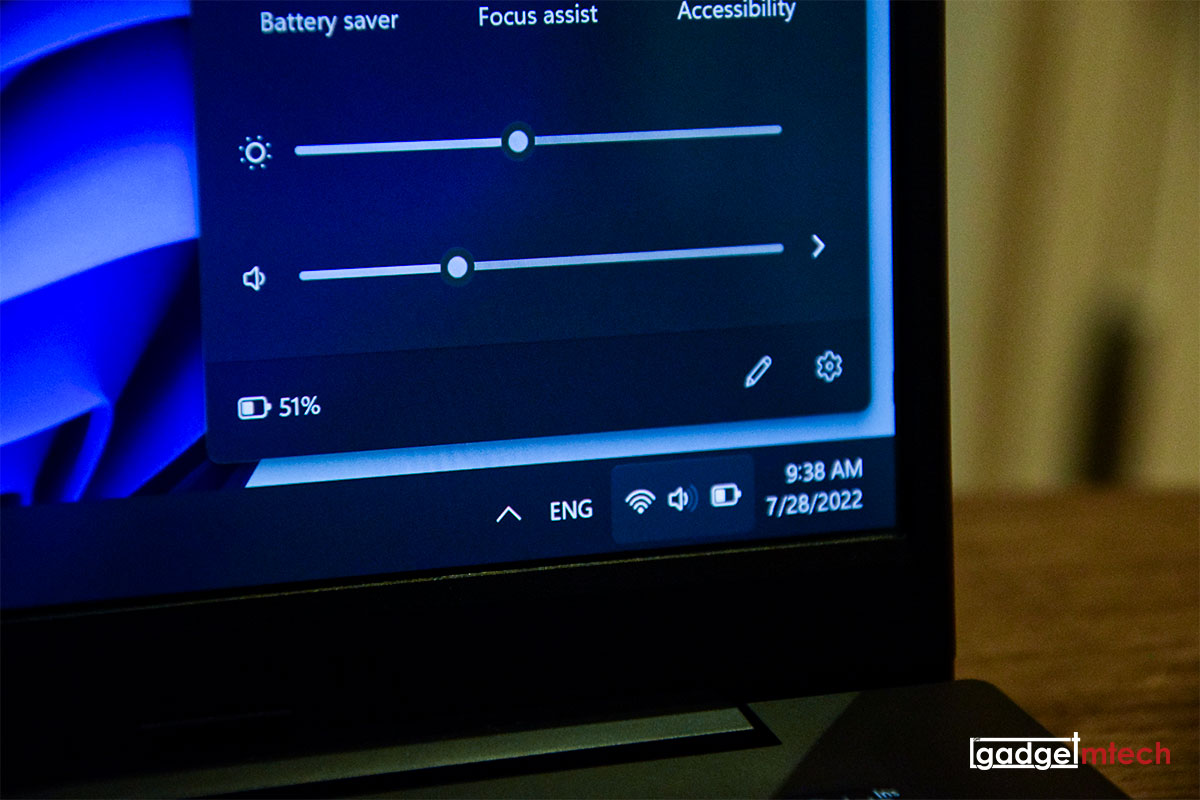
The ASUS Vivobook S 14 OLED (K3402) packs a 70WHrs 3-cell Li-ion battery. To charge this laptop, you can either use the included 90W adapter or the GaN charger, only via the USB-C port, which is good and bad at the same time. The good thing is you can just use your Android phone charger to charge the laptop since it also supports USB-C Easy Charge. The bad thing about charging via the USB-C port is you have one less available port when using the laptop while charging.
In terms of battery life, the laptop has around 6 to 7 hours of battery life for moderate usage. You can drain the battery in around 4 hours if you are having a long Zoom virtual meeting with the webcam turned on all the time.
Final Words

Retailing at RM3,999, the ASUS Vivobook S 14 OLED (K3402) has reached a new height for the Vivobook S series. Not only it now uses an OLED panel, but there’s also a 90Hz refresh rate and sharp 2.8K resolution too! Additionally, it also comes with two Thunderbolt 4 USB-C ports, meaning it now supports two 4K displays or an 8K display, you can even connect it to an external GPU as well! If there’s one thing for nitpicking, I would say 8GB RAM isn’t enough to unleash the full potential of the product.
Buy Here
Yay
- Two Thunderbolt 4 ports
- Impressive display
- USB-C charging
Nay
- No ErgoLift hinge
- Only comes with 8GB RAM
