This is the Samsung Smart Monitor M7 32″, which is actually quite a brilliant idea. Here’s why! Samsung actually combines a conventional monitor with features from its smart TV. Think of this as a smart TV in a monitor form factor.

Samsung Smart Monitor M7 32″ Specs
- Panel Size: 32-inch
- Panel Type: VA
- True Resolution: 3,840 x 2,160
- Display Viewing Area (HxV): 697.31 x 392.23mm
- Brightness(Max): 250cd/m2
- Contrast Ratio: 3000:1
- Viewing Angle (CR≧10): 178°(H)/178°(V)
- Response Time: 8ms (GTG)
- Display Colors: 16.7M (8-bit)
- Color Gamut: N/A
- HDR (High Dynamic Range) Support: Yes (HDR10)
- Maximum Refresh Rate: 60Hz
- Power Consumption: 150W
- Weight: 6.5kg

The monitor comes with a rather familiar remote control, quite similar to the one from the smart TV. You can also use your Samsung Galaxy smartphone to control the monitor via SmartThings, just like how you do with your Samsung smart TV. Not only that, but you can also access features like Camera Sharing to share your mobile camera screen with the monitor to enjoy camera features.

In terms of design, the Samsung Smart Monitor M7 looks pretty minimalistic. Its bezels around the screen are pretty thin, making the monitor look premium.

It has a small and simple stand, but you don’t get height, swivel, or pivot movements on this monitor. The best it can do is it tilts and supports 100mm VESA mounting. The monitor wobbles too much and there are loads of screws required to build.
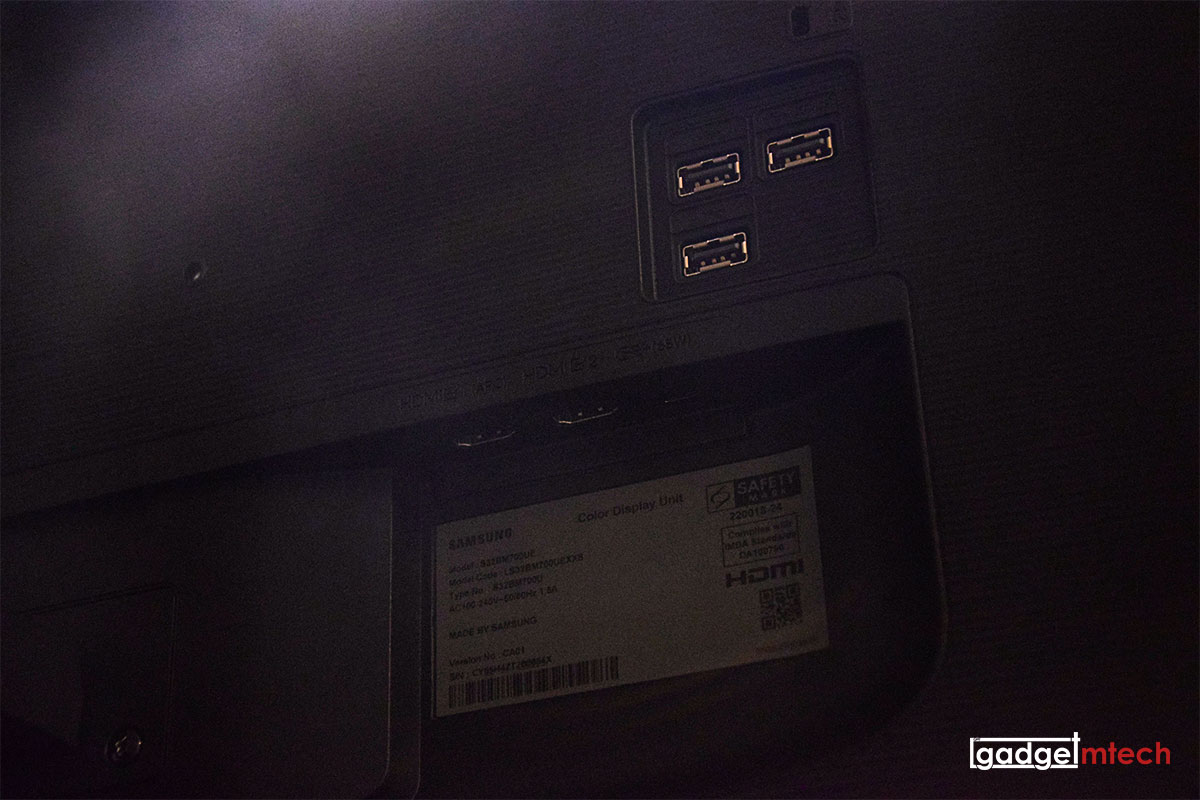
The monitor comes with three full-size USB 2.0 ports, two HDMI 2.0 ports, and a USB-C port that supports DisplayPort and provides 65W of power.

The Samsung Smart Monitor M7 sports a 32-inch 4K (3,840 x 2,160 pixel) display with a VA panel and a maximum of 60Hz refresh rate. Overall, it’s quite an okay display but it doesn’t have the ability to handle color-sensitive design and photography tasks. I would say the monitor is just good enough to handle some basic tasks and also for media consumption.
The monitor also comes with the Ultrawide Game View feature that adjusts the screen aspect ratio from 16:9 to 21:9 by adding black bars to the top and bottom. There are also two 5W speakers that are fine but don’t expect them to be as good as a smart TV.
As I mentioned earlier, the Samsung Smart Monitor M7 is basically a smart TV in a monitor form factor. When you connect your laptop to the monitor, it’ll switch to the Workplace interface, where you can learn how to connect your Windows PC, Mac, or Galaxy smartphone to the monitor. You can connect your Galaxy smartphone via Samsung DeX and it also supports AirPlay 2 for Apple devices.
You can also use it as a smart TV, which runs on Tizen OS just like other Samsung smart TVs. Basically, it works just like a smart TV where you can download apps like Netflix, YouTube, and Spotify from the app store. It also has the PC on Screen feature where the monitor uses the Microsoft 365 suite to view and edit documents, and conveniently save them all on the cloud.
Final Words

Retailing at RM2,088, the Samsung Smart Monitor M7 32″ is actually a brilliant idea where you can have a monitor and smart TV in just one device. However, it didn’t do well as a monitor and smart TV at the same time, mainly because it doesn’t have a color-accurate display. Yet, it is still considered quite affordable, which is actually a plus point having those smart features.
Buy Here (Affiliate Links)
Yay
- Premium design
- Comes with smart features
- Affordable
Nay
- Unimpressive build quality
- The display is not color-accurate
- Microsoft 365 suite is slow
