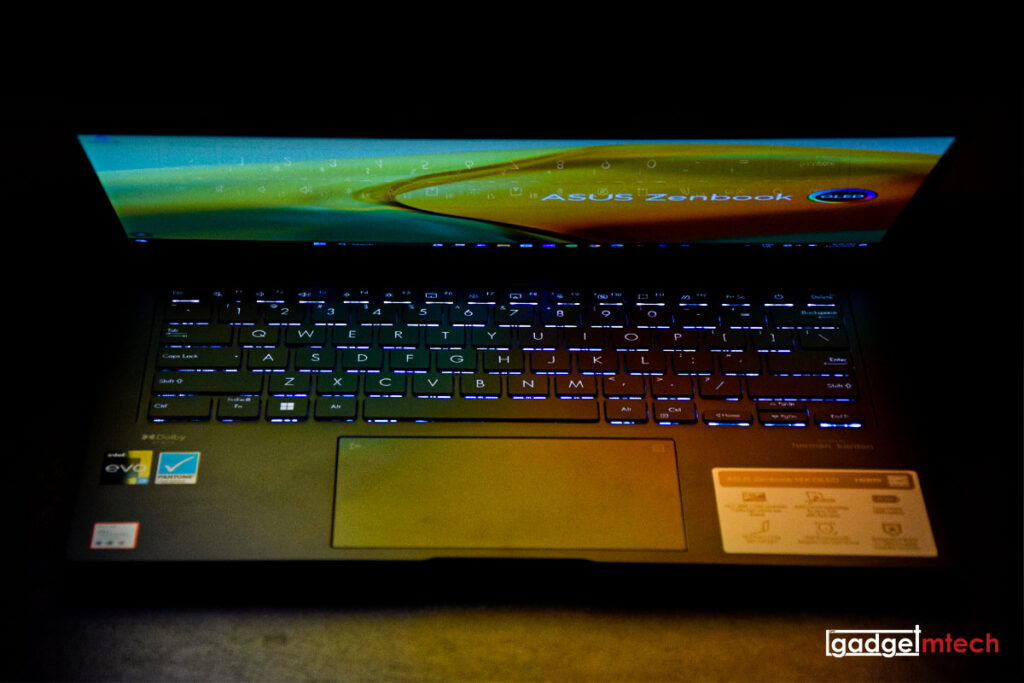ASUS launched the Zenbook 14X OLED (UX3404) two months ago, the first Premium OLED Intel 13th Gen Raptor Lake laptop. I’ve been using the laptop for a few weeks, and it’s time for the full review.
ASUS Zenbook 14X OLED (UX3404) Specs
| CPU | Intel Core i9-13900H
Intel Core i7-13700H Intel Core i5-13500H |
| Display | 14.5” 16:10 2.8K (2,880 x 1,800) 120 Hz OLED touchscreen, four-sided NanoEdge design with 89% screen-to-body ratio, up to 550-nit peak brightness, 100% DCI-P3 color gamut, DisplayHDR 500 True Black certification
14.5” 16:10 2.8K (2,880 x 1,800) 120Hz OLED non-touch screen, four-sided NanoEdge design with 89% screen-to-body ratio, up to 600-nit peak brightness, 100% DCI-P3 color gamut, DisplayHDR 600 True Black certification |
| Operating system | Windows 11 Home |
| Graphics | NVIDIA GeForce RTX 3050
Intel Iris Xe Graphics |
| Main memory | 32GB LPDDR5 4,800MHz RAM |
| Storage | Up to 1TB PCIe Gen 4 SSD |
| Connectivity | Wi-Fi 6E (802.11ax)
Up to Bluetooth 5.2 |
| Camera | FHD IR 3DNR camera |
| I/O ports | 2 x Thunderbolt 4 USB-C
1 x USB 3.2 1 x HDMI 2.1 (TMDS) 1 x Audio jack |
| Touchpad | ASUS ErgoSense Keyboard
NumberPad 2.0 (Optional) |
| Audio | Built-in speakers
Smart amplifier technology Built-in microphone Harman Kardon certified Cortana and Alexa voice-recognition support |
| Battery | 70Wh |
| AC adapter | 90W/100W Adapter
Adapter Output: 5V~20V, 90W/100W Adapter Input: 100~240V AC, 50/60Hz universal |
| Dimensions | 321.8 x 225.6 x 16.9mm |
| Weight | 1.5kg |
Design
Before we proceed with the review, the review unit I got is the Intel Core i7-13700H processor, 14.5″ 16:10 120Hz OLED non-touch screen, 16GB RAM, 1TB SSD, and without the NVIDIA GeForce RTX 3050 discrete graphics card.
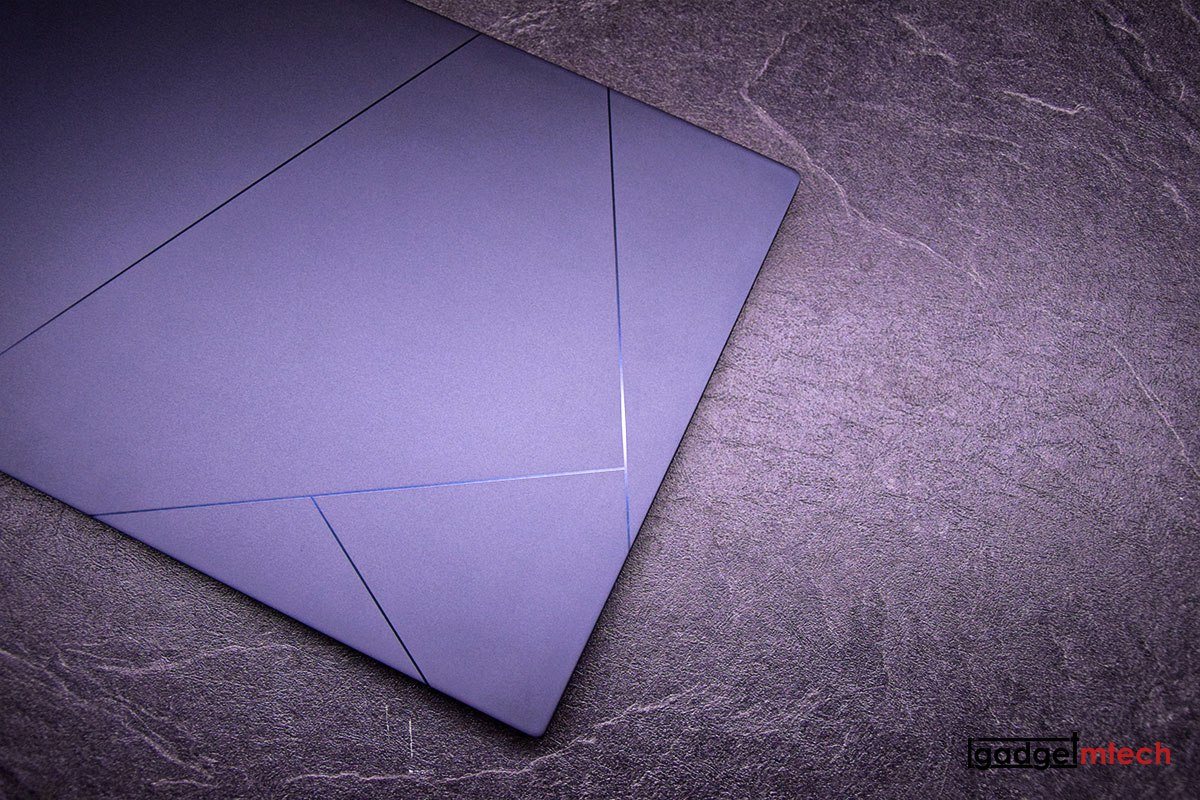
In terms of design, the Zenbook 14X OLED (UX3404) looks quite similar to the Zenbook 14 OLED that I reviewed recently. The huge ASUS monogram logo on the lid with the branding at the bottom left corner has replaced the iconic concentric circle design.

It still has the 180° ErgoLift hinge and the laptop is only 1.5kg light and 16.9mm thin. It also features two Thunderbolt 4 USB-C with ASUS USB-C Easy Charge, a USB 3.2 Gen 2 Type-A, a Standard HDMI 2.1, and a 3.5mm Combo Audio Jack.

There’s a new Full HD IR 3DNR camera above the display, which also comes with an ambient light sensor and color sensor. It also supports facial recognition for Windows Hello unlock.

The ErgoSense keyboard is the same one as the Zenbook 14 OLED. You get the same hotkeys on the keyboard, and pressing the “Fn” + “Esc” keys will switch between hotkey functions or general F1-F12 key functions. The touchpad also includes the NumberPad 2.0 numeric keypad, and it has a hydrophobic coating making the surface feel smoother like touching silk.
Display

The Zenbook 14X OLED sports a 14.5” 16:10 2.8K (2,880 x 1,800) 120Hz OLED display without touch functionality. Its display has up to 600-nit peak brightness and this is still the same impressive display we know from ASUS OLED series. The laptop feels pretty smooth thanks to the 120Hz refresh rate, which I’m pretty sure gamers will like it.
Performance
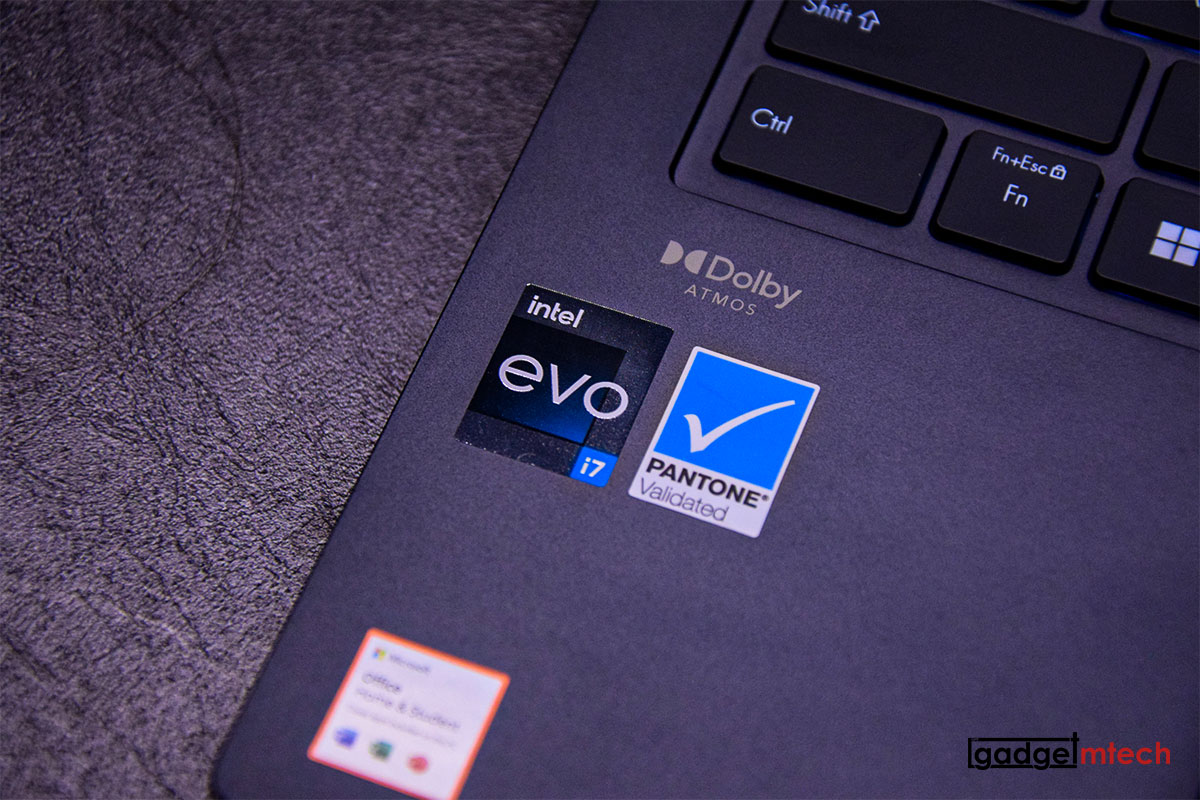
The laptop is powered by up to the Intel Core i9-13900H processor with 32GB LPDDR5 4,800MHz RAM and 1TB PCIe Gen 4 SSD. My review unit is the Intel Core i7-13700H variant with 16GB RAM and 1TB PCIe SSD, which doesn’t have the NVIDIA GeForce RTX 3050 discrete graphics card. The overall performance is somewhat satisfying for me as I mainly use it for light photo editing and also typing articles, you can also play some games as well. During my time reviewing the laptop, I didn’t notice the fan noise and the thermal temperature is still quite acceptable.
Battery Life
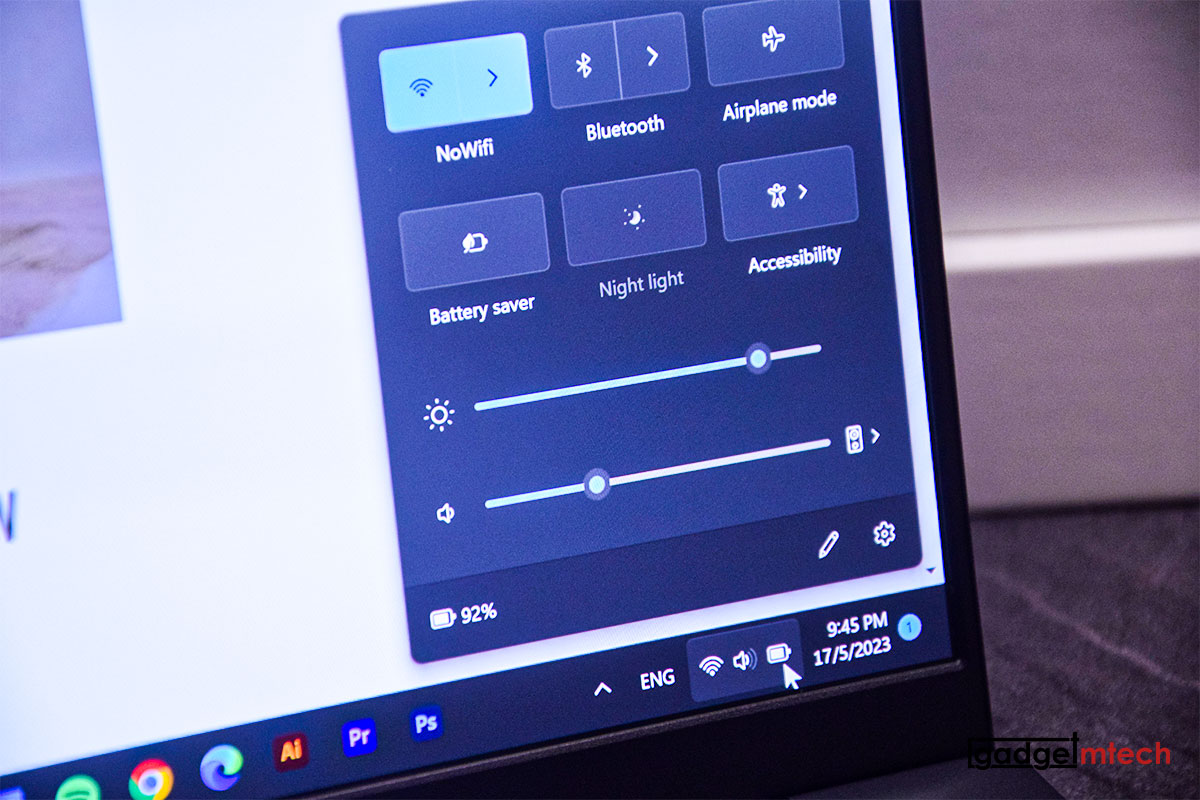
The Zenbook 14X OLED packs a 70Wh 3-cell Li-ion battery that supports USB-C Easy Charge, which means you can use a wide range of standard 5-20V USB-C chargers to charge the laptop. According to ASUS, the laptop has up to 10 hours of battery life, but I managed to get around 7 hours of battery life.
Final Words
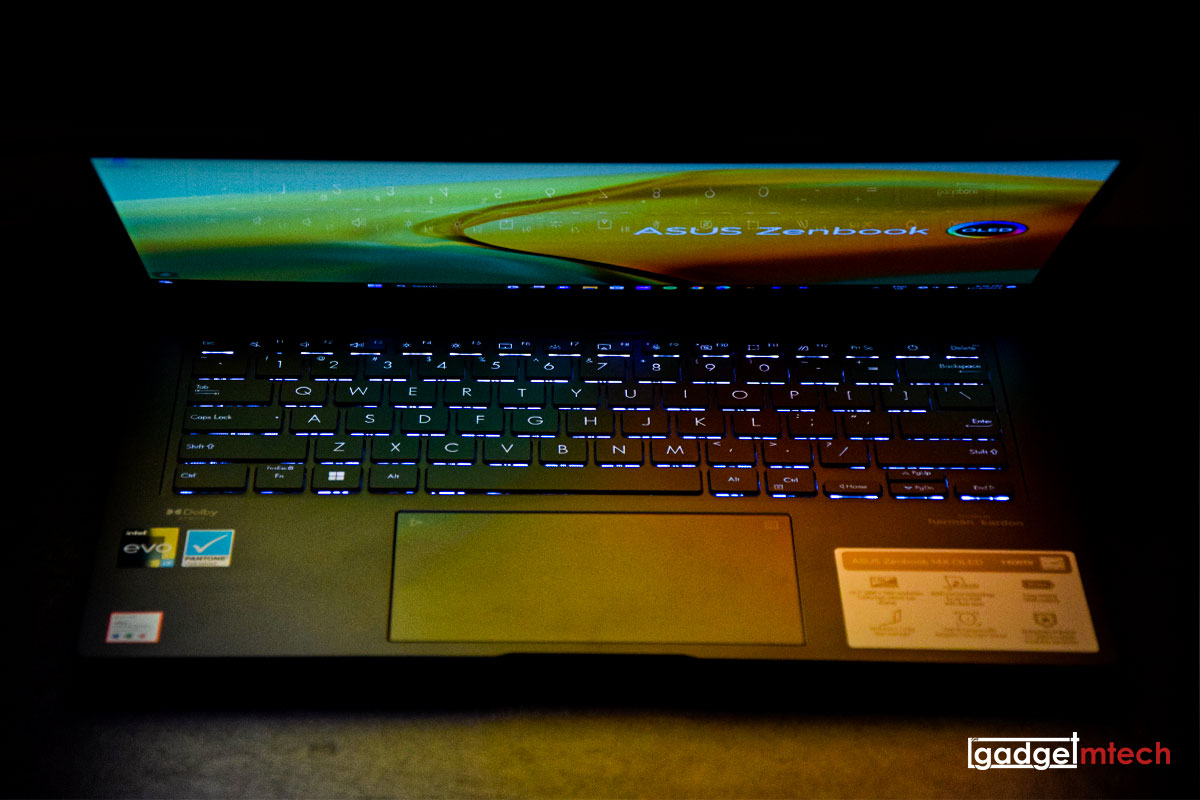
The 13 th Gen Intel Core i7-13700H-powered ASUS Zenbook 14X OLED (UX3404) in both Inkwell Gray and Sandstone Beige are priced at RM5,999. The other variants with the Core i5-13500H variant and the top-of-the-line option, featuring the Intel Core i9-13900H and GeForce RTX 3050 are priced at RM4,999 and RM6,999, respectively.
The Zenbook 14X OLED is a brilliant laptop with great performance and portability, as well as an impressive 14.5″ 2K OLED display with a 120Hz refresh rate. At the moment, I don’t see any other thin and light laptops that can compete with this.
Yay
- Great portability
- Impressive display
- Good performance
Nay
- No fingerprint sensor
- No SD card slot