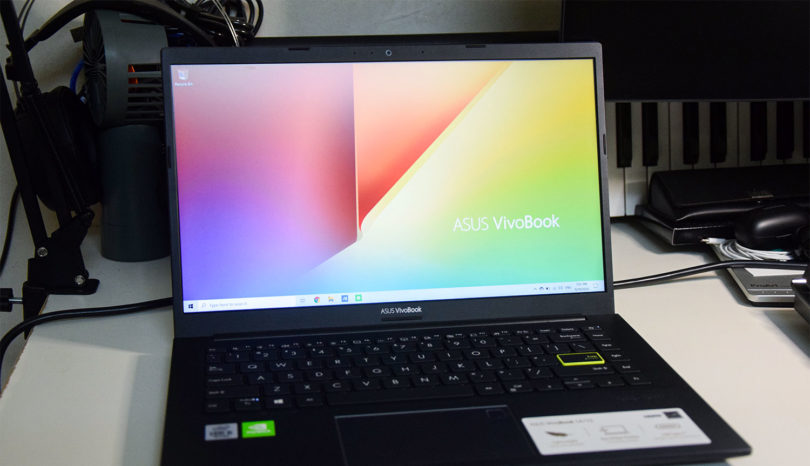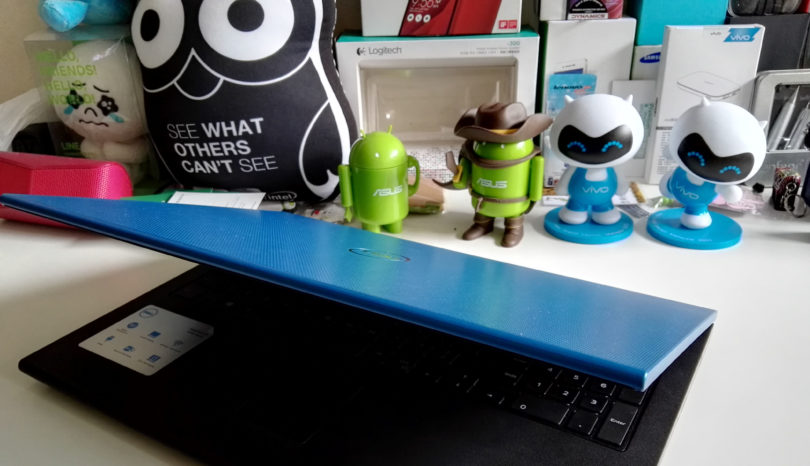Introduction

The ASUS VivoBook 14 (A413F) was launched a week ago at a very affordable price tag. Today, we got the latest compact and lightweight laptop by ASUS. Without further ado, this is the ASUS VivoBook 14 (A413F) review!
Specs
- 14″ Full HD NanoEdge display with 84% screen-to-body ratio
- Intel Core i5-10210U processor
- 4GB 2,666MHz LPDDR4 RAM (soldered)
- 512GB M.2 NVMe PCIe 3.0 SSD
- Intel HD graphics 520
- NVIDIA GeForce MX330 with 2GB GDDR5 discrete graphics
- Dual-band WiFi 6 (802.11ax) + Bluetooth 5.0 (Dual-band) 2×2
- 1 x USB 3.2 Gen 1 Type-A, 1 x USB 3.2 Gen 1 Type-C (USB-C), 2 x USB 2.0, 1 x HDMI 1.4, 1 x 3.5mm audio jack combo, 1 x MicroSD card reader
- 42Wh Li-prismatic battery (3 cells)
- Windows 10 Home with Office Home & Student 2019 included
Design
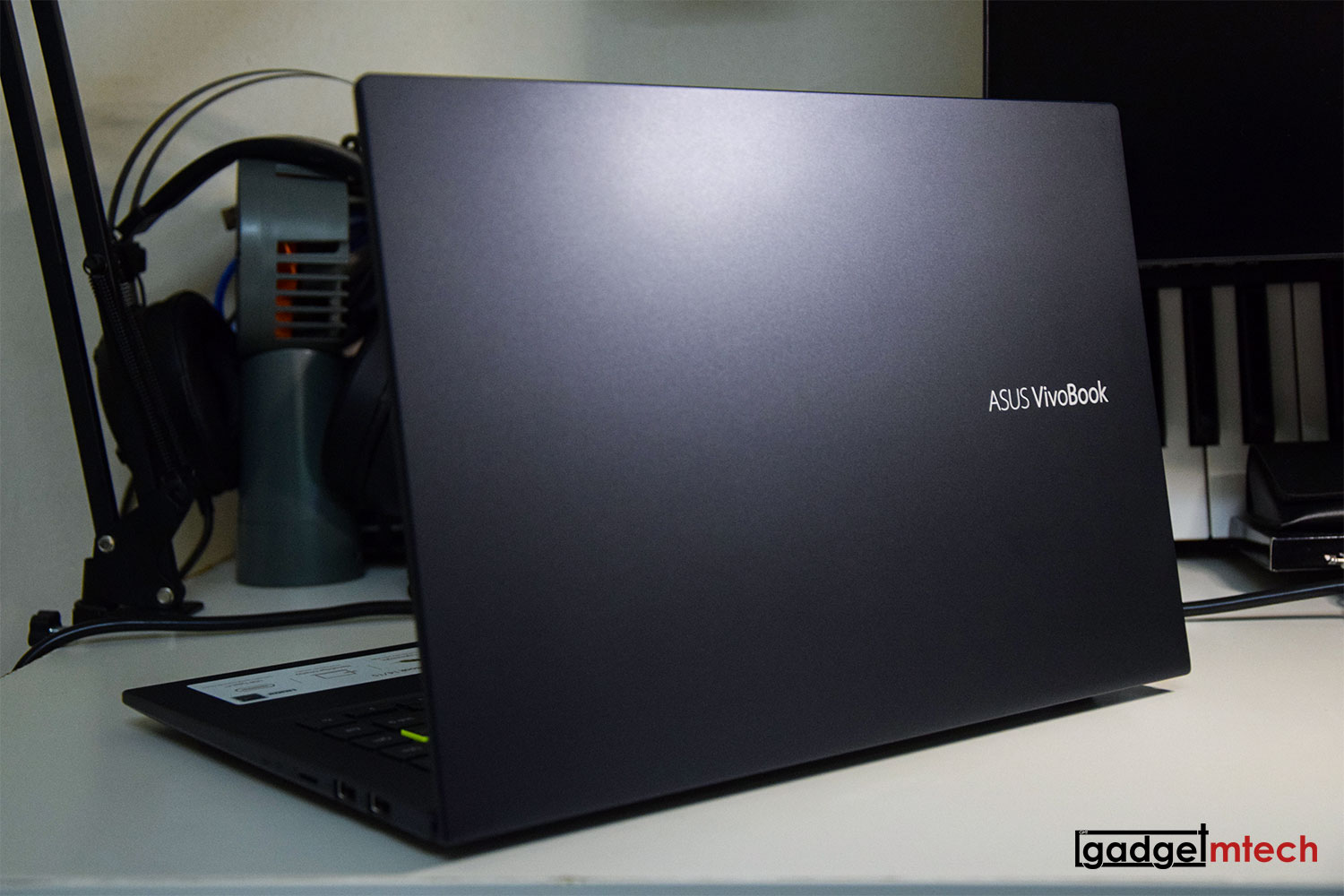
In terms of design, the VivoBook 14 (A413F) shares the same design language as the higher-spec VivoBook S series, featuring inimitably colors and a color blocking “Enter” key. The laptop uses a plastic material, which is expected but has a nice tactile textured surface.
The left side of the laptop houses the power jack, HDMI port, USB 3.2 Gen 1 Type-A port, USB 3.2 Gen 1 Type-C port, and the 3.5mm audio jack combo. As for the right side, it has two USB 2.0 ports, a MicroSD card reader, and the power & battery indicators. The laptop weighs just 1.4kg and measures at only 19.9mm thin, carrying it around isn’t a problem.
Display

The VivoBook 14 (A413F) sports a 14″ Full HD NanoEdge display with an 84% screen-to-body ratio and it uses a TN panel. The display is just unpleasant to view and it’s been a while since I last saw such a bad screen. The viewing angle is just bad, it’s hard to find a sweet angle to view as the color-shifting problem is just too serious, and it’s pretty reflective. The screen appears to be quite purple-ish, I just can’t enjoy watching videos with it.
Keyboard and Touchpad
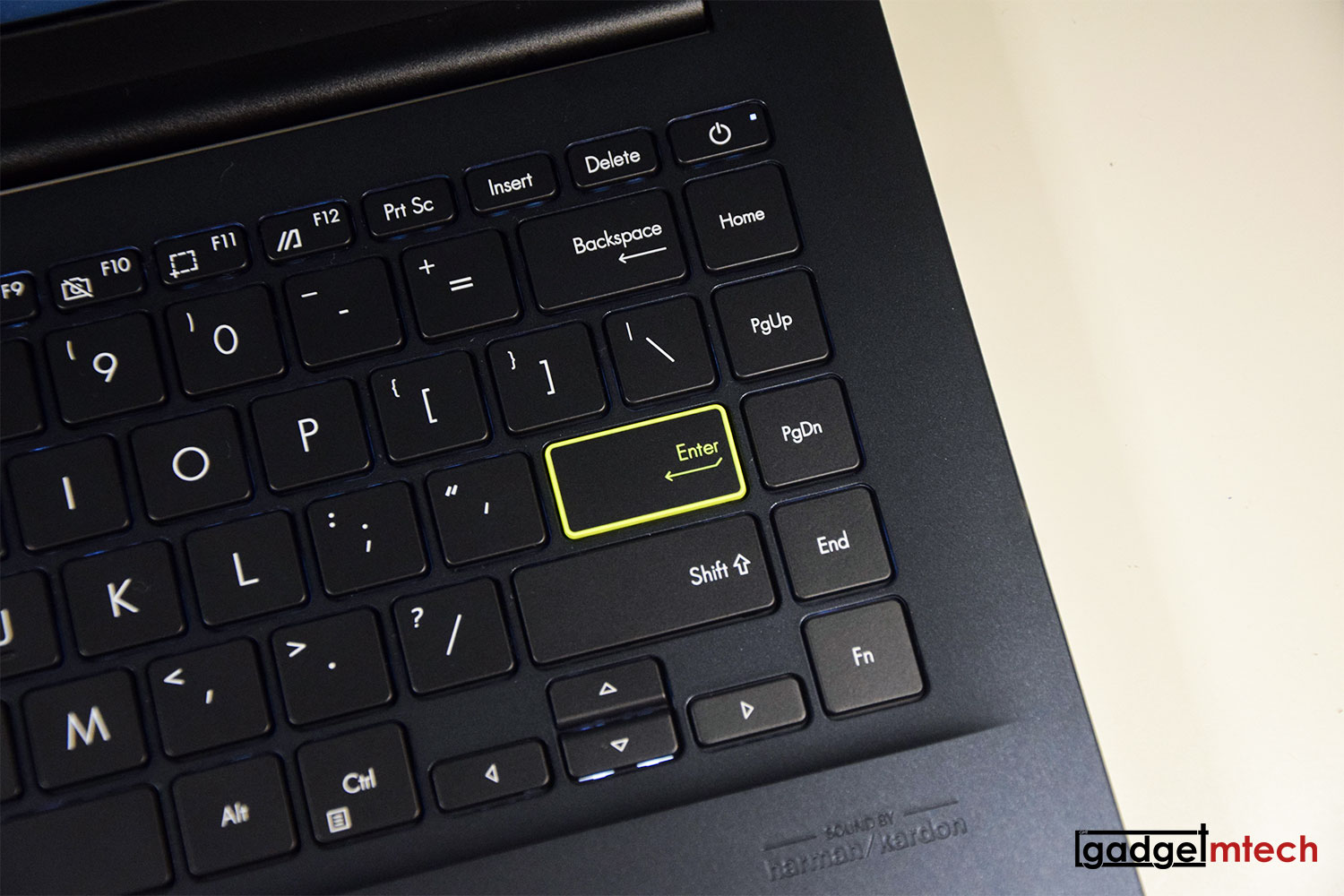
The keyboard layout is something that I need to get used to as there is an “Fn” key placed next to the arrow right key. Sometimes when I just want to press the arrow down key will accidentally press the arrow right key due to the unfamiliar layout. The typing experience is quite average, not too good nor too bad.
The keyboard also includes a few hotkeys, which lets you capture any part of the screen with a single tap, easily switch the webcam off, or lock the system in an instant for extra privacy. As usual, pressing the “Fn” + “Esc” keys will switch between hotkey functions or general F1-F12 key functions.

As for the touchpad, the fingerprint sensor is located on the top-right corner of the touchpad, not really a fan of it but won’t affect me. It uses Windows precision drive, which is pretty accurate and responsive.
Performance

The laptop is powered by the Intel Core i5-10210U processor with soldered 4GB 2,666MHz LPDDR4 RAM and 512GB M.2 NVMe PCIe 3.0 SSD. Let’s start with the complaint first, having just 4GB soldered RAM isn’t enough for nowadays usage. Based on my experience, navigating between tabs on Chrome isn’t pleasant as each tab will refresh once you get back to it, I’m only opening five tabs at a time.
The good things are the 512GB SSD and the NVIDIA GeForce MX330 with 2GB GDDR5 discrete graphics. Booting up Windows only takes less than 5 seconds and you can definitely game with this laptop, though you’ll need to adjust the settings.
Software

The laptop runs on Windows 10 Home and you’ll get Microsoft Office Home & Student 2019 for FREE! It also comes with MyASUS software, which lets you customize the system settings and also perform system diagnosis. The overall software experience is quite similar to other ASUS laptops nowadays.
Battery Life
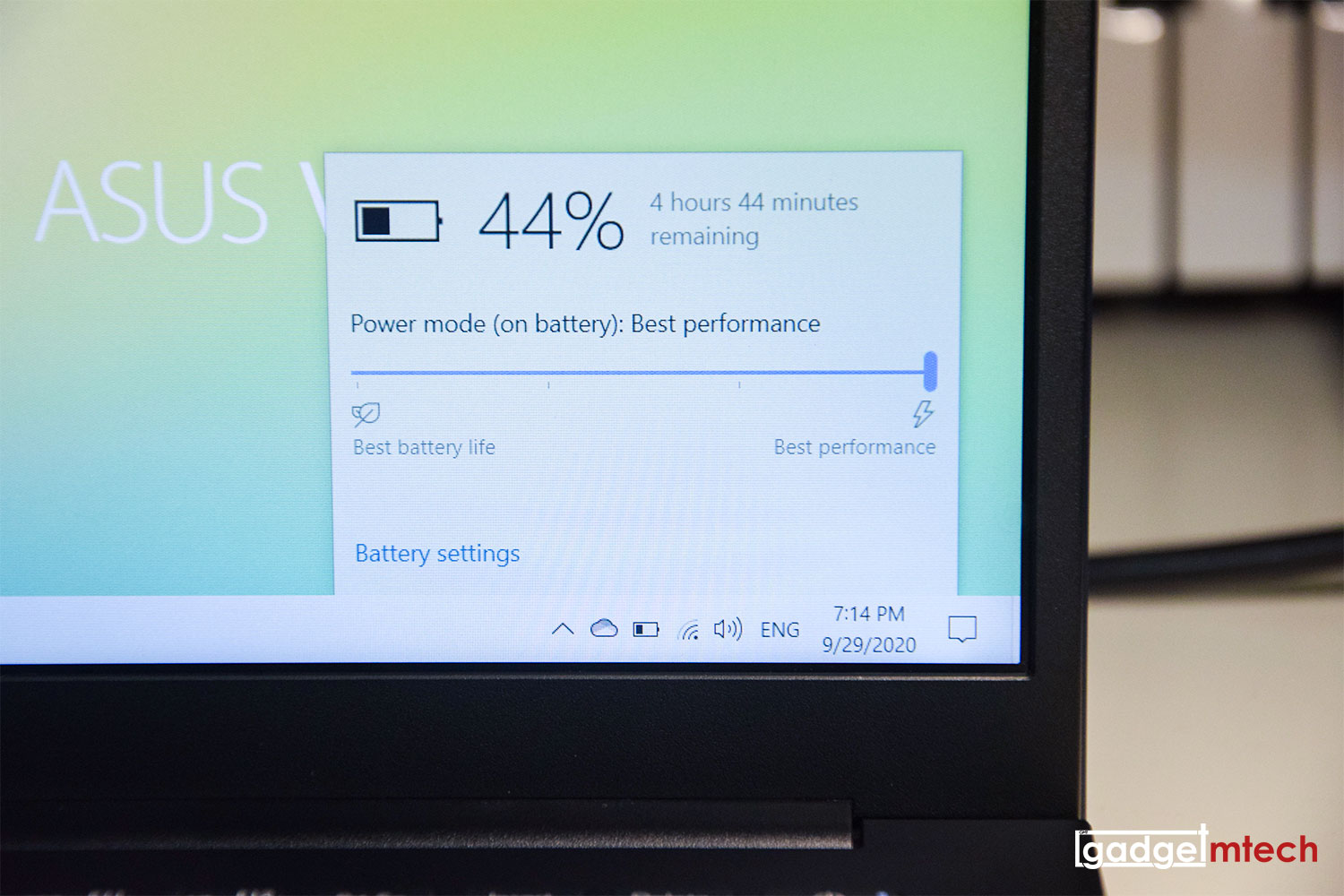
The VivoBook 14 (A413F) packs a 42Wh Li-prismatic battery (3 cells), quite enough for a laptop like this. Based on my usage, I was able to get around 6 hours of battery life or more, which includes watching videos, playing music on Spotify, typing, and web browsing.
Final Words
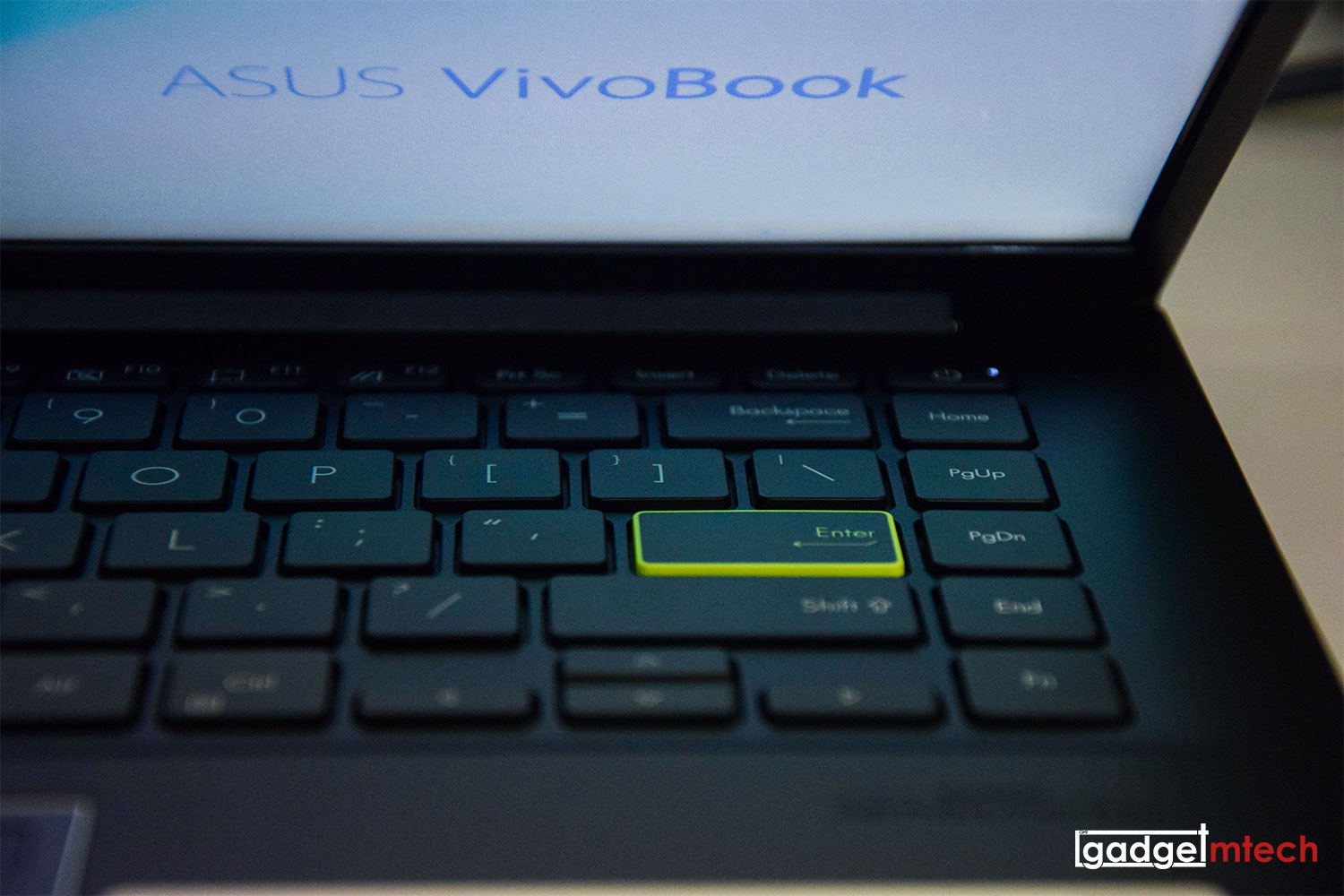
Retailing at RM2,899, the VivoBook 14 (A413F) is now available on Shopee and Lazada. I would say it is rather quite expensive at this price point. If you don’t mind, just add another RM300 to go for the VivoBook S15 (S533F), which offers a better LED-backlit display and 8GB RAM. It’s already 2020 and having a bad TN panel display and only 4GB RAM are unacceptable. For students, it’s actually a good enough first laptop, if your course doesn’t require you to run too heavy software.
Yay
- Comes with a fingerprint scanner
- Comes with 512GB M.2 NVMe PCIe 3.0 SSD
- Has NVIDIA GeForce MX330 with 2GB GDDR5 discrete graphics
Nay
- Bad display
- Only 4GB RAM
- Priced a bit high