This is GIGABYTE G34WQC A Gaming Monitor, which is a budget gaming monitor with an ultra-wide curved screen. Despite being an affordable gaming monitor, there’s a lot to offer. I’ve been using the monitor for a few months and it’s time for a full review!

GIGABYTE G34WQC A Gaming Monitor Specs
- Panel Size: 34-inch
- Panel Type: VA
- True Resolution: 3,440 x 1,440
- Display Viewing Area (HxV): 608.6 x 348.3mm
- Brightness(Max): 350cd/m2
- Contrast Ratio: 4000:1
- Viewing Angle (CR≧10): 178°(H)/178°(V)
- Response Time: 1ms (MPRT)
- Display Colors: 16.7M (8-bit)
- Color Gamut: 90% DCI-P3/120% sRGB
- HDR (High Dynamic Range) Support: Yes
- Maximum Refresh Rate: 144Hz
- Power Consumption: 80W
- Weight: 8.4kg

The GIGABYTE G34WQC A Gaming Monitor has a pretty basic design with no RGB lighting and flashy accents, pretty different from other gaming monitors. It has pretty thin bezels with the GIGABYTE logo positioned below the display.
It has a two-legged stand to minimize wobble and it offers height and tilt adjustments. Nope, the display can’t be swivel or pivot, but it won’t be a problem for most people. The monitor actually is VESA-compatible, so you can use a third-party arm.

In terms of I/O ports, the GIGABYTE G34WQC A Gaming Monitor has a pretty limited range of ports. You get two DisplayPort 1.4 and two HDMI 2.0 ports, there’s no USB pass-through like some other monitors. The monitor has weak speakers and a headphone jack.

The monitor comes with a built-in power supply and there’s only a single joystick button on the rear of the monitor. Overall, the company has done it right in terms of cutting down the cost by skipping less-used functions yet hitting the important parts at the same time.

Here comes the important part of the gaming monitor — the screen. This time around, GIGABYTE has opted for a VA panel instead of an IPS panel, which is yet another way to cut down the cost. The screen is pretty bright, most of the time I only set the brightness level at 20%.

The 21:9 ultra-wide curved screen will blow you away when it comes to gaming, especially playing cinematic games. Watching movies using the screen will not have bezels on the top and below like on a 16:9 screen since most movies are in 21:9 ratios. The 1440p resolution and 144Hz refresh rate create sharp images with smooth motion. The AMD FreeSync Premium works quite well and it should also work with NVIDIA G-Sync even though the screen is not G-Sync certified.
GIGABYTE claims that the monitor covers 90% of the DCI-P3 color space and 120% of the sRGB color space, which is a solid result for a monitor at this price range. However, good color accuracy is not really what you will find in a gaming monitor, which is kinda expected. The color accuracy of this monitor isn’t ideal and there’s a noticeable blue tint to the color temperature overall.
Since it’s using a VA panel, you should expect the response time is slower than TN and IPS panels. The screen appears to have ghosting or smearing during motion in games. The monitor supports a maximum of 144Hz refresh rate, but it can only be achieved with the DisplayPort.
Final Words
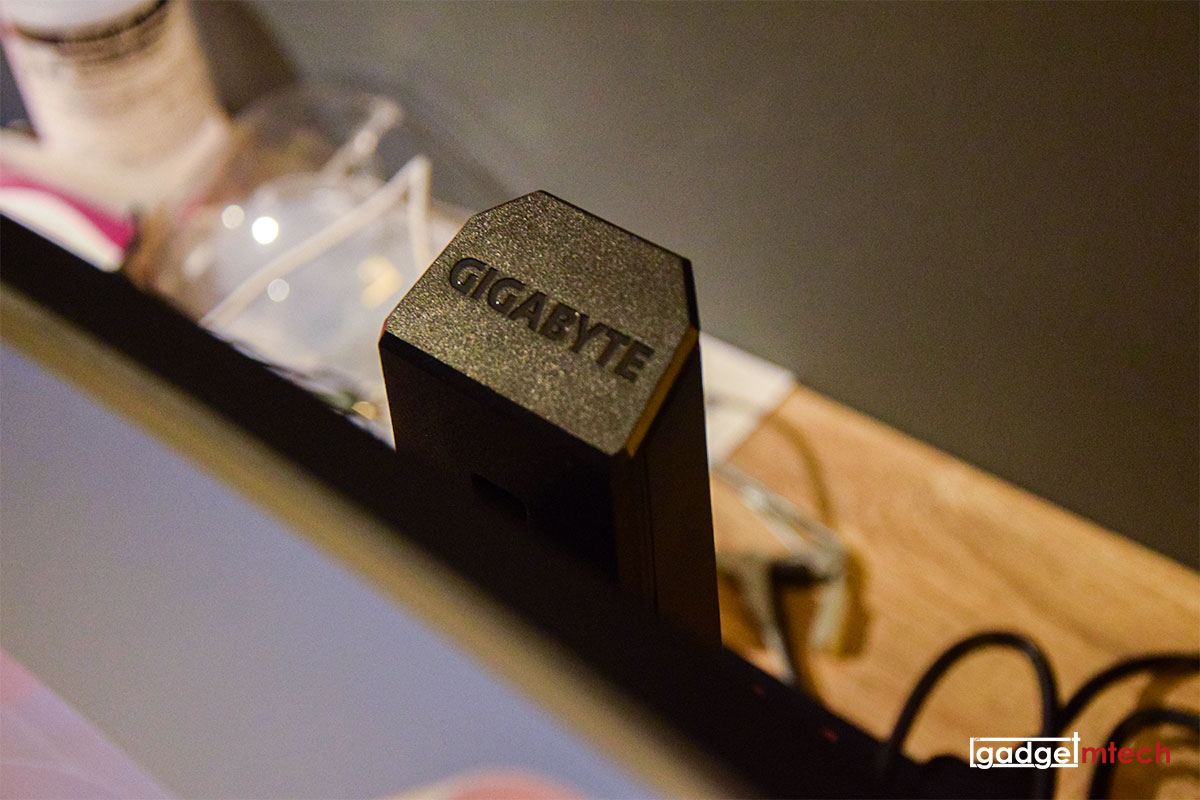
Retailing at RM2,259, the GIGABYTE G34WQC A Gaming Monitor is a pretty well-built gaming monitor for the price. True, there are some compromises here and there, but it’s the one that cuts corners in all the right places. GIGABYTE has done well in keeping costs low without killing important features. If you are a casual gamer and looking for a budget gaming monitor, this is the one you can go for.
Buy Here! (Affiliate Links)
Yay
- 21:9 ultra-wide curved screen
- Good for gaming
- Comes with AMD FreeSync Premium
Nay
- Limited ports
- Weak speakers
- Not ideal color accuracy