ASUS recently unveiled many OLED laptops ranging from the entry-level Vivobook series to the creator ProArt series. The ASUS ProArt Studiobook 16 OLED is the latest laptop for creators, whether you are an architect, designer, animator, video editor, or someone that loves to create. Without further ado, let’s dive into the full review to find out more about the laptop.

ASUS ProArt Studiobook 16 OLED (H5600) Specs
- 16-inch 4K (3,840 x 2,400) 16:10 OLED HDR display with 100% DCI-P3 color space coverage
- AMD Ryzen 9 5900HX processor
- Up to 64GB DDR4 RAM
- 1TB M.2 NVMe PCIe 3.0 Performance SSD
- Up to AMD Radeon Vega 7 Graphics, NVIDIA GeForce RTX 3070 Laptop GPU, Boost up to 1,410MHz at 90W (110W with Dynamic Boost)
- Wi-Fi 5 (802.11ac) + Bluetooth 5.0 (Dual-band) 2×2
- 2 x USB 3.2 Gen 2 Type-A, 2 x USB 3.2 Gen 2 Type-C support display/power delivery, 1 x HDMI 2.1, 1 x 3.5mm Combo Audio Jack, 1 x RJ45 Gigabit Ethernet, 1 x DC-in, SD Express 7.0 card reader
- 90WHrs 4-cell Li-ion battery
- Windows 11 Pro with Office Home & Student 2021 included
- Weight: 2.4kg
- Dimensions: 36.20 x 26.40 x 1.99~2.14cm
- Color: Star Black
Full Range I/O Ports

The ASUS ProArt Studiobook 16 OLED is a pretty thin yet huge laptop. It has a high-tech anti-fingerprint nano-coating that preserves the clean and minimalist matte Star Black finish. ASUS claims that any water on the surface can simply be wiped off.
It comes with a complement of I/O ports, which is a must for a creator laptop. There are two USB 3.2 Gen 2 Type-A ports, two USB 3.2 Gen 2 Type-C ports, with Power Delivery, DisplayPort and VR support, a standard RJ45 Gigabit Ethernet LAN port, the latest HDMI 2.1 port, and an SD Express 7.0 card reader.
In terms of connectivity, the AMD variant comes with Wi-Fi 5 (802.11ac) and Bluetooth 5.0 (Dual-band) 2×2. The more affordable variant powered by Intel Core i7-11800H actually comes with Wi-Fi 6 (802.11ax) and Bluetooth 5.2 (Dual-band) 2×2. So, if that’s your thing, you might want to go for the Intel variant.
The laptop supports both facial recognition and fingerprint recognition for Windows Hello. The power button now also doubles up as the fingerprint scanner. The webcam above comes with a physical privacy shutter, something that you still can’t find on most laptops.
4K OLED Display

The ASUS ProArt Studiobook 16 OLED sports a 16-inch 4K (3,840 x 2,400) 16:10 OLED HDR display. Let me cut this short, it has the best laptop display, the same as the ZenBook Pro Duo 15 OLED (UX582) that I reviewed a few months ago. It is almost the same display with a 100% DCI-P3 color gamut and an impressively low Delta-E value (<2) for great color accuracy, but the peak brightness now reaches 550 nits.
ASUS Dial

If there’s one feature that I have to mention, it’s definitely the ASUS Dial. Remember the Surface Dial that Microsoft announced a few years ago as a separate accessory for the Surface Studio? Well, ASUS has it built onto the laptop itself.
The ASUS Dial is located below the Alt key and spacebar, a great position where I can just use my thumb to spin it without needing to move my hand. You can use the dial to quickly change the volume and the screen brightness, this feature just got better when you open the ProArt Creator Hub app.

You can customize the functions through the ProArt Creator Hub app, and even change the dial to act as a scroll wheel if you don’t use it, but that’s such a waste.

ASUS works closely with Adobe to improve your creative workflow. You can easily change brush size, change saturation, adjust layer opacity, or rapidly undo actions. There are over 70 functions available to help smooth your creative workflow. ASUS Dial is currently compatible with four Adobe apps: Adobe Photoshop, Premiere Pro, Photoshop Lightroom Classic, and After Effects.
A Different Touchpad
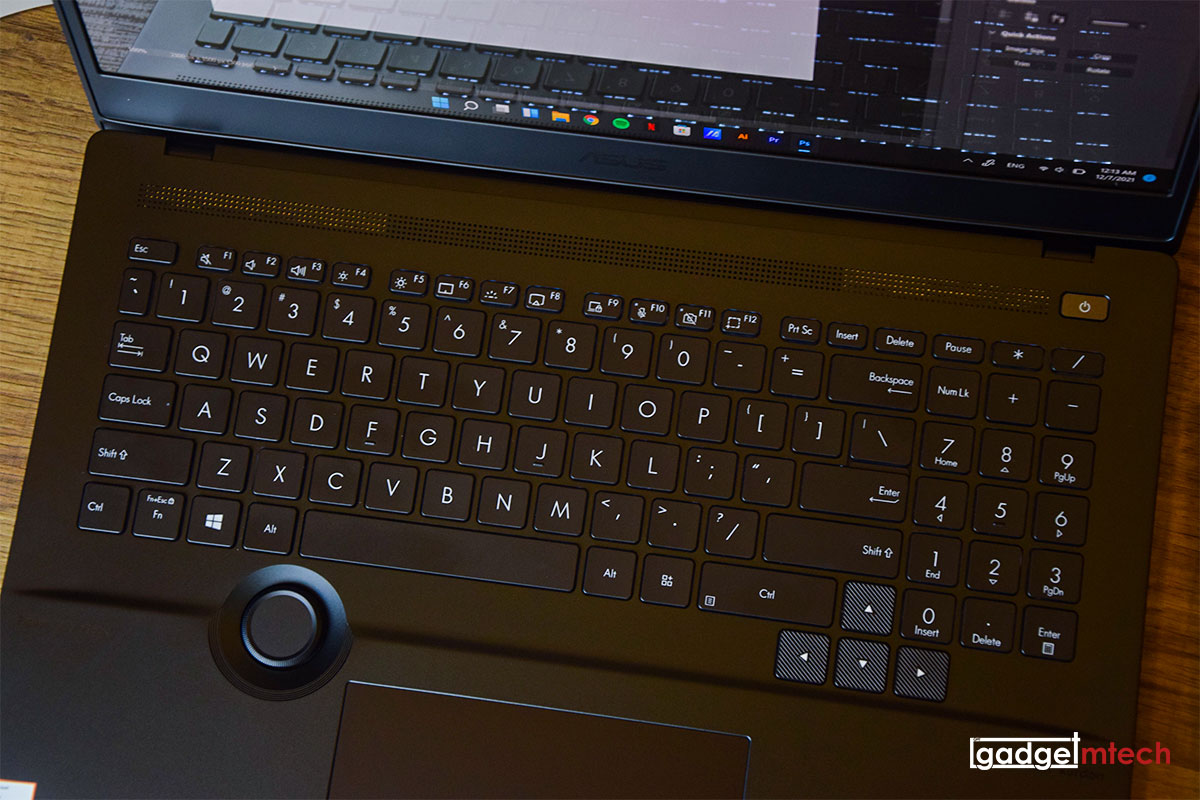
The ASUS ProArt Studiobook 16 OLED has a pretty similar keyboard as the ZenBook Pro Duo 15 OLED, besides having the additional customized keys. The touchpad is a different one, which comes with two handy features for designers.
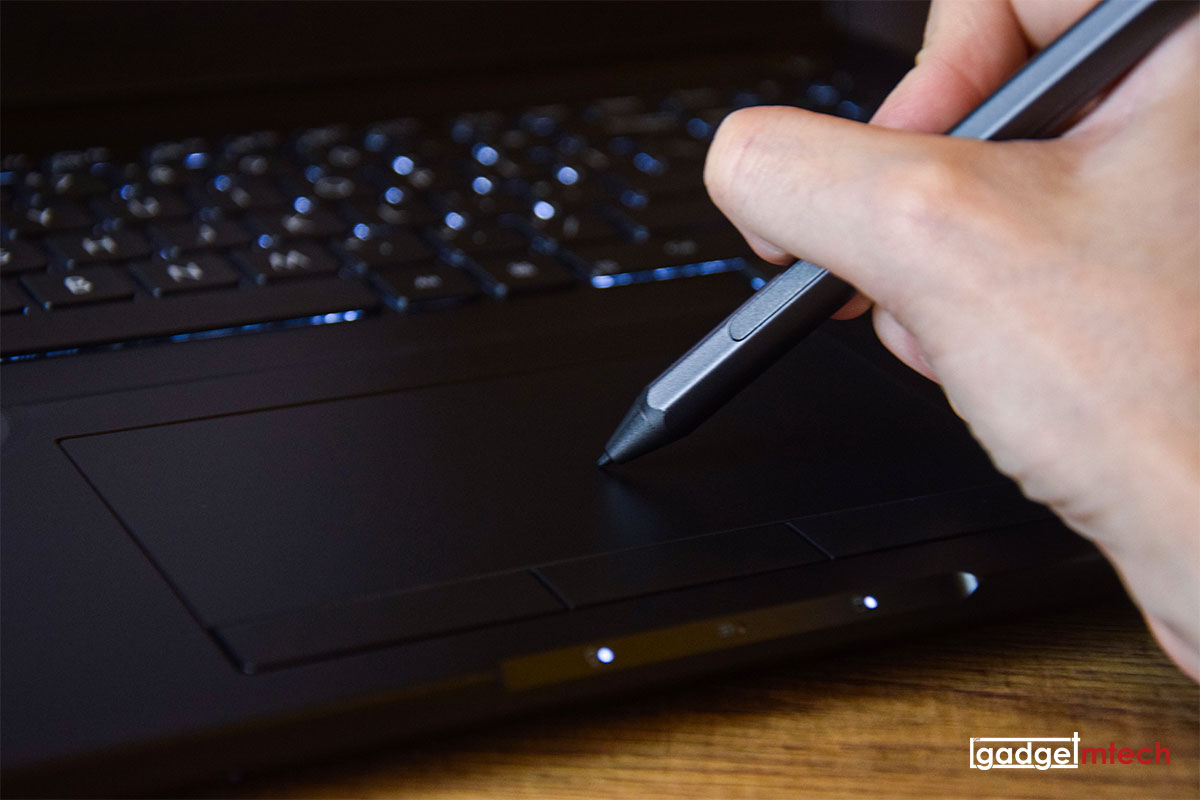
The first one is stylus support. The laptop has a rather big touchpad and it supports up to 1024 pressure levels for use with a stylus, giving you natural-feeling input for drawing or writing. Yup, I tried to use the stylus from the ZenBook Flip S OLED (UX371) and it works!

The second feature is the three-button touchpad, which is pretty useful for 3D designers. In case you didn’t know, most 3D software like SketchUp and Autodesk 3ds Max requires a middle button to control special application functions — such as pan, rotate, or orbit. Now you don’t need an external mouse to perform these special application functions.
Performance

My review unit is the top configuration model (H5600QR), which is powered by an AMD Ryzen 9 5900HX processor with 64GB DDR4 RAM and 1TB M.2 NVMe PCIe 3.0 Performance SSD. In terms of GPU, you can either use the integrated AMD Radeon Vega 7 Graphics or the discrete NVIDIA GeForce RTX 3070 GPU (90W, 110W with Dynamic Boost).
Performance is definitely better than the ZenBook Pro Duo 15 OLED since the ProArt Studiobook 16 OLED comes with the latest CPU. It handles everything pretty well, including playing graphics-intensive games and using graphics-intensive software.
Its cooling performance is pretty good as well! The ASUS IceCool Pro cooling system is designed to let the mighty AMD CPU run comfortably at a blistering 135 watts total TDP (45W CPU and 90W GPU) in Performance mode — with no throttling. I didn’t notice any performance drop even using the laptop on battery mode. To keep it simple, the laptop doesn’t overheat while keeping everything quiet, including the fan noise. The speakers are great as well with deep bass, a lot better than other ASUS laptops.
240W Charging

The ASUS ProArt Studiobook 16 OLED packs a 90WHrs 4-cell Li-ion battery with a 240W charging adapter. You can charge it with a USB-C cable but it charges pretty slow. Based on my usage, the battery was able to last 4 hours on a creative workload and 7 to 8 hours on casual use like browsing the web and watching Netflix.
Final Words

The ASUS ProArt Studiobook 16 OLED is available in three variants:
- H5600QR (AMD Ryzen 9 5900HX, 16″ WQUXGA OLED, NVIDIA GeForce RTX 3070, 64GB RAM, 1TB PCIe SSD, Wi-Fi 5): RM11,999
- H5600QM (AMD Ryzen 9 5900HX Mobile Processor, 16″ WQUXGA OLED, NVIDIA GeForce RTX 3060, 32GB RAM, 1TB PCIe SSD, Wi-Fi 5): RM9,999
- H7600HM (Intel Core i7-11800H, 16″ WQXGA OLED, NVIDIA GeForce RTX 3060, 32GB RAM, 1TB PCIe SSD, Wi-Fi 6): RM9,999
This is definitely a laptop for professionals like video editors, designers, and architects. Once again, ASUS has brought its laptop to another level, never thought that you can get almost everything on a single laptop. Basically, ASUS has incorporated a rather good drawing tablet into the laptop, which is a brilliant idea! Features like the ASUS Dial and touchpad with stylus support (not to forget the three buttons) are uncommon for a laptop, but this is a creator laptop we are talking about!
Obviously, if you are not the targeted audience, you shouldn’t get this laptop. If you fall under one of the targeted categories, I believe this is the best creator laptop you can get right now!
Buy Here! (Affiliate Links)
Yay
- Impressive 4K OLED display
- Unique features
- Great performance
Nay
- A huge laptop to carry around
- No Wi-Fi 6 and Bluetooth 5.2 for AMD models




