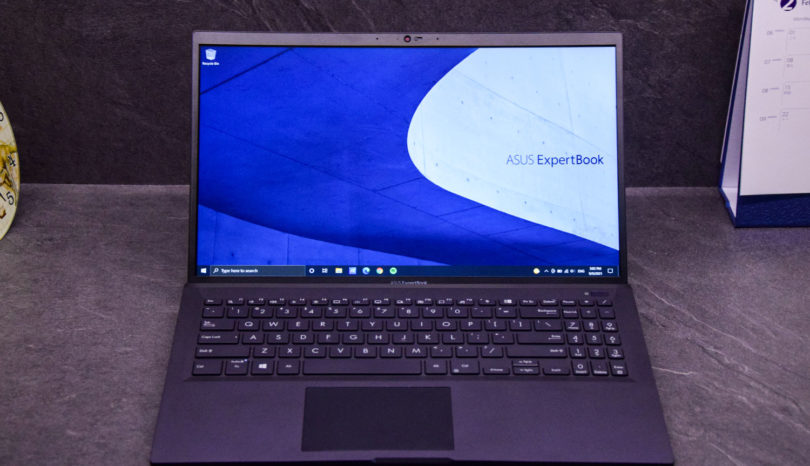Introduction

A couple of months ago, ASUS Malaysia unveiled the 2021 ExpertBook series, available in three tiers — premium, advanced, and essential. Today, we got the ASUS ExpertBook B1 B1500C, which falls under the essential category. So what does “Essential” mean? We’ll find out in the full review.
ASUS ExpertBook B1 B1500C Specs
- 15.6″ Full HD 60Hz IPS 250 nits NanoEdge display
- Intel Core i7-1165G7 processor
- Intel Iris Xe Graphics
- NVIDIA GeForce MX330 2GB GDDR5 GPU
- 32GB DDR4 RAM (16GB on-board + 16GB SO-DIMM)
- 1TB WD PC SN530 PCIe 3.0 x2 NVMe SSD + 2TB Seagate ST2000LM007 2.5″ SATA HDD
- WiFi 6 AX201 (2×2 WiFi 6 up to 2.4Gbps), Bluetooth 5.0 (Dual Band) connectivity
- 1x USB 2.0 Type-A, 2x USB 3.2 Gen 2 Type-A, 1x Thunderbolt 4 supports display/power delivery, 1x HDMI 1.4, 1x VGA Port (D-Sub), 1x 3.5mm Combo Audio Jack, 1x RJ45 Gigabit Ethernet, 1x DC-in, MicroSD card reader
- 42WHrs Li-Po battery
- Windows 10 Pro
- Weight: 1.73kg
- Dimensions: 35.80 x 23.65 x 1.94cm
Before we proceed, duly note that the ExpertBook B1 1500C that we were provided is not a Malaysian retail unit. The user experience might be different from the retail units you can buy in Malaysia.
Design
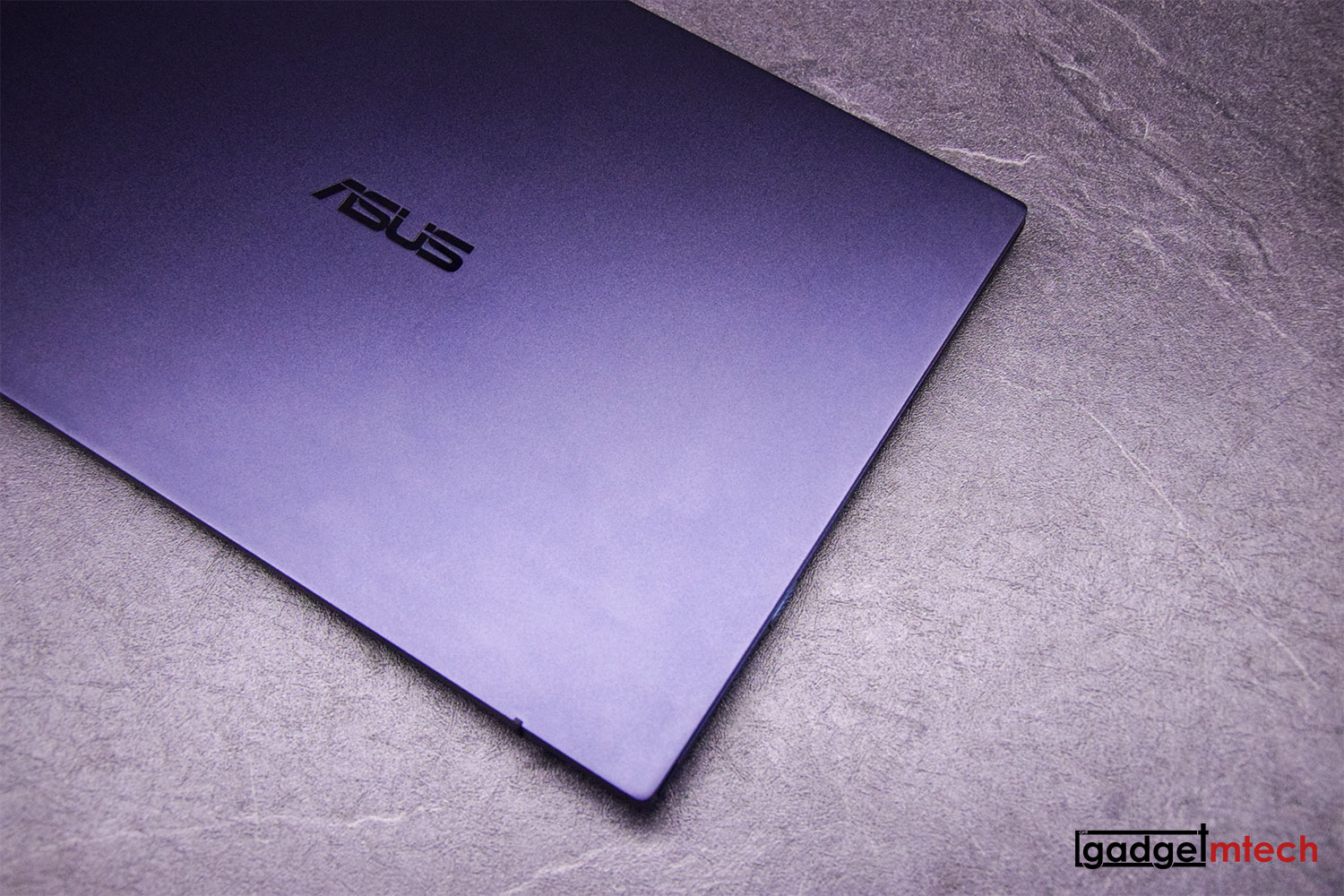
In terms of design, the lid of the ASUS ExpertBook B1 B1500C actually pretty much similar to other ExpertBook laptops, guess this is the ExpertBook design language. It has a matte aluminum finish with blue tones, ASUS calls it Star Black, and I actually like it!

Opening up the laptop, the first thing you’ll notice is the screen can go all the way down. It has a full 180° ErgoLift hinge, which is quite handy for me since I often lying on my sofa with my knees bending while using the laptop.
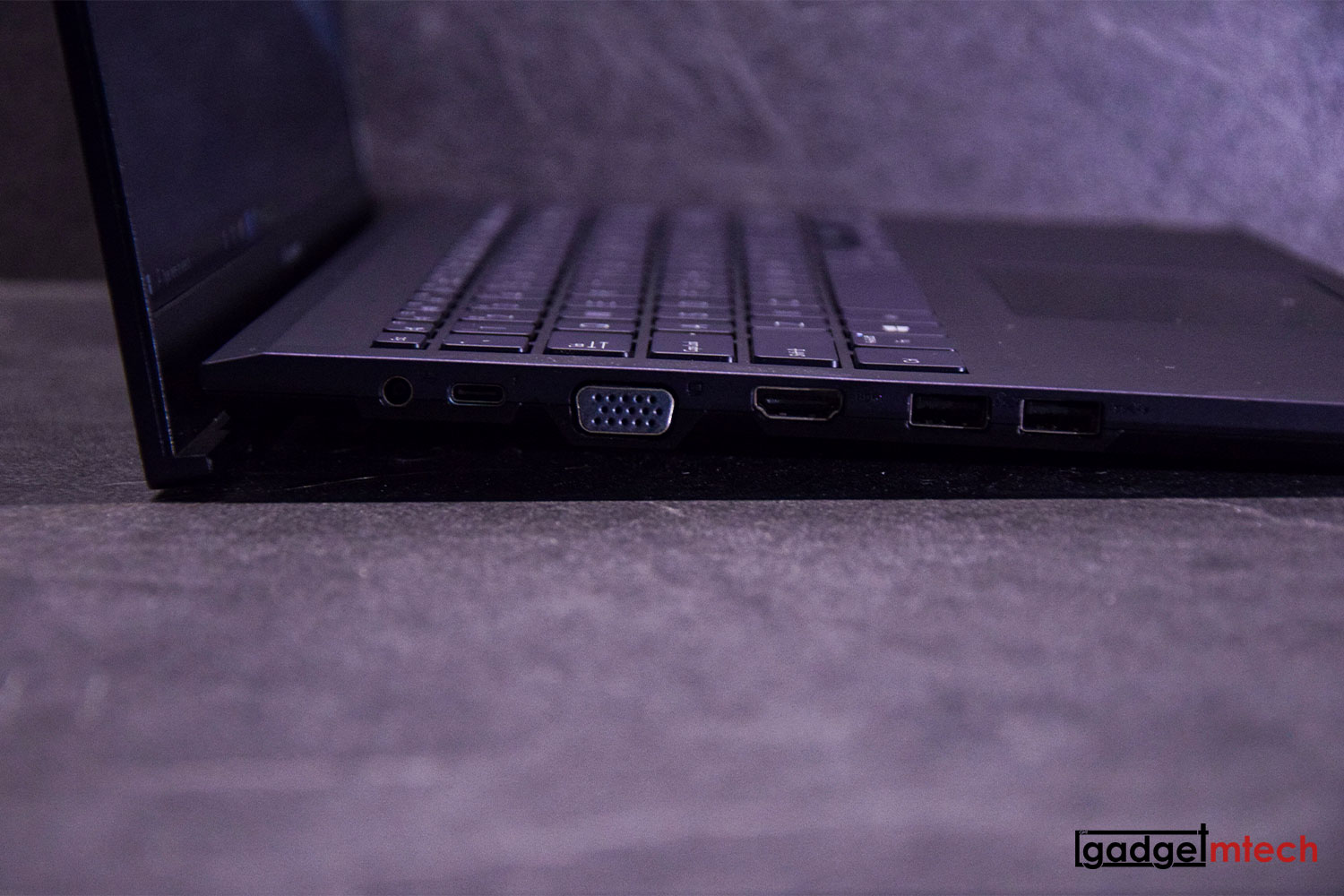
The left side of the laptop houses the DC-in jack, Thunderbolt 4 USB-C port, VGA port, HDMI 1.4 port, and two USB 3.2 Gen 2 Type-A ports. Yes, we are living in 2021 and it’s surprising to see the VGA port!
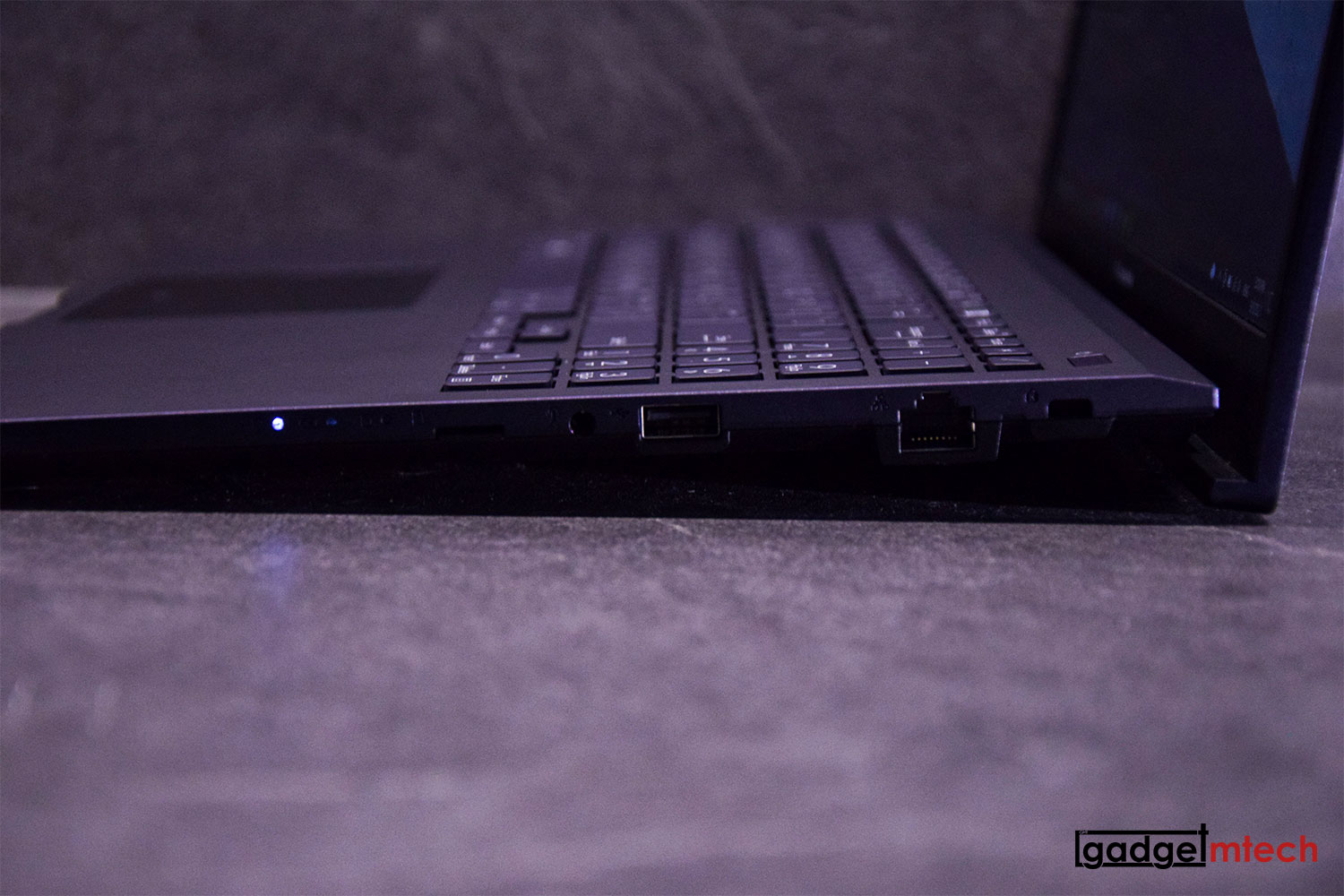
As for the right side, the laptop has a Kensington lock slot, RJ45 Gigabit Ethernet port, USB 2.0 Type-A port, 3.5mm audio jack, MicroSD card reader, and LED indicators. After seeing all the ports, I begin to understand why the ExpertBook B1 is categorized under the essential tier. Even though Thunderbolt 4 USB-C is the future, we are still not there yet, the ExpertBook B1 comes with all sorts of ports, this could be the only dongle-less laptop you could get right now, it would be better if it has a full-sized SD card reader.

The webcam on top of the display comes with a physical privacy shutter, which comes pretty handy when you want to block the webcam.
Display
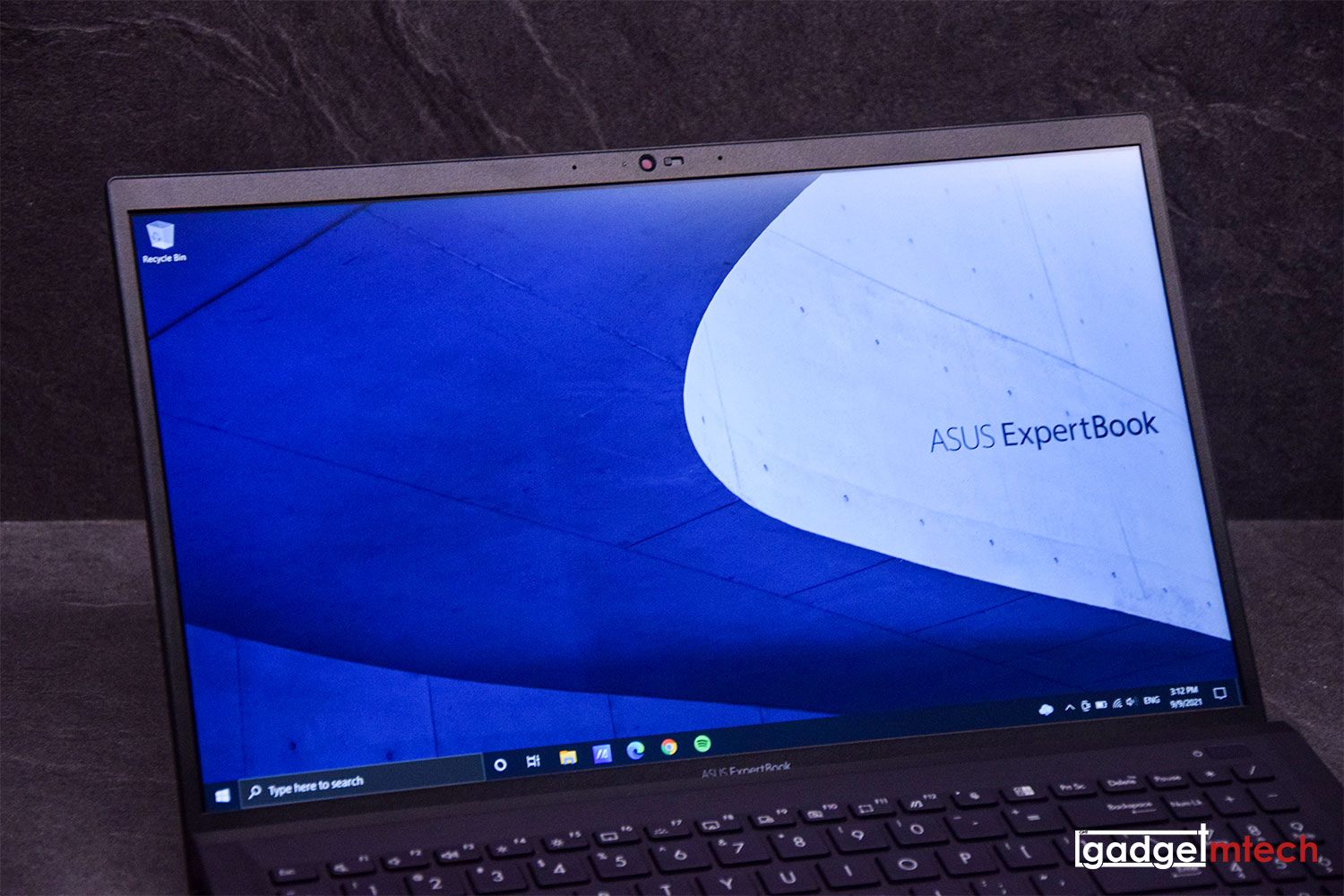
The ASUS ExpertBook B1 B1500C sports a 15.6″ Full HD 60Hz IPS 250 nits NanoEdge display. This is not the best display for you to perform color-related tasks as it has a pretty bad color gamut. Nothing much to complain about the display actually, but I find that the display is a little bit too dim when working in a well-lit environment.
Keyboard and Touchpad
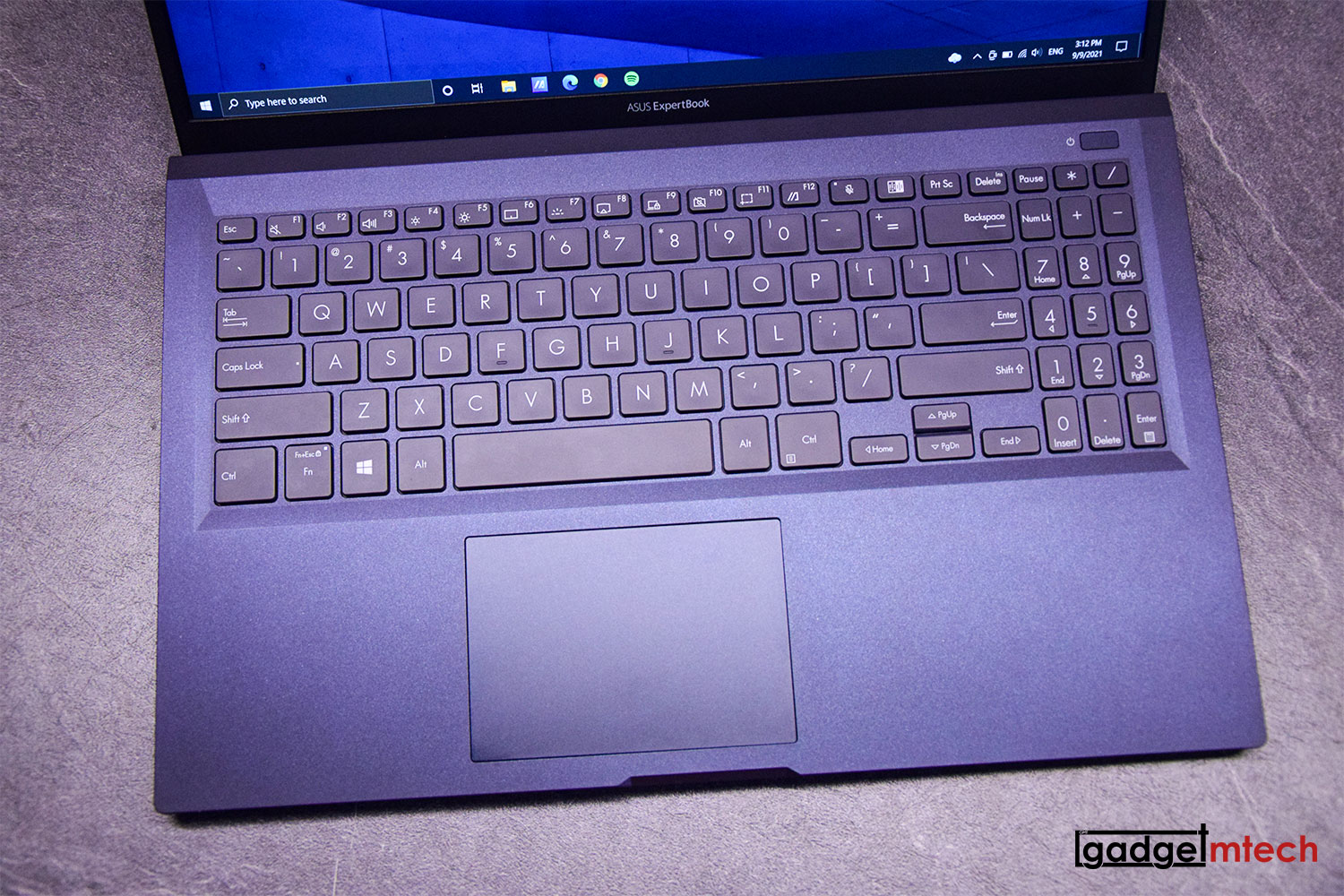
Since the ExpertBook B1 B1500C is a work laptop, there will be a lot of typing-related tasks. The keyboard is nice to type with sufficient key travel. We are now still in the middle of the pandemic, which also means there will be more online meetings, and ASUS has also included the microphone and AI Noise-Cancelling speaker keys to toggle on and off. Not to forget that the laptop also has a Numpad and the power button also doubles up as a fingerprint sensor.
As for the touchpad, the laptop doesn’t have a huge touchpad, but I’m actually fine with it. My review unit is a pre-retail sample, and it appears that the touchpad had problematic clickers, which I believe won’t be happening on the final retail units.
Performance
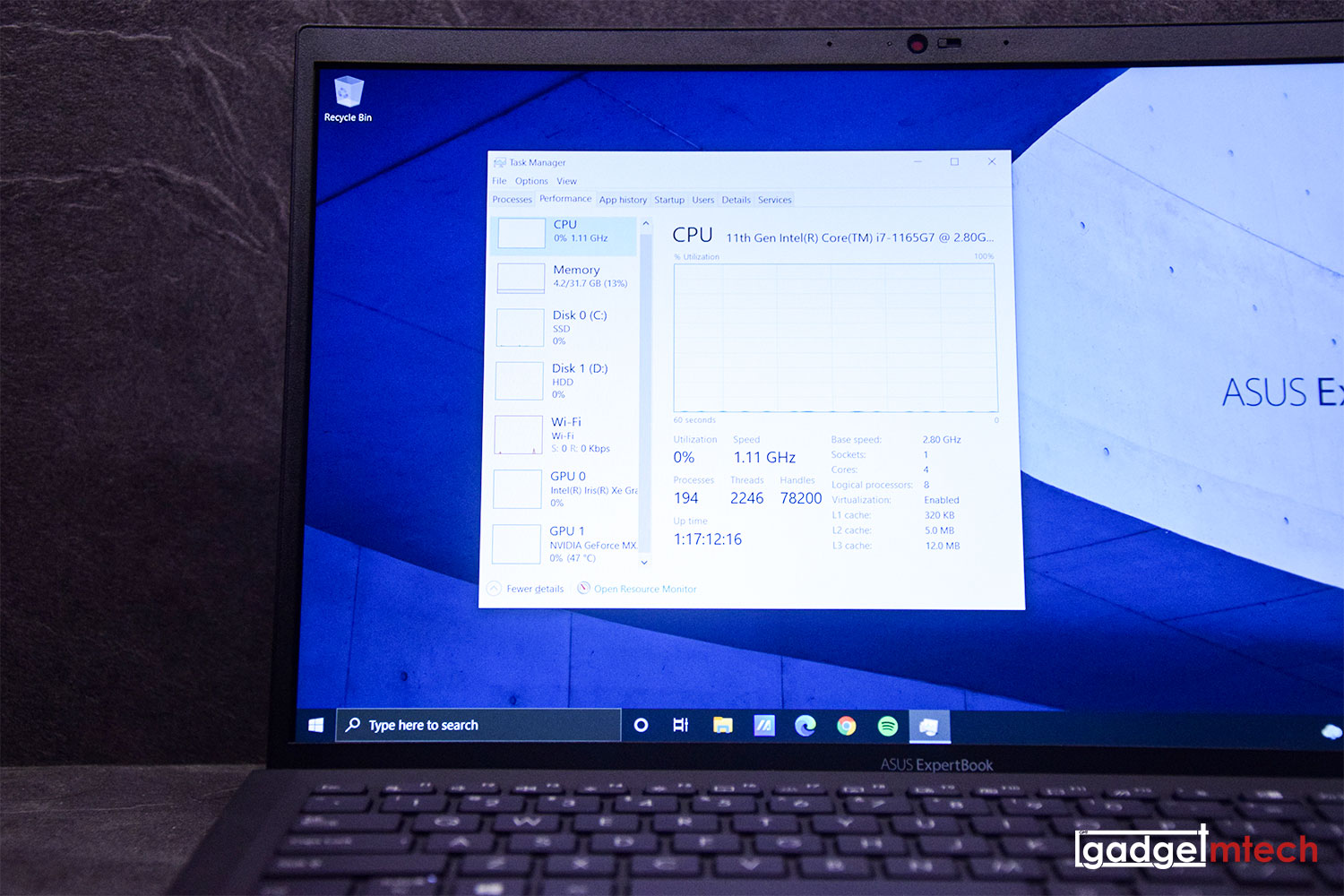
The ASUS ExpertBook B1 B1500C is powered by an 11th gen Intel Core i7-1165G7 processor with an NVIDIA GeForce MX330 2GB GDDR5 GPU and 32GB DDR4 RAM (16GB on-board + 16GB SO-DIMM). In terms of performance, I have no issue using the laptop to handle basic tasks like typing documents, web browsing, and I even complete this review with the ExpertBook B1.
My review unit comes with both an SSD and an HDD, Malaysian units will not come with an HDD pre-installed. Speeds are actually kind of expected and it’s good to know that ASUS Malaysia is not including the HDD because it is too slow. As for the speakers, don’t expect too much as they are quite weak.
Software

The ASUS ExpertBook B1 B1500C runs on Windows 10 Pro with a set of pre-installed software. Personally, I don’t like the McAfee antivirus software, which I definitely will uninstall. It still has the MyASUS software, which lets you customize system settings such as Performance Mode, Fan Profile, ASUS Splendid, ASUS Tru2Life, Smart Wi-Fi, and more.
Battery Life
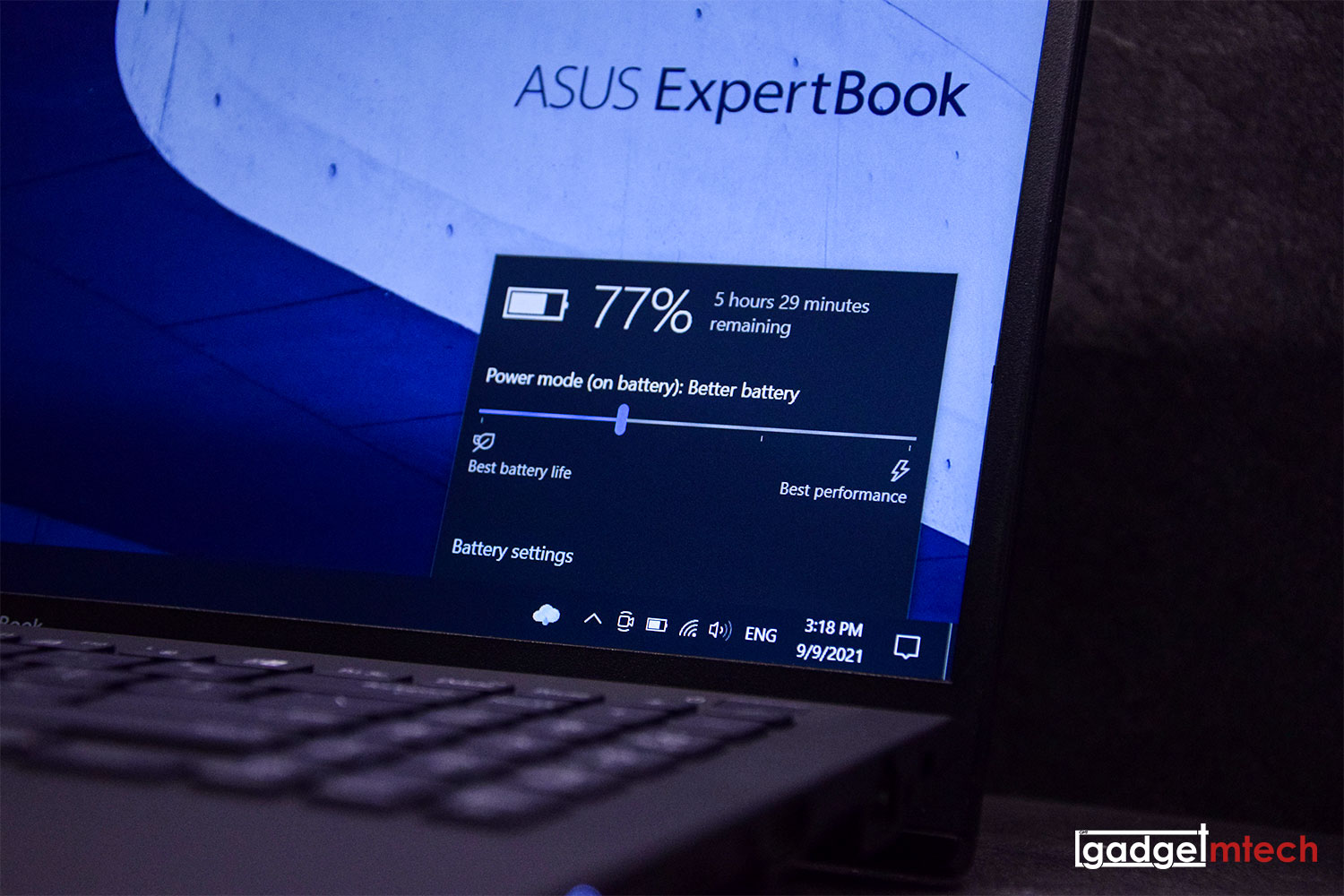
The ASUS ExpertBook B1 B1500C packs a 42WHrs Li-Po battery that also supports USB-PD for charging. If you want to have a faster-charging speed, just use the 90W power adapter included in the box. In terms of battery life, the laptop can last 6 hours plus for moderate usage. As for Zoom video conferencing, the laptop can last around 2.5 hours before the low battery warning appears.
Final Words
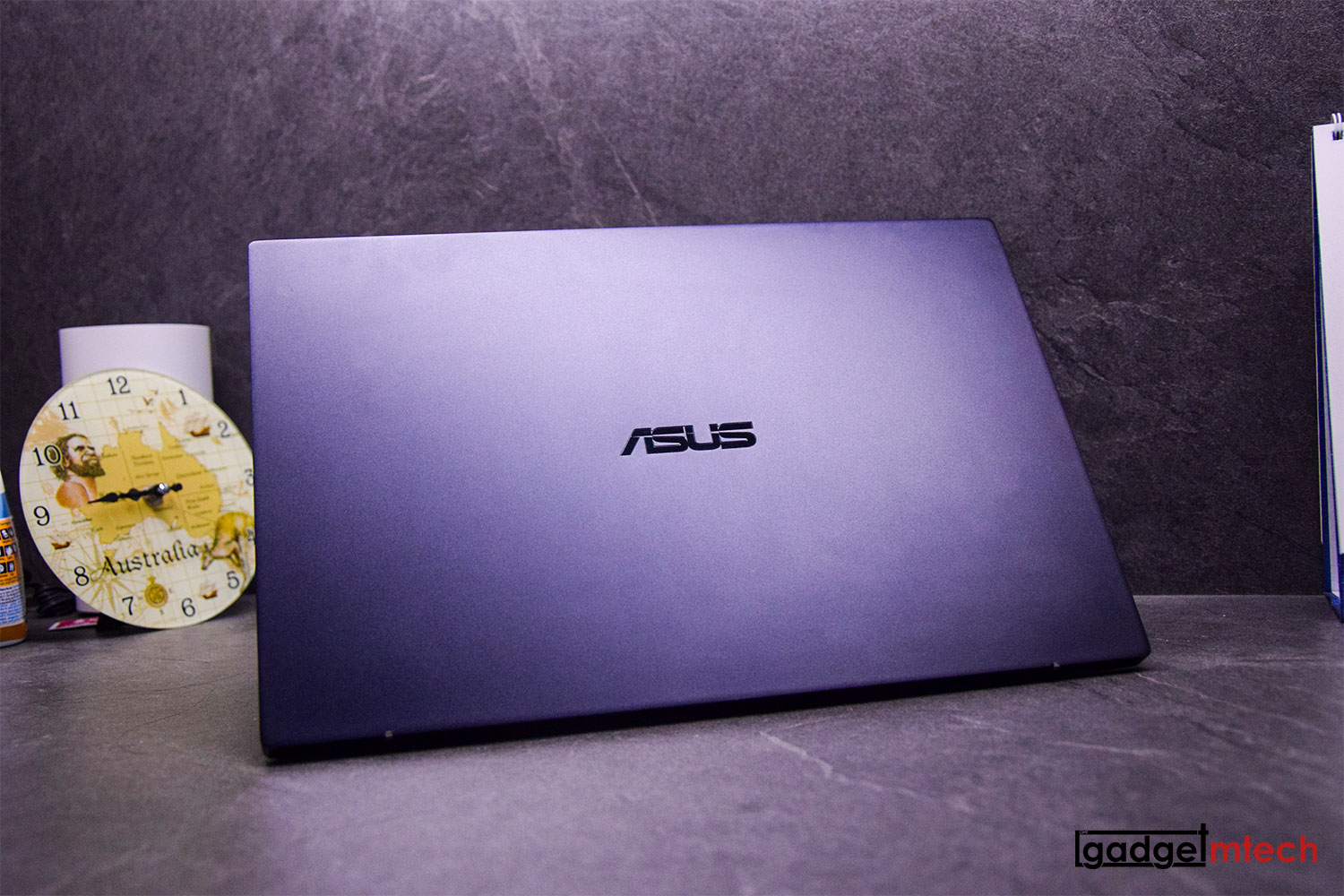
The ASUS ExpertBook B1 B1500C is retailing at RM3,759, which packs a 15.6″ Full HD display, Intel Core i5-1135G7 processor, 8GB RAM, and 512GB SSD. ASUS Malaysia offers a 3-year on-site warranty for this laptop, quite a long period actually. It has all sorts of ports, I believe no laptop in 2021 has more ports than this. This is not a laptop for the average consumer, but more for companies. After all, this is a laptop for work.
Yay
- I like the design a lot!
- Wide range of ports, even VGA
- Capable performance
Nay
- The display has a bad color gamut
- Weak speakers
- Unimpressive battery life