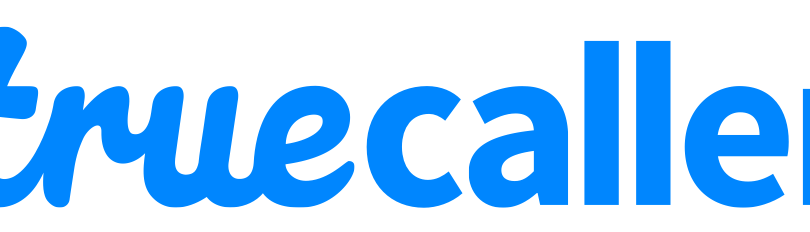It’s that time of the year again, Apple has just concluded WWDC 2021 with new updates for its iPhone, iPad, Watch, and Mac.
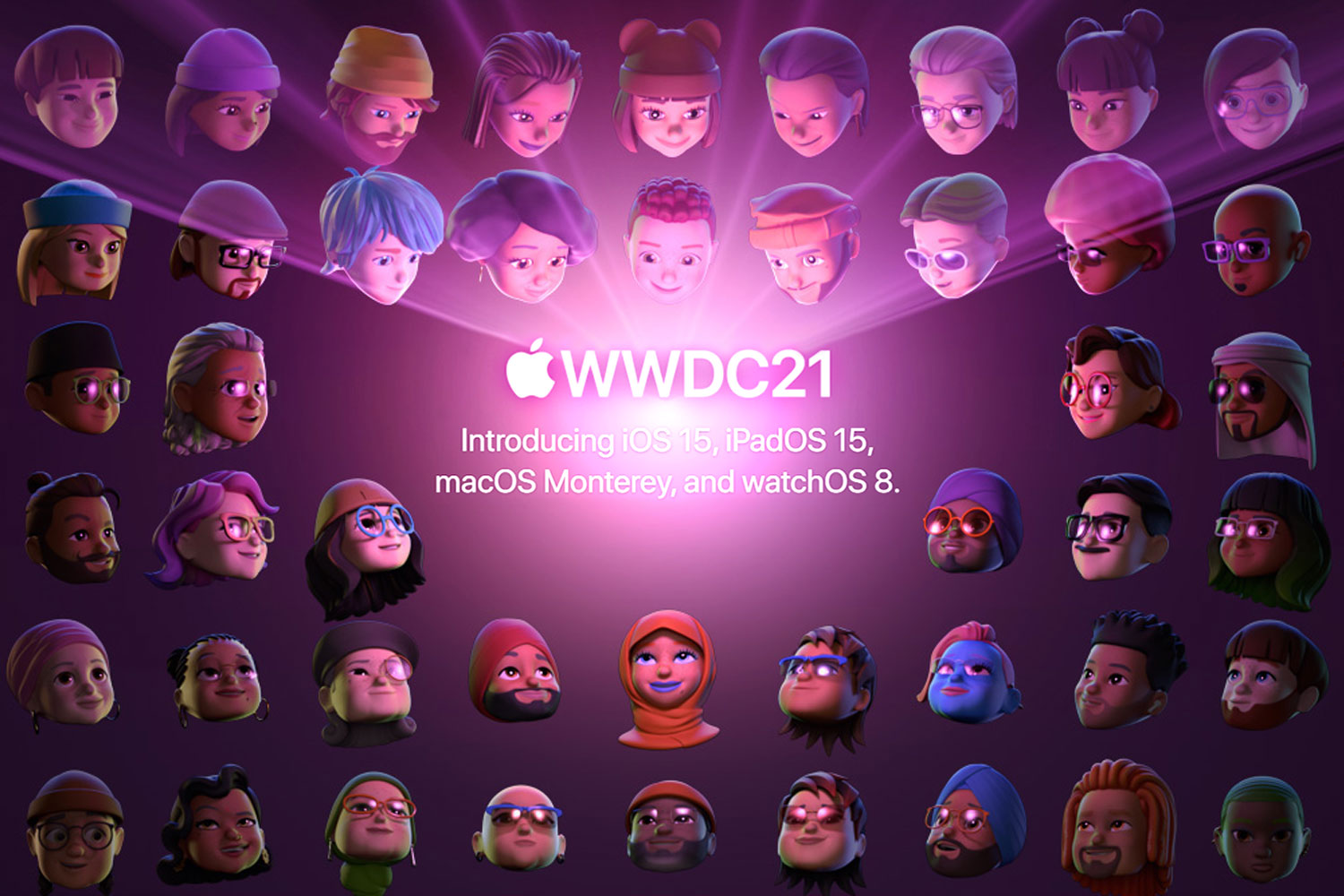
iOS 15

First up, we got iOS 15, which is a major update with enhanced features. FaceTime now gets spatial audio which lets you hear the voices as if they are coming from where the person is positioned on the screen. It now also supports Portrait mode with blur background and also grid view to see more faces at the same time. You can also now use SharePlay while connecting with friends on FaceTime to listen to songs together with Apple Music or watching videos. Apps like Disney+, ESPN+, HBO Max, Hulu, MasterClass, Paramount+, Pluto TV, TikTok, Twitch, and many others are integrating SharePlay into their apps.
Focus is a new feature that filters notifications and apps based on what a user wants to focus on. You can also create a custom Focus or selecting a suggested Focus, which uses on-device intelligence to suggest which people and apps are allowed to notify you. Notifications have also been redesigned, adding contact photos for people and larger icons for apps that make them even easier to identify. Notifications are now arranged by priority, urgent messages will be delivered immediately, so important communications will not end up in the summary, and it’s easy to temporarily mute any app or messaging thread for the next hour or for the day.
Other features include Live Text that recognizes text in a photo and allows users to take action, a redesigned browsing experience with Safari with a more compact and lightweight tab bar that floats at the bottom of the screen, new privacy features, redesigned Weather and Notes apps, and many more.
iOS 15 will be available this fall as a free software update for iPhone 6s and later. Some features might not be available on older iPhones.
iPadOS 15

As for the iPadOS 15, it shares the same features as iOS 15 but comes with an extra few more such as a new multitasking menu letting users go into Split View or Slide Over with just a tap. Its external keyboard now gets all-new keyboard shortcuts and a redesigned menu bar. Users can quickly set up and switch between Split View and Slide Over with new shortcuts for multitasking right from the keyboard.
Notes app goes systemwide with Quick Note, a fast and easy way to take notes anywhere across the system. Whether browsing in Safari or finding a restaurant on Yelp, users can bring up Quick Note anywhere to jot down a thought and add links, providing an easy way to get back to exactly what they were looking at.
Developers can now build iPhone and iPad apps and submit them directly to the App Store with Swift Playgrounds. The Universal Control feature lets users work with a single mouse and keyboard to move between iPad and Mac for a seamless experience, with no setup required. Users can even drag and drop content back and forth between devices — great for sketching a drawing with Apple Pencil on iPad and placing it into a Keynote slide on Mac.
iPadOS 15 will be available this fall as a free software update for iPad mini 4 and later, iPad Air 2 and later, iPad 5th generation and later, and all iPad Pro models.
macOS Monterey

macOS Monterey is designed to help users get more done, stay focused, and collaborate. It gets the same improvements from iOS 15 and iPadOS 15, and there are new ways to work across Apple devices. Besides Universal Control, AirPlay to Mac lets users play and share anything from their iPhone or iPad right to their Mac.
macOS Monterey will be available this fall as a free software update. For more information, including compatible Mac models, visit apple.com/macos/monterey-preview. Features are subject to change. Some features may not be available in all regions or languages.
watchOS 8

Finally, watchOS 8 now gets more access with Wallet by bringing more powerful contact-free ways for users to access the places and things they care about seamlessly, safely, and securely. It also comes with the redesigned Home app that offers more convenient access to accessories and scenes needed in a particular moment, and the ability to control accessories by room.
Additionally, watchOS 8 introduces two new popular workout types that are beneficial for both physical fitness and mindful movement: Tai Chi and Pilates. The Breathe app now becomes the Mindfulness app, featuring an enhanced Breathe experience, plus a new session type, Reflect. Reflect offers a mindful intention to focus on for as little as one minute that can be done anywhere and at any time.
watchOS 8 gives users even more insight into their overall wellness by tracking sleeping respiratory rate, which is the number of breaths per minute.
The Photos face is the most popular Apple Watch face, and watchOS 8 introduces new ways to view and engage with users’ favorite photos right from their wrist. The new Portraits watch face brings to life stunning portrait photos shot on iPhone with an immersive, multilayered effect, intelligently recognizing faces in photos and cropping in to highlight the subject. The Photos app is also redesigned, offering new ways to view and navigate collections, Memories and Featured Photos now sync to Apple Watch, and photos can be shared through Messages and Mail with the new Share Sheet.
watchOS 8 will be available this fall as a free software update for Apple Watch Series 3 or later paired with iPhone 6s or later, running iOS 15.