Introduction

The COVID-19 pandemic has affected every one of us. Not only we adults need to work from home, but the kids at home will also need to attend classes online since all schools are closed. This is the ASUS BR1100F, an affordable laptop made for kids, so they can learn everything happily at home.
ASUS BR1100F Specs
- 11.6″ LCD HD (1,366 x 768) 16:9 touchscreen
- Intel Celeron N4500 processor
- Intel UHD graphics
- 4GB DDR4 RAM
- 128GB eMMC storage
- Wi-Fi 5 (802.11ac) + Bluetooth 5.0 (Dual Band) 2*2 – Gigabit WiFi connectivity
- 13MP camera + 720p HD webcam
- 1x USB 2.0 Type-A, 1x USB 3.2 Gen 1 Type-A, 1x USB 3.2 Gen 2 Type-C support power delivery, 1x HDMI 1.4, 1x 3.5mm Combo Audio Jack, 1x RJ45 Gigabit Ethernet, 1x DC-in
- 42WHrs battery
- Windows 10 Pro
- Weight: 1.4kg
- Dimensions: 29.46 x 20.49 x 1.99 ~ 2.00cm
Design
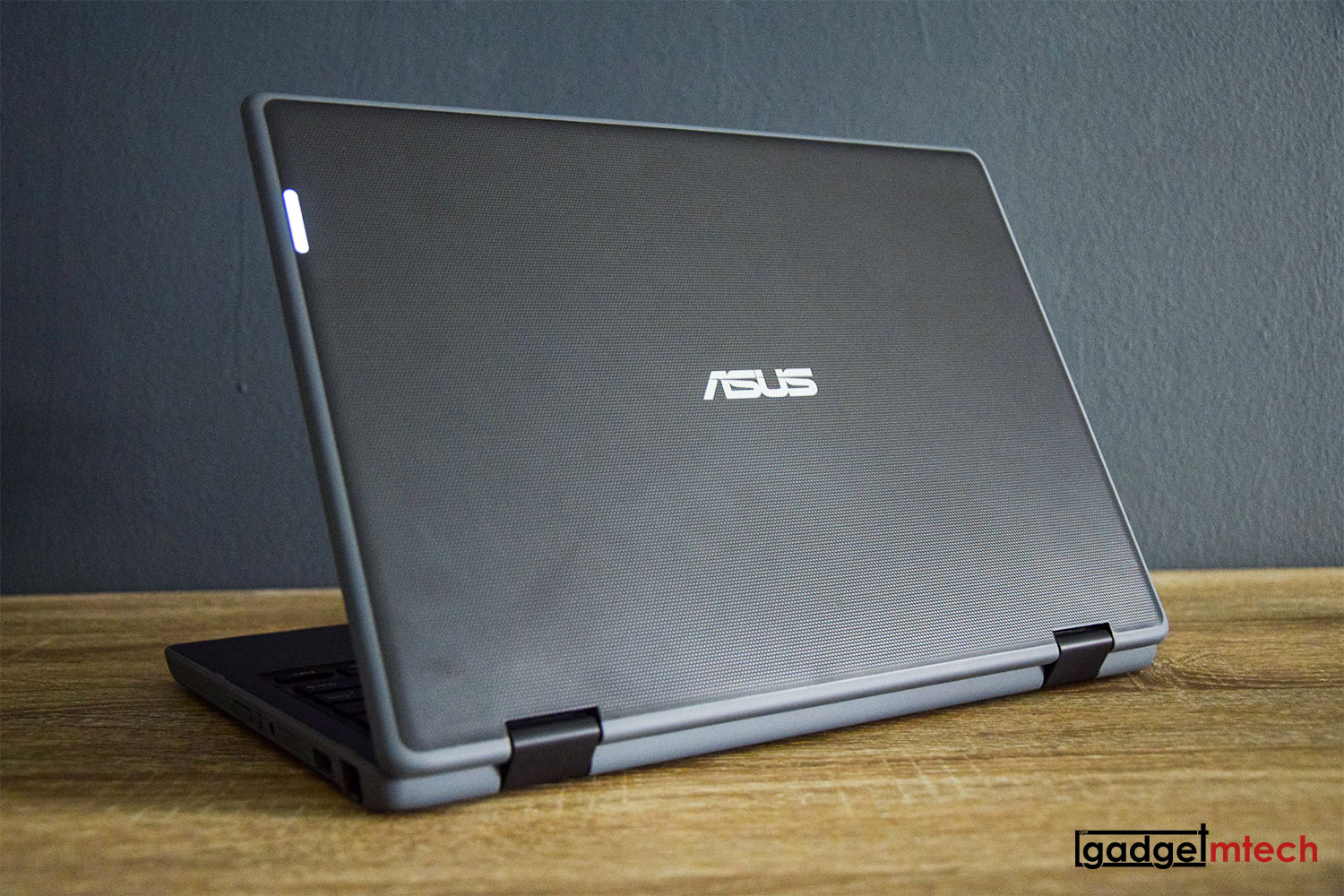
Looking at the design of the ASUS BR1100F, the laptop is made of hard plastic with a micro-dimple texture that provides a better grip while holding it. There’s also a big power LED indicator on the lid, which will illuminate when you turn the laptop on. All sides of the laptop are covered in rubber bumpers, so you don’t need to worry your kid drops it.
Opening up the lid, you’ll see thick bezels around the screen, which is quite normal for a laptop at this price range. There’s a 720p webcam on top of the display, together with the privacy shutter. There’s also another high-resolution 13MP camera above the keyboard layout, which lets you take better quality photos.

The ASUS BR1100F is also a convertible laptop, you can use it in standard laptop mode, tent mode, stand mode, and tablet mode.

The left side of the laptop houses the Kensington lock, a power jack, a USB 3.2 Gen 2 Type-C port, a USB 3.2 Gen 1 Type-A port, an HDMI 1.4 port, and the slot for the active stylus. Yup, the ASUS BR1100F comes with an active stylus, a handy tool especially for kids that love to draw.

On the right side, there’s an ethernet port, USB 2.0 Type-A port, cutout for the 4G version, 3.5mm audio jack, power button, and volume rocker. Since this laptop can be used as a tablet, it’s good to have a physical volume rocker, something that missing from the ZenBook Flip S OLED (UX371) that I reviewed a few months ago. Nevertheless, I must say the BR1100F comes with a complete set of ports that are very useful.
Display

The ASUS BR1100F sports an 11.6-inch LCD HD (1,366 x 768) 16:9 touch display. Obviously, you shouldn’t expect a good display at this price range. The screen is quite okay, the resolution is a little bit low though. I would have preferred at least Full HD resolution, but not really a big issue.
Keyboard and Touchpad

The keyboard is rather quite nice to type with decent travel distance and stiffness. It also has a spill-resistant keyboard that can cope with liquid spills of up to 330cc without harm. The gap between the edges of keycaps and the keyboard surround is minimized as well to prevent the keys from being pried out. ASUS also includes a microphone mute key so that you can quickly mute your microphone with just a tap. As for the touchpad, it feels normal, not too good nor too bad for a laptop at this price range.
Performance

The ASUS BR1100F is powered by an Intel Celeron N4500 processor with 4GB RAM and 128GB eMMC storage. My review unit is the 8GB RAM model, so performance might differ from the retail unit. The laptop also comes with an M.2 SSD slot for optional storage of up to 1TB, so that you can store more collections of videos, music, and documents. It’s enough for day-to-day usage like using Microsoft Office to type your documents, as well as browsing the web. There might be some stutters here and there when using Google Chrome, but overall, it’s still acceptable.
Software

The ASUS BR1100F runs on Windows 10 Pro, similar to the JOI Book SK3000 that I reviewed earlier this year. Just like other ASUS laptops, it comes with MyASUS software, which lets you customize system settings such as Battery Health Charging, Smart Wi-Fi, and more.
Battery Life

The laptop packs a 42WHrs battery that also supports USB-C charging. Yes, you can use a USB-PD charger to charge it at full speed! In terms of battery life, the laptop can last for around 10 hours easily.
Final Words

Retailing at RM1,599, the ASUS BR1100F is a good laptop for kids, or I should say, students. If your kids at home need a device for e-learning, this is a good option you can go for without breaking the bank. It comes with a full range of ports that are useful for day-to-day usage and the fact that it has a convertible form factor with a touch screen makes it even a better deal.
Yay
- Convertible form factor
- Full range of ports
- Impressive battery life
Nay
- Unimpressive screen
- Only 4GB RAM