Introduction

This is the Samsung Galaxy Tab S7+, Samsung’s latest high-end tablet that was launched last year. At RM4,599, it actually comes with the newly improved S Pen and an improved Keyboard Cover (worth up to RM999) right in the box. I know, I know, at this price tag you can actually get a good enough Windows laptop, but that’s a completely different segment. In this review, we’ll find out more about the tablet, and it suits who.
Samsung Galaxy Tab S7+ Specs
- 12.4-inch WQXGA+ (2,800 x 1,752) Super AMOLED display with 120Hz refresh rate
- Qualcomm Snapdragon 865 Plus processor
- 8GB RAM
- 256GB expandable storage
- Cameras
- Rear: 13MP main + 5MP ultra-wide
- Front: 8MP
- Quad speakers sound by AKG, Dolby Atmos
- 10,090mAh battery with 45W Super Fast Charging supported
- Android 10
- Colors: Mystic Black, Mystic Silver, and Mystic Bronze
Design
The design of the Samsung Galaxy Tab S7+ looks rather familiar — an aluminum body with a boxy design and flat edges. Unlike other tablets with a stylus, the black glossy part on the back is where you put the S Pen and charge it. You can snap the S Pen on top of the tablet if you think that’s more convenient, but keep in mind that the S Pen won’t charge itself.
The front of the tablet has thick bezels around the screen, but I’m actually ok with it. The bezels are there to prevent you from the screen accidental touch issue when you are holding the tablet. And since it has thick bezels, there’s no need for the front camera cutout or whatsoever. It has an in-display fingerprint sensor, personally, I would prefer Samsung put it on the side, but it seems that there’s no way to put it.
The tablet has a total of four speakers — two on each side, these speakers are tuned by AKG, Dolby Atmos. The speakers sound better than many Windows laptops in the market, I mean, a lot better! There’s a USB-C port on the right side (on landscape mode) for charging and data transfer. Like other Samsung flagship phones, it doesn’t come with a 3.5mm audio jack.
Display

The Samsung Galaxy Tab S7+ sports a 12.4-inch WQXGA+ (2,800 x 1,752) Super AMOLED display with a 120Hz refresh rate, which is better than most laptops in the market. Most laptops only have a Full HD screen resolution with an IPS panel and a 60Hz refresh rate.
There’s no need to say much about Samsung’s AMOLED display as it is a top-class screen. Pairing with the 120Hz refresh rate, everything is just so smooth and snappy! You’ll definitely enjoy watching videos and browsing with this screen, though the size is smaller than most laptops nowadays.
Performance
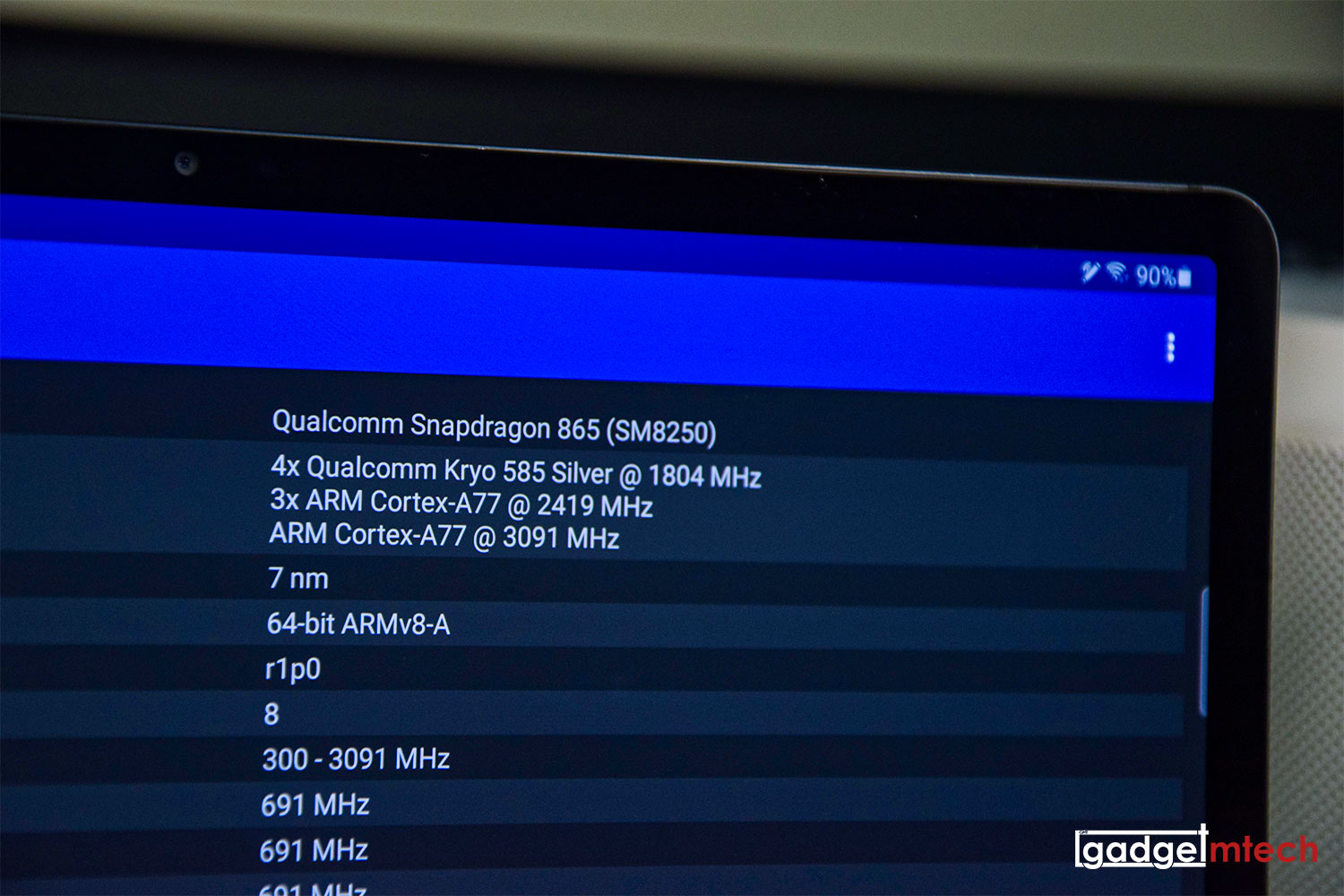
Powering the tablet is a Qualcomm Snapdragon 865 Plus processor with 8GB RAM and 256GB expandable storage. You can expand the storage via a MicroSD card up to 1TB. In terms of performance, everything runs fast and smoothly without any hiccups.
Book Cover Keyboard

As mentioned earlier, Samsung also includes a book cover keyboard in the box so that you can have a PC-like experience. For starters, you can actually detach the keyboard part and the kickstand free stop hinge lets you find the perfect angle all the way back to 165°. However, it’s not ideal to put it on your lap like a laptop. There’s also a nook for the S Pen to sit in.
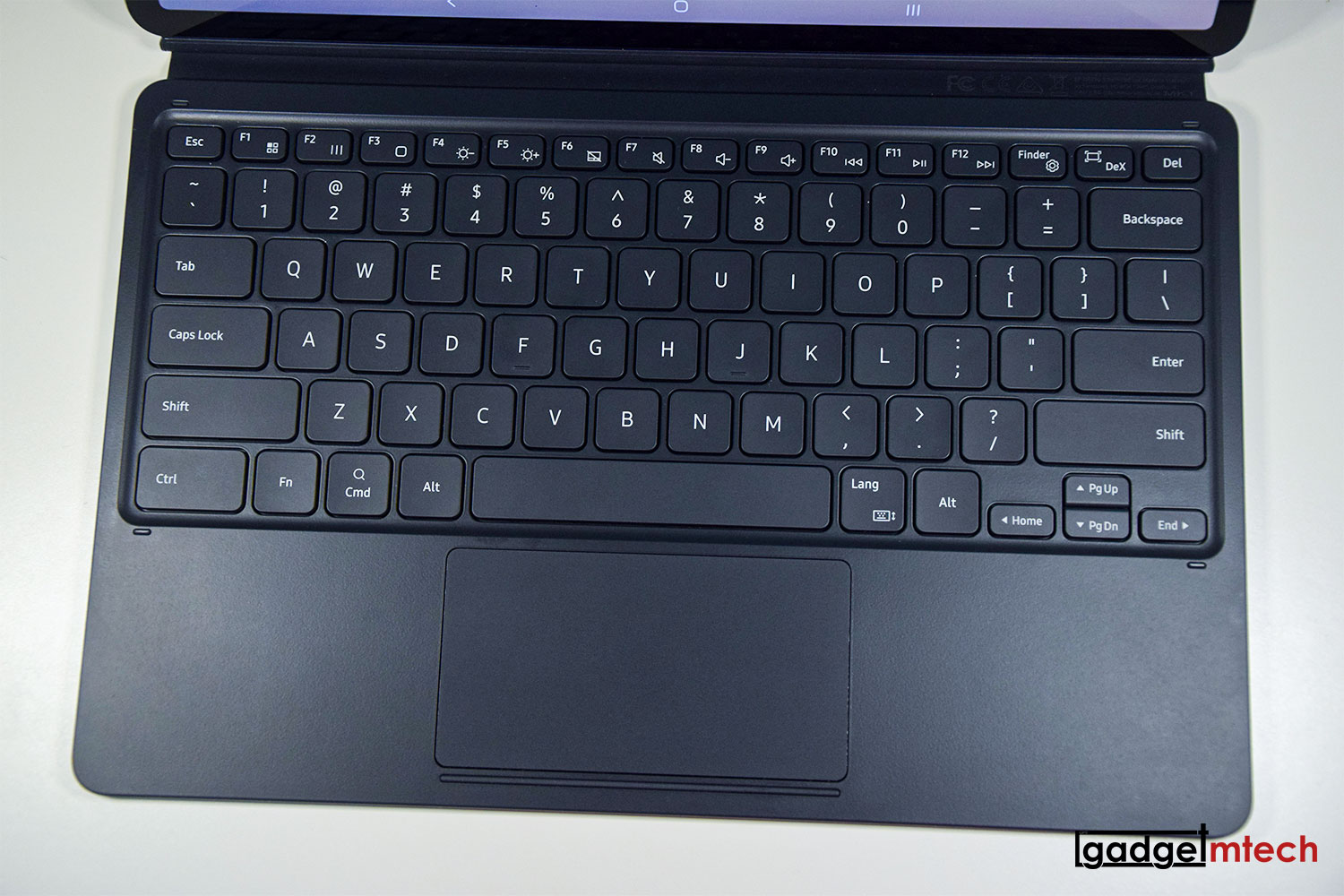
The keyboard is nice to type and most of the shortcuts actually worked! The trackpad works pretty well, even the multi-finger gestures! Sadly, its palm rejection is quite bad, just like many Windows laptops.

As for the S Pen, it shares the same tech as the one from the Galaxy Note20 Ultra with an ultra-low 9ms latency. The only difference is the bigger size, which is now more like a proper pencil/pen. The overall writing and sketching experience just improved a lot!
Software

The Samsung Galaxy Tab S7+ runs on One UI 2.0 based on Android 10, and it is upgradeable to One UI 3.1 once the Android 11 update rolls out. The overall experience is quite similar to the Note20 Ultra, but with a bigger screen. To take advantage of the big screen, the tablet also comes with DeX mode, basically Samsung’s version of desktop mode. Unlike the Note20 Ultra, you don’t need to connect to an external display since its own display is already big enough. The overall experience is pretty much like a laptop, except you can’t run Windows apps.
The tablet actually pre-loaded CLIP STUDIO PAINT with free 6 months subscription. In case you didn’t know, CLIP STUDIO PAINT is an app that works like Adobe Photoshop, but mainly for those who love to draw and paint.
Battery
The tablet packs a 10,090mAh battery that supports 45W Super Fast Charging. Unfortunately, the 45W fast charger sold separately. If you treat it like a laptop, it actually has a great battery life with around 7 hours of battery life or more.
Final Words

Retailing at RM4,599, the Samsung Galaxy Tab S7+ is a nice premium tablet to have. If you are using your laptop for mail checking, web browsing, watching Netflix/videos, and typing documents, it can actually replace your laptop. Compared to most laptops, it is lighter and easier to carry around, the screen and speakers are a lot better, and the battery life is pretty impressive as well. Think it’s too expensive? You can always go for the cheaper Galaxy Tab S7, which has a smaller 11-inch LCD display with a 120Hz refresh rate, 6GB RAM, 128GB expandable storage, and a smaller 8,000mAh battery.
Yay
- Top-class screen
- Impressive speakers
- A good alternative to a basic laptop
Nay
- Prefer to have a side-mounted fingerprint sensor
- Premium price tag
- 5G variant not available in Malaysia