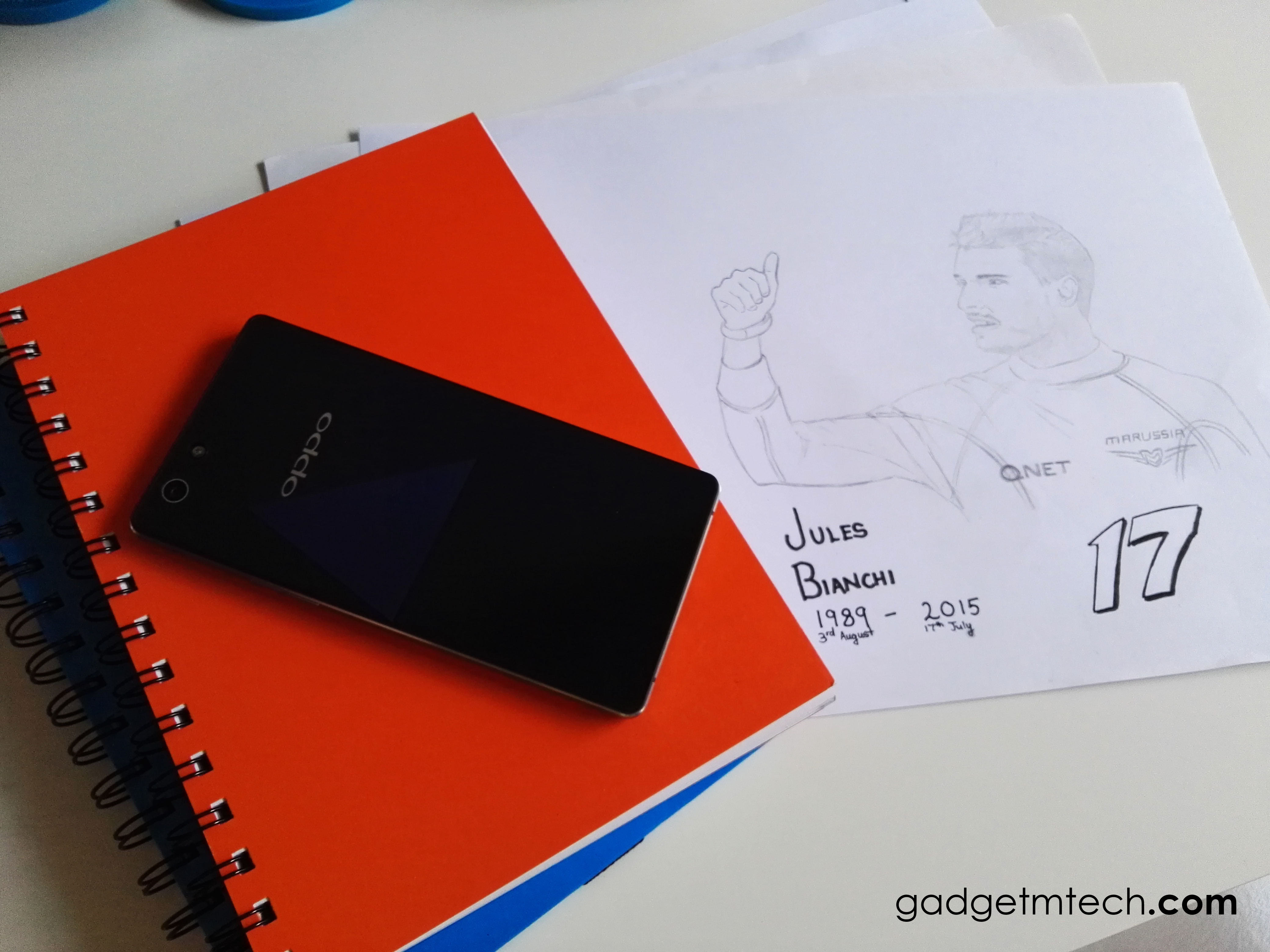Introduction

This is the Samsung Galaxy S21 Ultra, which I recently unboxed and gave my first impressions here. This is actually Samsung’s third “Ultra” device, so it better be good. I’ve been using the phone for a couple of weeks, and here comes the full review!
Samsung Galaxy S21 Ultra Specs
- 6.8-inch edge QHD+ Dynamic AMOLED 2X Infinity-O display with adaptive 120Hz refresh rate (10~120Hz)
- 5nm Exynos 2100 processor
- Memory
- 12GB RAM (LPDDR5) with 128GB / 256GB internal storage
- 16GB RAM (LPDDR5) with 512GB internal storage
- Camera
- Rear: 12MP ultra-wide + 108MP wide with OIS + 10MP 3x telephoto + 10MP 10x telephoto (100x Space Zoom) + Laser AF sensor
- Front: 40MP PDAF
- 5,000mAh battery
- IP68
- One UI 3.1 on top of Android 11
- Colors: Phantom Black, Phantom Silver
Design

In terms of design, the front of the S21 Ultra looks quite similar to the S20 Ultra. It is still a huge phone with a 6.8-inch edge QHD+ Dynamic AMOLED 2X Infinity-O display on the front (0.1-inch smaller than the S20 Ultra). It still has slight curves on both sides of the screen, but so far I have not experienced the accidental touch issue like other curved screen phones. Not to be picky on the phone design since it actually has an almost-perfect design, but I’m not sure why its bottom bezel is still thicker than the top bezel, making the phone looks slightly imbalanced.
It now has a new Qualcomm’s new ultrasonic in-display fingerprint sensor, which is 77% larger and 50% faster than the previous generation. I find it noticeable faster and more accurate than the one on the S20 Ultra.

The back is where the Samsung Galaxy S21 Ultra stands out against other flagships. Like the Note20 Ultra, its back uses Corning Gorilla Glass Victus with a matte finishing. It also has the new Contour Cut Camera housing, which blends the camera bump into the frame design. If you are going to have a camera bump, do it like Samsung and embrace the bump with a unique design.
The volume rocker, power button, microphone, USB-C port, and speaker are still located at the usual place. As usual, its USB-C port doesn’t work with any common 3.5mm dongles. You’ll need to get a USB-C to 3.5mm dongle with a DAC integrated.
Display

The Samsung Galaxy S21 Ultra sports a 6.8-inch edge QHD+ Dynamic AMOLED 2X Infinity-O display with an adaptive 120Hz refresh rate. Thanks to the new LTPO panel, Samsung now allows you to switch to the QHD+ resolution with a 120Hz adaptive refresh rate together. The 120Hz adaptive refresh rate will automatically adjust the screen refresh rate up between 10Hz to 120Hz so that it consumes less power.
We all already know Samsung has one of the best displays if not the best in the world, and having the option to use the 120Hz adaptive refresh rate together with the QHD+ resolution makes everything better. Though I will still keep the screen resolution in Full HD+ mode to have longer battery life.
Performance

The Samsung Galaxy S21 Ultra is powered by a 5nm Exynos 2100 processor with up to 16GB RAM and 512GB UFS 3.1 storage. Yup, only the US and China variants of the phone will get the Snapdragon 888 processor. My review unit is the 12GB RAM + 256GB UFS 3.1 storage variant, and take note that this time around the S21 series doesn’t come with expandable storage, one feature that Samsung has removed. Personally, I don’t really mind not having expandable storage since I’m fully relying on internal storage.
So, let me address the performance difference between the Exynos 2100 SoC and Snapdragon 888 SoC first. As expected, according to AndroidAuthority, the Snapdragon 888 SoC still performs better as the Exynos 2100 SoC starts throttling back much faster than the Snapdragon 888 SoC. However, both the Exynos 2100 SoC and Snapdragon 888 SoC perform quite similarly in terms of CPU-bound performance, it’s just that the Snapdragon 888 SoC has a better GPU. The Exynos 2100 SoC actually has a better battery life, something that Samsung didn’t do well in the past!
I was able to play Call of Duty: Mobile in “Very High” graphic quality and “Max” frame rate. As for PUBG Mobile, I was able to run “HD” and “HDR” graphics with “Ultra” frame rate, if you want to hit the “Extreme” frame rate, you’ll have to change it to “Smooth” graphics. Overall, the graphics performance is better than the Note20 Ultra and S20 Ultra.
Software

The Samsung Galaxy S21 Ultra runs on One UI 3.1 on top of Android 11. The overall software experience is quite similar with tons of new features and improvements. Samsung now lets you add the Google Discover feed on the minus-one screen, just like stock Android.

One UI 3.1 also comes with some other Android 11 features such as Google Home integration and the new volume interface. It also lets you remove location data from photos before you share them. Using this feature will strip the photo of location data like the latitude and longitude of where it was taken before it’s shared.

Overall, I think Samsung’s One UI is getting back to the old TouchWiz UX. It comes with lots of pre-installed apps, some are actually duplicate apps. You can uninstall some, but not the Samsung Messages app, goodbye Google Messages app, since none of my friends actually use the RCS feature.
The S21 Ultra also comes with the S Pen support! Unfortunately, I didn’t get to use it since it costs RM289 together with the silicone cover to store the S Pen. Perhaps something to try out in the future?
Camera

Since this is Samsung’s third “Ultra” device, I’m sure the company has sorted out the camera issue it once had with the first iteration. It has a 12MP ultra-wide camera + 108MP wide camera with OIS + 10MP 3x telephoto camera + 10MP 10x telephoto camera (100x Space Zoom) + Laser AF sensor. There are two telephoto lenses, giving you better image quality in the different zoom range. Selfie wise, it has a 40MP front-facing shooter.
Ultra-Wide
12MP Main
3x Zoom
10x Zoom
30x Zoom
100x Zoom
Macro
Night Mode (Ultra-Wide)
Night Mode (12MP Main)
Night Mode (3x Zoom)
Moon Photo
View all the camera samples here
Image quality generally is a lot better than before, though I still don’t see the point of shooting photos in 108MP mode. The phone uses the ultra-wide lens to shoot macro photos as well, which is a lot better than some dedicated macro lenses. It now comes with the Zoom Lock feature, which drastically reduces shakiness if you zoom beyond 20x using a combination of optical and electronic image stabilization, along with AI. You can shoot nice zoom photos as long as you don’t try to go beyond 30x. It is also able to shoot moon photos that aren’t fake, you can read more about it here.
Additionally, I have also done a blind camera shootout between the S21 Ultra and the iPhone 12 Pro Max, and most people actually preferred the photos taken with the S21 Ultra. It’s not something representative but at least we get a rough idea of the different postprocessing methods.
Battery Life

The Samsung Galaxy S21 Ultra packs a 5,000mAh battery without a charging brick included. Yup, just like the iPhone 12 series! Throughout my review period, I use the UGREEN 65W 4 Port 3C1A PD GaN charger to charge the phone and it took me around an hour to charge from 15% to full. Even though its charging speed isn’t as fast as flagship phones nowadays, I understand Samsung’s concern and actually am okay with it. The last thing you want your phone to do is battery blow-up when charging, especially for Samsung.
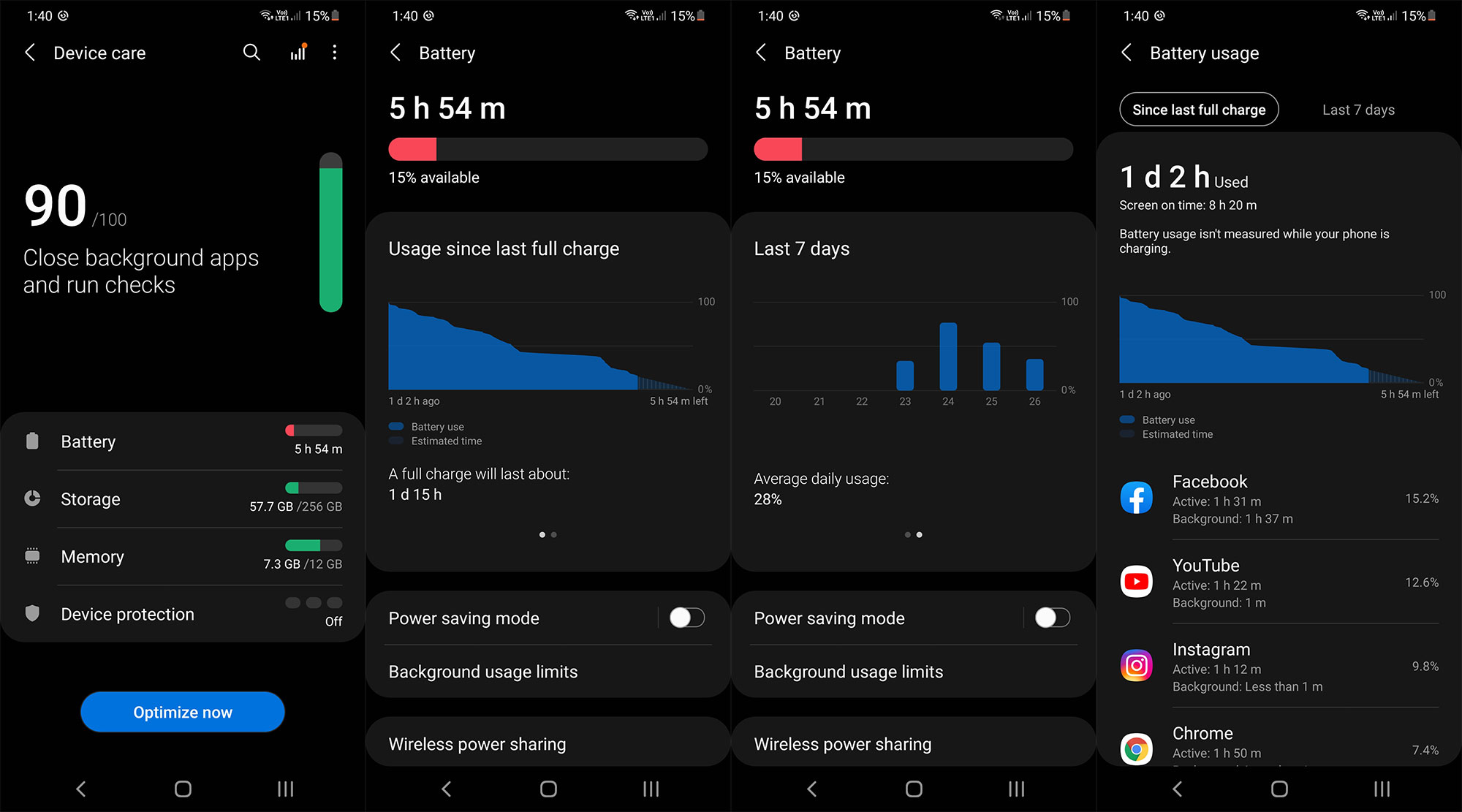
The battery life of the phone is great, I was able to get around 8 hours of screen-on-time or 6 hours plus on heavy usage. The phone can last through a day easily, and if you are careful, you might even get a 2-day battery life with this phone.
Final Words

The Samsung Galaxy S21 Ultra retails at RM5,299 for the 256GB model and RM5,899 for the 512GB model. Yup, it’s more expensive than the launch prices of the Note20 Ultra and S20 Ultra, but Samsung flagships normally will be selling at a lower price after some time. The S21 Ultra finally lives up to its “Ultra” moniker by offering the best in a smartphone and cutting down unnecessary features. I’m actually quite okay with it using the Exynos 2100 processor since it gets most of the tasks done smoothly, but it’s still hard to convince some people when there’s a better option out there. The same goes for not having expandable storage and charging brick included in the box, but if you are buying one now, Samsung is offering a free Samsung Wireless Charger Trio with charging brick.
Yay
- Top-class display just got better with an adaptive 120Hz refresh rate
- Impressive cameras
- Excellent battery life
Nay
- Exynos 2100 processor still doesn’t perform as good as Snapdragon 888 processor
- No expandable storage
- No charging brick in the box and still the same old fast charging speed