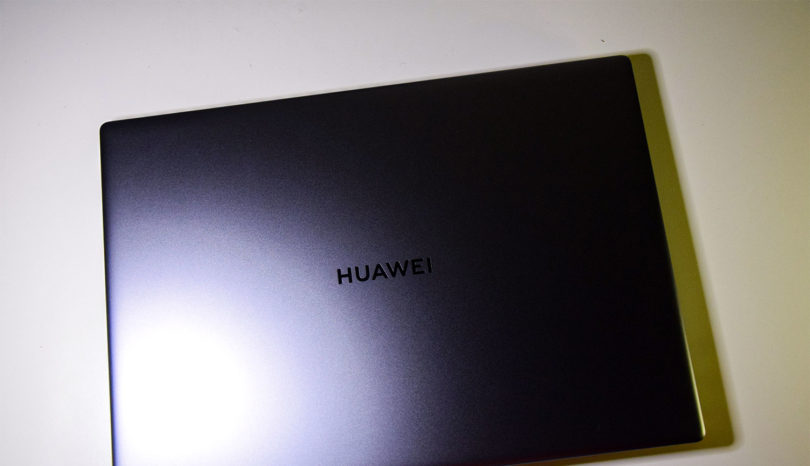Introduction
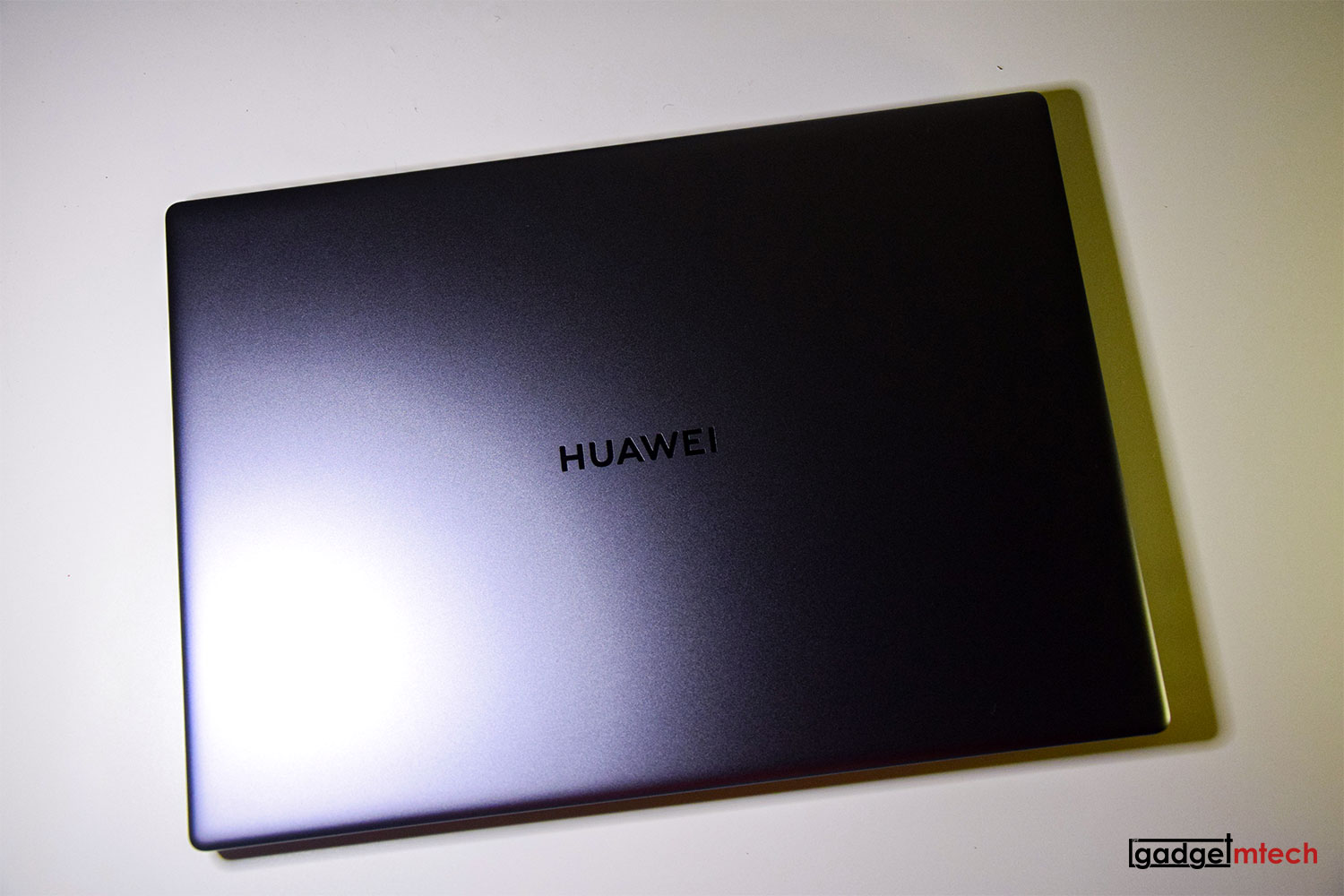
HUAWEI’s laptop has been around the market for quite a while, which is a part of its 1+8+N strategy. Over these few years, the Chinese tech giant has been growing quite well, it’s no longer a company that only produces phones and modems. This time around, we got the 2020 version MateBook X Pro. Without further ado, this is the HUAWEI MateBook X Pro 2020 review!
Specs
- 13.9-inch LTPS 3,000 x 2,000 display
- 10-point multi-touch sensitive screen with finger gesture screenshot
- 10th Gen Intel Core i7-10510U Processor, 1.8GHz 4 cores, Turbo up to 4.9GHz
- NVIDIA GeForce MX250 GPU
- 16GB LPDDR3 2,133 MHz RAM
- 1TB NVMe PCIe SSD
- 1MP recessed camera
- 56Wh battery
Design

The MateBook X Pro has a premium design. The entire laptop is made out of metal and it also has chamfered edges so that you won’t get cut while using the laptop. It is a thin and light ultrabook, measuring at just 14.6mm thin and weighing at only 1.33kg.
The left side of the laptop houses the 3.5mm audio jack and two USB-C ports, while the right side has a single USB-A 3.0 port. I do wish that the company can place the USB-C port on both sides, just to make things easier.
HUAWEI also included a dongle, which has an HDMI port, VGA port, USB-C port, and USB-A 3.0 port. Well, it might not be the best solution for video output, but it’s nearly impossible to fit an HDMI port on such a thin chassis. It supports Thunderbolt 3, though.
Display
Unlike most laptops, the MateBook X Pro has a 13.9-inch LTPS 3,000 x 2,000 display, which is also touch-sensitive. What’s interesting is it has a 3:2 aspect ratio, and I enjoy using it compared to the conventional 16:9 aspect ratio. One main advantage is I get to view more content at once, whether it is browsing the web or using other software. I enjoy using the laptop to edit videos as it has more space to show the timeline, but not sacrificing the preview at the same time.
The laptop has a beautiful and bright display, but the problem with a 3:2 aspect ratio is you’ll have to bear with the black bars when watching videos. There’s another problem with the screen, the texts on a certain interface are quite blurry, but that’s a software issue.
Keyboard and Trackpad

The MateBook X Pro has an ultrathin keyboard with a shallow travel distance. The overall typing feel is quite different from any other laptops that I’ve reviewed. HUAWEI is trying the mimic Apple’s butterfly key switches, but we all know that butterfly key switches are quite problematic. Thankfully, the keys feel better than the butterfly key switches, but a little bit mushy.
I like the way how the function key works. You just have to press the Fn key once to toggle it on or off, instead of pressing the Fn + F5 together whenever you want to lower down the volume.
The power button is located at the top right corner, outside the keyboard area. It also doubles up as a fingerprint scanner so that you can quickly sign in using Windows Hello. Like many other HUAWEI laptops, it still has a pop-up webcam located in between the F6 and F7 keys. I’m not a fan of it as it shows an awkward angle of me whenever I’m doing a video call.

The trackpad is a big and decent one with Windows Precision Touchpad drivers. All Windows 10 gestures will work without any issue, but there are some palm rejection issues.
Performance

In terms of performance, the MateBook X Pro features the latest 10th Gen Intel Core i7-10510U processor with NVIDIA GeForce MX250 GPU, 16GB DDR3 RAM, and 1TB PCIe SSD. The overall performance of this laptop will not be an issue, but the biggest issue is its thermal management.
The laptop gets hot quite easily even just watching Facebook Live. The single fan in the laptop and thermal throttles will kick in to cool down the laptop, but man, that fan noise is loud. I tried it once to edit a photo using Adobe Photoshop and most of the time I can hear the fan noise operating at its max speed, yet the laptop still gets quite hot.
Another annoying thing is its default hard disk partition, it only has around 80GB for its Windows C Drive partition. You can still manage the partition yourself, though.
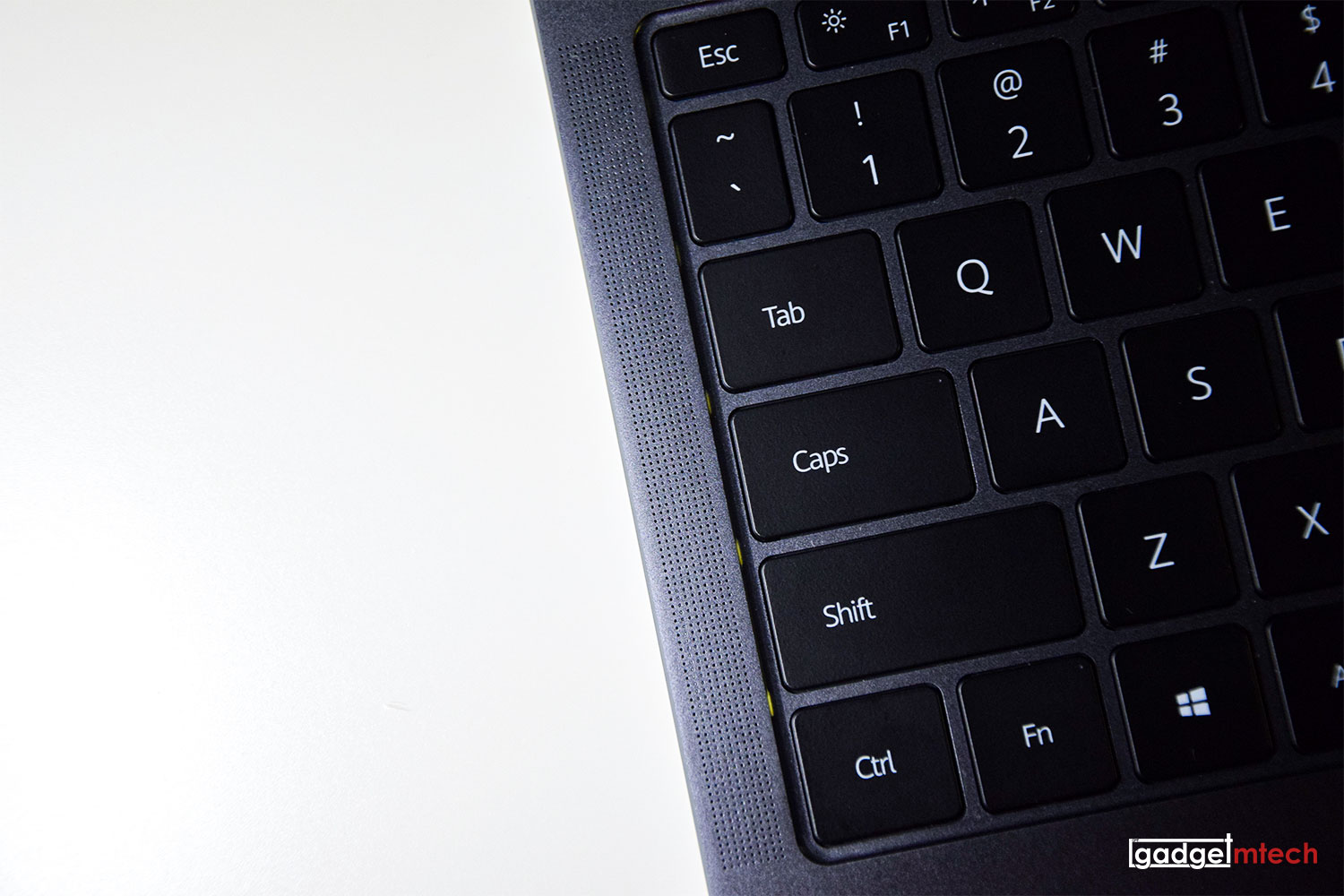
The MateBook X Pro also has quad speakers setup, the tweeters in between the keyboard, the woofers at the bottom. Overall, it has a good audio quality, though I feel that the bass is lacking a bit.
Software
The MateBook X Pro runs on Windows 10. It comes with additional software called PC Manager, which has a few nice features such as checking whether your drivers are up-to-date or checking the CPU usage. It even has a clipboard tab, which shows you a list of stuff that you have copied so that you can paste it instantly. The laptop also has a Multi-Screen Collaboration feature, which lets you pair your HUAWEI/HONOR device to your laptop so that you can control your phone using the laptop.
Battery Life
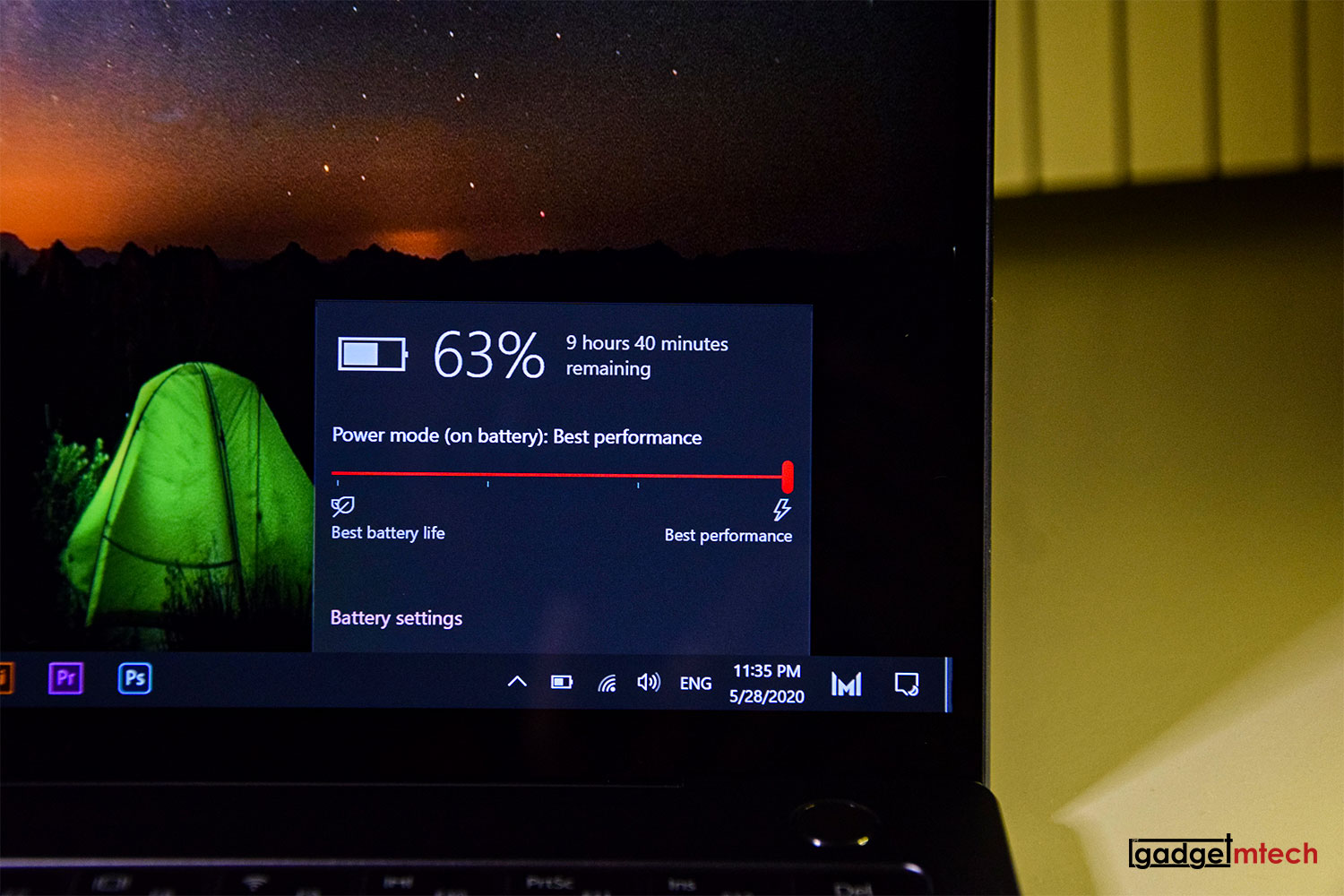
The MateBook X Pro packs a 56Wh battery, which charges through a USB-C port. Based on my usage, I was able to get around 6 hours of battery life, which consists of using the Chrome browser, Spotify, and Netflix. It took around 2 hours to charge from 15% to 100%, pretty average charging time. I tried charging my MatePad Pro with the laptop’s charger and HUAWEI SuperCharge does work!
Final Words
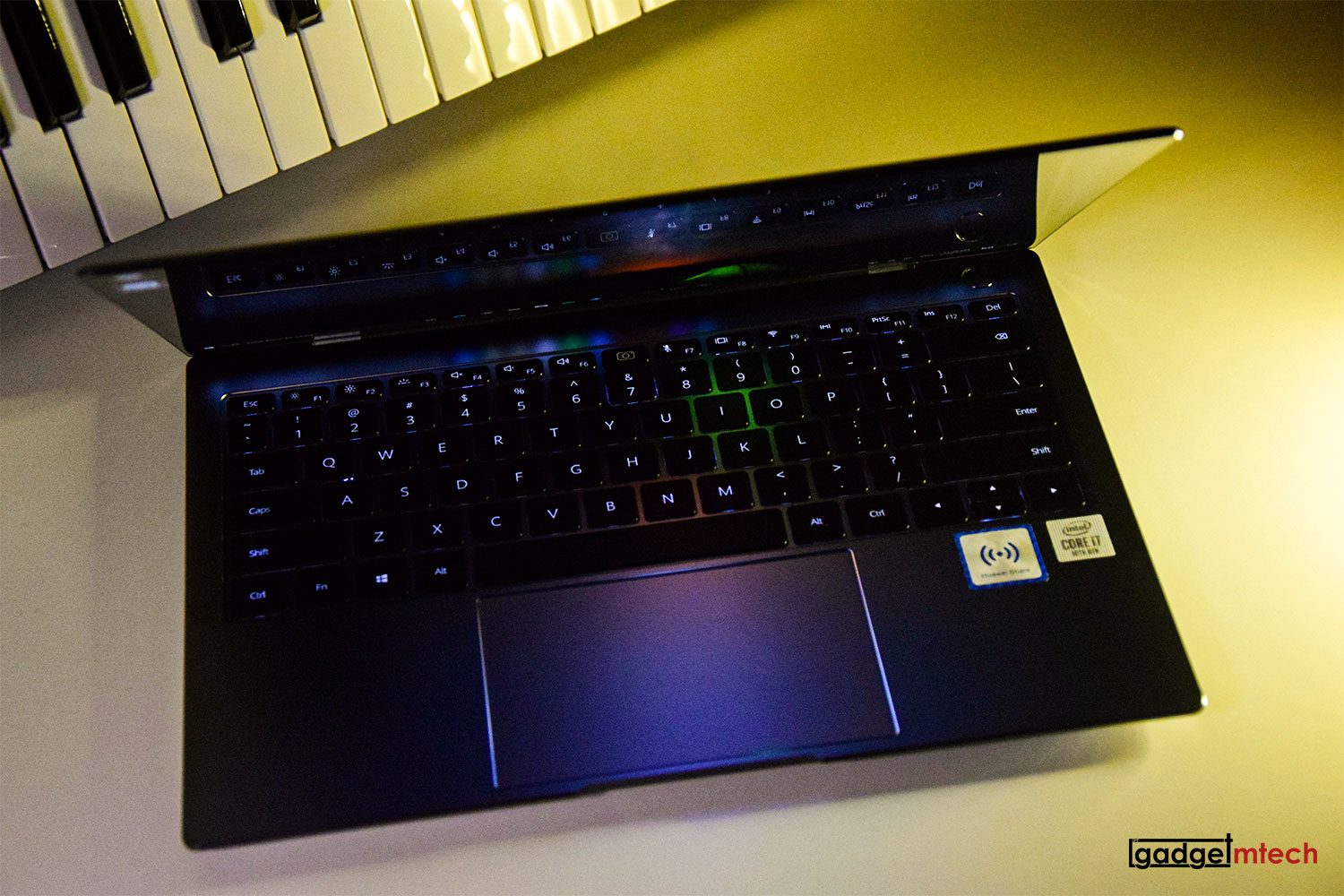
Retailing at RM7,999, the MateBook X Pro is only available in 16GB RAM + 1TB PCIe SSD configuration. You can purchase it here and get free gifts worth RM1,955:
- HUAWEI Bluetooth Mouse Swift
- HUAWEI Backpack
- HUAWEI Sound X
- HUAWEI Band 4
- Free Baskin Robbins Double Junior scoop with sundae voucher
So, should you purchase this laptop? Well, the MateBook X Pro 2020 has a premium design, gorgeous 3:2 screen, and good speakers. By just looking at the specs, it’s a really good laptop. However, the laptop has thermal issues, which really compromises the overall experience. Hence, it’s really hard to recommend you to buy it.
Yay
- Premium design
- Gorgeous 3:2 display
- Comes with good additional software
Nay
- Weird webcam positioning
- Bad thermal management
- Premium price tag