Introduction

The ASUS ZenFone 5 was announced earlier this year at MWC 2018. After waiting for a long time, the company recently had finally launched the device. Lucky for us, we were able to get the device a week before the official local launch. It’s been more than 3 weeks, no excuse not to release the full review. Without further ado, this is the ASUS ZenFone 5 review!
ICYMI: ASUS ZenFone 5 Unboxing & First Look
Fruitful Design

No doubt, the design of the ZenFone 5 looks a lot like the iPhone X. You got the notch at the top of the screen, which is 26% smaller than the iPhone X’s. As the phone comes with a 19:9 screen, instead of 18:9, the overall width of the phone feels wider. I personally hope that it can be slightly narrower for a better looking and handling experience.
Looking at the back of the phone, the dual-camera is placed vertically, while the fingerprint sensor is located at where it should be. The signature concentric circle design made a return once again, which looks pretty good. However, when if you look closely at the surface, you’ll notice some dots on it, which kind of ruined the overall look of the phone. It’s not pretty visible, but OCD person like me will find it annoying. Not really sure about whether those dots are the internal components of the phone or just a manufacturing issue. We’ll get back to you once we got the confirmation from ASUS.
The volume rocker and power button are located on the right side of the phone. The bottom of the phone houses the 3.5mm audio jack, USB-C port, microphone, and speaker. It’s great to see that ASUS still retains the 3.5mm audio jack when most manufacturers are getting rid of it.
AMOLED-like Display

The ZenFone 5 sports a 6.2-inch Super IPS Full HD+ (2,246 x 1,080) 19:9 display that supports DCI-P3 color space. When I first look at the screen, I thought it actually has an AMOLED display since its blacks are quite deep and the colors are quite eye-pleasing.
To be honest, I’m not really a fan of the notch as it actually causes quite a few problems. When ASUS first announced the phone with the notch, I was like: “Are you serious?”

After using the phone, it turns out that ASUS did a good job to deal with the notch. For starter, you can actually decide apps to view in full-screen mode and standard mode. Instead of standardizing all apps to use full-screen mode or standard mode, you can actually set it for every single app. No more blocking contents by the notch!
Snapdragon 636 SoC

Powering the device is a Qualcomm Snapdragon 636 processor with 4GB RAM and 64GB expandable storage. Even though Snapdragon 636 is a good processor, I still hope it actually has a Snapdragon 660 processor. Since the ZenFone Max Pro (M1) also has the Snapdragon 636 processor and priced even lower, I guess ASUS should at least use a slightly more powerful processor for the ZenFone 5. By the way, there’s actually the ZenFone 5Z, which has a Snapdragon 845 processor.
Don’t get me wrong, the overall performance of the phone is still pretty good. So far I have no major issue with its performance as I was still able to play PUBG Mobile at a smooth frame rate. Multitasking is also not an issue thanks to the 4GB RAM.
ZenUI with Oreo

The ZenFone 5 runs on Android 8.0 Oreo with ZenUI 5.0 on top. As expected, the company has implemented AI features to just about everything, from AI Cameras, AI Boost, to AI Charging. With the AI features, the phone will do things like keeping the screen on while you looking at it and holding the phone upright, even though it’s already exceeding the screen sleep timing. AI Boost basically optimizes performance for games and other demanding tasks. More about the AI Cameras in the camera section and AI Charging in the battery section later.

In terms of user experience, ASUS is trying to keep ZenUI as close to stock Android as possible. At the same time, you still get to customize the UI too. The overall UI look is quite similar to the previous version of ZenUI with some fixes and improvements here and there.

Not to forget that it also has the face unlock feature, which works pretty well, though the speed is still not as fast as its rivals. At last, I would still recommend using its fingerprint sensor to unlock the phone since the fingerprint sensor is located at where it should be.
Dual AI Cameras

The ZenFone 5 packs a dual-camera setup on its rear — 12MP f/1.8 Sony IMX363 sensor with PDAF, OIS, and EIS + 8MP f/2.0 OmniVision 8856 120° wide-angle sensor. Selfie wise, there’s an 8MP f/2.0 front camera.

So, what is up about its AI Cameras? Basically, it comes with AI features like AI Scene Detection, Real-time Portraits, AI Photo Learning, and Real-time Beautifications. The AI Scene Detection analyzes the scene and optimizes the camera settings for a better image. As for the Real-time Portraits, this mode shows you the background bokeh effect in the viewfinder, letting you preview before you take a photo. The AI Photo Learning lets you teach the phone how you like your photos to look. It then automatically adjusts the camera settings for future shots. Lastly, Real-time Beautifications mode intelligently reads your facial features and applies personalized enhancements. It works in real time with any face — regardless of age, shape, skin tone or gender — and produces amazing natural-looking results. It works perfectly in the live-streaming video, too!
Image quality generally is pretty good with good amount of detail and good dynamic range. When HDR is turned on, the photo turns out to be great and the colors are eye-pleasing. Additionally, it also supports full manual mode and RAW capture! The Real-time Portrait is a hit or miss, which works well sometimes. Overall, I can say the ZenFone 5 has one of the best cameras in its class.

The ZenFone 5 also comes with an Animoji-like feature, called ZeniMoji. It lets you animate cute avatars using your own voice, facial expressions, and head movements. Uniquely, ZeniMoji avatars can be used in video chats or live-streaming, as well as in text chats, to make them more entertaining! Based on my test, it doesn’t really work as well as Animoji on the iPhone X, probably because the phone uses its front camera to detect your facial expressions and head movements. Well, you can’t really complain much.
3,300mAh Battery with AI Charging
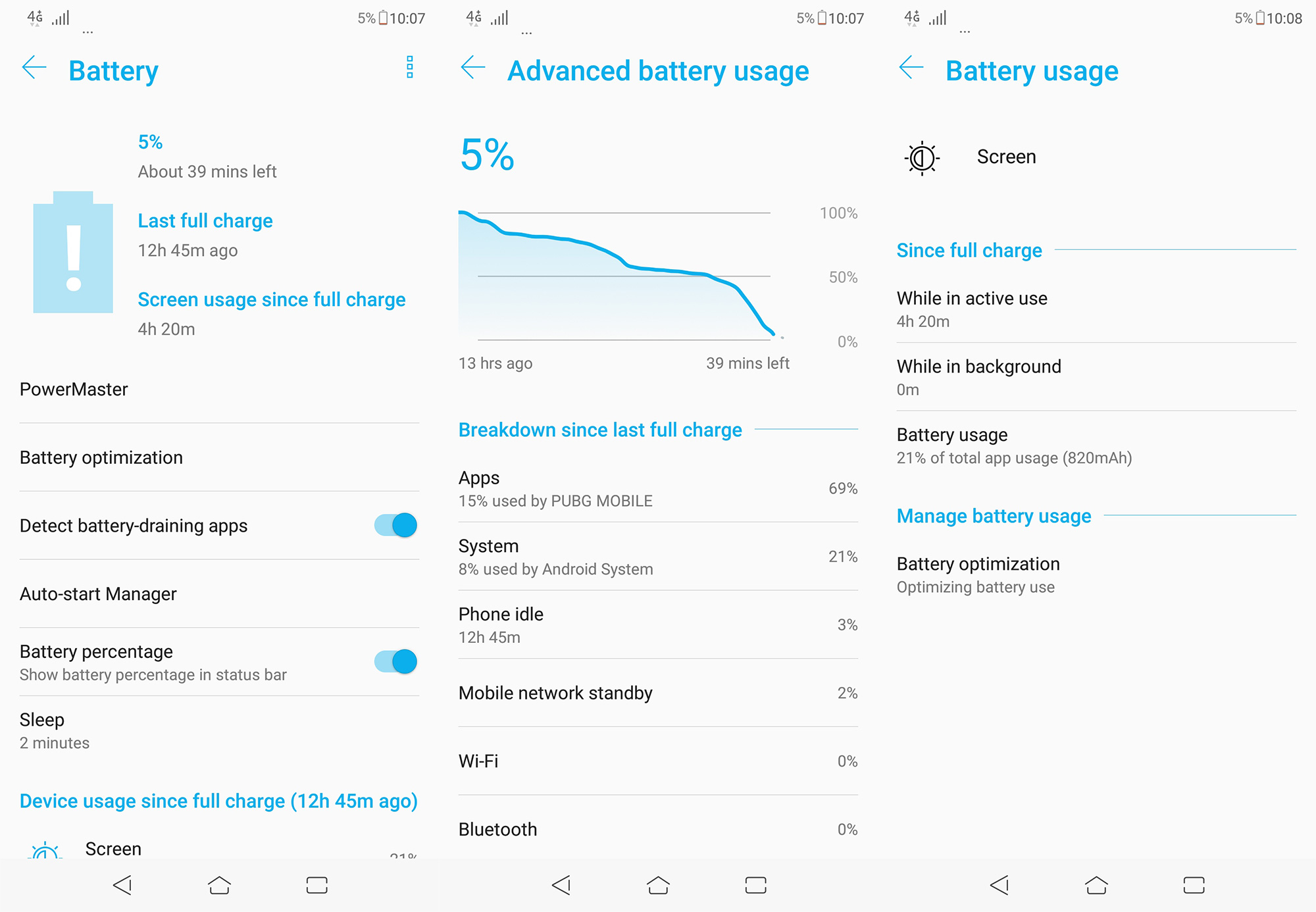
The ZenFone 5 has a 3,300mAh battery, which supports AI Charging. The phone supports 38 minutes fast charging to 60% capacity and the AI Charging adjusts the charging rate of the phone to prolong the battery’s lifespan. In terms of battery life, I was able to get through the end of the day easily with the screen-on-time of 4 hours 20 minutes. Note that I did play a lot PUBG Mobile during my review period, which is why the phone has a shorter battery life as it seems to promise.
Final Words
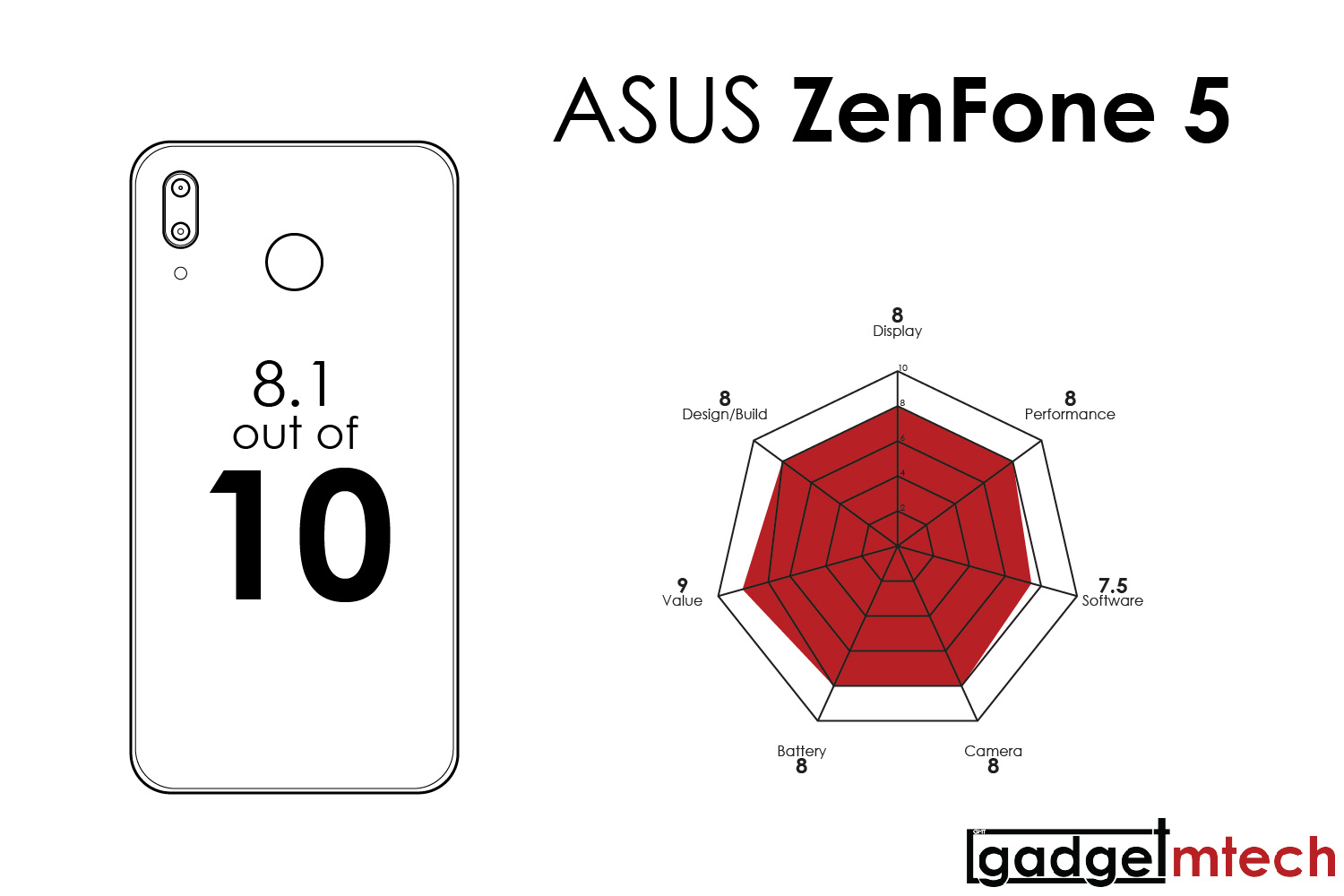
Retailing at RM1,299, the ASUS ZenFone 5 will be available for pre-order on 20th June 2018 at Lazada Malaysia, expect to go on sale in July. Once again, ASUS has made an incredible phone! The ZenFone 5 pretty much nailed all the factors of being a good phone. You get a nice and premium design, impressive display, good enough performance, and amazing camera. The great news is, it won’t cost you a lot! Trust me, most phones at this price point don’t offer things like the ZenFone 5 do.
Yay
- Impressive display
- Good enough performance
- Amazing camera
Nay
- A little bit too wide
- Same processor as the lower priced ZenFone Max Pro (M1)
- ZeniMoji don’t work well