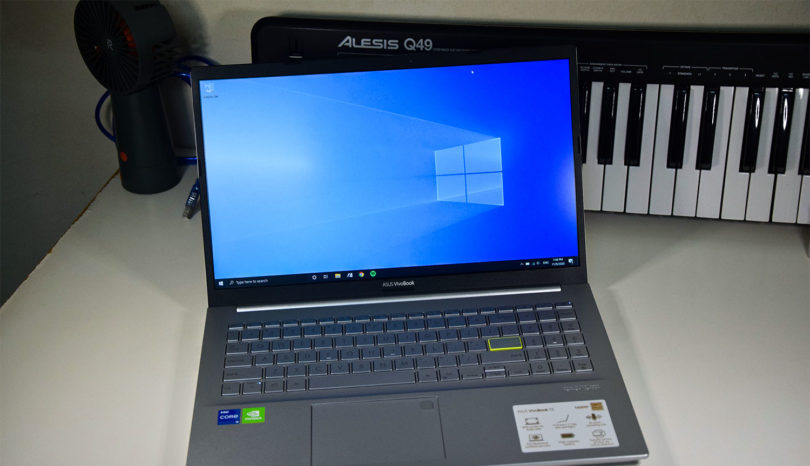Introduction

Earlier this year, I reviewed the ZenBook Flip S OLED (UX371), which is a premium convertible laptop with a top-notch 4K OLED panel. Just recently, ASUS Malaysia sent me the more affordable ZenBook Flip 13 OLED (UX363). Without further ado, this is the ASUS ZenBook Flip 13 OLED (UX363) review!
ASUS ZenBook Flip 13 OLED (UX363) Specs
- 13.3″ OLED Full HD 400 nits NanoEdge touchscreen display
- Up to Intel Core i7-1165G7 processor
- Intel Iris Xe graphics
- 8GB 4,266MHz LPDDR4x RAM
- 512GB PCIe NVMe 3.0 x4 M.2 SSD
- WiFi 6 with Gig+ performance (802.11ax), Bluetooth 5.0 (Dual Band) connectivity
- IR webcam with Windows Hello support
- 2 x Thunderbolt 4 USB-C with ASUS USB-C Easy Charge, 1 x USB 3.2 Gen 1 Type-A, 1 x Standard HDMI 2.0
- 67Wh battery
- Windows 10 Home with Office Home & Student 2019 included
- Weight: 1.3kg
- Dimensions: 30.50 x 21.10 x 1.19~1.39cm
Design
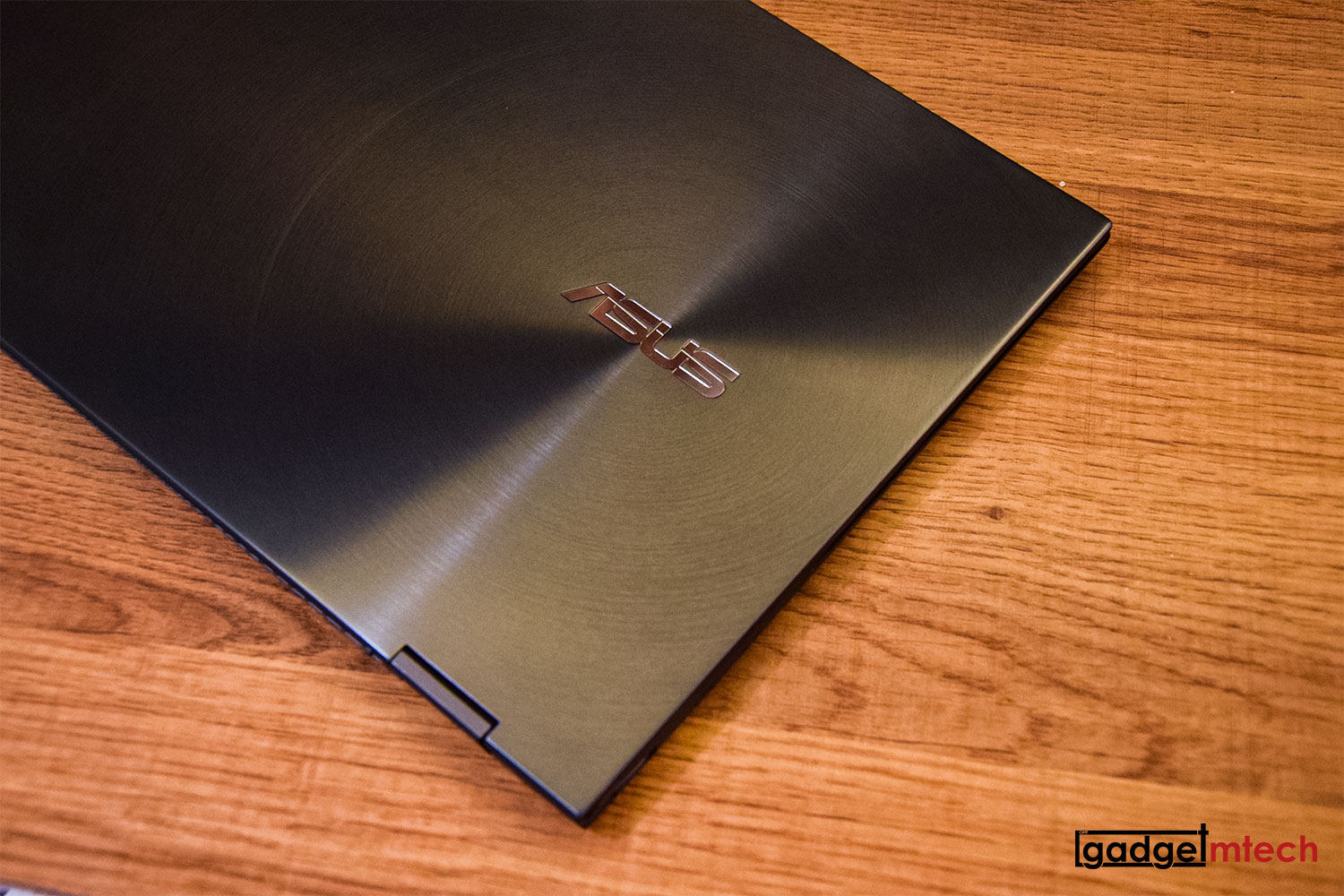
In terms of design, the ASUS ZenBook Flip 13 OLED looks similar to the UX371. The main difference is the color, which is in Pine Grey, the same one as the ZenBook Pro Duo 15 OLED that I reviewed recently. It still has the concentric circle design with diamond-cut trim (but not in Red Copper anymore).

The laptop weighs slightly heavier at 1.3kg but still retains within less than 14mm profile, making it easy to carry around. ASUS also includes a laptop sleeve in the box, that’s one less accessory to purchase.

The laptop also features a 360° ErgoLift hinge design, which allows the display to be flipped to any position, depending on how you want to use it. When you flip to a certain angle or even rotate the screen orientation, the laptop will automatically switch to tablet mode.
The I/O ports are the same as the UX371 — a full-sized HMDI port, two Thunderbolt 3 USB-C ports, and a battery LED indicator on the left; a USB 3.2 Gen 1 Type-A port and a power button on the right. Nope, the more affordable version doesn’t have a MicroSD card slot and 3.5mm audio jack, as well as the physical volume rocker.

It still comes with Windows Hello biometric facial recognition feature, which has two IR blasters in between the webcam. The screen and bezels are also covered with a piece of glass too! Glad that this premium feature still retains even on the more affordable variant.
Display
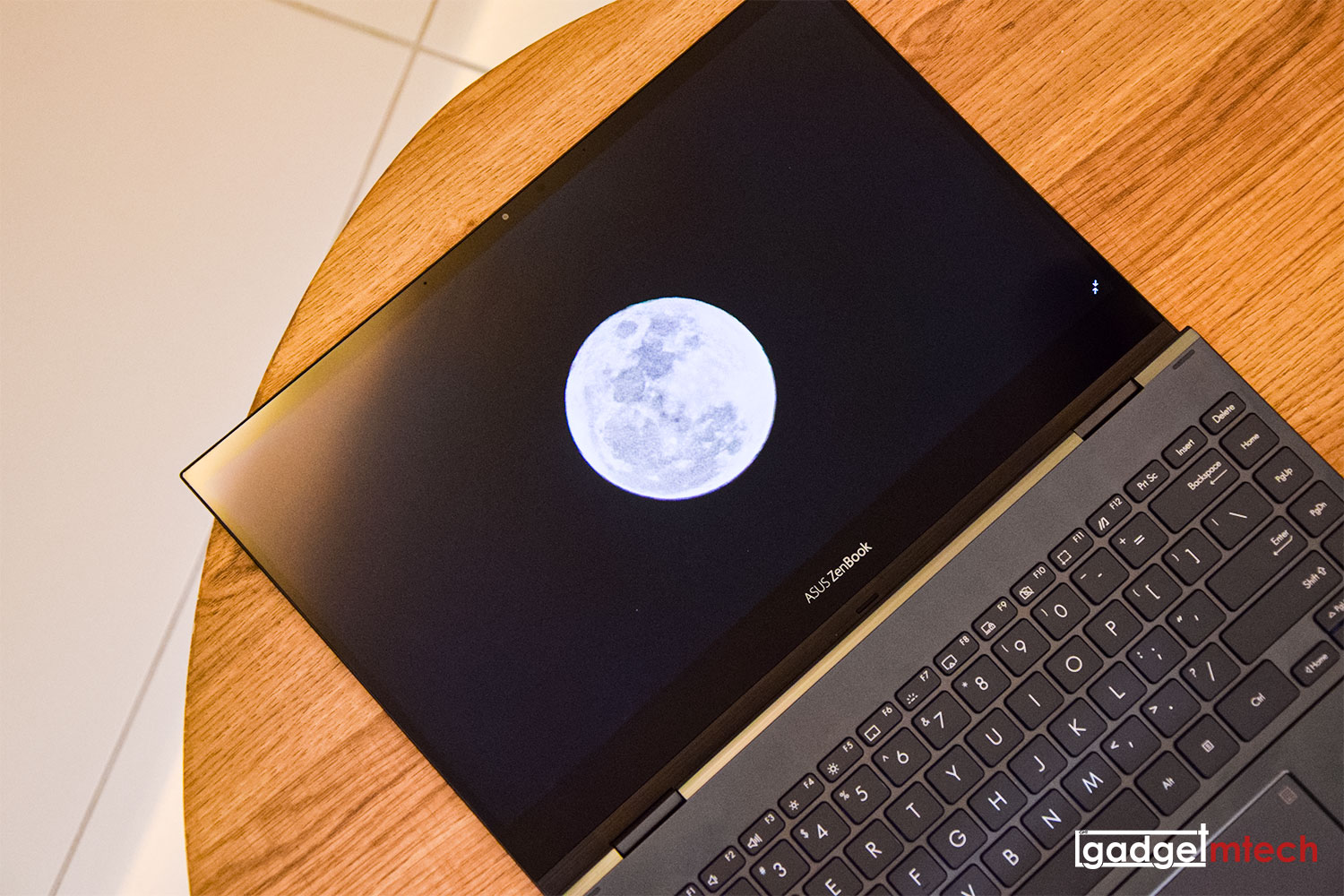
The ASUS ZenBook Flip 13 OLED sports a 13.3″ OLED Full HD 400 nits NanoEdge touchscreen display. Yup, it has the same impressive OLED display, which comes with extreme contrast and accurate color reproduction at any level. Personally, I think that the Full HD resolution is enough for a 13.3-inch screen, I found that 125% of scaling is the best for me.
Keyboard and Touchpad
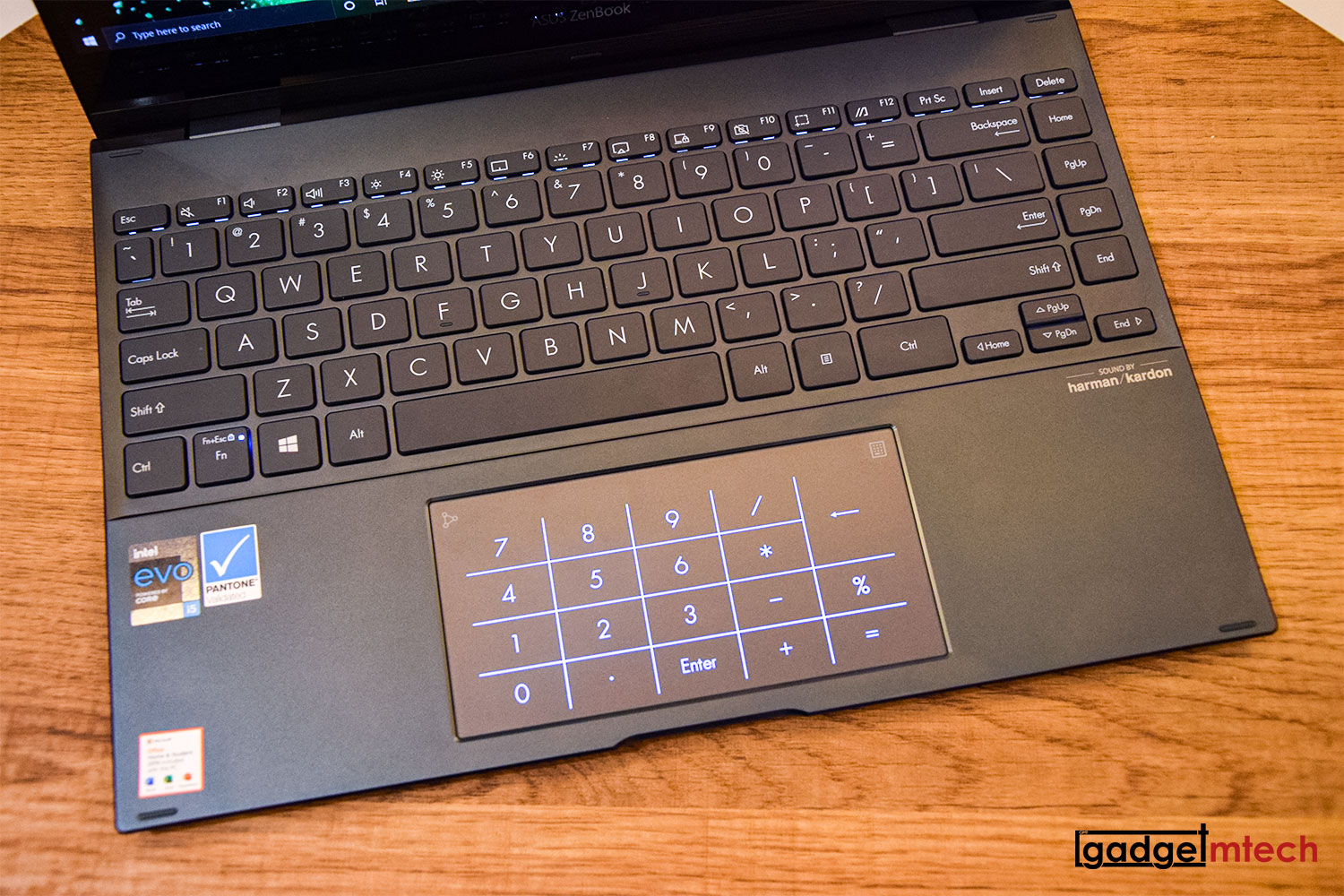
The keyboard and touchpad are the same actually, the same typing experience and NumberPad 2.0. You get the same hotkeys on the keyboard, and pressing the “Fn” + “Esc” keys will switch between hotkey functions or general F1-F12 key functions. The NumberPad 2.0 also comes with the same functions:
- A single-touch sensor at the top-right of the touchpad turns NumberPad on and off
- Swipe from the top left icon in any direction on the NumberPad 2.0 to activate the Calculator app on the main display
Performance

My review unit is the base model, which comes with the Intel Core i5-1135G7 processor together with Intel Iris Xe Graphics and 8GB LPDDR4x RAM. Unlike the UX371, the UX363 is only available in one storage option — 512GB PCIe NVMe 3.0 x4 M.2 SSD. The overall performance is quite similar to other laptops with the same processor, but the fan noise is quite loud and it kicks in quite frequently to cool down the laptop. We all know that a thin and light laptop has limited space to dissipate the heat.
As for the Intel Iris Xe Graphics, it performs quite well and you can even play some games. Just make sure you wear your headphones so that the fan noise won’t cover your game audio.
Software
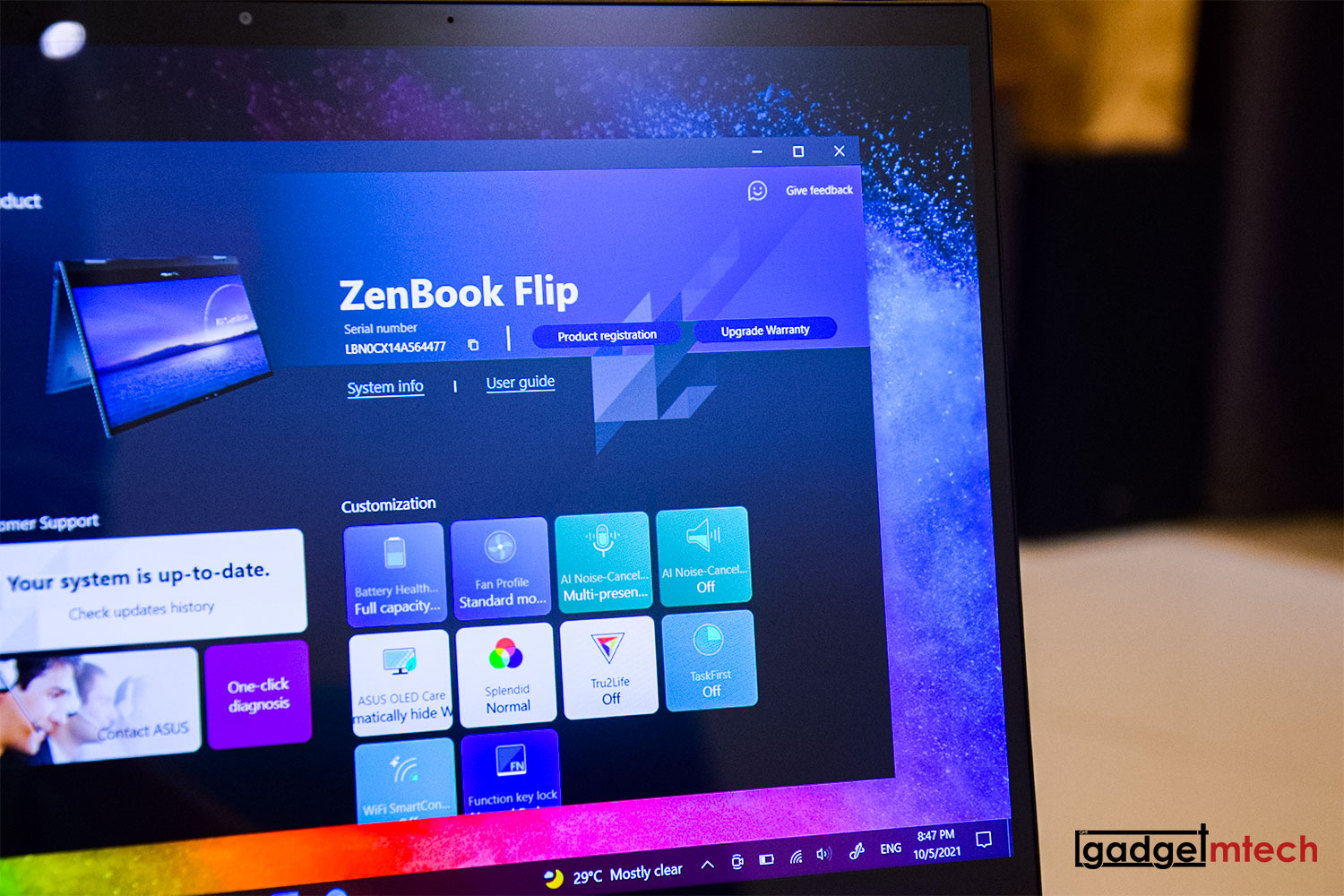
The ASUS ZenBook Flip 13 OLED runs on Windows 10 with Office Home & Student 2019 included. It also comes with MyASUS software, which lets you customize system settings such as Fan Profile, ASUS Splendid, ASUS Tru2Life, Smart Wi-Fi, and more.
Battery Life

The ASUS ZenBook Flip 13 OLED packs the same 67Wh battery that also supports the USB-C Easy Charge feature. Since it has a lower screen resolution and less powerful processor, you can expect the battery life is better than the UX371.
Yup, the battery life is better but just a tiny better. I was able to get around 8 hours of battery life by just watching Netflix and YouTube videos while using it to do web browsing and typing got me 6 to 7 hours of battery life. As for the Zoom conference call, the battery survived more than 2.5 hours.
Final Words

The ASUS ZenBook Flip 13 OLED (UX363) is available in two variants — Intel Core i5-1135G7 and i7-1165G7 processors, retailing at RM4,699 and RM5,199, respectively. It has a top-notch OLED screen with a more power-efficient Full HD resolution, and it’s really hard for me to go back to an IPS panel. Once you go black, you never go back. If you are looking for a convertible or a thin and light laptop, this is definitely a good choice!
Yay
- Thin and light
- Impressive OLED display
- USB-C Easy Charge feature comes in handy to use
Nay
- No MicroSD card slot
- No 3.5mm audio jack
- Loud fan noise and fan kicks in quite frequently