Introduction

This is the new ASUS VivoBook 15 (K513), the company’s latest Intel Tiger Lake-based laptop. I’ve been using this laptop for the past few days, and here’s the full review!
ASUS VivoBook 15 (K513) Specs
- 15.6″ Full HD NanoEdge IPS display with 84% screen-to-body ratio
- Intel Core i5-1135G7 processor
- 8GB 3,200MHz DDR4 RAM
- 512GB M.2 NVMe PCIe 3.0 SSD
- Intel Iris Xe graphics
- NVIDIA GeForce MX350 with 2GB GDDR5 discrete graphics
- Intel WiFi 6 (802.11ax) + Bluetooth 5.0
- 1 x USB 3.2 Gen 1 Type-A, 1 x USB 3.2 Gen 1 Type-C (USB-C), 2 x USB 2.0, 1 x HDMI, 1 x 3.5mm audio jack combo, 1 x MicroSD card reader
- 42Wh Li-prismatic battery (3 cells)
- Windows 10 Home with Office Home & Student 2019 included
Design

In terms of design, the ASUS VivoBook 15 (K513) follows the same design language as the higher-spec VivoBook S series, offering multi-color options with a color blocking “Enter” key. ASUS states that it is designed for Gen Z users and the laptop uses aluminum alloy and plastic to create a lightweight but durable design. Since this is not the VivoBook S series, it’s normal to not have the ErgoLift hinge.
Weighing just 1.7kg and measuring at only 17.9mm thin, the left side of the laptop houses two USB 2.0 ports and the battery charging indicator. The right side of the laptop has the power jack, HDMI port, USB 3.2 Type-A port, USB-C port, 3.5mm audio jack, and a MicroSD card reader. The USB-C port is there just for data transfer usage, not the Thunderbolt port you found in most high-end laptops.
Display

The laptop sports a 15.6″ Full HD NanoEdge IPS display with an 84% screen-to-body ratio. The screen is actually quite good with good color reproduction and wide viewing angles, but it is not that color accurate and the screen brightness level is just average, not too bright nor too dim.
There’s a 720p HD webcam above the display, but it’s not really that good. I tried using it for Zoom Meetings and the quality makes me want to turn the webcam off.
Keyboard and Touchpad

The keyboard layout is quite similar to the VivoBook S15 (S531FL) that I reviewed last year, which is quite similar to the S530 from two years ago as well. You still get the same backlit keyboard with a metallic finish and a numeric keypad. The typing experience is more of the same, I actually hope it has bigger arrow keys.
As for the touchpad, it’s the same as the fingerprint sensor located on the top right corner. It uses a Windows precision drive, which is pretty accurate and responsive.
Performance

The laptop is powered by the Intel Core i5-1135G7 processor with 8GB 3,200MHz DDR4 RAM and 512GB M.2 NVMe PCIe 3.0 SSD. Yes, it finally comes with 8GB RAM, instead of just 4GB RAM like before! The overall experience just got better especially when using Chrome. If you think 8GB RAM is not enough, there’s a DDR4 SO-DIMM slot for expansion. The laptop also comes with an extra 2.5″ SATA HDD so that you can expand the storage if you think that 512GB PCIe SSD is not enough.
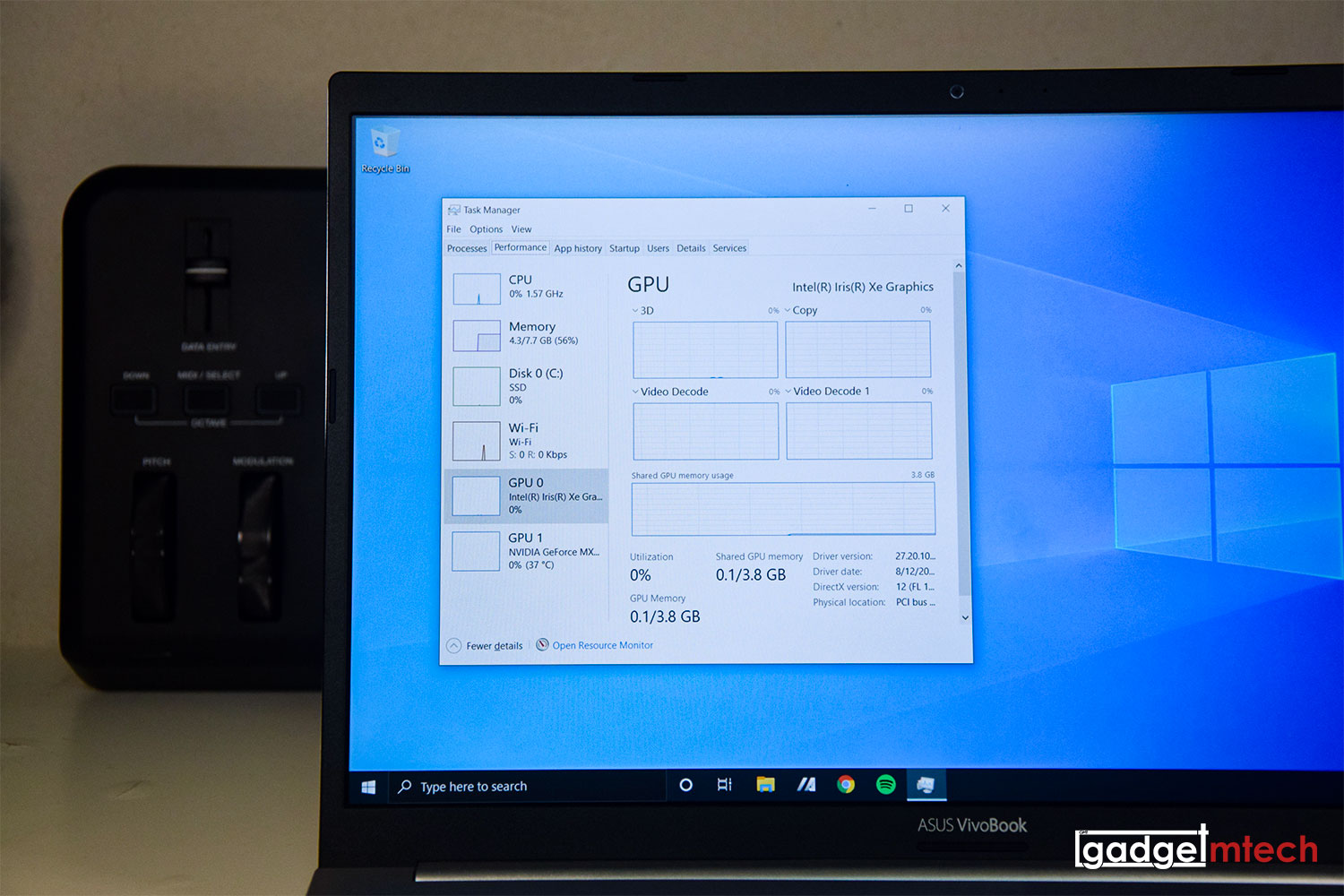
In terms of graphics performance, the VivoBook 15 (K513) comes with the Intel Iris Xe Graphics together with the NVIDIA GeForce MX350 (2GB GDDR5) discrete graphics. In case you didn’t know, the 11th Gen Intel Tiger Lake processor comes with the Intel Iris Xe Graphics, which is comparable to the NVIDIA GeForce MX350 discrete graphics. Using this laptop to perform certain graphics-intensive tasks like video and photo editing isn’t a problem thanks to the better graphics performance. You can game with this laptop, but you’ll need to tune down the settings.
Software
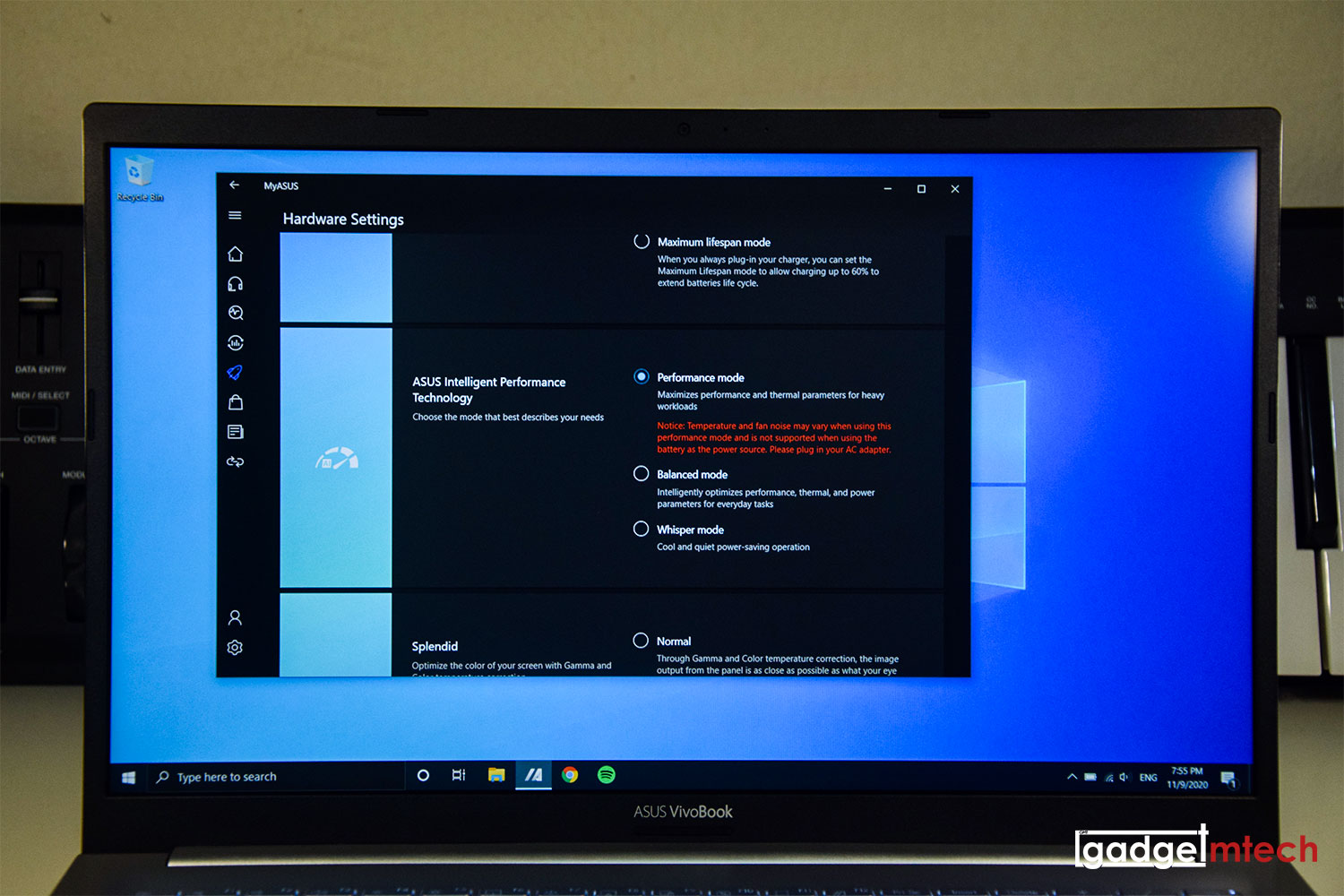
The laptop runs on Windows 10 Home with Microsoft Office Home & Student 2019 included! It comes with MyASUS software, but this time around, with something new. For the new VivoBook lineup, it comes with ASUS Intelligent Performance Technology (AIPT), which offers you three different modes — Performance, Balanced, and Whisper. You can only use the Performance mode when you plug in the AC adapter to get maximum performance. The Balanced mode will intelligently optimize the performance, thermal, and power parameters for everyday tasks. As for the Whisper mode, it’ll keep the laptop cool and quiet, but the performance will be compromised.
Battery Life

The ASUS VivoBook 15 (K513) has a 42Wh Li-prismatic battery (3 cells), the same as the VivoBook 14 (A413F). Based on my usage, I was able to get around 5 hours of battery life, which includes watching videos, playing music on Spotify, typing, and web browsing. Not an impressive result I would say.
Final Words
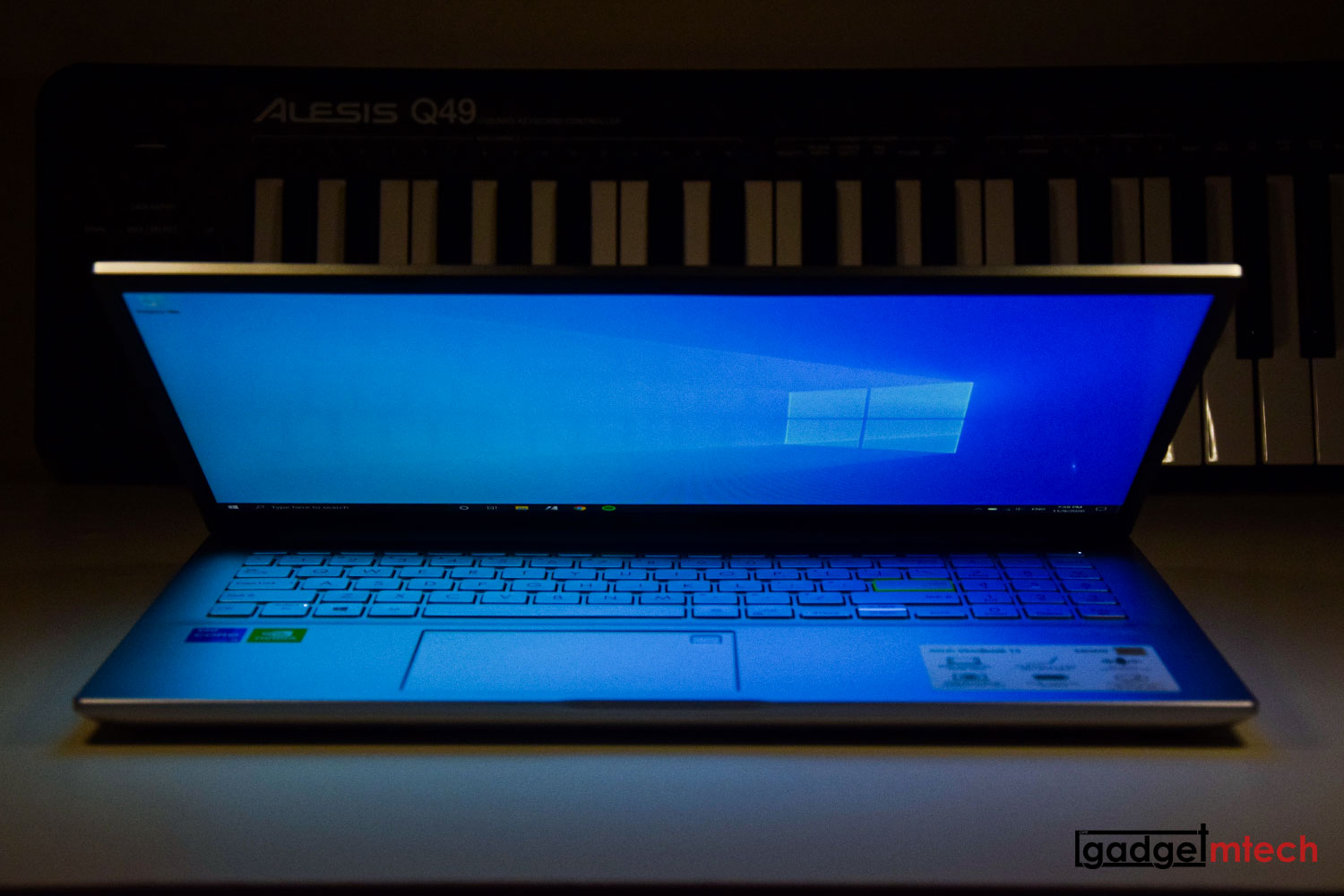
Retailing at RM3,299, the ASUS VivoBook 15 (K513) is actually quite similar to last year’s VivoBook S15 (S531FL) with some changes here and there. It now comes with 8GB RAM out of the box and the new Intel Tiger Lake processor. The overall performance with the new Intel Core i5-1135G7 processor and Intel Iris Xe Graphics/NVIDIA GeForce MX350 discrete graphics is just better! It’s actually a good deal, but there’s also the VivoBook S15 (S533EQ) launching together, and that only costs you RM100 more but offers a Thunderbolt 4 port, though it doesn’t come with the NVIDIA GeForce MX350 discrete graphics. Time to think about it.
Yay
- Intel Tiger Lake processor
- Comes with at least 8GB RAM
- Free Microsoft Office Home & Student 2019
Nay
- Bad webcam
- Same old keyboard layout
- Unimpressive battery life