The Zenbook 14X OLED (UX5400) is ASUS’ premium ultrabook with two screens, sort of. While we are still waiting for laptops with 12th Gen Intel processors, getting a laptop like this with the 11th Gen Intel processor might not be a bad idea. Let’s dive into the full review to find out why.

ASUS Zenbook 14X OLED (UX5400) Specs
- 14″ OLED 2.8K 90Hz 550 nits NanoEdge 16:10 touchscreen display
- Up to Intel Core i7-1165G7 processor
- Intel Iris Xe graphics
- NVIDIA GeForce MX450 2GB GDDR6 GPU
- Up to 16GB LPDDR4x RAM
- 512GB PCIe NVMe 3.0 x4 M.2 SSD
- Wi-Fi 6 (802.11ax) + Bluetooth 5.0 (Dual Band) 2×2 connectivity
- 2 x Thunderbolt 4 USB-C with ASUS USB-C Easy Charge, 1 x USB 3.2 Gen 1 Type-A, 1 x Standard HDMI 2.0b, 1x 3.5mm Combo Audio Jack, MicroSD card reader
- 63Wh 3-cell Li-ion battery
- Windows 10 Home with Office Home & Student 2019 included
- Weight: 1.4kg
- Dimensions: 31.12 x 22.12 x 1.69cm
Design

The Zenbook 14X OLED (UX5400) has the same iconic concentric circle design on the lid. Weighing just 1.4kg, the laptop is pretty easy to carry around, you can just put it into the included laptop sleeve.

The laptop features a 180° ErgoLift hinge design so you can lay the screen all the way down flat. If you are the one that often lies on a sofa with your knees up and uses the laptop, you will appreciate this hinge design.
As for the I/O ports, the laptop features two Thunderbolt 4 USB-C with ASUS USB-C Easy Charge, a USB 3.2 Gen 1 Type-A, a Standard HDMI 2.0b, a 3.5mm Combo Audio Jack, and a MicroSD card reader.

Unlike other Zenbooks, the Zenbook 14X OLED (UX5400) doesn’t have two IR blasters in between the 720p webcam. The power button now also doubles up as the fingerprint scanner for Windows Hello unlocks.
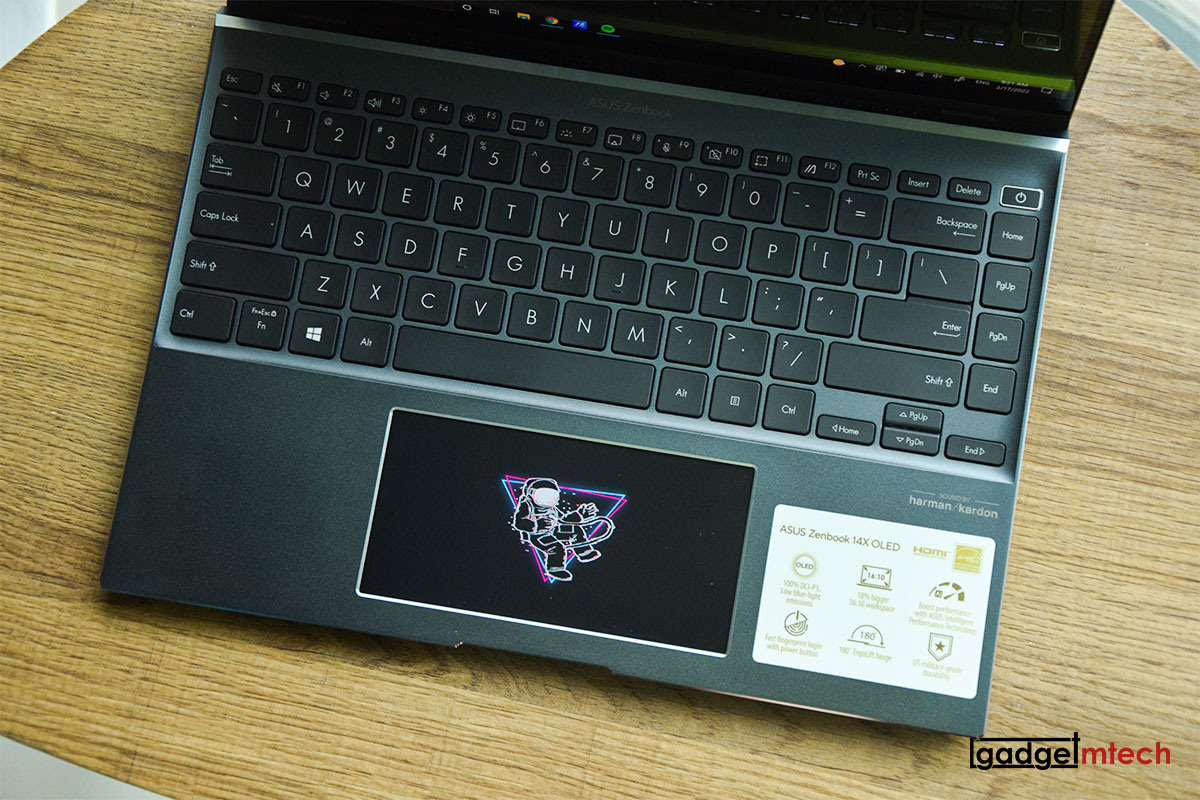
The keyboard typing experience is pretty much the same as other Zenbook laptops. You get the same hotkeys on the keyboard, and pressing the “Fn” + “Esc” keys will switch between hotkey functions or general F1-F12 key functions. As for the touchpad, ASUS has replaced the touchpad with a screen, called the ScreenPad 2.0. We’ll cover more about it later.
90Hz OLED Display

The Zenbook 14X OLED (UX5400) sports a 14″ OLED 2.8K 90Hz 550 nits NanoEdge 16:10 touchscreen display. It’s not a usual laptop display that I am used to as it has a 90Hz refresh rate and a 16:10 aspect ratio. Everything looks smoother and I really like the unconventional 16:10 aspect ratio as I get to view more content at once. As for the screen quality, it is the same impressive OLED panel with extreme contrast and accurate color reproduction at any level.
ScreenPad 2.0
The ScreenPad 2.0 is a pretty unique approach to replace the ordinary touchpad. It is basically a secondary display with a handful of pre-installed apps and features. You can drag the window from the primary screen to it or just open apps like Spotify and Calculator. You can also group a few apps into one and pin it so that you can straight away open the pinned apps with just a single tap. If you are just a normal touchpad user like me, you can just disable the ScreenPad 2.0 and use it as a normal touchpad, and it’ll provide longer battery life too.
Performance
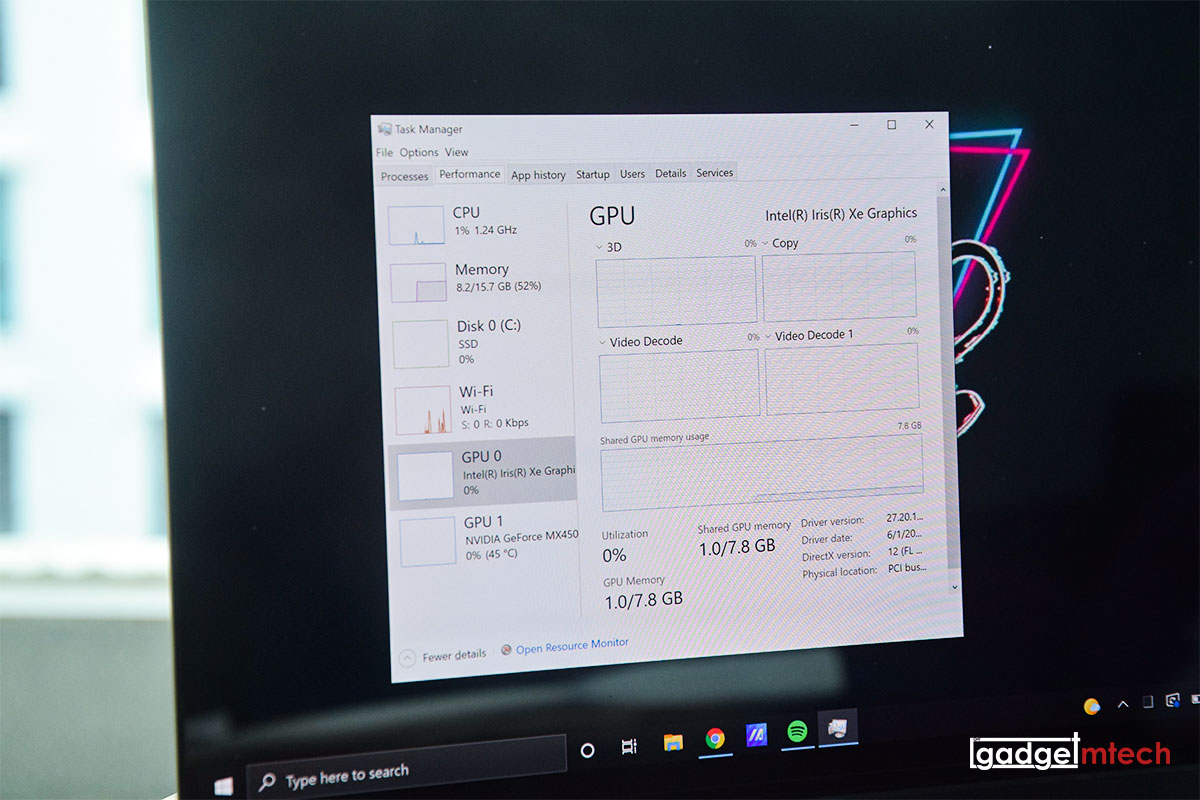
Just like the Zenbook Flip 13 OLED, the Zenbook 14X OLED is powered by the same Intel Core i7-1165G7 processor with Intel Iris Xe graphics, but with 16GB LPDDR4x RAM. In terms of performance, the laptop also comes with an NVIDIA GeForce MX450 GPU, which should provide better graphics performance. The overall performance is somewhat satisfying for me as I mainly use it for light photo editing and also typing articles, you can also play some games as well.
100W USB-C Charging
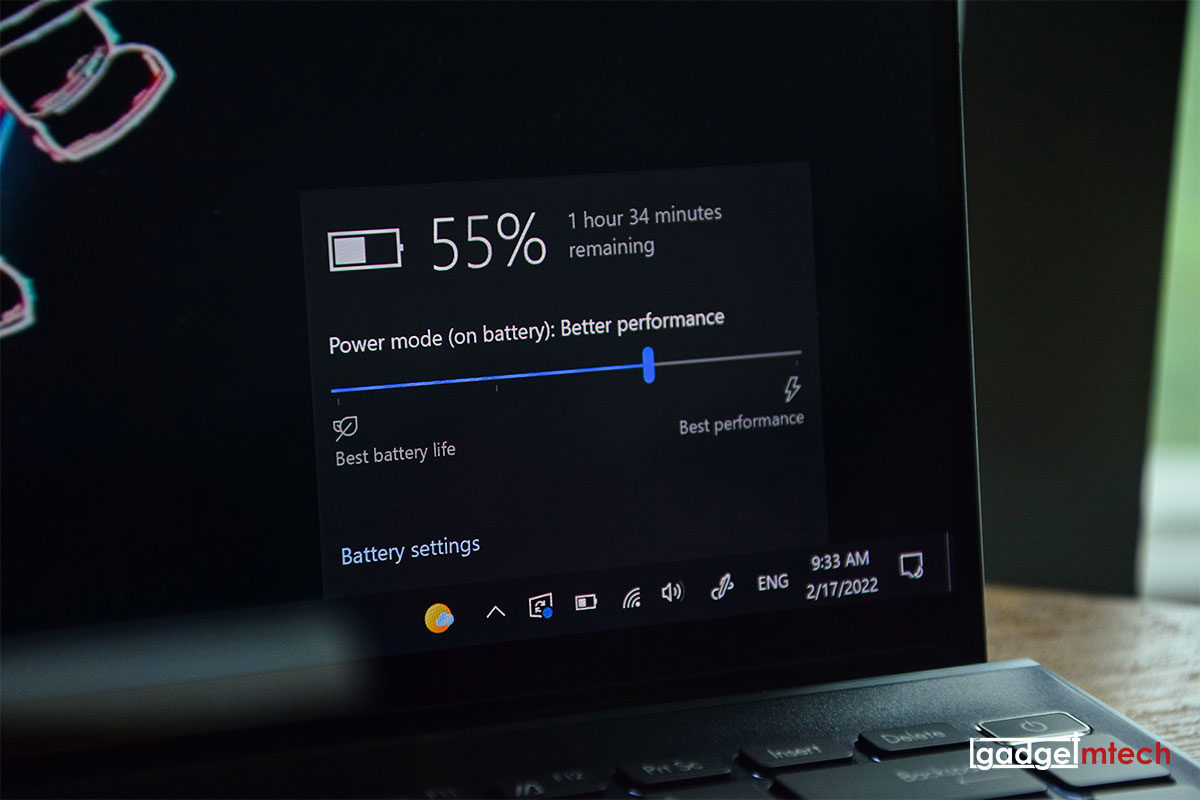
The ASUS Zenbook 14X OLED (UX5400) packs a 63Wh 3-cell Li-ion battery that also supports the USB-C Easy Charge feature. In terms of battery life, I was able to get around 6 hours on moderate usage like web browsing, music streaming, Netflixing, and article typing.
Final Words
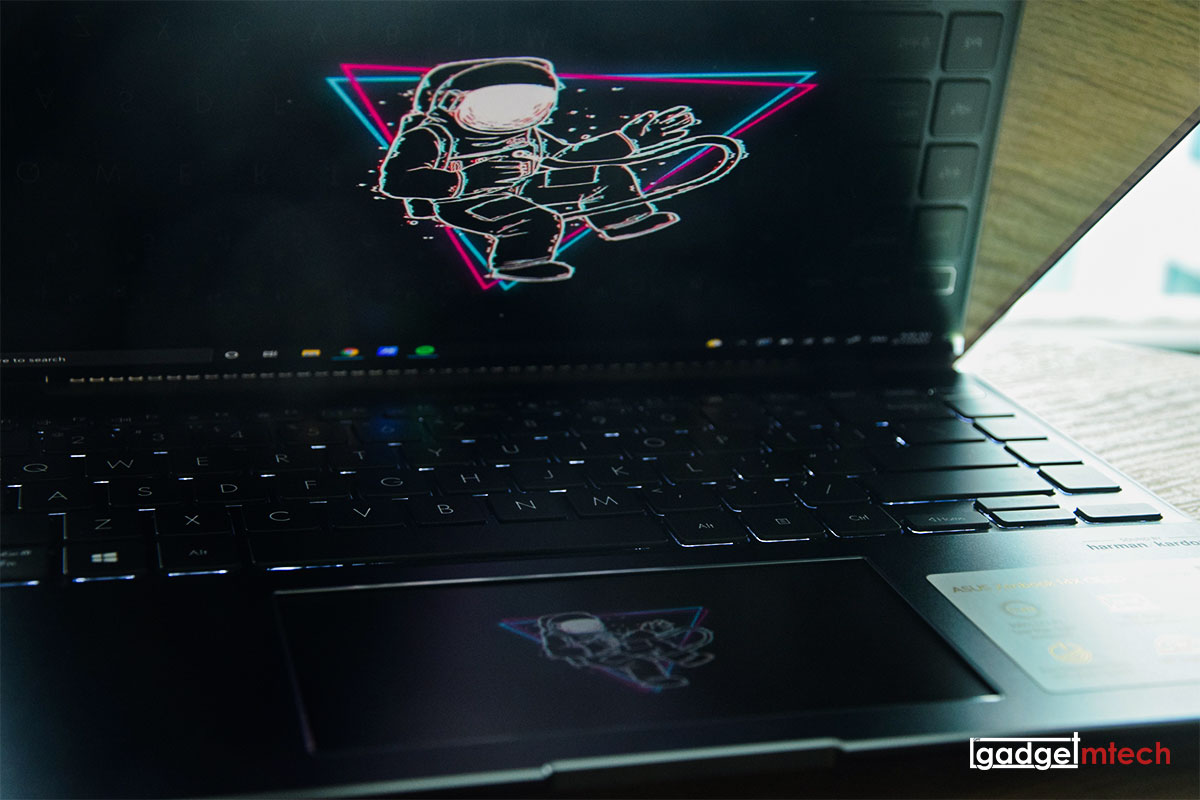
Retailing at RM4,999 (i5) and RM5,999 (i7), the ASUS Zenbook 14X OLED (UX5400) is no doubt the best ultrabook you can get right now with a top-notch OLED display, as well as the innovative ScreenPad 2.0. However, if you are not in a hurry to get a new laptop, you can just wait a few more months for the new models with the 12th Gen Intel processors.
Buy Here! (Affiliate Links)
Yay
- Impressive OLED display
- Great performance
- Decent battery life
Nay
- ScreenPad 2.0 might not be that useful
- 12th Gen Intel models are coming