Introduction

Earlier this year, we reviewed the ASUS VivoBook S15, specifically the S510, which is a great ultrabook with a dedicated graphics card. A couple of months ago, the company launched the new VivoBook S15, which comes with the new ErgoLift hinge. Is this still an ultrabook for everyone? This is the ASUS VivoBook S15 (S530) review!
ErgoLift Hinge
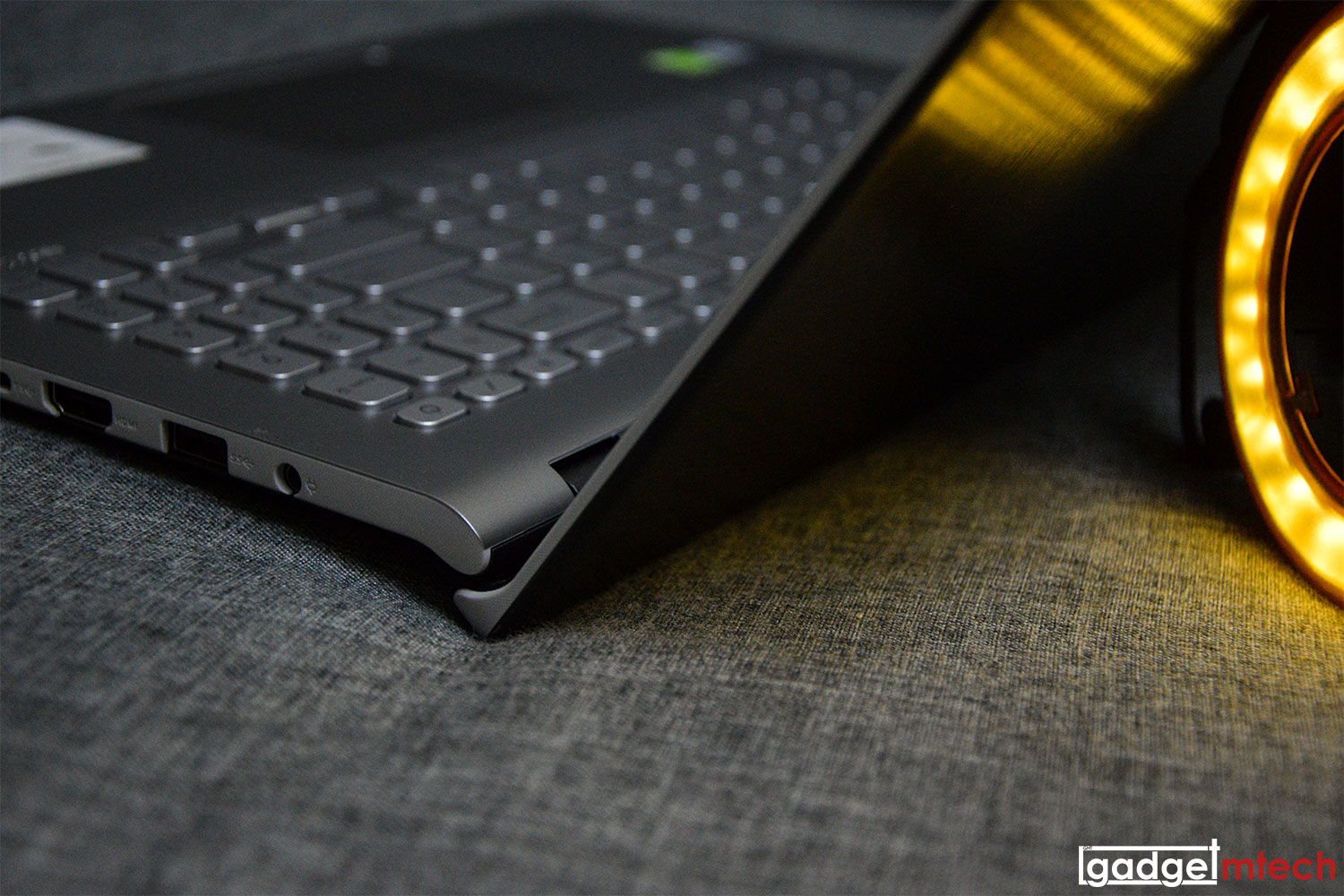
The VivoBook S15 (S530) comes with a rather familiar plastic lid cover with a brushed aluminum design. The main highlight of the design is actually the new ErgoLift hinge, which has a silky-smooth dual action that holds the display securely at any angle and slightly tilts the keyboard up by 3.5° to give you a perfect typing position every time. The ErgoLift hinge also improves cooling for a stable computing experience. I actually like the new hinge design, though if you are that kind of person who often places your laptop on your lap, it feels almost the same.
Measuring at 18mm and weighing at 1.8kg, the laptop is still quite convenient to carry around. The right side of the laptop now has an audio jack, Type-C USB 3.1 Gen 1 port, HDMI port, Type-A USB 3.1 Gen 1 port, and the charging port. As for the left side, it houses two USB 2.0 ports and a MicroSD card reader. Yup, the SD card reader has now been replaced to a MicroSD card reader, meaning most SD card users will need to get a converter.
NanoEdge Display

Like its predecessor, the VivoBook S15 (S530) also sports a 15.6-inch Full HD IPS NanoEdge display, which has a thin bezel. Additionally, its display also comes with ASUS Splendid visual-optimization technology, which offers four modes: Normal, Eye Care, Vivid, and Manual. Its Tru2Life video enhancement technology uses intelligent software algorithms to optimize the sharpness and contrast of every video frame, so videos look clearer, more detailed and more realistic. The display is actually quite good with good color reproduction and wide viewing angles.
Backlit Keyboard with Numpad & Same Trackpad

Unlike its predecessor, the VivoBook S15 (S530) now comes with a redesigned keyboard. Instead of having a matte black finishing, the keyboard now has the metallic finish with color matching the surface of the palm rest area. Furthermore, it also comes with the numeric keypad, which you don’t find in its predecessor. For some reason, the keyboard actually doesn’t feel as premium as its predecessor, and it doesn’t provide as good tactile feedback as its predecessor. It is still a backlit keyboard but the light actually doesn’t spread out evenly to each key.
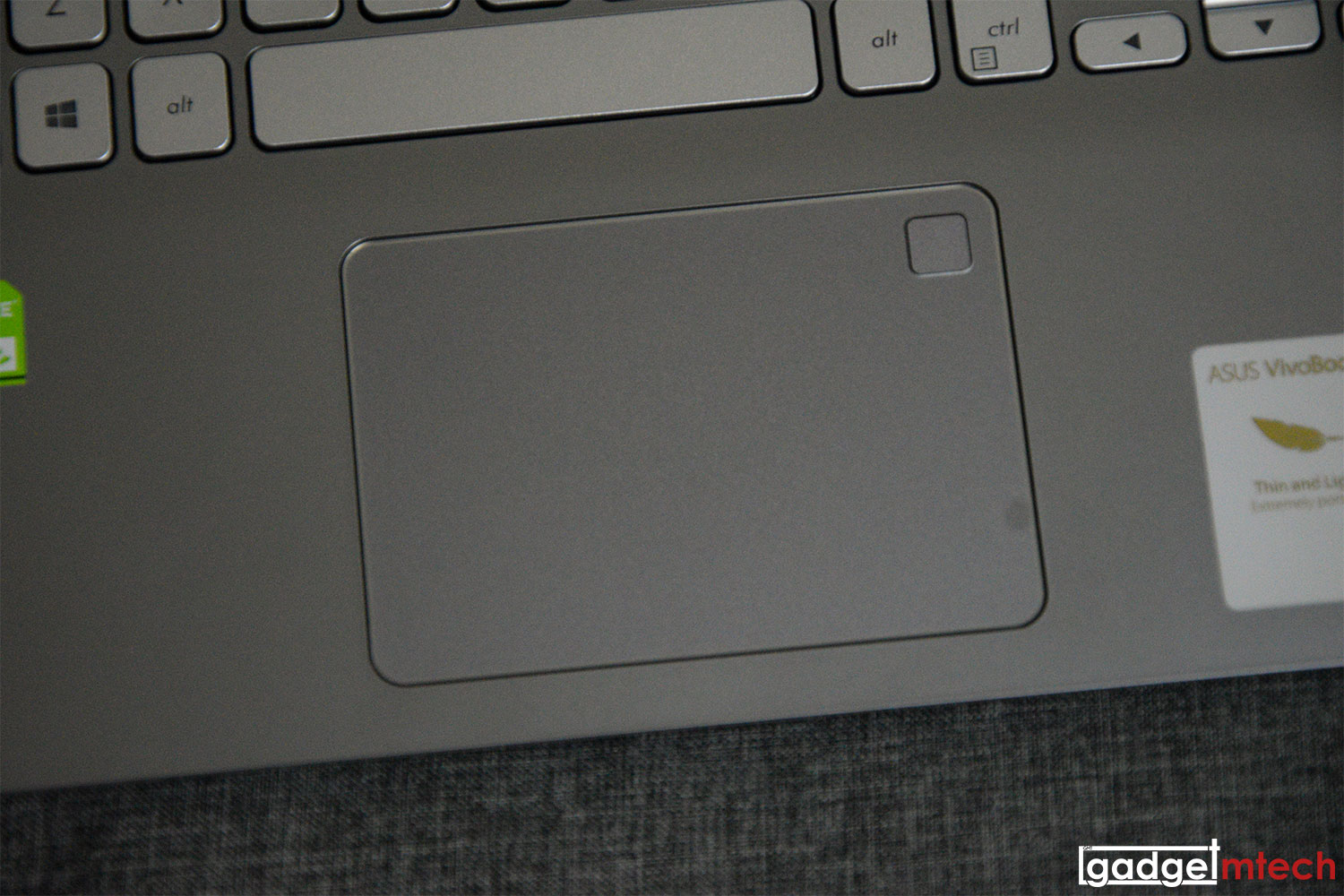
As for the trackpad, it still uses Windows precision drive, which is pretty accurate and responsive. The Windows Hello fingerprint sensor is still located on the top-right corner of the trackpad, not really a fan of it but didn’t really affect me.
Decent Performance
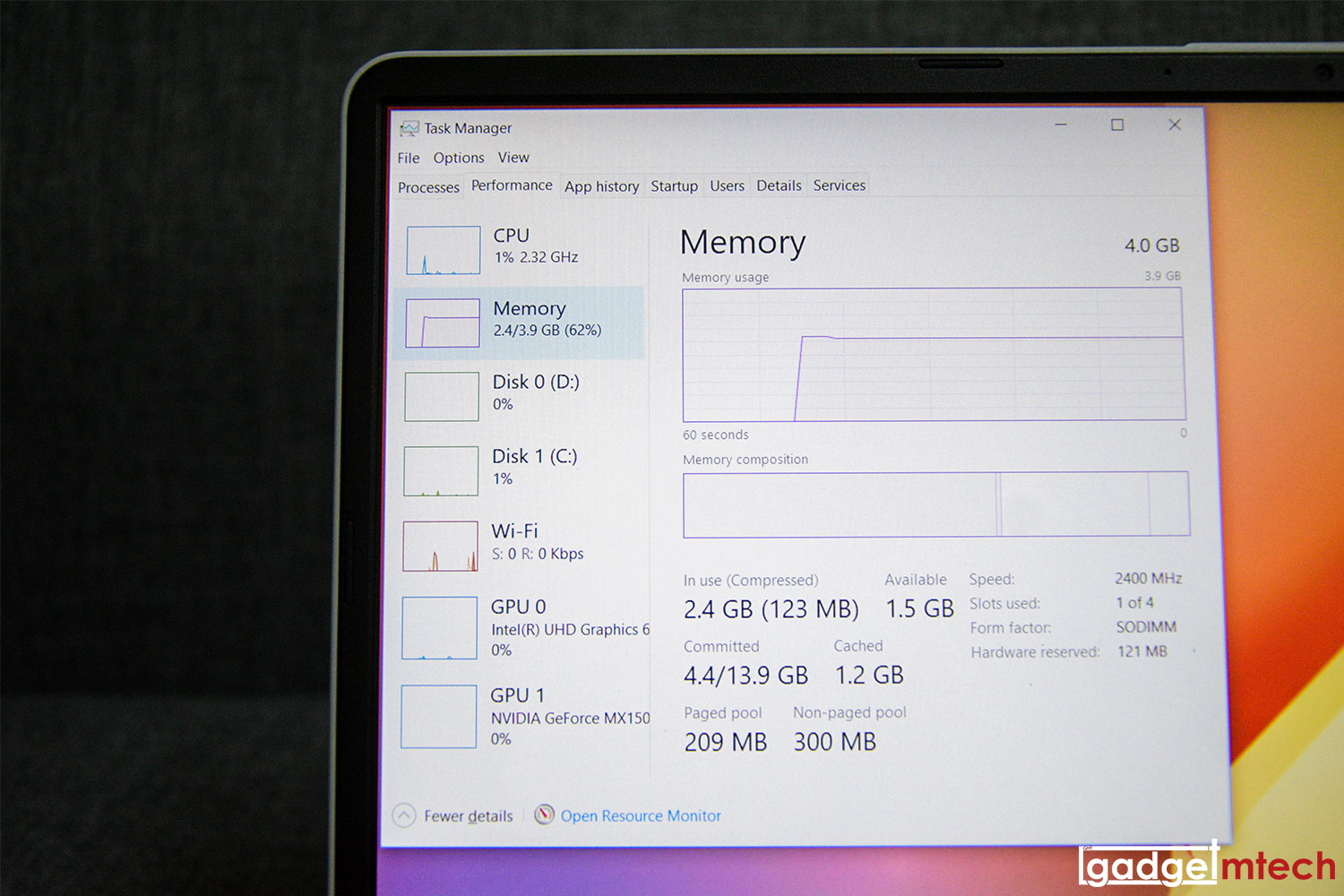
Our review unit is actually the top-spec model, packing the Intel Core i7-8550U processor [1.8GHz quad-core with Turbo boost (up to 4.0GHz) and 8MB cache] with 4GB RAM, 256GB SSD, and 1TB HDD. Yet again, the laptop only comes with 4GB RAM out of the box, even if it is the top-spec model.
I don’t really have any issue using it for some basic tasks like web browsing, watching videos, and typing documents. Heavier software like Adobe Photoshop and Adobe Illustrator will definitely slow down the laptop, just don’t keep one of them opened when you are doing something else, especially if you are using Chrome browser.

The laptop also has a dedicated NVIDIA GeForce MX150 graphics card with 2GB VRAM, which is capable of playing games like F1 2018 and GTA V in low settings at a fairly good frame rate. However, it will definitely take a longer time to load up the games.

The 256GB SATA3 SSD has a good read speed and write speed. As for the 1TB 5400RPM HDD, it has a pretty average read/write speeds.
Windows 10 & Battery Life
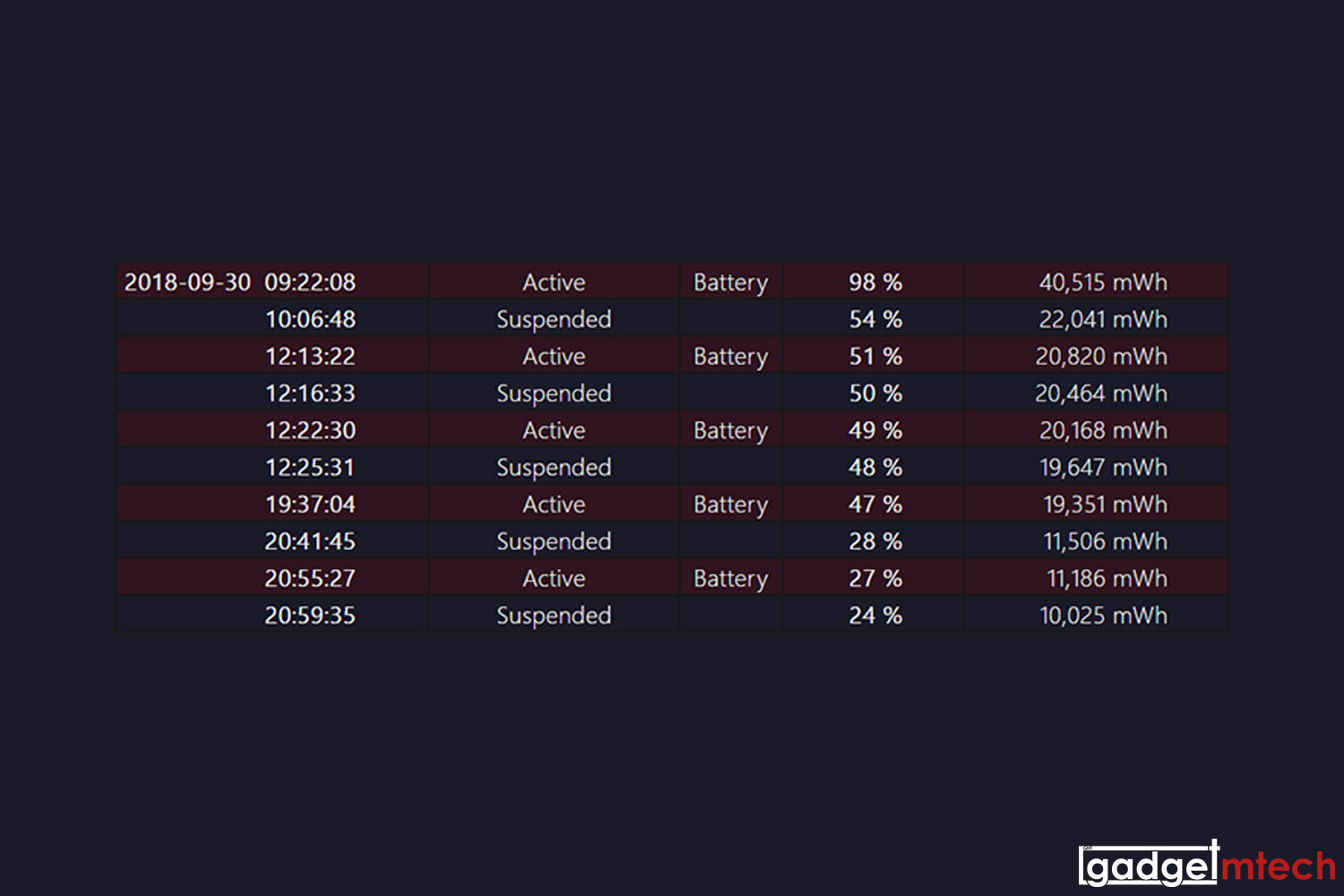
As usual, the laptop runs on Windows 10 with a fair amount of bloatware and some in-house software too. It packs a 42Wh 3-cell lithium-prismatic battery. Based on my usage, I was able to get around 6 hours of battery life with casual usage like browsing the web and watching videos.
Final Words
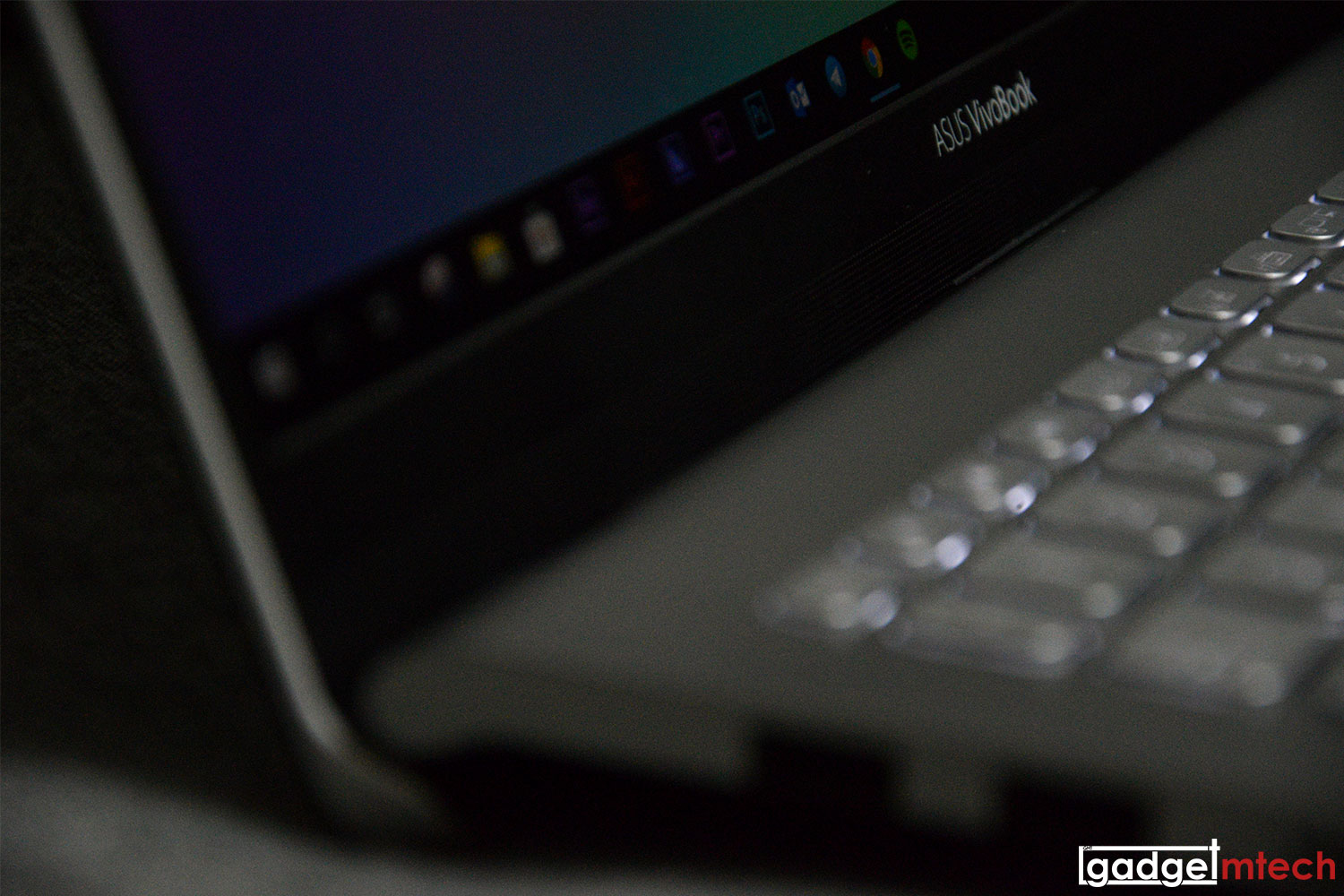
The ASUS VivoBook S15 (S530) is available in two variants:
- i7-8550U CPU, NVIDIA GeForce MX150 GPU, 4GB RAM, 1TB HDD + 256GB SSD: RM4,099
- i5-8250U CPU, NVIDIA GeForce MX150 GPU, 4GB RAM, 1TB HDD + 256GB SSD: RM3,399
- i5-8250U CPU, NVIDIA GeForce MX150 GPU, 4GB RAM, 1TB HDD + 128GB SSD: RM3,099
Yet again, it is really an affordable ultrabook with some compromises here and there. I get it, it is not that lightweight like the 12-inch Apple MacBook or Acer Swift 7. Laptops like the VivoBook S15 can’t really be categorized as an ultrabook anymore, but the fact that it has a dedicated graphics card makes me feel that having maybe around 800g more weight is worth it. In the end, my only complaint is that it only comes with 4GB RAM out of the box. Can ASUS stop doing that?
Yay
- Stylish design
- Nice display
- Comes with SSD at an affordable price tag
Nay
- SD card reader replaced by a MicroSD card reader
- The keyboard doesn’t feel as good as predecessor
- Only 4GB RAM out of the box




