When it comes to budget-friendly laptops, the ASUS Vivobook series has been the recommended choice for work or school. Today, we got the ASUS Vivobook 16 (A1605), a minor refreshed version powered by the latest Intel Core 5 (Series 1) processor. Without further ado, let’s take a look at what the latest Vivobook offers.
ASUS Vivobook 16 (A1605) Specs
- 16-inch WUXGA (1,920 x 1,200) IPS LCD 16:10 display
- Intel Core 5 120U processor
- 8GB DDR4 3,200MHz RAM (Soldered) + 8GB DDR4 3,200MHz (SO-DIMM Slot)
- 512GB M.2 NVMe PCIe 4.0 SSD
- Intel Graphics
- Wi-Fi 6 (802.11ax) + Bluetooth 5.2
- 1x USB 2.0 Type-A, 1x USB 3.2 Gen 1 Type-C support power delivery, 2x USB 3.2 Gen 1 Type-A, 1x HDMI 1.4, 1x 3.5mm Combo Audio Jack, 1x DC-in
- 720p HD webcam
- 42WHrs 3-cell Li-ion battery
- Windows 11 Home with Office Home & Student 2021 included
- Weight: 1.88kg
- Dimensions: 35.87 x 24.95 x 1.99cm
- Color: Cool Silver, Indie Black
Design
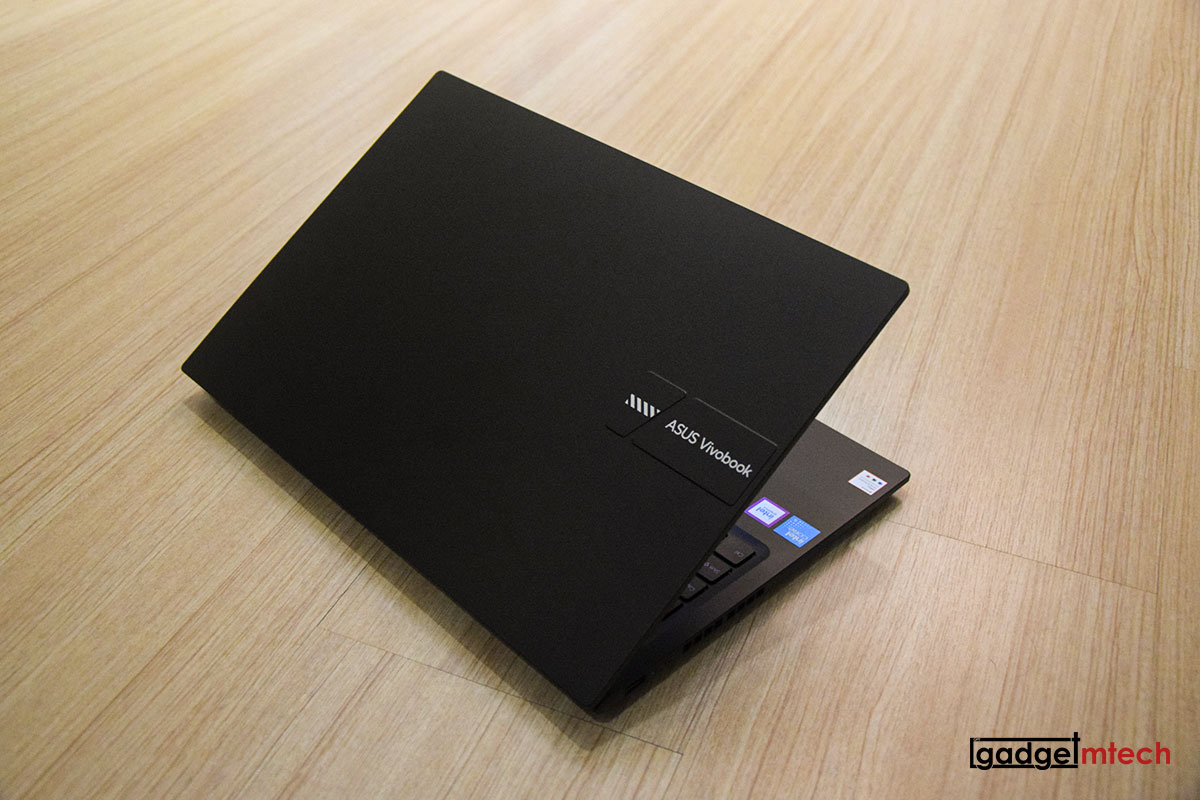
The Vivobook 16 (A1605) has a rather similar design to other Vivobooks. The laptop has a polycarbonate chassis, which has a crackling sound if you apply enough pressure on the chassis. The laptop is still MIL-STD-810H rated though and it features a 180° lay-flat hinge that makes it easy to share content with others or collaborate with a group of people around a table.
ASUS Antimicrobial Guard Plus is a surface coating on the laptop that contains positively charged silver ions. Silver ions and negatively charged microbial cells are attracted to each other and then pierce the surface to damage their structure, inhibiting reproduction. It also inhibits all viruses and bacteria with an envelope (the outermost layer of many types of viruses and bacteria) from the surface of the protected parts. ISO 21702 testing shows that it can inhibit the growth of SARS-CoV-2 (COVID-19), H1N1, H3N2 (Influenza A), and harmful bacteria.

Just like the Vivobook 15X (K3504), it has a full-sized keyboard with a short travel distance. There’s a fingerprint sensor on the top right corner of the touchpad, which allows you to log in to Windows instantly.
Display

The Vivobook 16 (A1605) sports a 16-inch WUXGA (1,920 x 1,200) IPS LCD 16:10 display with a 60Hz refresh rate. It has up to 300 nits of brightness and 45% NTSC color gamut. The overall screen for sure won’t be as good as an OLED display, but the 16:10 aspect ratio makes it ideal for web browsing and working on spreadsheets.
Performance

The laptop is powered by the latest Intel Core 5 120U processor with 8GB DDR4 3,200MHz RAM (Soldered) + 8GB DDR4 3,200MHz (SO-DIMM Slot) and 512GB M.2 NVMe PCIe 4.0 SSD.
The laptop performs fairly decent in practical usage scenarios such as web browsing, checking emails, and typing Excel, but it might struggle when it comes to graphically demanding software.
Battery Life
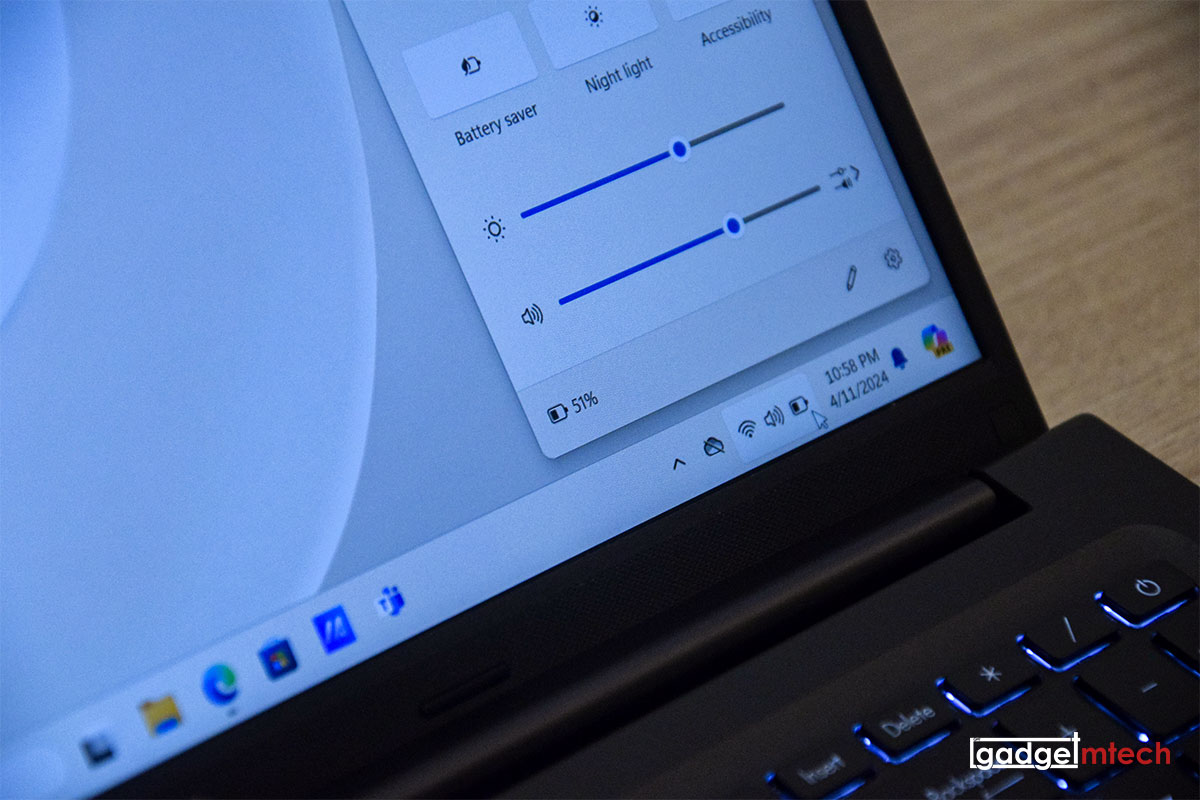
The Vivobook 16 packs a 42WHrs 3-cell Li-ion battery and I was able to get around 4.5 hours of battery life for moderate usage. It’s not that good, but it is expected since its battery capacity isn’t that big. The laptop does support USB-C PD charging, which means I can use my GaN charger to charge it.
Final Words

Retailing at RM3,199, the ASUS Vivobook 16 (A1605) is available in two colors — Cool Silver and Indie Black. If you are looking for a reliable yet affordable laptop, the Vivobook 16 (A1605) is your go-to option. It offers a big screen, a comfy keyboard, and decent computing power that can get your job done.



