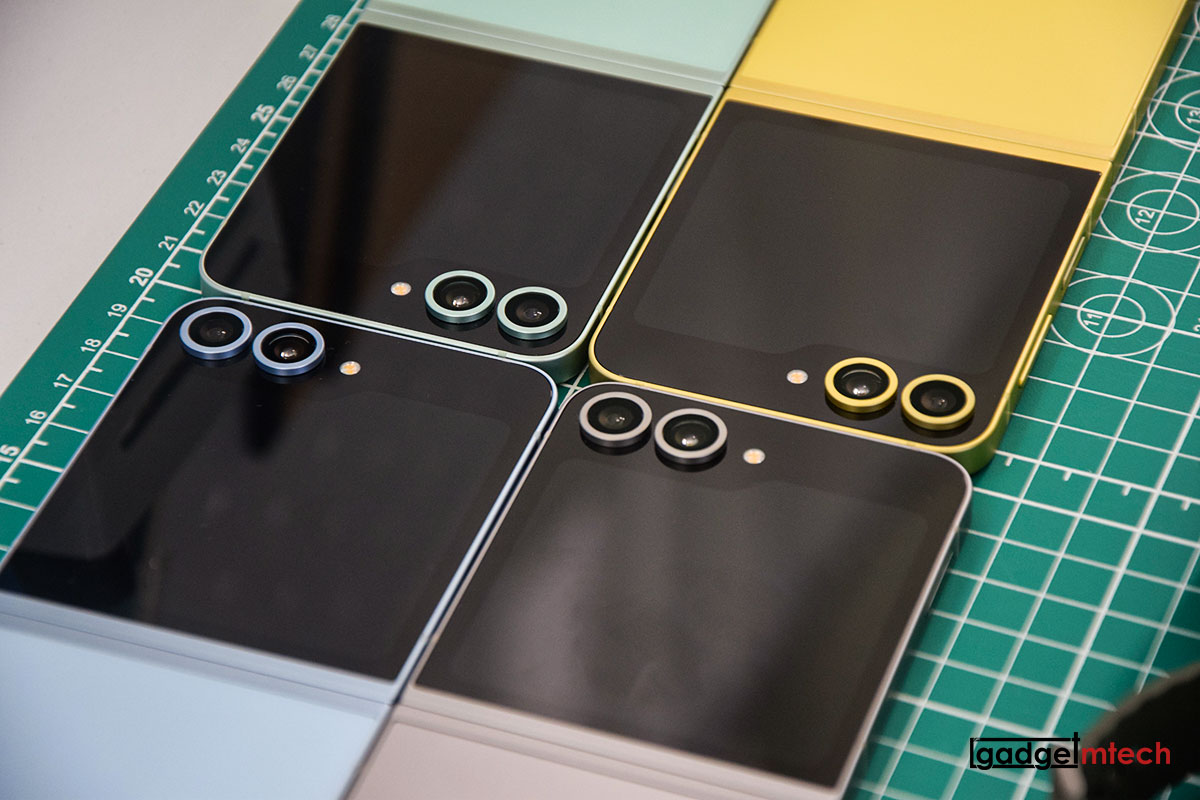Introduction

This is the ASUS FX503, yes, you read it right! This is a gaming laptop by ASUS, without the Republic of Gamers (ROG) naming. The reason behind this new naming system is because the ROG branding is meant to be a premium brand, and the FX503 is an affordable gaming laptop. Without further ado, let’s dive into the full review!
Unboxing
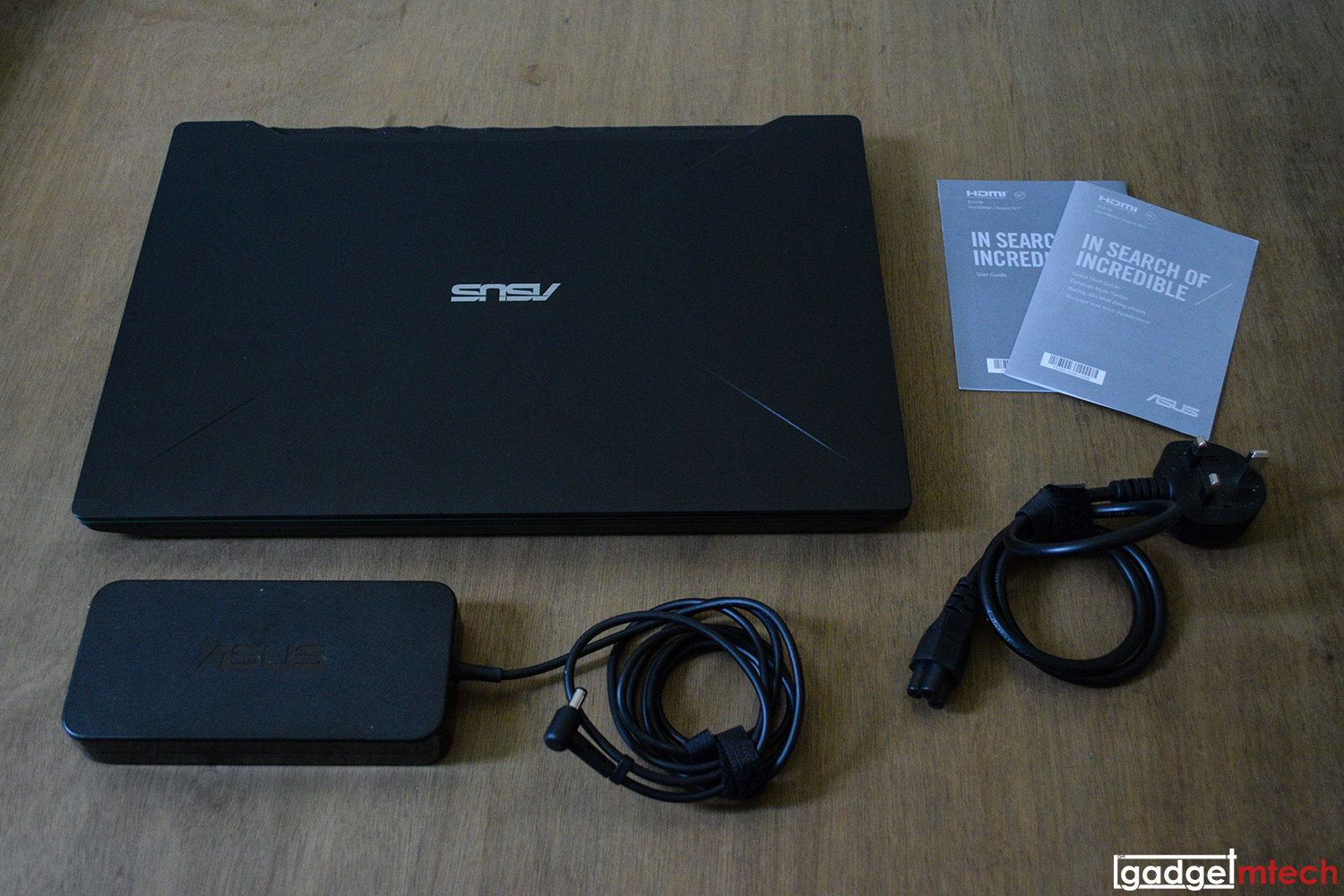
The FX503 comes in the traditional box, same as other ASUS laptop boxes. The box contains the laptop itself, the charger, and some paperwork. Obviously, if you are buying any one of the laptops in the market, most dealers will actually bundle with free gifts such as a backpack and cleaning kits.
A Different Design
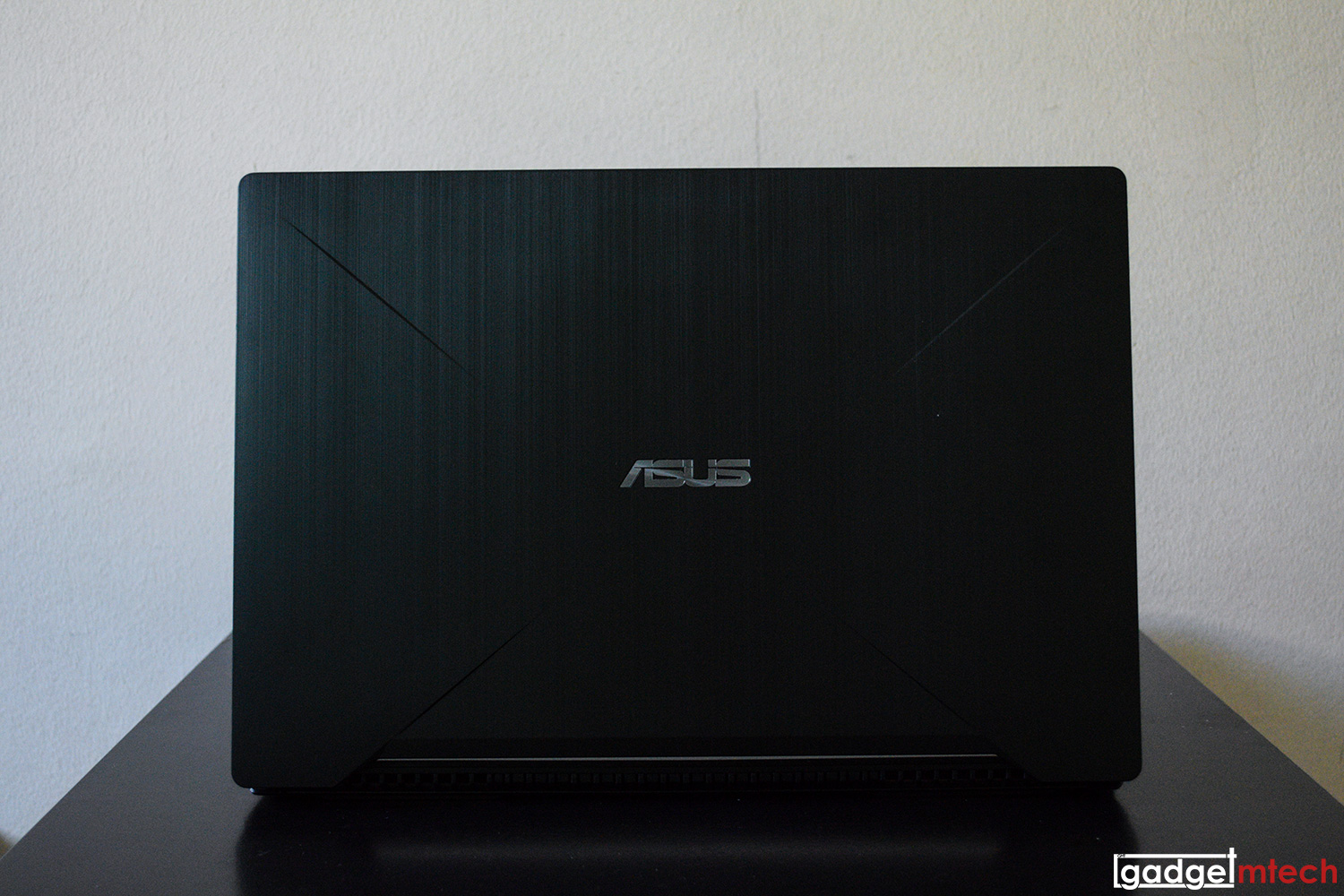
As the FX503 is not under the ROG branding, the ROG logo is now replaced by the ASUS logo. The lid cover is made of plastic with brushed texture to make it looks more premium. The lid cover reminds me of a butterfly, thanks to the 4 slanting streaks design. One thing though, the surface is quite fingerprint-magnet, make sure you have a microfibre cloth with you all the time if you don’t want to leave fingerprints on the surface.
The left side of the laptop houses the charging port, LAN port, HDMI port, two USB ports, and the 3.5mm audio jack. As for the right side, it has the Kensington lock, one USB port, and a full-sized SD card reader. It would be nice if the laptop actually has a USB-C 3.1 Thunderbolt port. But looking at this price tag, can’t really complain about it.
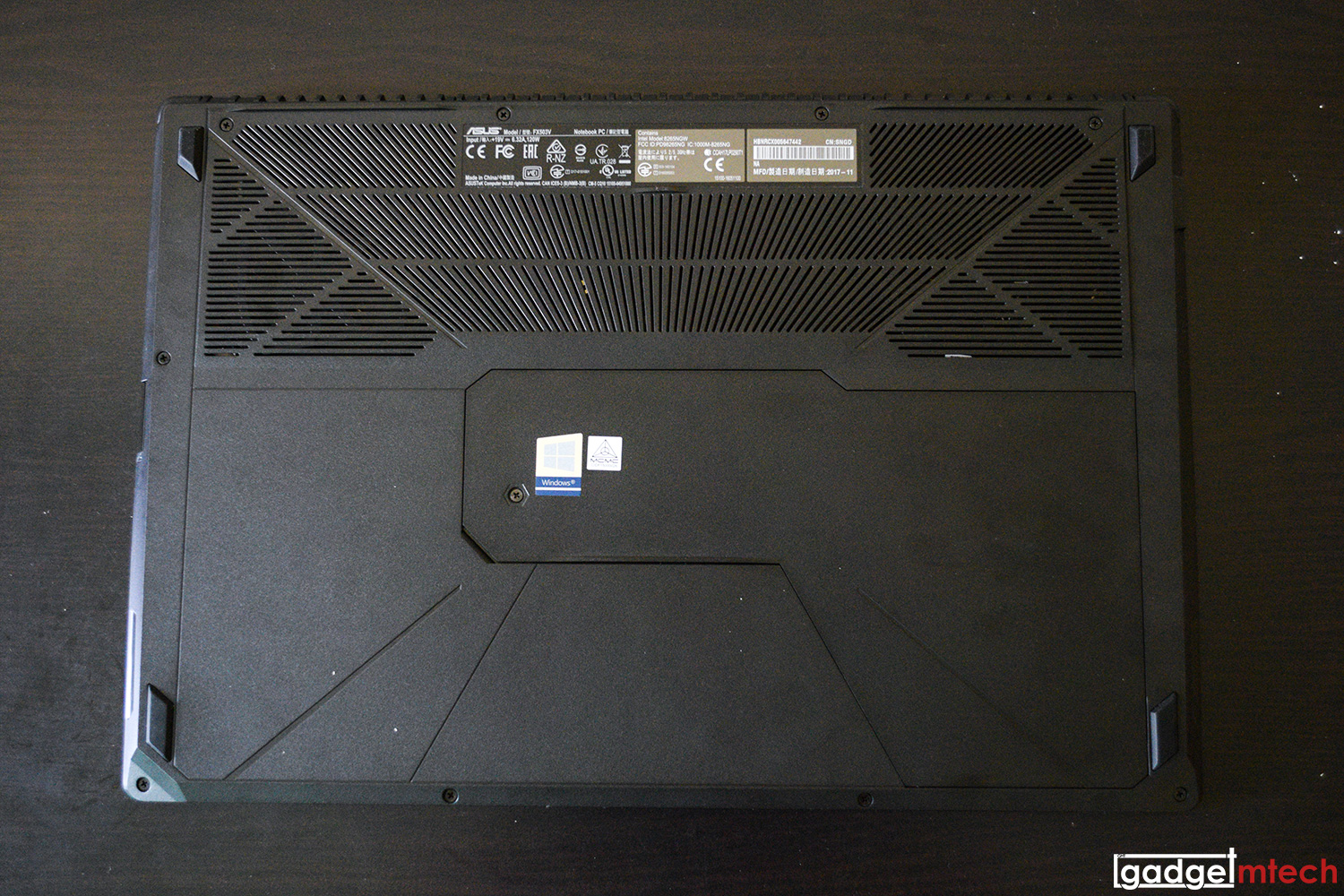
The bottom of the laptop has a lot of lines for ventilation purposes. There’s a quick access panel for you to access the machine’s storage and RAM without opening the whole back. This really makes upgrading process simple for beginners like me, all you need to do is just unscrew the only screw there. There are also two speakers on both sides as well, which also means the FX503 has down-firing speakers.

The lid cover can be opened easily with one hand, thanks to the heavy base the laptop has and the well-designed hinge. Opening up the lid cover you’ll see the familiar red and black color scheme, just like the ROG laptops. The red and black color scheme blends well with the brushed texture surface. I actually like the design of the FX503. Finally, a gaming laptop that has a slightly different design!
15.6-inch 60Hz IPS Anti-Glare Display

The FX503 sports a 15.6-inch Full HD 60Hz IPS anti-glare display with 45% NTSC. The base model of this laptop uses a TN panel, by the way. The laptop has a pretty thick bezel, I do really miss the NanoEdge display from the Vivobook S15. The screen tends to be slightly bluish in my opinion, but overall it’s still a good enough screen for gaming.
Backlit Keyboard and Touchpad

The laptop’s keyboard illuminates in red and it has a travel distance of 1.8mm. The keyboard has a great typing experience, but I’m just not used to the layout, specifically the arrow keys. Sometimes I found myself pressing the wrong arrow key when I’m not looking at the keyboard. Above the keyboard layout, you’ll see the power button, the ventilation grill, and the LED indicators. The power button is kinda wobbler and has a long travel distance, make sure you really press it to the bottom to power on the laptop, or else it won’t turn on, happened to me many times.

The touchpad uses Windows precision drive, which is pretty accurate and responsive. You can even adjust the touchpad sensitivity too. I know many of you don’t really need to bother about its touchpad since you probably have a gaming mouse with you. However, I find myself not using an external mouse most of the time when I’m just doing work other than gaming.
NVIDIA GeForce GTX 1050 with 4GB VRAM
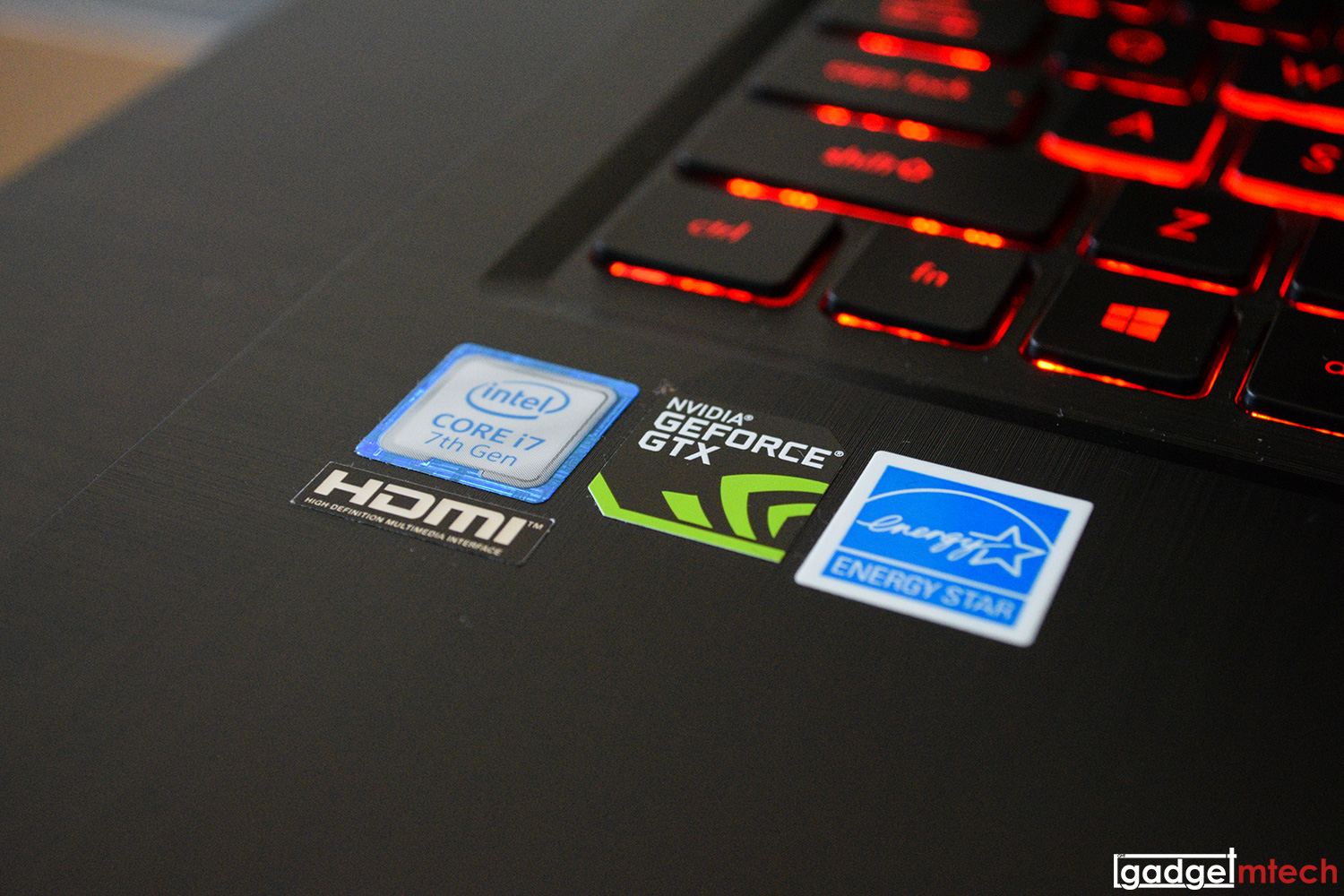
Before we proceed, do take note that our review unit actually has slightly different specs compared to those selling in the market right now:
- Intel Core i7-7700HQ @ 2.80GHz (6MB cache, TurboBoost up to 3.8GHz)
- 8GB DDR4 RAM
- NVIDIA GeForce GTX 1050 with 4GB VRAM
- 128GB SATA SSD + 1TB 7200RPM HDD
As you can see, the model we reviewing actually has 8GB of RAM, which is only available on the GTX 1060 model out of the box. Other models of the FX503 all come with 4GB RAM out of the box, which I highly recommend you to upgrade!
Gaming with this laptop is actually quite enjoyable since the GTX 1050 graphics card is able to play most triple-A title games such as F1 2017 and FIFA 18. F1 2017 and FIFA 18 run smoothly with minimum lag in high settings. One thing I really like about this laptop is the amount of VRAM. Comparing to other gaming laptops at this price range, most of them actually only pack a GTX 1050 with 2GB VRAM, but the FX503 has 4GB VRAM, which has a better gaming experience. You can press the Fn + F5 key to change the fan mode to keep your the laptop cool while gaming or doing other heavy duty stuff.
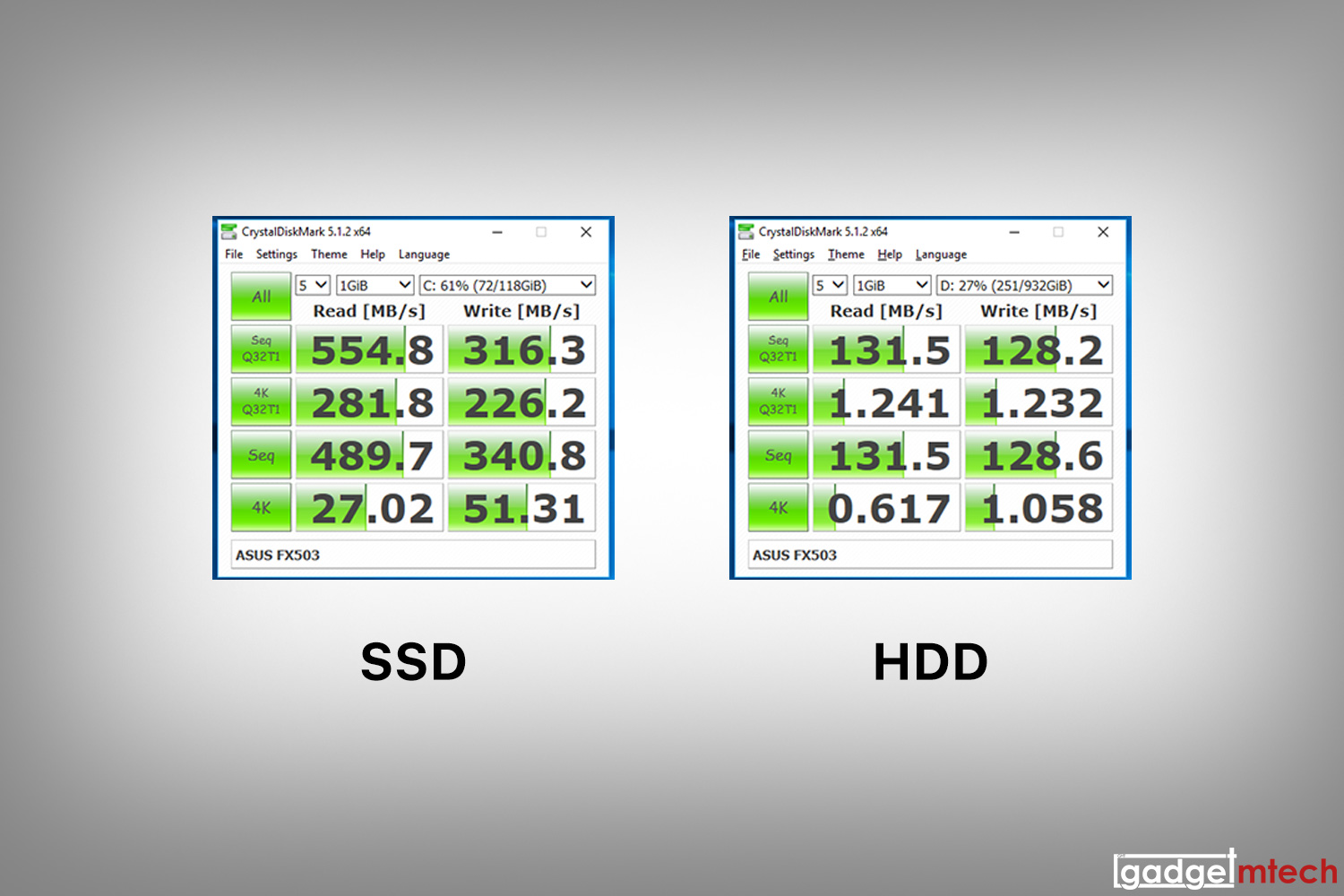
The 128GB SATA SSD + 1TB HDD is a really sweet combo. By default, the 128GB SSD will be set as the boot drive, so the time taken for booting up and shutting down the system is pretty short. Just remember to install your software to the HDD as 128GB isn’t sufficient, especially Adobe software.
The 128GB SSD has the typical SATA III SSD speed, fast but not superbly fast. As for the 7200RPM HDD, the write and read speeds are quite good for an HDD.
Battery Life

The battery life of the FX503 is actually quite decent for a gaming laptop. Based on my usage, I was able to get up to 5.5 hours of battery life with medium level brightness and doing web browsing as well as typing articles like this review. When it comes to gaming, I’ll make sure to keep the laptop charging for a better performance.
Final Words
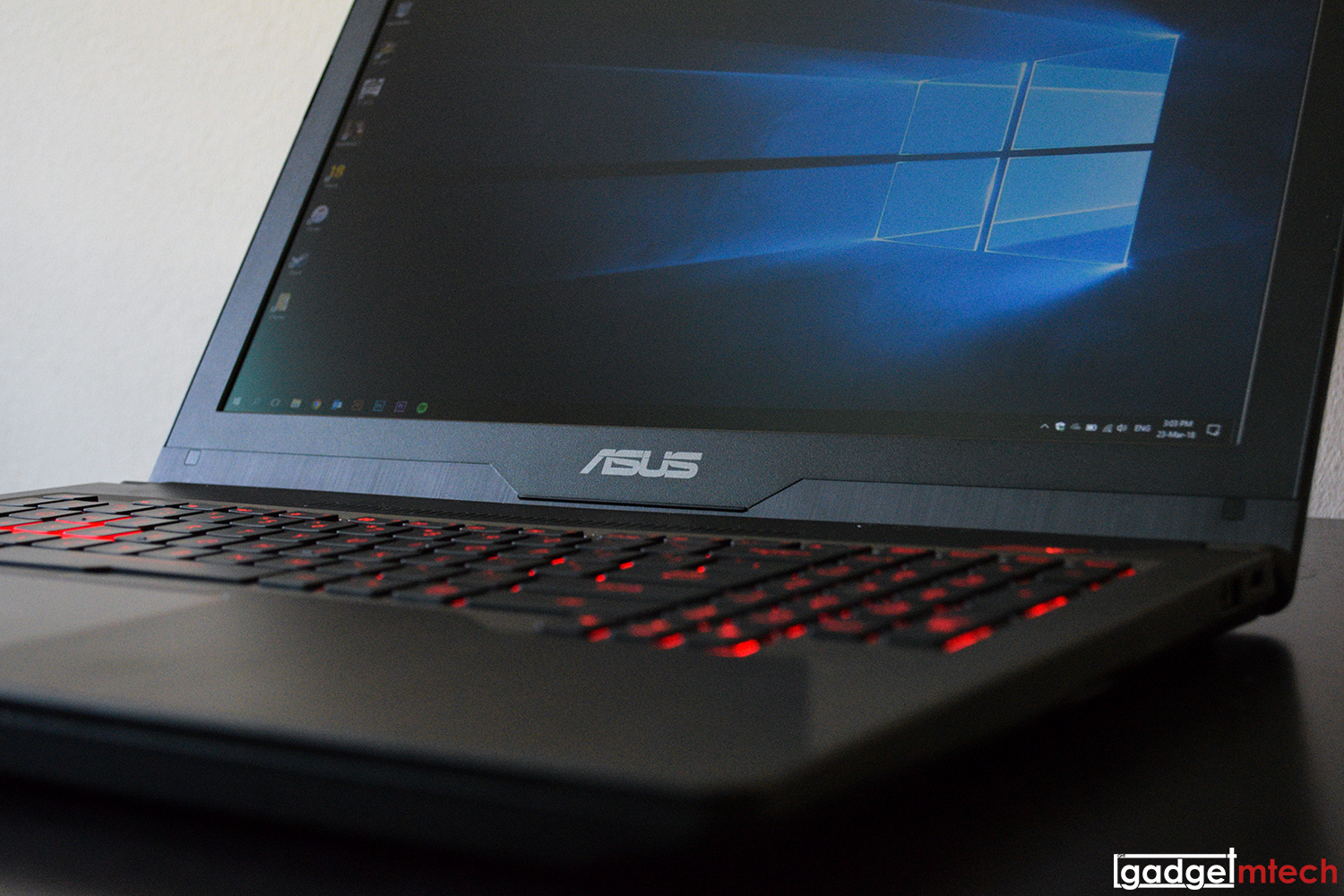
The ASUS FX503 is now available in four variants with 2 years global warranty:
- RM3,599: FX503VD (15.6-inch Full HD TN Panel, Intel Core i5-7300HQ processor, 4GB RAM, NVIDIA GTX 1050 with 4GB VRAM, 1TB 5400RPM HDD)
- RM3,999: FX503VD (15.6-inch Full HD IPS Anti-Glare 60Hz Panel, Intel Core i7-7700HQ processor, 4GB RAM, NVIDIA GTX 1050 with 4GB VRAM, 1TB 7200RPM HDD)
- RM4,299: FX503VD (15.6-inch Full HD IPS Anti-Glare 60Hz Panel, Intel Core i7-7700HQ processor, 4GB RAM, NVIDIA GTX 1050 with 4GB VRAM, 128GB SATA SSD + 1TB 7200RPM HDD)
- RM5,799: FX503VM (15.6-inch Full HD IPS Anti-Glare 60Hz Panel, Intel Core i7-7700HQ processor, 8GB RAM, NVIDIA GTX 1050 with 6GB VRAM, 256GB SATA SSD + 1TB FireCuda SSHD)
It is a surprisingly good gaming laptop with great looking and good enough performance. I would actually recommend you to purchase the model that priced at RM4,299 since it comes with an SSD. I like the fact that our review unit actually has 8GB RAM. Sadly, the one selling in the market comes with 4GB RAM out of the box, which is obviously not enough! So, my recommendation is to get the RM4,299 model and upgrade the RAM to at least 8GB, and you are good to go!
Yay
- Good looking
- Easy to access the storage and RAM for upgrades
- Good enough performance
Nay
- No USB-C Thunderbolt port
- Not used to the keyboard layout
- Comes with 4GB RAM out of the box