Samsung One UI is the company’s software overlay for Android devices that was unveiled in November 2018 that succeeds the Samsung Experience UX and TouchWiz. The third iteration called the One UI 3, which launched in December 2020 as a result of Samsung constantly seeking to make its UI more intuitive for the end-user to use. The latest One UI 3.1 raises the bar higher once again with its intuitive and minimalistic approach for UI and UX design. The latest One UI is now available to some existing smartphones with updates to support powerful functionality.

The UI designers for One UI have laid out a set of principles that they will refer to when they set out to design the latest One UI.
These four principles are:
- Focus on the task at hand
- Interact naturally
- Be comfortable to view
- Make things more responsive

In an interview, Jeonggun Choi, the Principal UX Designer pointed out that the types of devices people use are diversifying, hence the number of features and functions has also increased. He also mentioned that following this trend, a better loadout is needed. Optimization is crucial for each device, as the same app must be able to run smoothly across all of Samsung’s devices.
Navigation was made easy when using the Samsung Notes App, for devices with regular screens users can access the app menu by just pressing the navigation button on the top left side of the screen whereas, on the Galaxy Z Fold and Tab series, users can take advantage of the larger display by having the menu always in view.
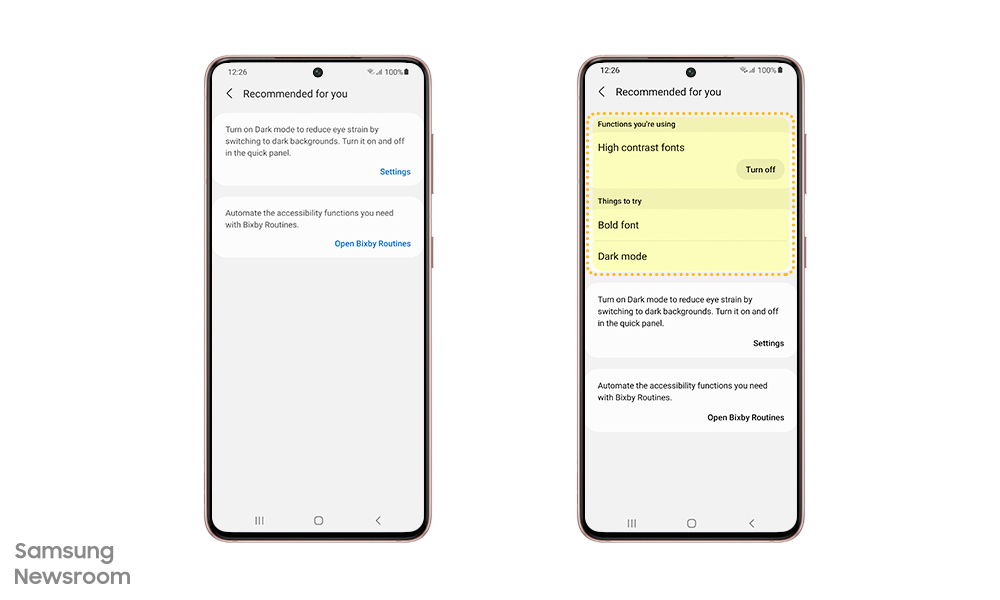
Besides that, there are also accessibility features that improve the user experience. Features such as High contrast fonts, bold font, or dark mode are available within the settings menu and streamlined for ease of use. There is also a ‘Recommend for You’ function to increase convenience and help users to identify and recommend settings that they did not know they need which also compacted most of the settings into a single menu.
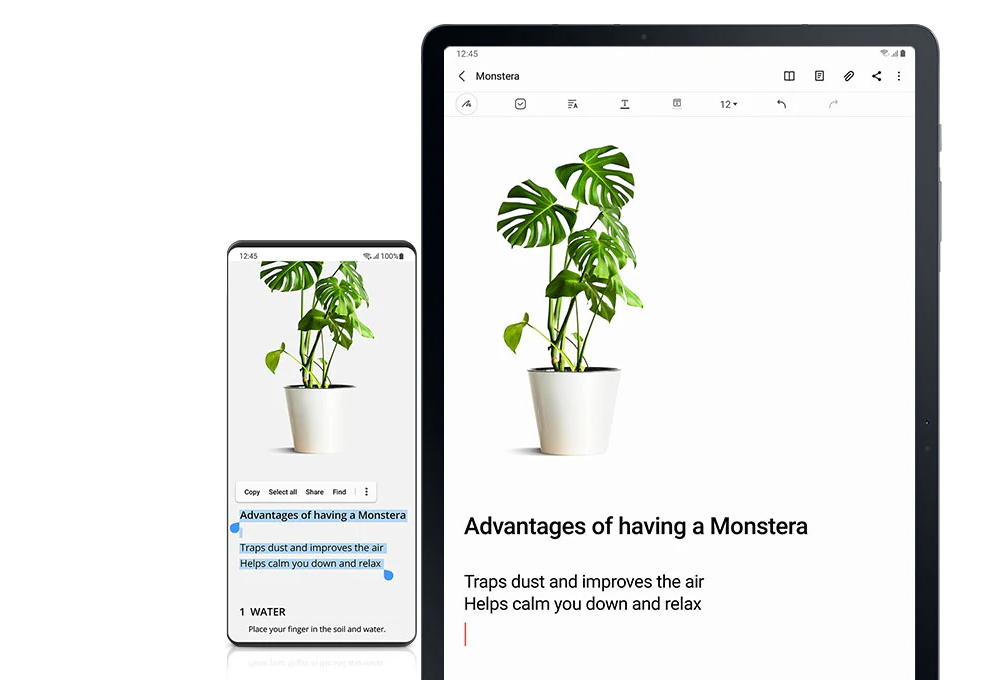
The Samsung ecosystem has also received some updates on the latest One UI 3. It is the ability to seamlessly switch between smartphones, tablets, and laptops. This seamless ecosystem is enhancing productivity. The connected device experiences are not only limited to mobile devices, they are also available on home appliances such as TVs. With One UI3, users can use Smart View to enjoy multimedia content from their smartphone on their TV alongside a camera feed from the connected smartphone.

Furthermore, the UI designers no longer view smartphones as a tool, instead, they view them as a means of self-expression. They wanted to provide a custom smartphone experience with the latest update, users can enjoy a customized Galaxy experience, allowing the choice of having a video as the incoming and outgoing call screen or just changing the wallpaper in the Messages app. The design of the quick panel has also been simplified, having the commonly used icons to take precedence to make enhance the intuitiveness of using the menu.

One UI 3.1 also comes with a new updated feature, which integrates the Clock app with Digital Wellbeing’s Bedtime mode. After opening the Clock app, users can tap See More, then tap Set bedtime to set their sleep and wake-up times. Users no longer have to switch between two apps, making setting a daily sleep schedule easier and faster.

“Users might not be aware of all of the One UI design updates that have been made but these improvements combined help users recognize and react to various features quicker and in a more direct manner. Even if it saves 1 to 2 seconds of user’s time, I think it would have been worth the effort,” said Jeonggun Choi. “The One UI designers are going to continue coming up with designs that elevate our users’ happiness and satisfaction with Galaxy devices.”
Meanwhile, you can also check out our Samsung Galaxy S21 Ultra review, which runs on the latest One UI 3.1.




