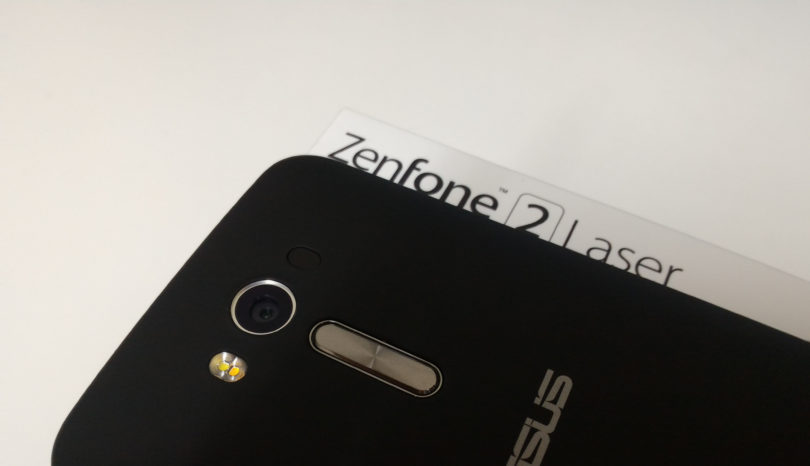Introduction

It’s that time of the year again where the South Korean giant, Samsung, shows its brand new flagship for the new year. Now is the time, this is the Samsung Galaxy S8, the latest flagship in the Galaxy S series. However, the company has ditched the “edge” naming for the first time since 2015. We managed to spend our time with the phone for a week and here comes the review!
*Disclaimer: We were given only one week to review the phone, hence, this is not a full in-depth review. We might publish a follow-up review if we managed to spend more time on the phone.
ICYMI: Unboxing & First Impressions

More Polished Design

Last year’s Galaxy S7 edge no doubt was a beautiful smartphone, despite having some flaws such as the slippery glass material. Coming to this year, the Galaxy S8 shares some design elements with its predecessor, but now more polished.

Just look at the front of the device, it’s all about the 18.5:9 Infinity Display! The phone doesn’t have a full borderless design, though, as the company needs some space to fit in the iris scanner, earpiece, and front camera, which are all on top the display.
You might be thinking the company could have taken the same approach like how Xiaomi did to the Mi MIX. Here are some aspects you need to think about:
- The S8 is pretty slim at just 8mm and has a smaller form factor
- The display is curved on both sides
- The overall design looks more balance if the bezels on top and below are same
- Putting a front-facing camera below the display is not an ideal position

Moving to the left side of the phone, you’ll see the volume rocker and Bixby button. Like I mentioned before in the “Unboxing & First Impressions” article, I find that the Bixby button is quite useless since I don’t really use Bixby. More on Bixby later, hopefully, Samsung would allow us to remap the button in the future.

The right side of the phone has a power button, which I don’t normally press since most of the time I’ve mistakenly pressed the Bixby button instead of it, or unlock the phone with the fingerprint sensor, or just hard press the on-screen home button while in Always On Display mode to turn on the screen.
There’s nothing on top of the phone, while the bottom of the phone houses a 3.5mm audio jack, USB Type-C port, and a single mono speaker. The mono speaker is one of the compromises, it gets covered easily if you are holding the phone in landscape mode, which produces a muffled sound.

The back of the phone looks pretty much like its predecessor, but there’s a fingerprint sensor now. I must say the fingerprint sensor next to the camera lens is not in an ideal position. Most people will accidentally touch the camera lens when you want just to use the fingerprint sensor. However, it looks quite balanced, though.
Conclusion: Overall, the S8 has a nice design with some minor flaws here and there. The phone is still slippery and fingerprint magnet, though. So, you might need to snap a cover on it to avoid drops and dents.
Infinity Display

One of the selling points of the S8 is its Infinity Display, which indeed is one of my favorite features. The S8 sports a 5.8-inch WQHD+ Super AMOLED display with 18.5:9 aspect ratio. By default, the screen resolution is set at Full HD+, but you can change it in Settings.

As usual, AMOLED display has a deep black and the colors are pretty eye-pleasing. The 18.5:9 screen aspect ratio definitely is nice to use as you get to see more contents and there are plenty of space for the multi-window mode. Samsung really nailed it this time with the brand new Infinity Display. However, some apps don’t work well with it, which causes black bars on top and bottom. Thankfully, Samsung still provides an option for you to crop to fit the 18.5:9 ratio. Some contents will be cropped, though.
Conclusion: Samsung seriously did a great job with the Infinity Display. Can you imagine that the phone actually has a 5.8-inch display, but the overall form factor is even smaller than a phone with a 5.1-inch display?
10nm Exynos 8895 Processor
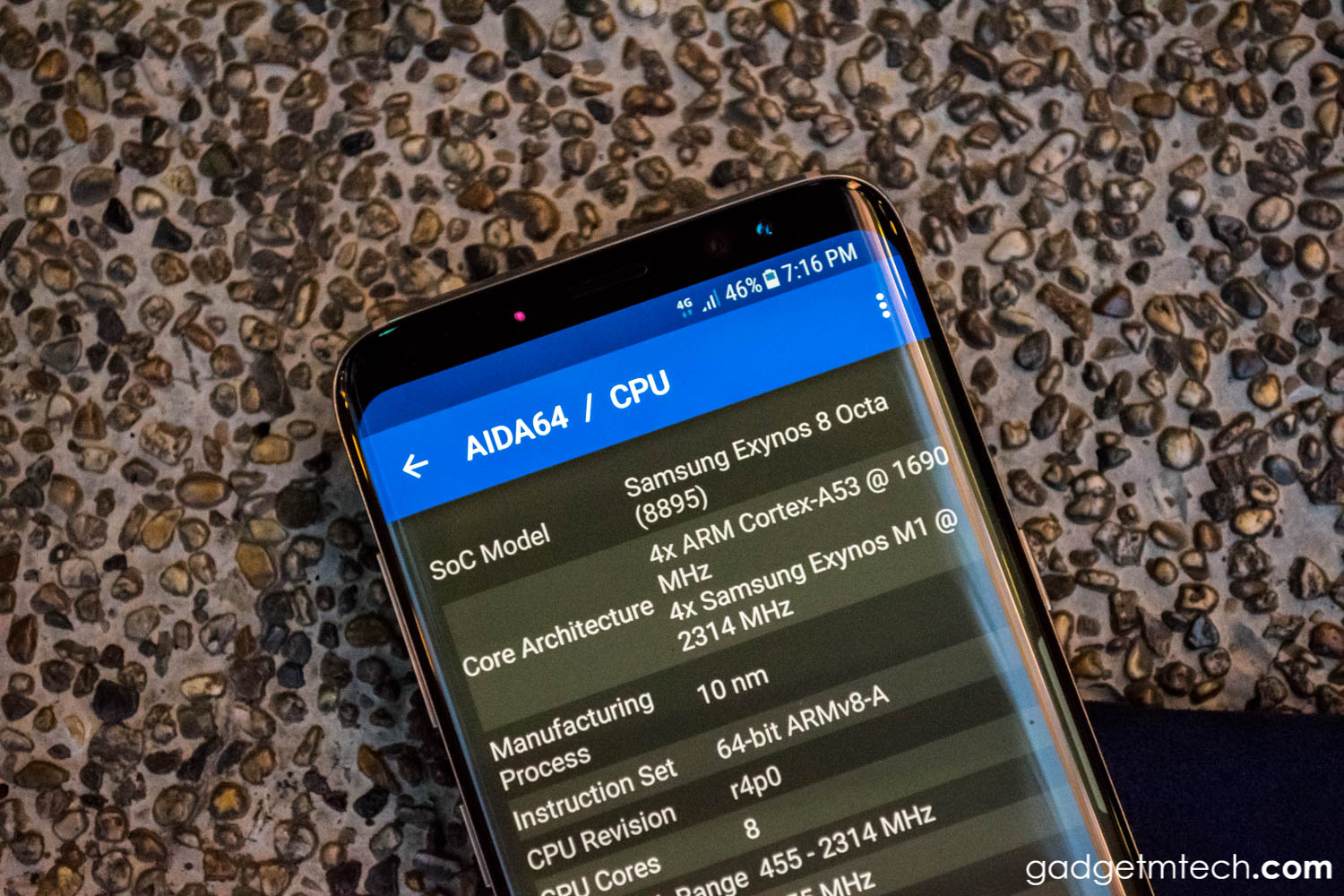
Powering the device is a 10nm Exynos 8895 octa-core processor with 4GB RAM and 64GB expandable storage. In terms of performance, it’s kind of expected that everything is running buttery smooth without any hiccups and stutters, even playing games. The same goes to multitasking, plus there are some handy features for multitasking too.

I mentioned about the weird fingerprint sensor position earlier, and it’s such a pain even to register your fingerprint. Most of the time, the fingerprint sensor doesn’t work well, it’s either you accidentally touch the camera lens, or it just fails to recognize. Like the Google Pixel, the fingerprint sensor actually comes with a few gestures for you to open or close the notification panel. You can even swipe up the sensor while you’re on the home screen to open Samsung Pay.

If you think that it’s quite troublesome to use the fingerprint sensor, the S8 also comes with the iris scanner. The iris scanner works pretty well all the time, even under low-light conditions as it uses infrared to scan. However, you’ll need to make sure to keep a distance between your eyes and the scanner, and it works on certain angles only.
Conclusion: Performance is not a big problem for the Galaxy S8, but its fingerprint sensor is really where Samsung needs to improve. The iris scanner works pretty well, but not 100% accurate all the time. Plus, you’ll need to turn on the screen to use it, which took one extra step to unlock the phone.
AKG Earphones and Bluetooth 5.0

Before the S8 was announced, the company announced the partnership with AKG by HARMAN to provide a better audio experience. Hence, it’s normal to see that the new flagship comes with a pair of AKG earphones. The build quality of the earphones is good, the lower part uses a braided cable, which is more durable. Media control wise, it comes with volume control and also the play/pause button.
In terms of audio quality, I wouldn’t say it’s the best out there. Overall, the quality is pretty average with enough bass. Sadly, we only had a limited time to test the earphones, as most of the time we still focus on the phone itself.
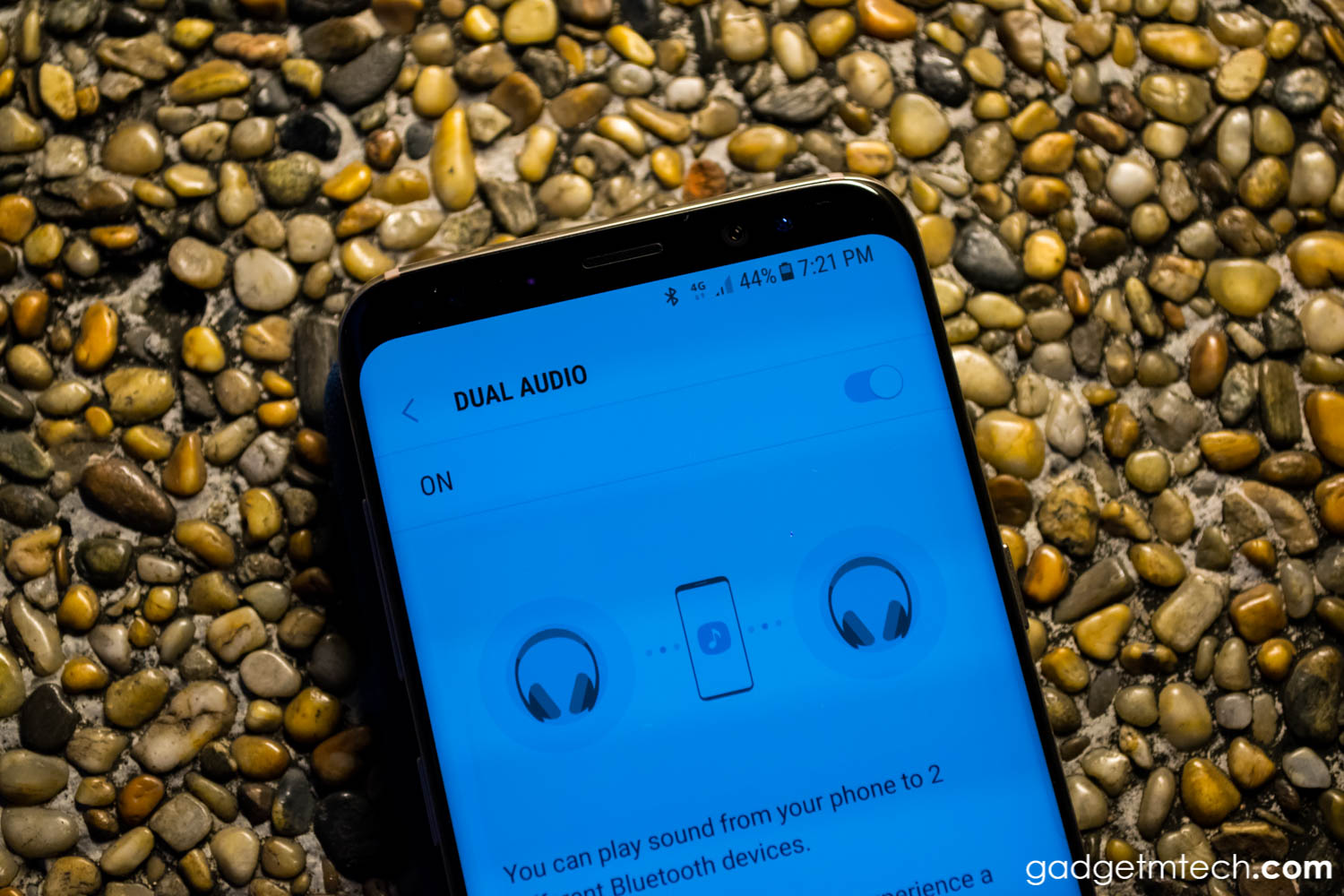
Perhaps the Bluetooth 5.0 is the most underrated feature of the Galaxy S8, as I’m pretty sure nobody will know and even care. To keep it simple, Bluetooth 5.0 is an upgrade over its predecessor and it has a faster data transfer speed. Furthermore, it also has enough bandwidth to support two wireless devices at the same time.
The device comes with Dual Audio mode, which lets you play audio from the phone to 2 different Bluetooth devices. By default, the feature is turned off. Once it’s on, prepare to be amazed by its audio experience. I actually connected to 2 Bluetooth speakers, and it does come with stereo sound effect too. However, it’s better if you have 2 closely matched Bluetooth speakers if not perfect, in order to get the most of it. You can also share your movies with a friend. All you need to do are two pairs of Bluetooth headphones or earphones connected to the phone, then you are good to go.
Conclusion: Audio experience for the Galaxy S8 is seriously a lot better compared to its predecessor. Even though the audio quality seems to be the same, Samsung actually included something new. I really like the fact that it comes with the Dual Audio mode. Currently, only the Galaxy S8 has this feature.
IP68 Water and Dust Resistance

Like its predecessor, the Galaxy S8 is IP68-rated water and dust resistance. You can submerge the phone in 1.5 meters of water for up to 30 minutes. And like the Galaxy A7 (2017), it also comes with moisture detection. In any case, if the USB port is wet and you try to charge the phone, the phone will refuse to charge and show you a reminder.
Conclusion: Say no more to a dirty phone because you can wash the phone. However, please use FRESH WATER only!
Bixby, Why?

The Galaxy S8 is running on Android 7.0 Nougat with Samsung UX. Yes, Grace UX name with the Note7 is dead with the phablet itself. The home screen is now more customizable, you can opt for the iOS-style without the app drawer, or just use the one with app drawer. If you opt for the home screen and app drawer layout, you can choose to keep the app button like the older version, or just hide it and perform swipe gesture (up or down) to open and close the app drawer.

Unlike its predecessor, the S8 now has on-screen Android buttons for the first time since Galaxy Nexus. And yet again, you can swap the Back and Recents buttons for the first time. You can even customize the background color of the navigation bar, and adjust the home button sensitivity to change the amount of pressure needed to hard press the home button. You can hard press the home button while in Always On Display mode to turn on the screen. Additionally, when you are using an app in full-screen mode, you can just hard press the home button to back to the home screen instead of swiping for the navigation bar to go back home. Samsung really utilizes the feature well, and I’m enjoying using it. Plus, the S8 has one of the best haptic feedbacks in a phone.
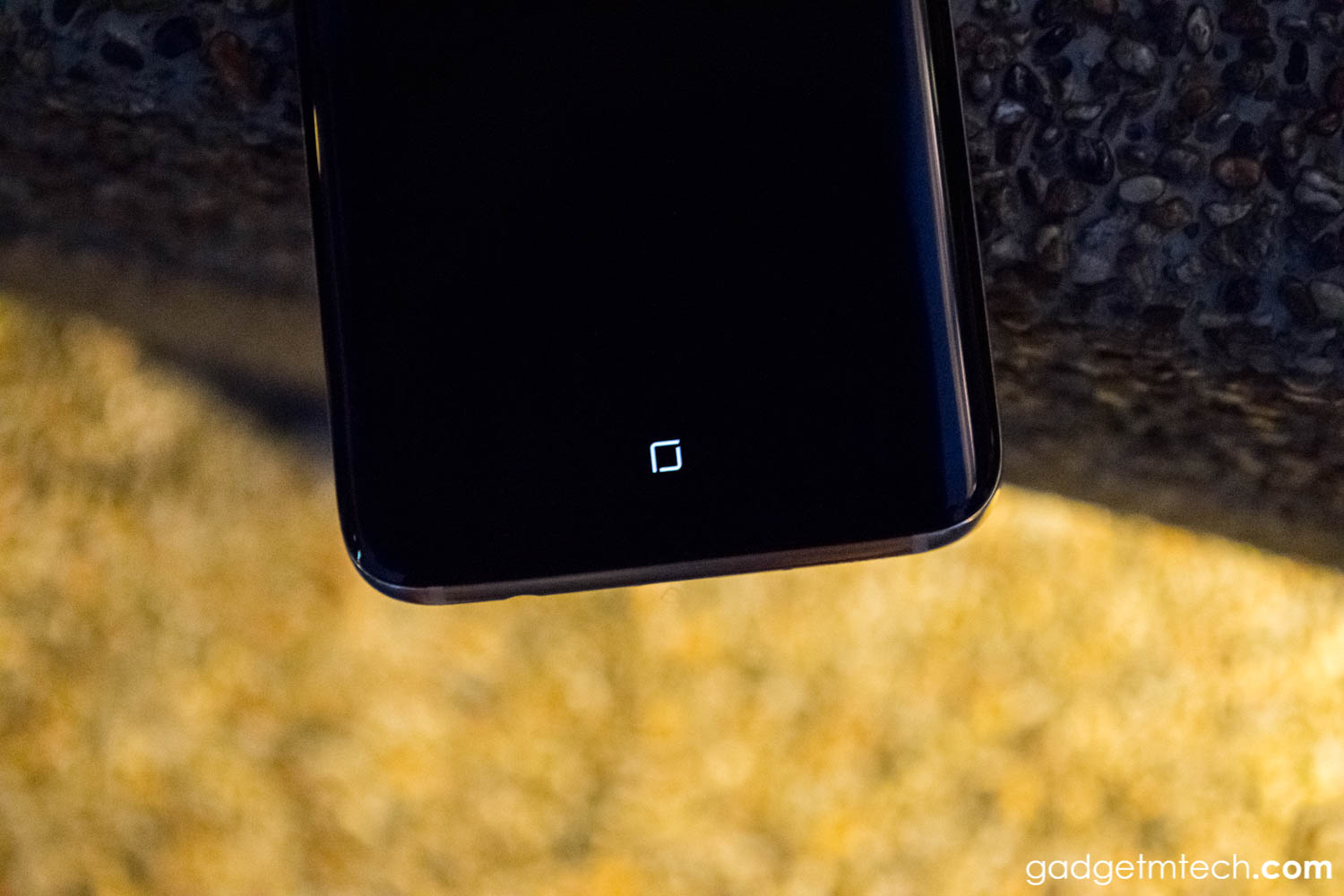
You can hard press the home button while in Always On Display mode to turn on the screen. Additionally, when you are using an app in full-screen mode, you can just hard press the home button to back to the home screen instead of swiping for the navigation bar to go back home. Samsung really utilizes the feature well, and I’m enjoying using it. Plus, the S8 has one of the best haptic feedbacks in a phone.
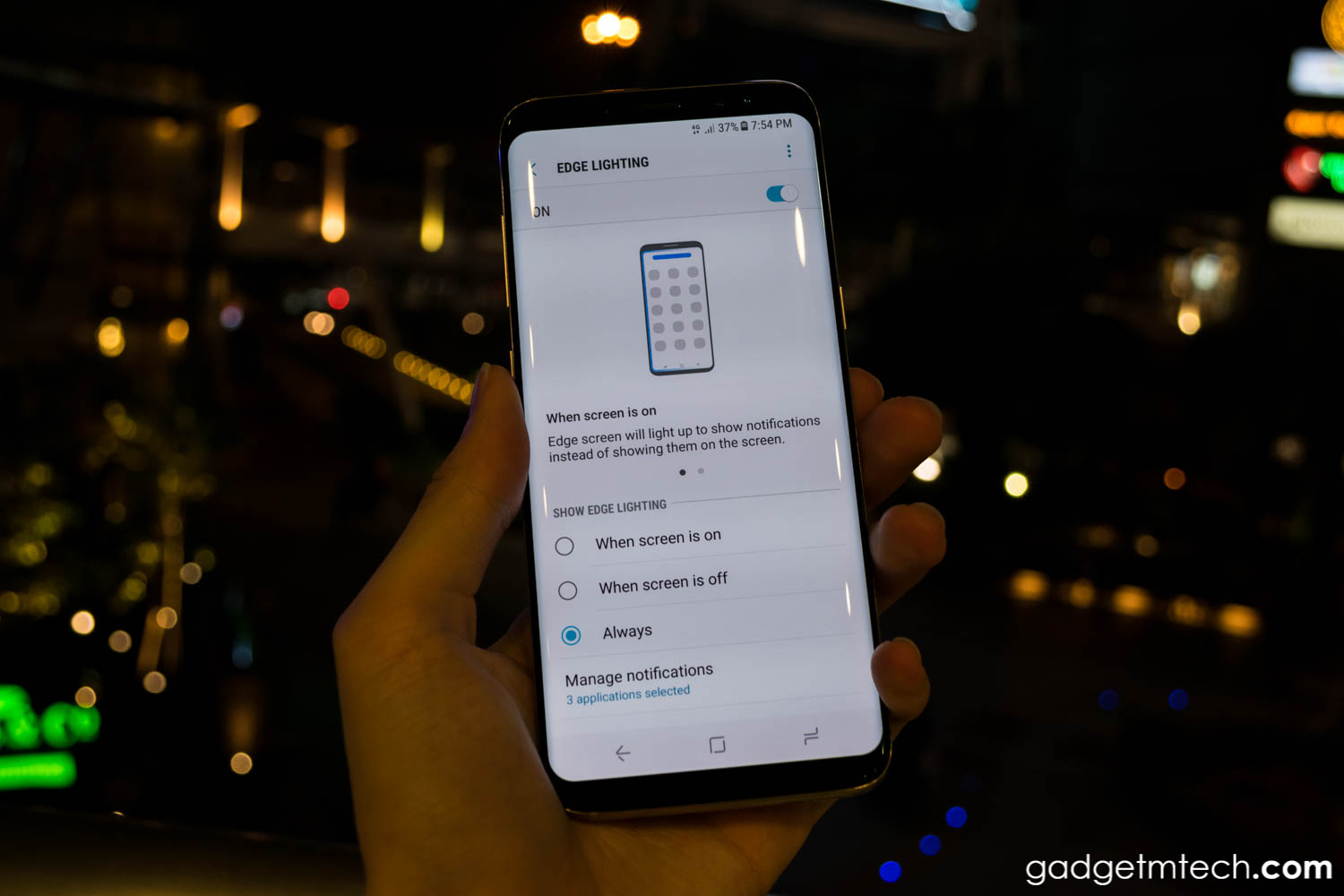
As for the Edge Screen, most of us are quite familiar with the Edge Panels, which lets you access certain apps directly, select an area to capture as an image or a GIF animation, and more. The Edge Lighting is a new feature, it lights up the Edge screen when you receive notifications.

Finally, here comes Bixby. Bixby is a personal assistant in the S8, which works like Google Assistant and Siri. Bixby Home occupied the most left part of the home screen, which shows you some information cards. At the moment, many features are still not available, and I find that it’s quite weird since we can pretty much do the same things with Google Assistant. Bixby Vision is embedded in the camera app, just point the camera at an object or location and hold the phone steadily, then it’ll show you some relevant information like shopping, place, text, image, and more.
Conclusion: Overall, the software experience of the S8 is pretty much the same as its predecessor. Features like Always On Display, Multi-Window, Game Tools, Samsung Pay, and the rest are still there. The company also added some new features to improve the user experience. However, I find that Bixby is kind of an extra feature that most of us don’t use. The on-screen buttons are nice, it won’t affect much about the viewing experience since the phone has an 18.5:9 screen.
Same 12MP Camera
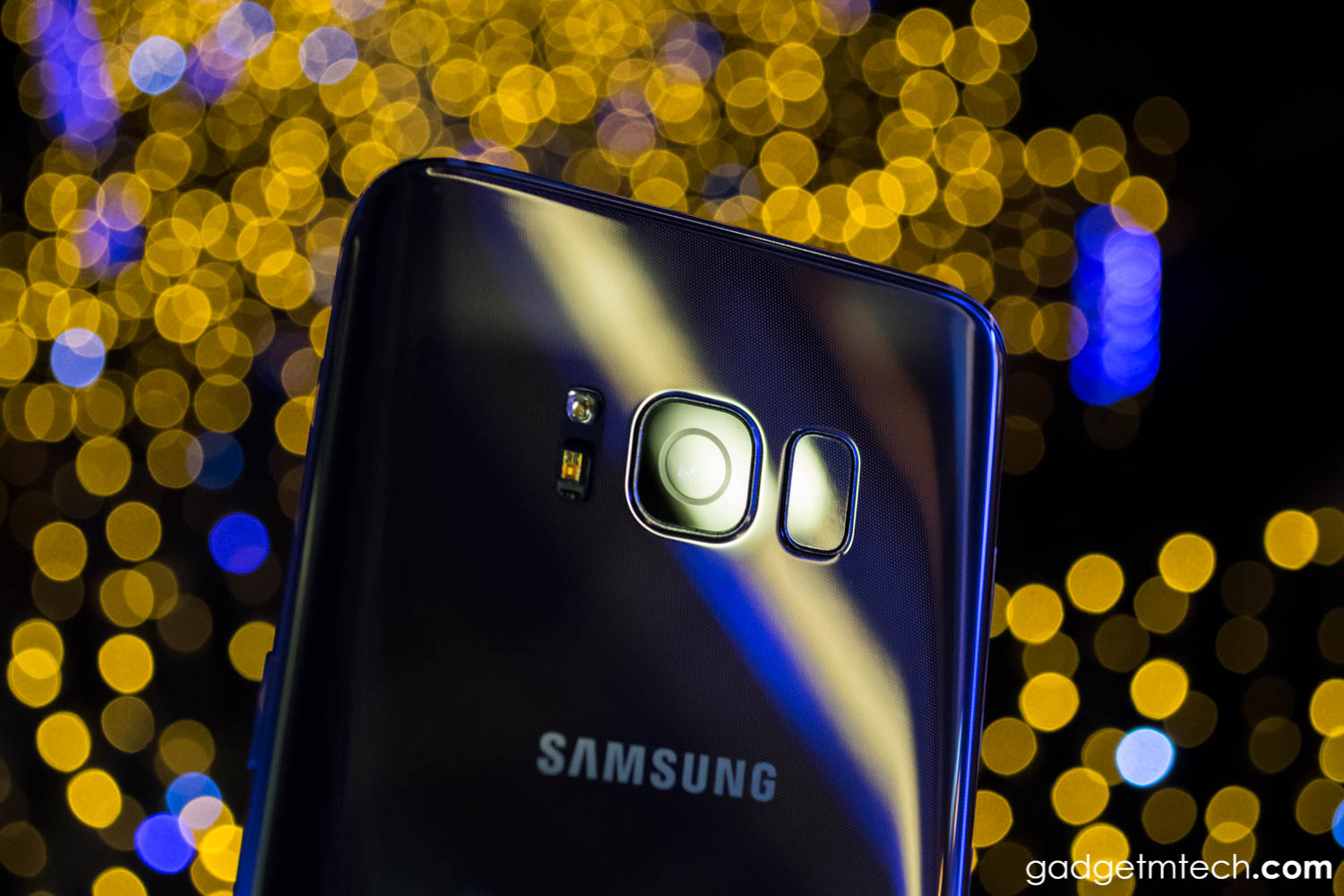
In terms of camera, the Galaxy S8 packs a 12MP f1/.7 shooter with Dual Pixel tech and OIS, similar to its predecessor. The company claims that it improved the software for better image quality. You can quickly open the camera app by pressing the power button twice quickly since there’s no physical home button anymore. As usual, the S8 has the fastest focusing speed thanks to the Dual Pixel tech. However, when you tap on the screen to focus, it actually delays a little bit.
Image quality generally is pretty good with low noise level and sharp enough details. Thanks to its f/1.7 aperture, macro shots have the shallow depth of field with nice bokeh effect. What do you think about the image quality? Let us know in the comment section.
3,000mAh Battery
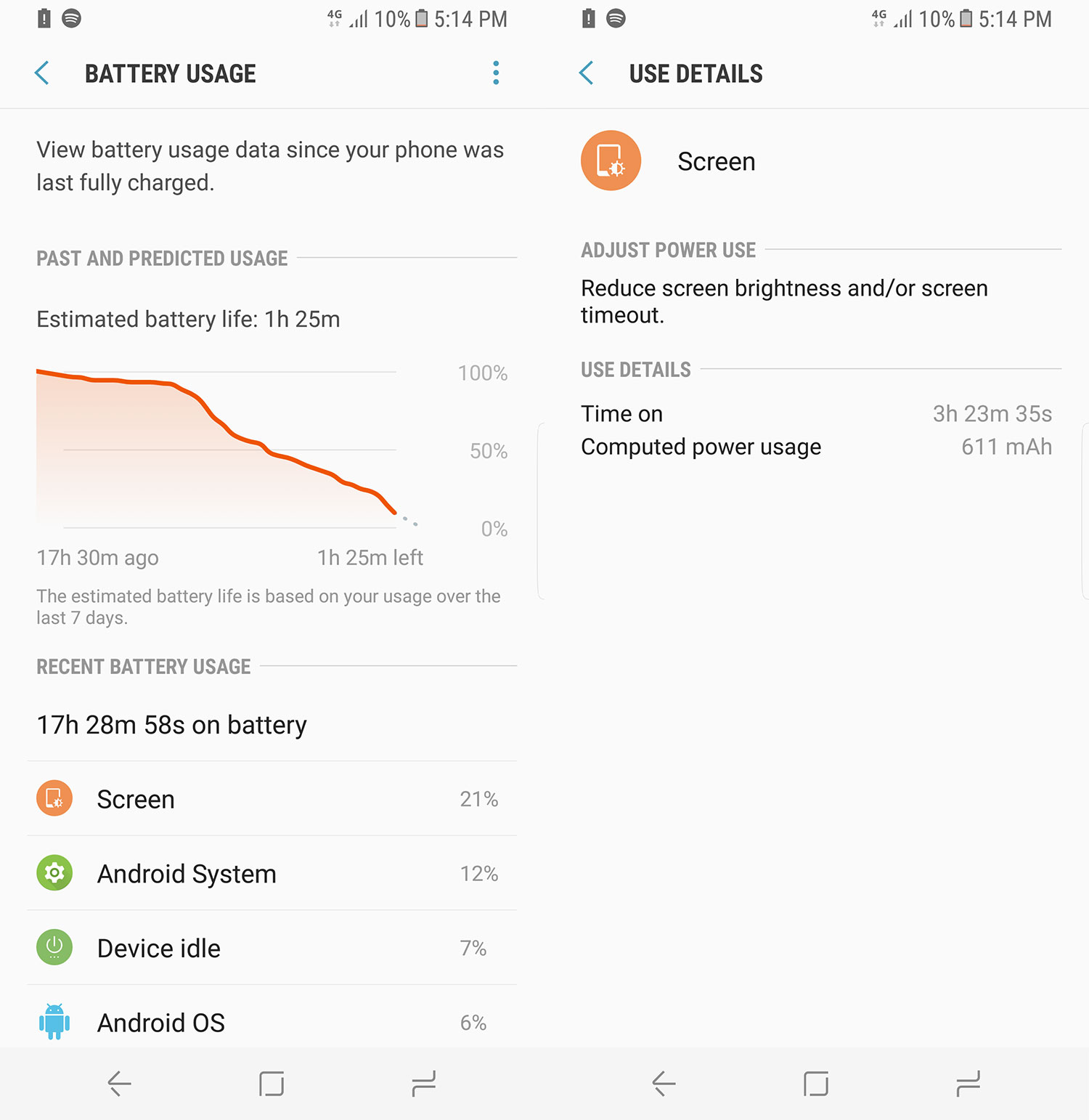
The Galaxy S8 has a 3,000mAh battery, kind of small for a flagship smartphone, especially with a WQHD+ screen. As mentioned earlier, the S8 comes with the Full HD+ resolution out of the box, but you can still change it in Settings. Since you can actually change the screen resolution, I decide to test the battery life in two different resolutions — WQHD+ (2,960 x 1,440) and Full HD+ (2,220 x 1,080).
In WQHD+ mode, I was able to get around 3.5 hours of screen-on-time. To be honest, I actually expect that since the phone only has a 3,000mAh battery.
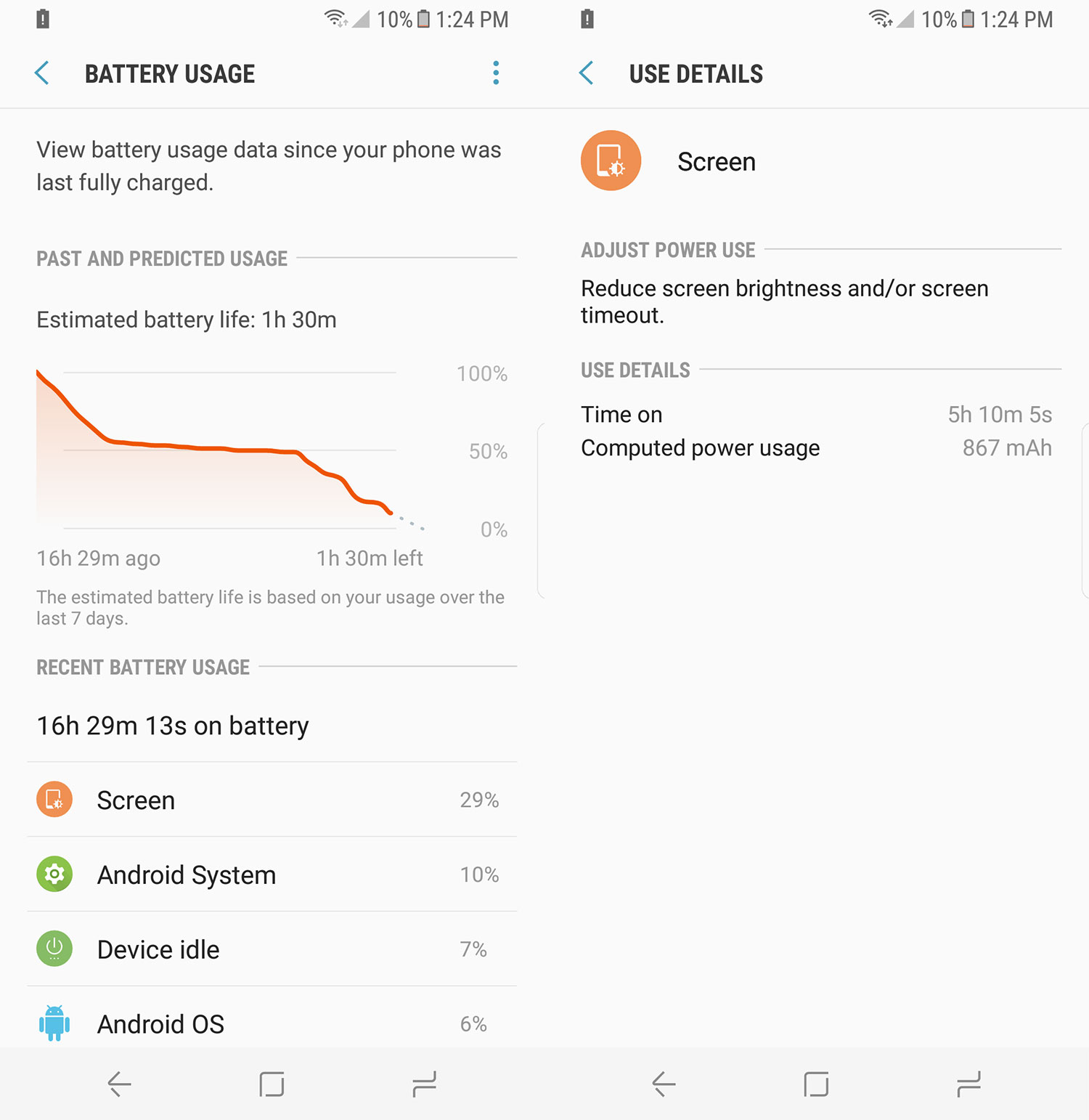
As for the Full HD+ mode, the screen-on-time increased up to 5 hours plus as the resolution decreased. Not a bad result actually, yet again, just a 3,000mAh battery.
In terms of charging speed, the Galaxy S8 supports fast charging technology. Based on my test, charging from 10% to 100% only took me around an hour and 30 minutes, that’s fast enough.
Conclusion: Battery life might be the downside of the Galaxy S8 due to the small battery capacity. However, I’m still okay with it. Moderate users will find the need of charging the device daily, while heavy users might need to charge the device twice a day sometimes.
Final Words

Officially retails at RM3,299, the Samsung Galaxy S8 costs slightly more than the iPhone base model for the first time (32GB iPhone 7 RM3,199). If you prefer using an Android smartphone, this is one of the best you can get right now. At first, it seems that the device doesn’t have many improvements over its predecessor, you still get all the same features basically, especially the camera. What I have to say is you must really use the phone and you’ll find out it’s actually different. I really like the Infinity Display and the size of the phone, though it’s not perfect due to the 18.5:9 screen ratio. The Infinity Display really makes a big difference and it offers different user experience. Right now, if you have RM3k to spend, just go get the Galaxy S8, or even go for the Galaxy S8+ if you want bigger (the S8+ is still
Right now, if you have RM3k to spend, just go get the Galaxy S8. You can even go for the Galaxy S8+ if you want a bigger phone, though the S8+ still not as big as some phones with a 5.5-inch display.
Yay
- Infinity Display, small form factor despite having a 5.8-inch screen
- Impressive performance
- Bundled AKG earphones and Bluetooth 5.0 with Dual Audio mode
- Great haptic feedback
- Impressive camera
Nay
- Phone is slippery
- Weird fingerprint sensor position
- Mono speaker only at the bottom
- Bixby isn’t useful at this stage
- Only 3,000mAh battery