Introduction

If you are a fitness lover, whether you enjoy jogging, cycling or other outdoor sports activities, chances of you getting a fitness wearable device is high. With so many fitness wearables now available in the market, it’s quite hard to pick one. If you are looking for an affordable one, there’s one from HONOR. This is the HONOR Band 5 review, which I’ve been using it for the past two weeks.
Unboxing
The HONOR Band 5 comes in white packaging with full of Chinese wording, which indicates the features of the band from AMOLED screen to up to 14 days battery life. In the box, you’ll get the band itself, charging cradle, a short MicroUSB cable, and the quick start guide.
Design

In terms of design, the Band 5 looks pretty similar to other smart bands, nothing much you can expect since it’s just a fitness band. The main highlight is the 0.95-inch AMOLED touch display on the front, which shows deep blacks that would conserve the battery life. It comes with a bunch of clock faces that you can customize and download from HONOR Clock Face Store. Below the screen is the home button, there’s no physical button on this band, meaning you’ll have to charge it to power on.

The back of the band comes with the optical sensor, which measures your heart rate by projecting the light through the skin. It can also measure SpO2, more on that later.

The strap is attached to the main body with the plastic clasps. It’s super easy for you to replace, in case you are bored with the default black straps, there are other third-party styles you can choose.
Features
Heart Rate Tracking

Since it is a fitness band, it’s normal to have a heart rate tracking feature. The Band 5 measures heart rate with the optical sensor, that projects green light through the skin to pick up your pulse with a sensor to detect small differences in your blood vessels as your heartbeats.
SpO2 Monitoring

As for the SpO2 monitoring, it’s not often you get to see in a smart band. Basically, it checks if you are getting enough oxygen. Since this feature is relatively quite new to smart bands, it’s normal to know that it takes quite a long time to get a reading, and you will need to stay really still.
Health App
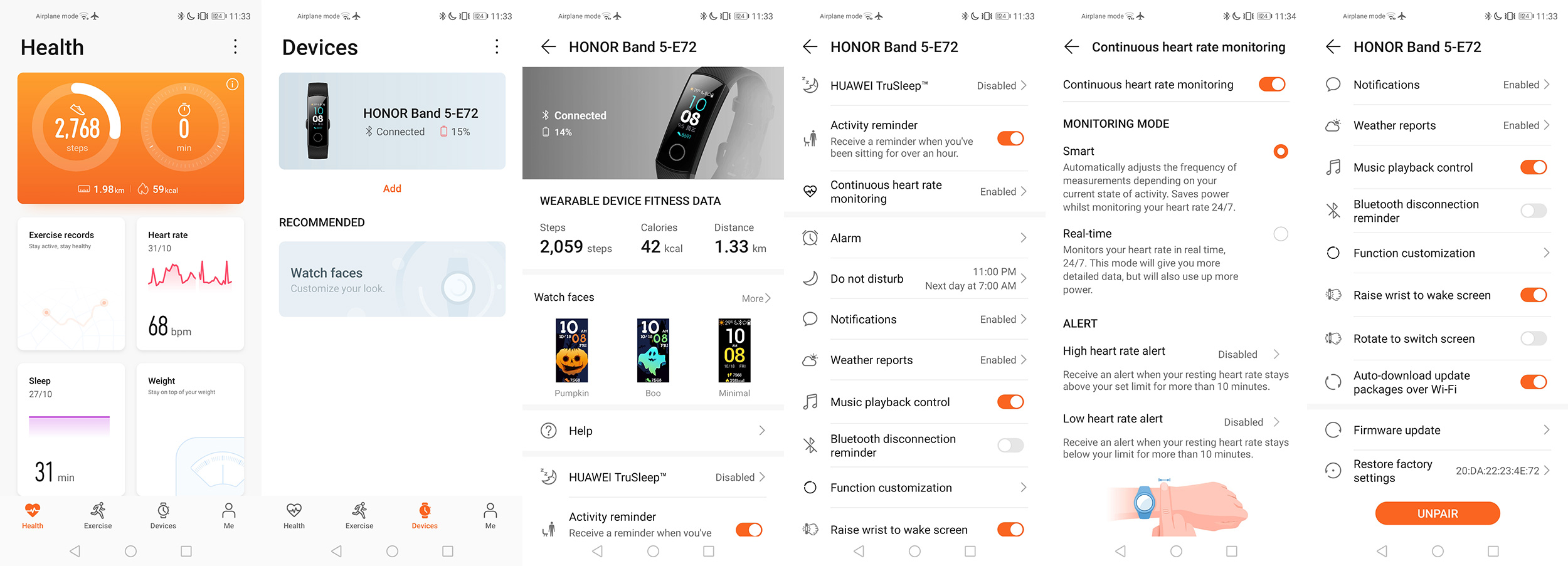
If you own any other Huawei/HONOR smart devices, the Health app is where you get to see all the data collected. The same goes for the HONOR Band 5, it shows your step counting, heart rate bpm, sleep quality, and other data that your smart device is capable of taking. Unfortunately, the SpO2 data isn’t recorded in the app. You can customize the band settings using this app, including changing the watch face, heart rate monitoring mode, and firmware update.
Smart Functions

The band also lets you read your notifications from the phone, find your phone, remote picture taking, and remote music control. Yup, you can control the music using the band, apps like Spotify, KKBOX, Google Play Music, and Huawei Music are supported.
Battery

In terms of battery life, the HONOR Band 5 can last at least 5 days on a single charge. Charging this device is pretty quick since it only has a 100mAh battery. I don’t wear it while I’m sleeping as I’m not the kind of person who wears a watch/band while sleeping. Overall, it’s quite impressive knowing to have at least 5 days of battery life and short charging time. One thing, though, I actually prefer it to have a built-in USB-A charging connector to just plug in and charge the band, just like the HONOR Band 5i.
Final Words

Retailing at only RM129, the HONOR Band 5 is definitely a good smart band you can get right now. To be honest, it actually does most of the tasks that I would’ve done with a smartwatch, except it couldn’t reply messages and answer phone calls. The AMOLED screen is nice and vibrant, though I think the icons look quite childish. As for the SpO2 feature, it’s something average consumers not familiar with, but definitely good to have this feature.
Yay
- AMOLED screen
- Comes with useful smart features
- Affordable
Nay
- Unimpressive interface design
- Battery life can be better
- Requires a charging cradle to charge and also to power on




