Introduction

This is the DJI Spark, the smallest drone ever made by DJI. Let me be honest, despite having an interest in flying a drone, I have never flown a drone before. Thankfully, ECS ASTAR Sdn Bhd, an authorized distributor for DJI products in Malaysia, is kind enough to let us try out the DJI Spark, which was launched in July. Without further ado, let us jump straight to the full review.
Unboxing
That Tiny Body

No doubt, the Spark is pretty small and light, weighing at just only 300g. Our review unit is the white version, which surprisingly doesn’t get dirty easily. Like the Mavic Pro, the blades of the Spark are foldable, which helps to keep in the tiny box.

The front of the drone houses the 3D sensing system and the 12MP camera with 2-axis mechanical gimbal.

The back of the drone is where the MicroUSB port, MicroSD card slot, and the 1,480mAh Intelligent Flight Battery are. To power on the drone, you’ll have to long press the power button on the Intelligent Flight Battery until the drone status indicator to blink yellow.

There are four status indicators, which located below the blades. The Intelligent Flight Battery also comes with a four-stage power indicator to indicate the battery level.

If you are a beginner, you might as well put on the propeller guards to avoid damaging the drone.
Gesture Mode

There are three ways to control the Spark — Gesture, DJI GO 4 app, and controller. Unfortunately, our review unit doesn’t come with a controller, it’s because the controller will only available in the Spark Fly More Combo. Let’s start with the Gesture Mode, the Spark features new gesture controls like PalmLaunch, PalmControl, PalmLand, Beckon, and Selfie. To know how to control, read the manual here.
Overall, I’m impressed how well the drone is able to recognize the gestures. However, I found that the Beckon gesture doesn’t work that well as it failed to recognize my gesture most of the time. Anyway, you can still use the DJI GO 4 app to control the drone.
DJI GO 4 App

Speaking of the DJI GO 4 app, it is available on both Android and iOS. The app is pretty simple to use, you will first need to connect to the Wi-Fi with the password provided in the box or on the drone itself. Once connected, you can now enter the pilot view and start controlling the drone.
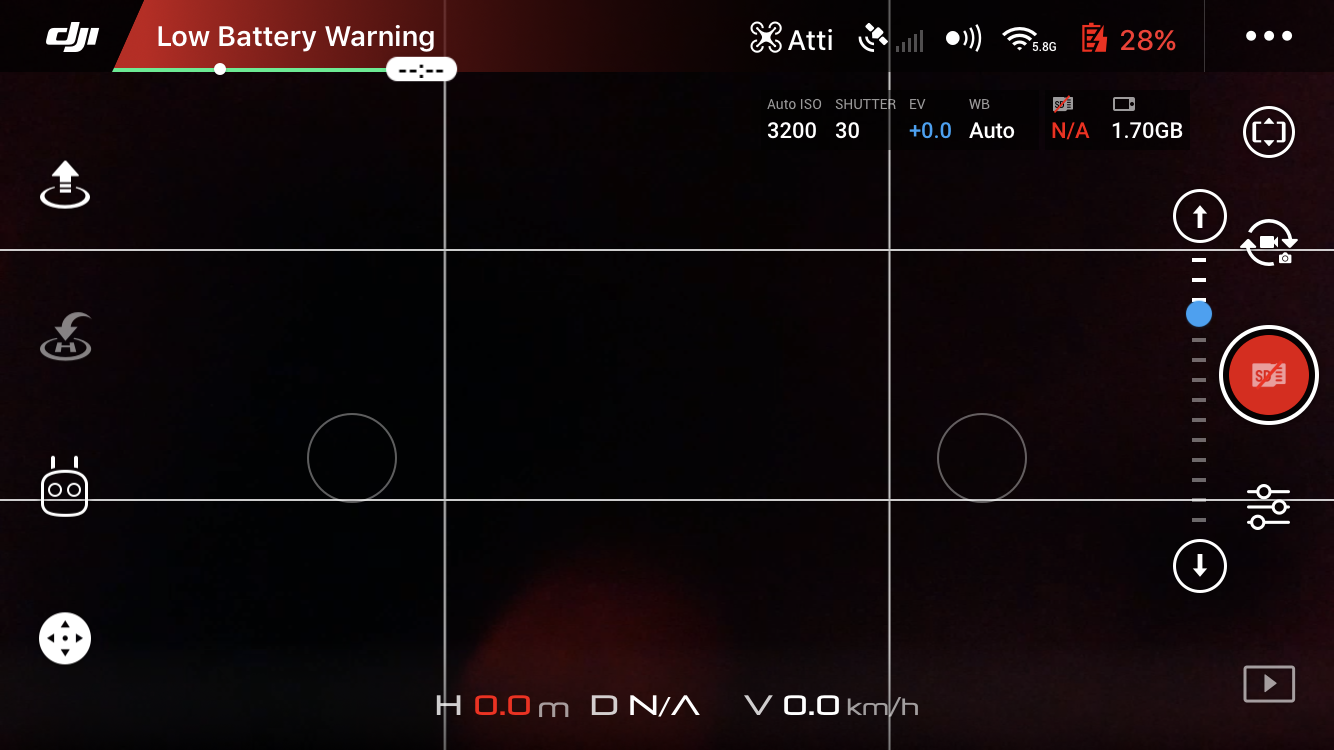
Just like a regular controller, the left joystick is used to control the direction of the drone, while the right joystick is used to control the drone flying upward and downward, as well as panning to the left and right.
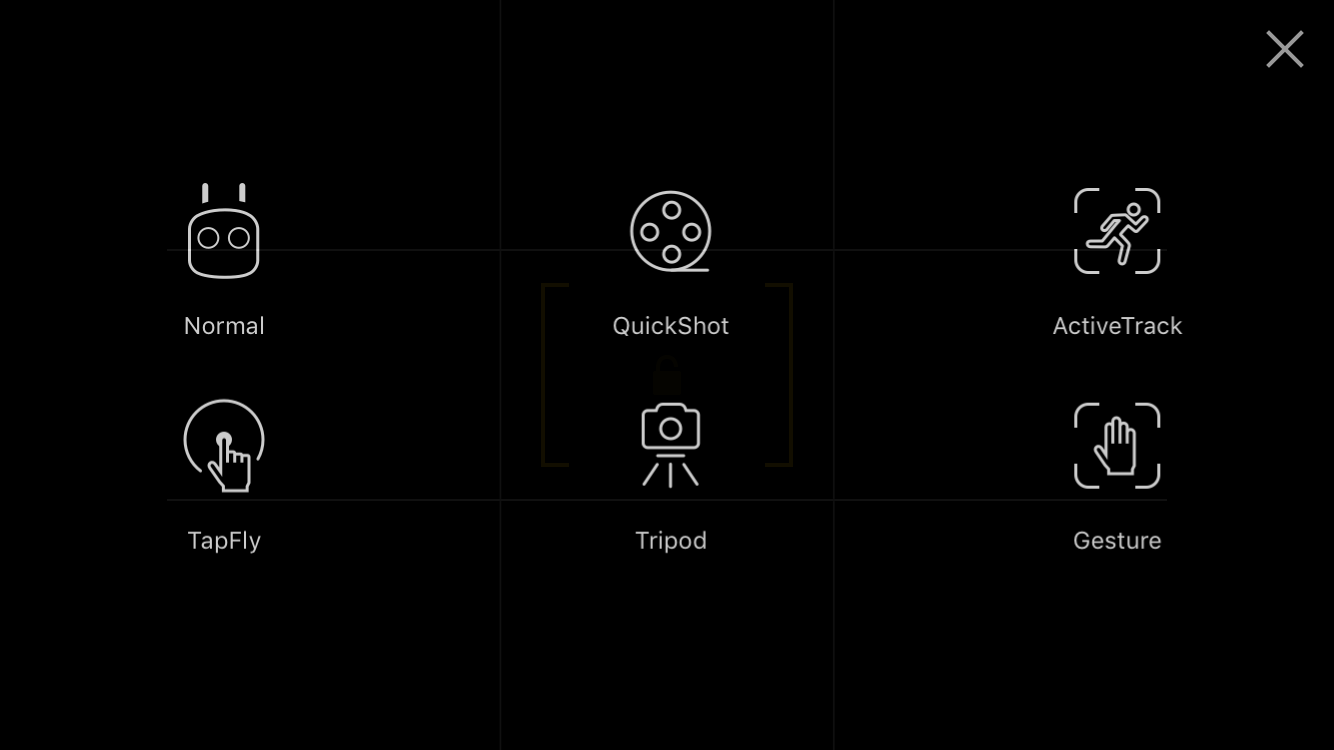
If you forgot how to activate the gesture mode, you can always choose those modes in the menu — Normal, QuickShot, ActiveTrack, TapFly, Tripod, and Gesture.
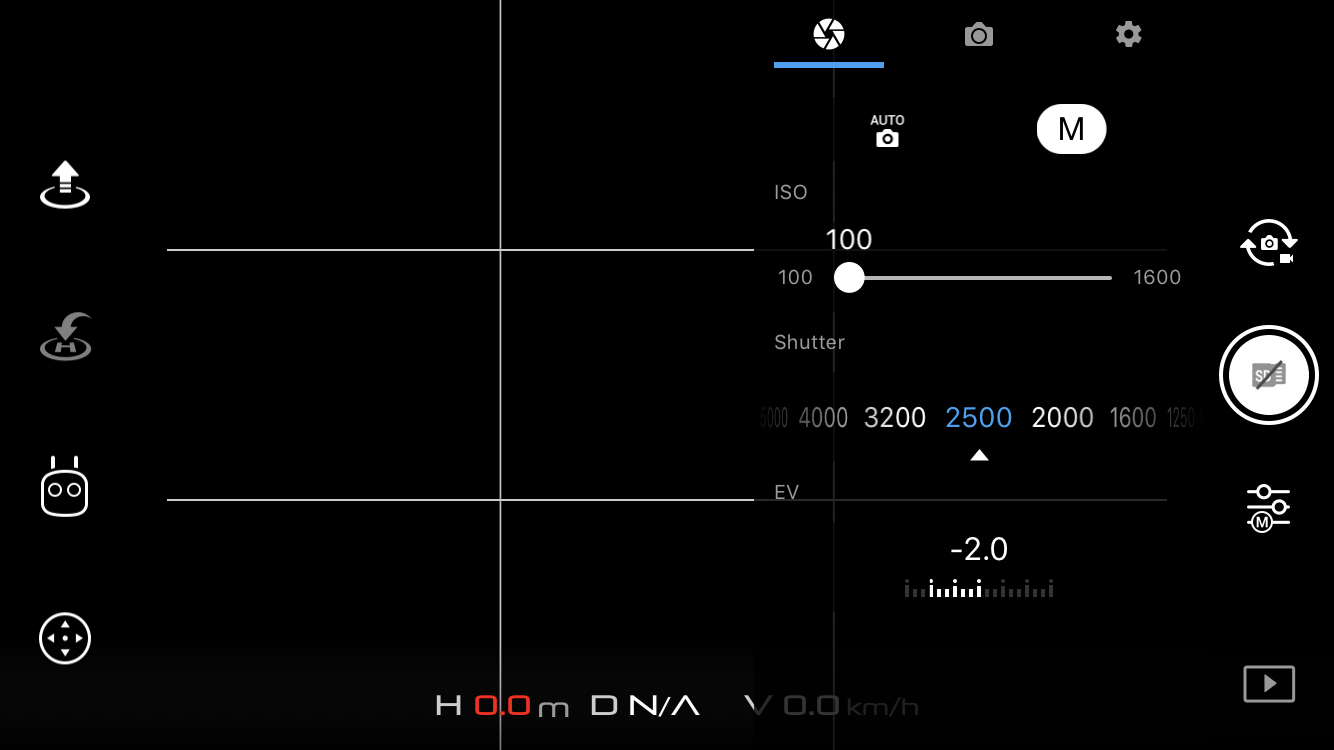
Well, it even comes with a manual mode, which lets you control the ISO, shutter speed, and exposure. Additionally, you can also set the Gimbal Mode to follow, so that it will follow the way you orientate your phone.
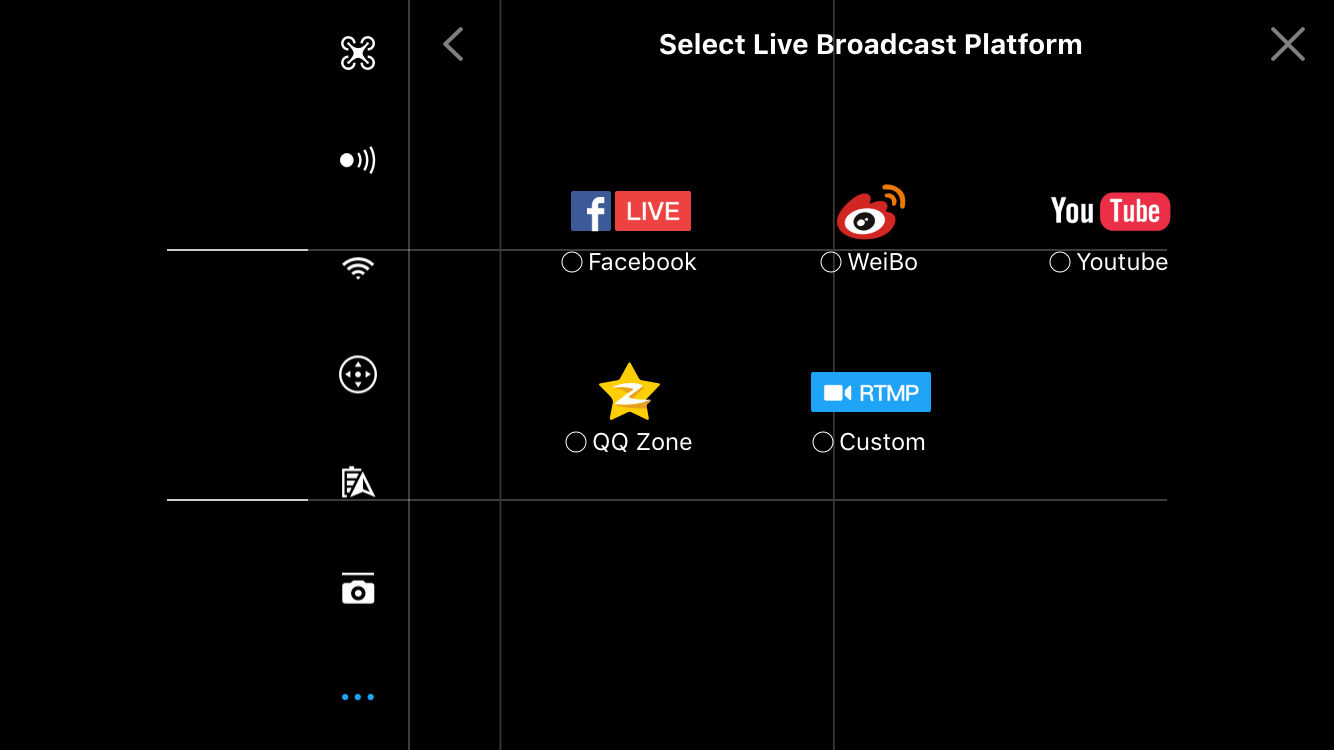
Furthermore, you can even stream your flight live on Facebook, YouTube, and other social media platforms.
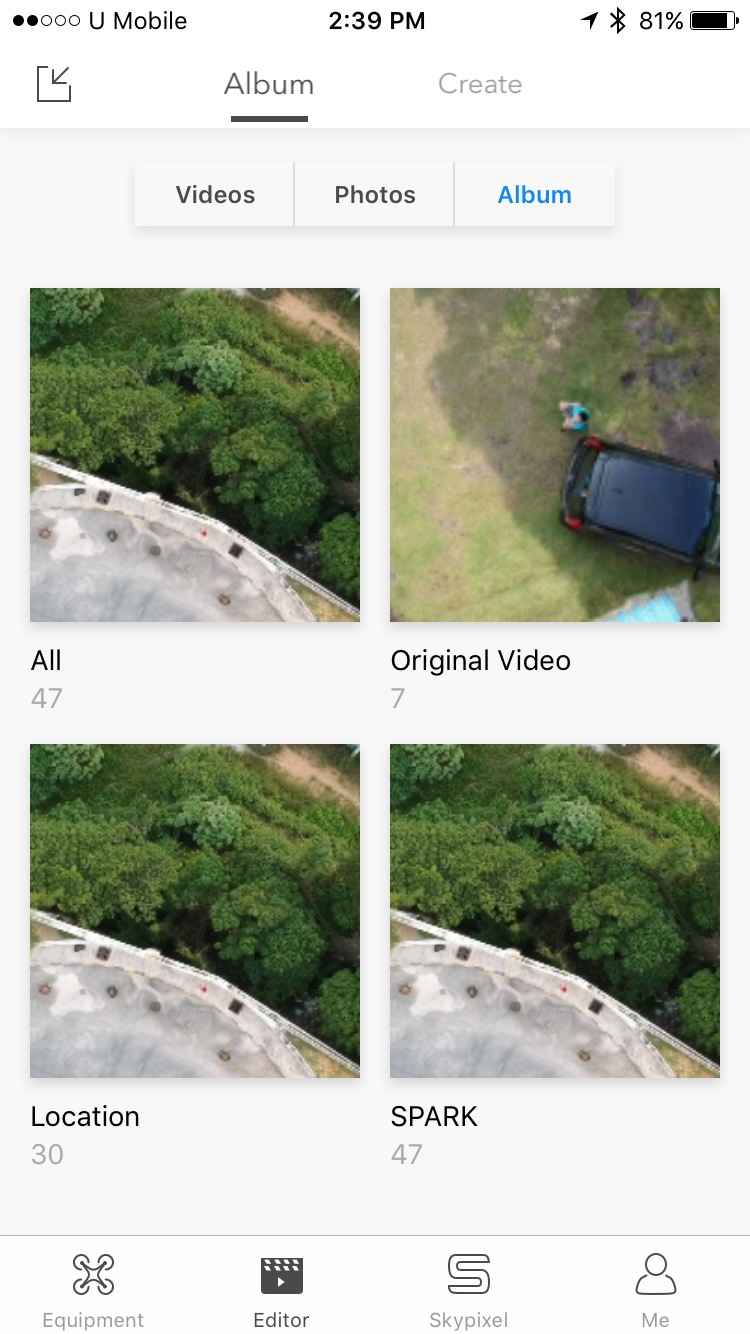
The gallery app is pretty simple and straightforward, you can also transfer the photos and videos immediately via Wi-Fi.
Other Settings:
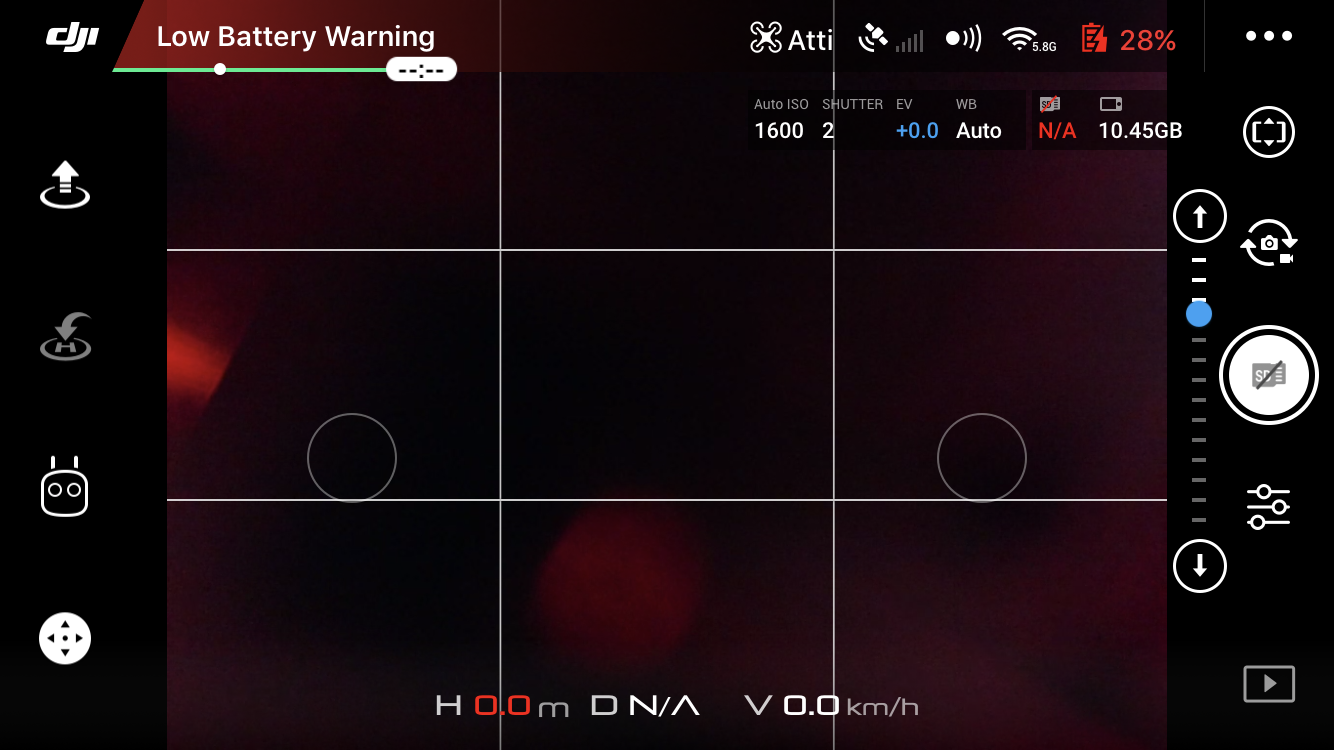
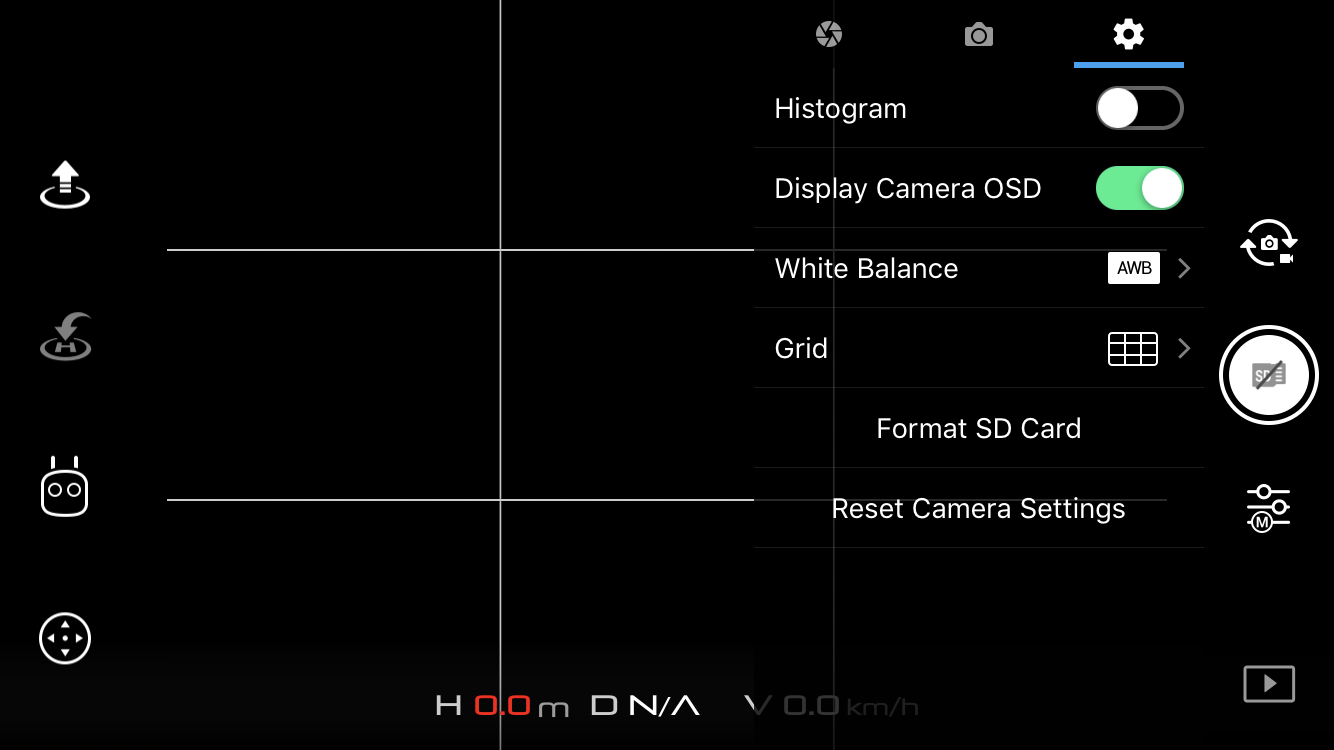
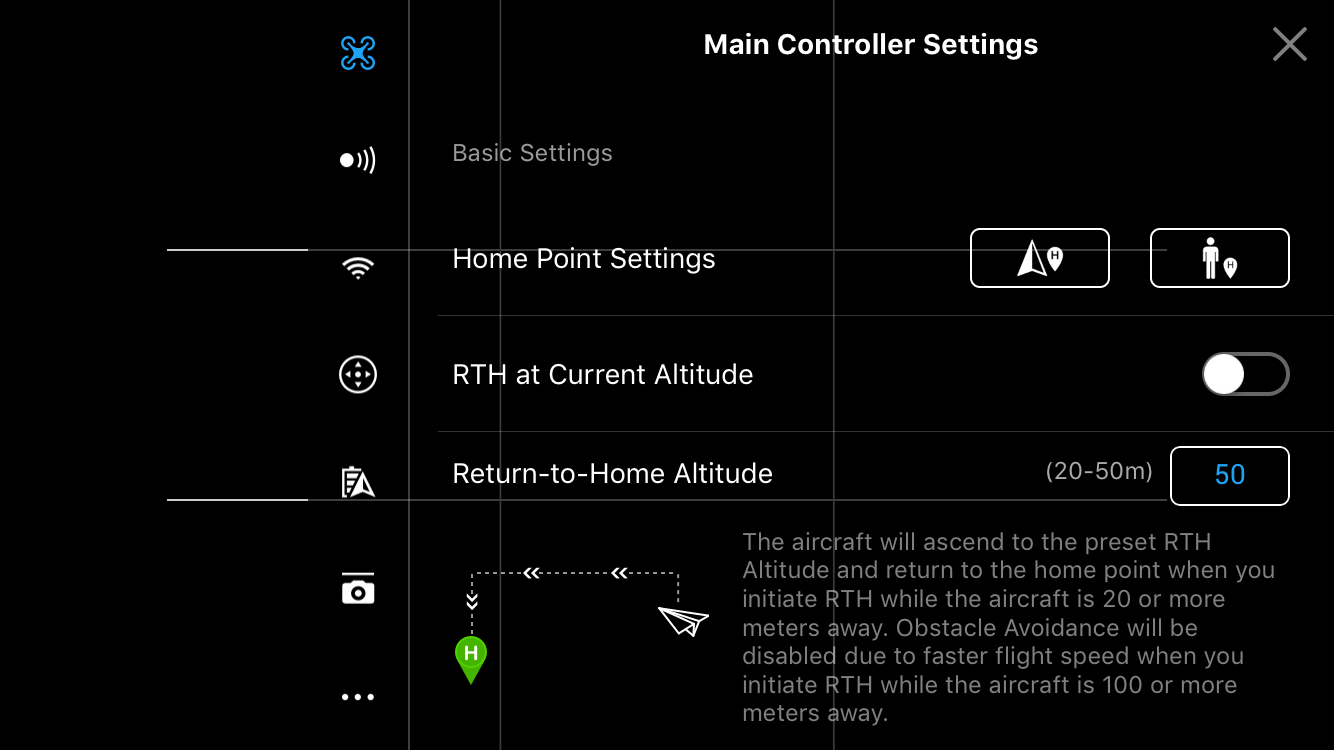
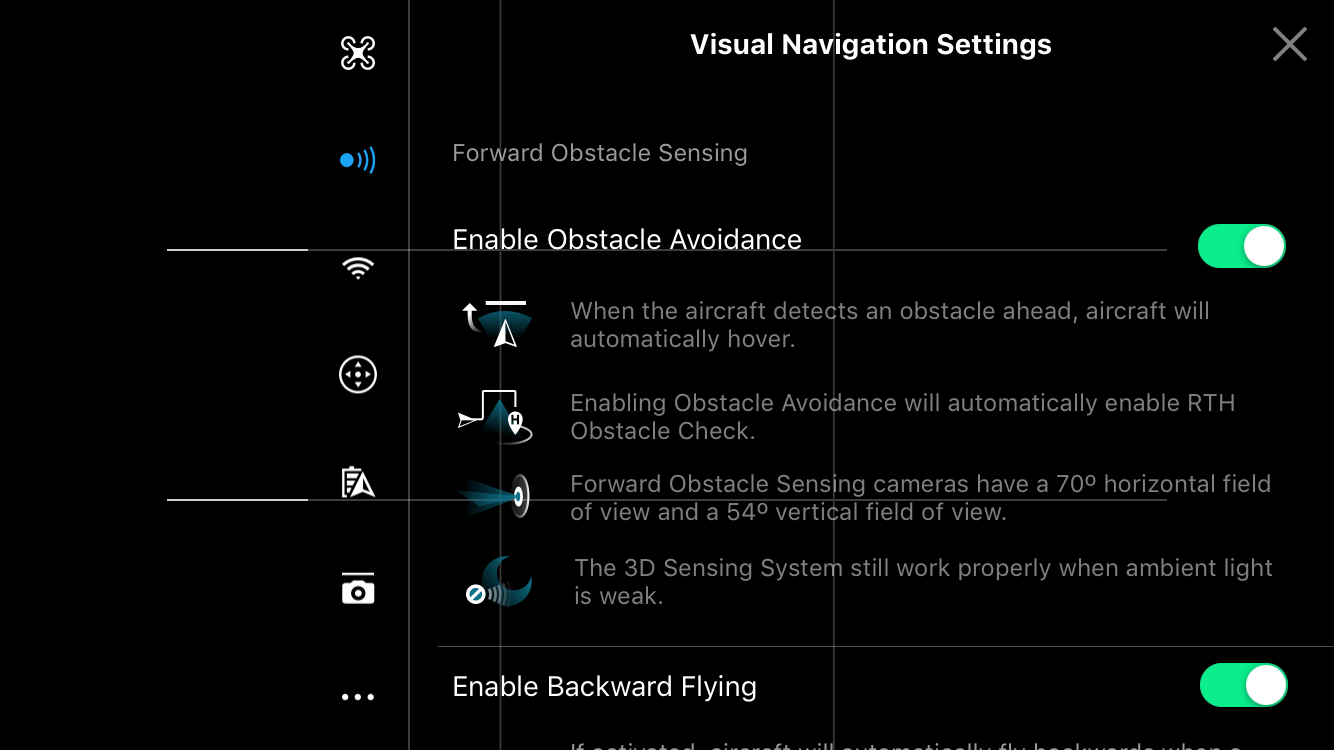
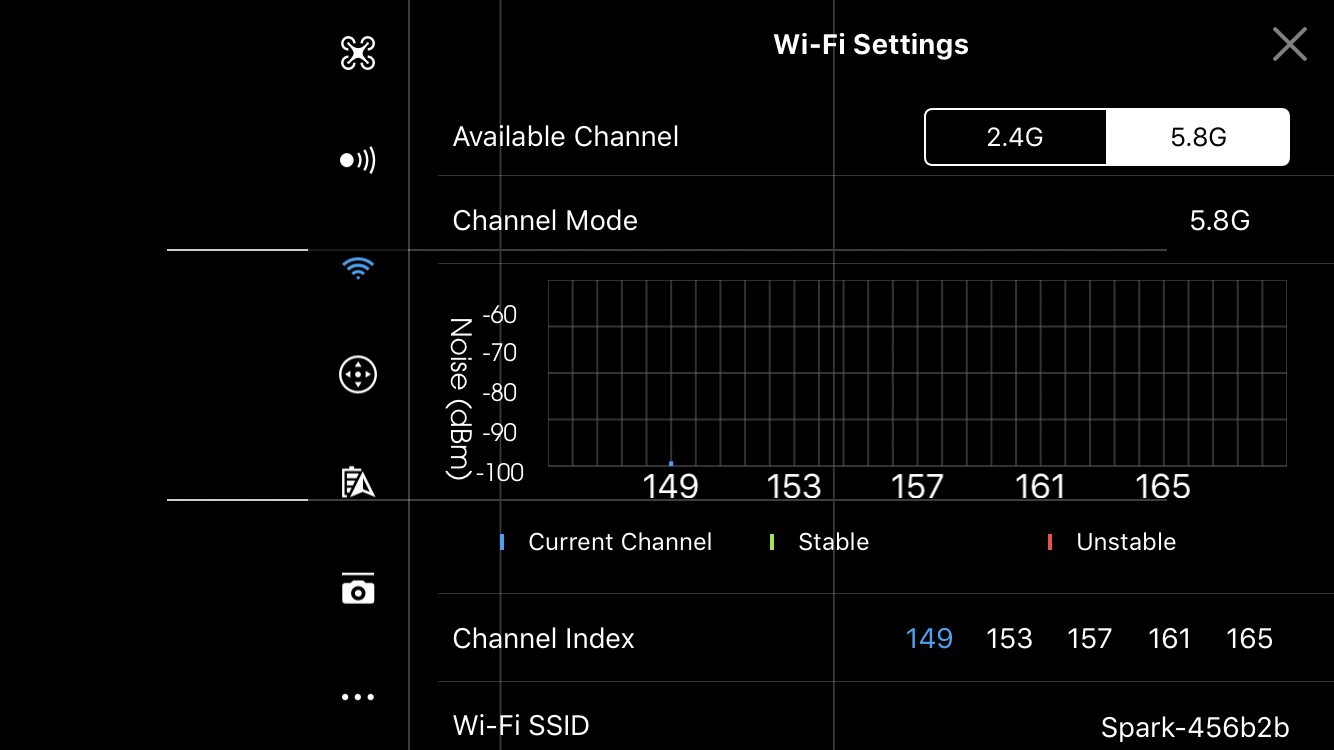
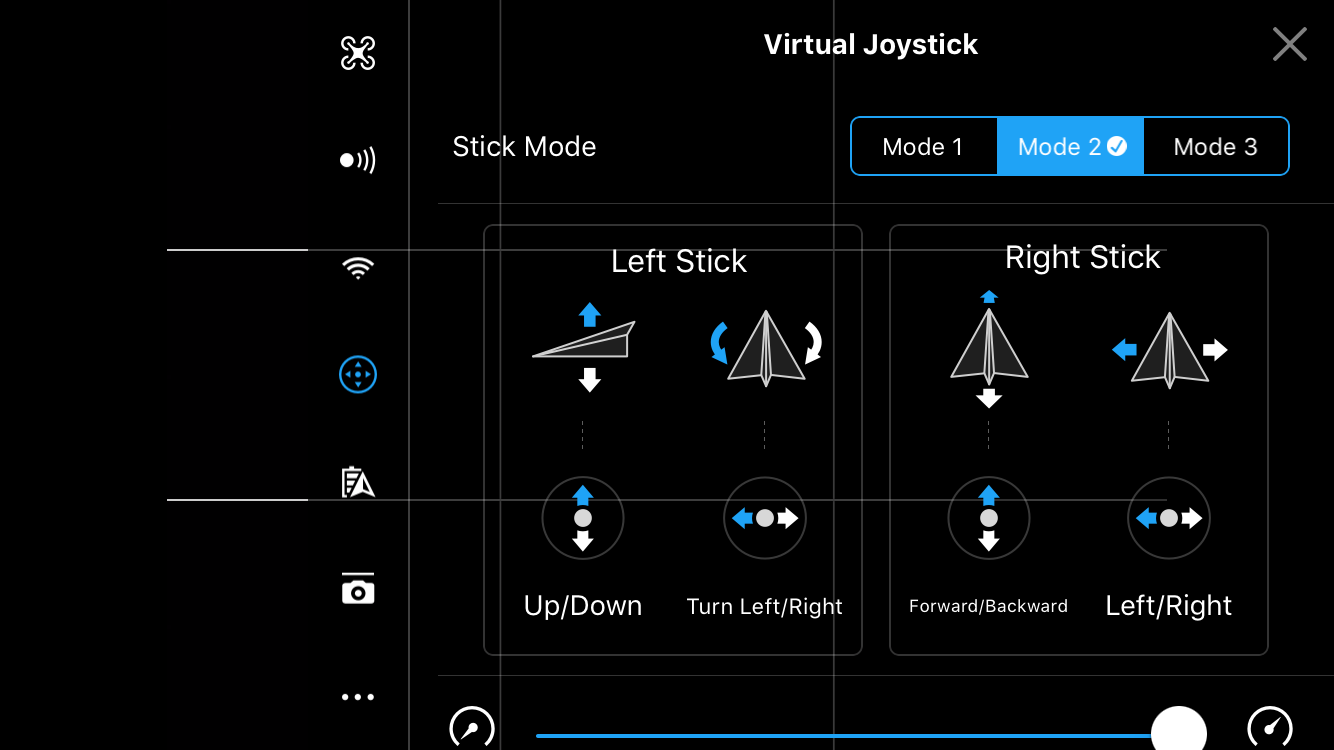
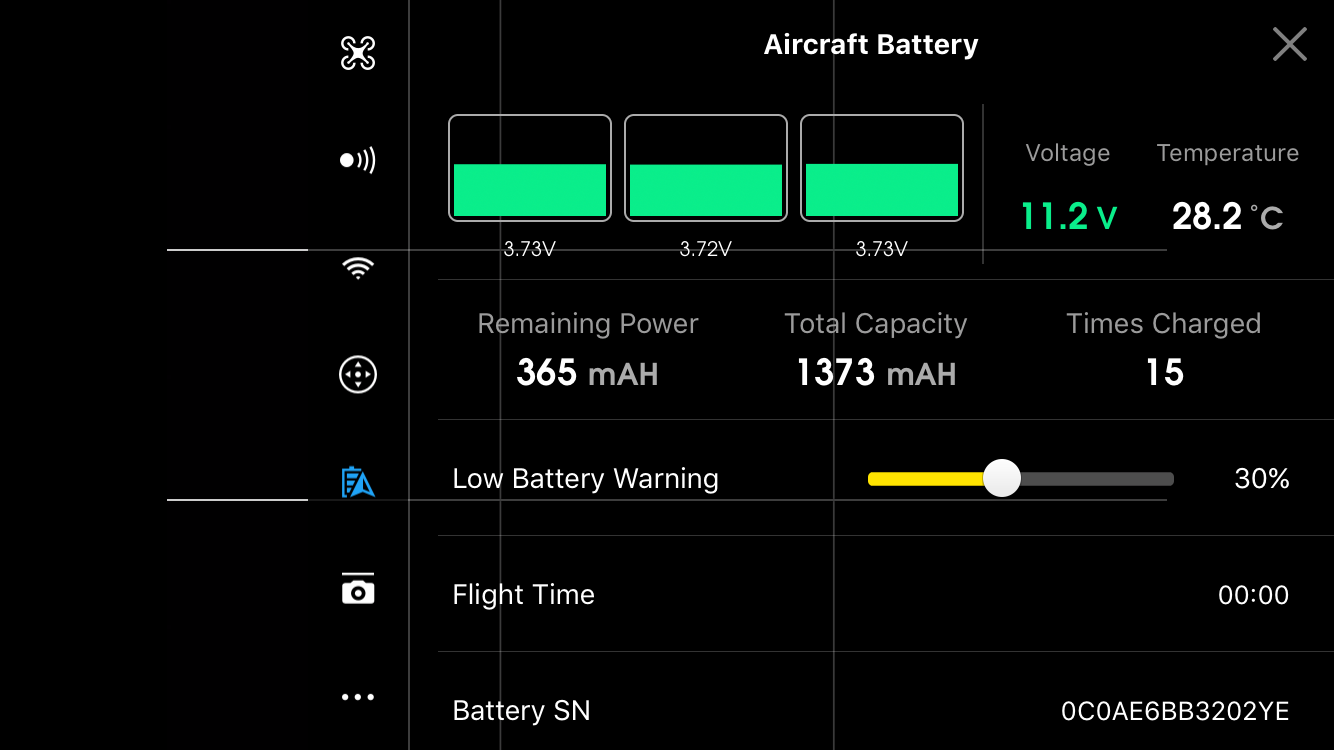
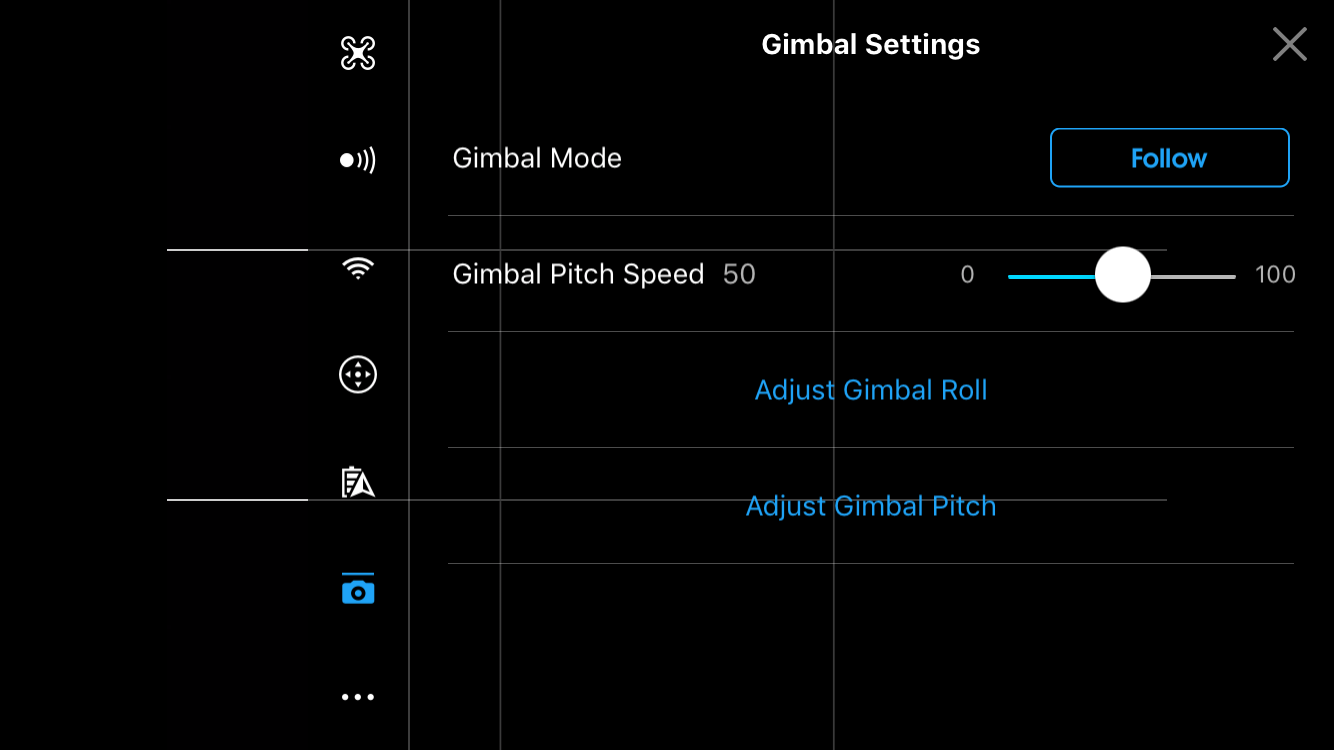
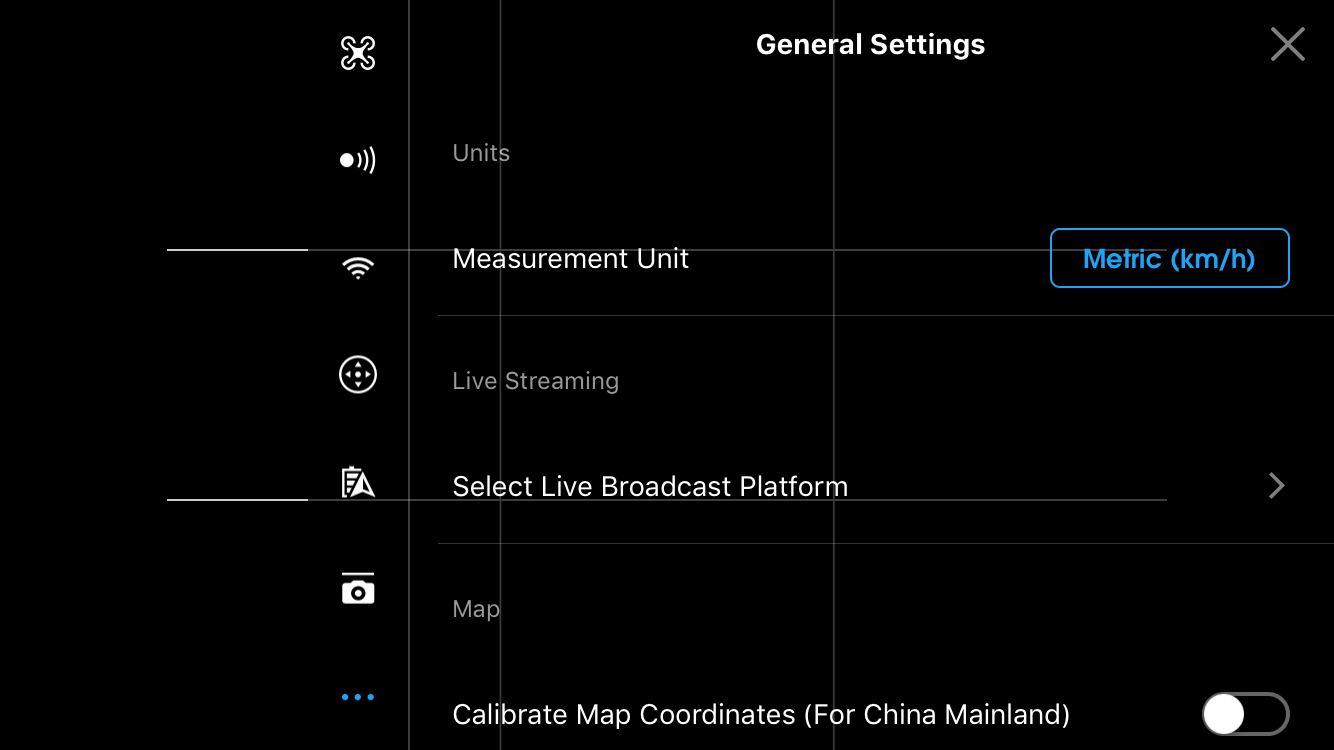
Photos and Videos
In terms of camera, the Spark has a 12MP camera with 2-axis mechanical gimbal. The image quality may not be as good as most flagship smartphones nowadays, but hey, this drone can capture photos from high up. Overall, image quality generally is pretty good for your social media usage. And I believe your friends won’t really care about the noise level and other photography terms when you are the only one in the group sharing this kind of pictures captured from high up.
As for the video quality, those footages I recorded are mostly pretty stable and smooth. Even though 4K video recording isn’t available for the Spark, I still feel that Full HD recording is good enough for now.
Battery Life
Now, here comes the part where I really wish DJI can improve the next model. The Spark comes with a 1,480mAh Intelligent Flight Battery. Well, based on my test, I was able to get around 15 minutes of battery life on a full charge. Honestly, you won’t be really satisfied if you are only able to fly the drone for around 15 minutes. The only way to solve this is to get more batteries, but it’ll cost you more.
Final Words

The DJI Spark comes in two packages — regular and Fly More Combo. The regular pack retails at RM2,388, which includes an aircraft, a battery, a USB charger and three pairs of propellers. As for the Fly More Combo, it retails at RM3,188 and comes with an aircraft, two batteries, four pairs of propellers, a remote controller, propeller guards, a charging hub, a shoulder bag and all necessary cables. If you are interested to get a drone, this is the perfect one for you. If you really want to get this, I recommend you to get the Fly More Combo as it comes with an extra battery and a remote controller, which has a wider control range.
Yay
- Tiny body
- Gesture Mode is pretty easy to use
- Decent image and video quality
Nay
- Only up to 16 minutes of battery life
- Regular pack doesn’t come with a controller










