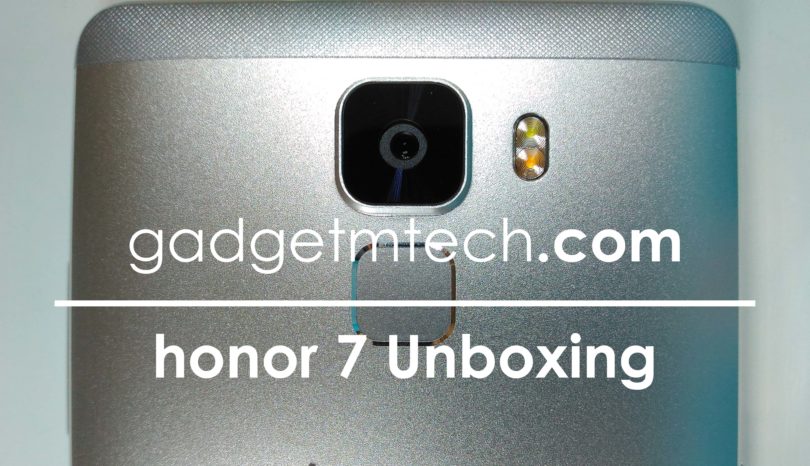Introduction

So, I’ve been using the new ASUS ZenBook 13 (UX325) for more than two weeks. Yes, I can finally say this! The new ZenBook 13 (UX325) is ASUS’ latest ultrabook in the ZenBook line, which now comes with the latest 7nm Intel 10th Gen Ice Lake processors. Without further ado, this is the ASUS ZenBook 13 (UX325) review!
Specs
- 13.3″ LED-backlit Full HD 450 nits display with 88% screen-to-body ratio
- Intel Core i7-1065G7 processor
- 8GB 3,200MHz LPDDR4 RAM
- 512GB M.2 NVMe PCIe 3.0 SSD
- Intel Iris Plus graphics
- WiFi 6 (802.11ax), Bluetooth 5.0 connectivity
- 2 x Thunderbolt 3 USB-C with ASUS USB-C Easy Charge, 1 x USB 3.2 Gen 1 Type-A, 1 x Standard HDMI 2.0, 1 x MicroSD card reader
- 67Wh battery
- Windows 10 Home with Office Home & Student 2019 included
Design

Just like other ZenBook laptops, the iconic concentric circle design remains on the lid. Similar to the ZenBook Duo (UX481F) I reviewed last year, the concentric circle design is off-center, which makes the laptop looks more elegant.
It still has the ErgoLift hinge, which has already become a design element for ASUS laptops. The left side of the laptop houses a full-sized HMDI port, two Thunderbolt 3 USB-C ports, and a battery LED indicator. The right side has a USB 3.2 Gen 1 Type-A port, MicroSD card slot, and a power LED indicator. Yup, it doesn’t come with a power jack because it uses USB-C to charge! Once again, there’s no full-sized SD card slot, but I’m okay with that.

Think I missed out on the 3.5mm audio jack? No, it’s because the laptop doesn’t have one! ASUS states that people nowadays rely more on wireless earphones/headphones, hence not including the 3.5 audio jack. Fortunately, the laptop does come with a USB-C to 3.5mm adapter with a built-in DAC that supports Hi-Res Audio too.
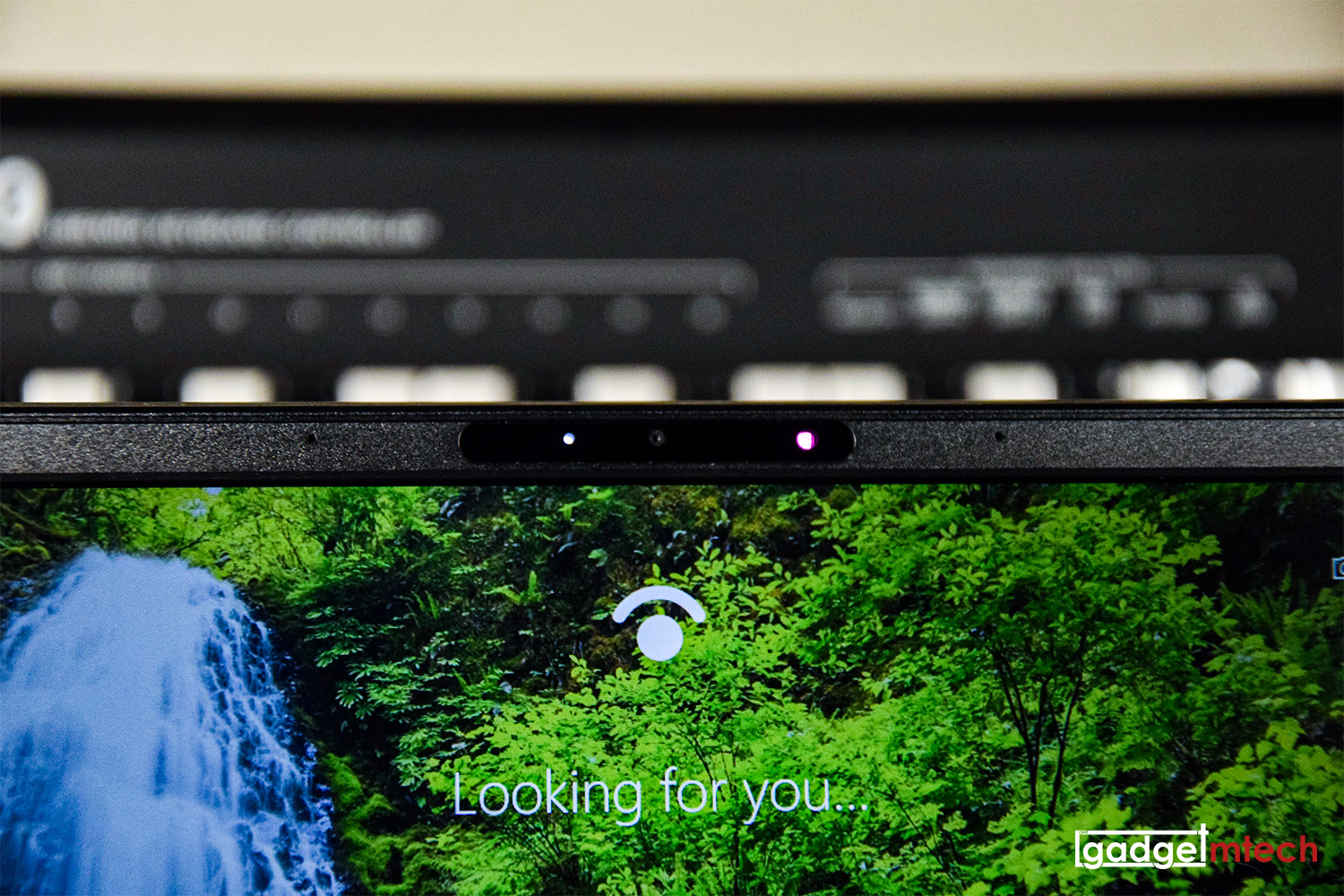
The laptop also comes with Windows Hello biometric facial recognition feature, which has two IR blasters in between the webcam.
Display

The ZenBook 13 (UX325) sports a 13.3-inch LED-backlit Full HD display that has a maximum brightness of 450 nits. Thanks to the slim NanoEdge bezels, the laptop has an 88% screen-to-body ratio. Unfortunately, Malaysia will not be getting the 1-watt power consumption panel, hence the 1.11kg body instead of 1.07kg body.
Being a laptop at this price point, it’s kinda normal to expect it has a good screen with great color accuracy. However, since it’s a matte display, for sure there will be reductions in contrast and color vibrancy.
Keyboard and Touchpad

The ZenBook 13 (UX325) comes with an edge-to-edge full-sized backlit keyboard, which achieves a 19.05mm pitch (the distance between the middle of a key to the middle of its adjacent key). The keyboard is pretty nice to type, feels a lot better than previous ZenBook models. However, I find that its backlighting isn’t consistent, certain areas are brighter, which actually ruined the overall premium feel.
The keyboard includes a few hotkeys, which lets you capture any part of the screen with a single tap, easily switch the webcam off, or lock the system in an instant for extra privacy. As usual, pressing the “Fn” + “Esc” keys will switch between hotkey functions or general F1-F12 key functions.

It comes with the ASUS NumberPad 2.0, an LED-illuminated numeric keypad integrated into the touchpad that makes up for the lack of physical numeric keypads in compact laptops. Here are the controls:
- A single-touch sensor at the top-right of the touchpad turns NumberPad on and off
- Tap on the icon at the top left lets you choose one of two brightness levels
- Swipe from the top left icon in any direction on the NumberPad 2.0 to activate the Calculator app on the main display
At the moment, you can’t customize which app to open when you swipe the top-left icon. Hopefully, ASUS will add this option in the future via a software update.
The touchpad is wide and uses a Windows precision driver, which is pretty responsive. However, for some reason, I did experience a noticeable amount of latency, especially when the laptop is under heavy load.
Performance

The ZenBook 13 (UX325) packs the latest Intel Core i7-1065G7 processor with 8GB 3,200MHz LPDDR4 RAM and 512GB M.2 NVMe PCIe 3.0 SSD. Obviously, this isn’t a laptop for gaming and doing rendering work, so don’t expect it to have a buttery smooth experience on these tasks.
I have no issue using it for web browsing, watching Netflix, and typing documents. In case you didn’t know, the laptop actually comes with Microsoft Office Home & Student 2019 for FREE!
Software

The laptop runs on Windows 10 Home and it comes with MyASUS software. Basically, the software lets you do system diagnosis and also contact ASUS customer support via phone, email, or online chat using this feature. Customers can also track repair status in real-time when the device is under repair.
Additionally, you can customize system settings including ASUS Splendid and ASUS Tru2Life Video technology for display settings, battery usage settings, quiet fan operation, and network connection preferences.
The software also lets you link your phone to the laptop, so you can use your phone functionality without touching the phone. You can also turn your phone into an extension of your laptop screen too!
Battery Life

The ZenBook 13 (UX325) has a 67Wh lithium-polymer battery, which supports fast charging that charges the battery from 2% to 60% in just under 50 minutes. In case you forgot to bring the 65W charger, you can use a wide range of USB-C chargers (5V to 20V), including your power bank to charge the laptop, thanks to USB-C Easy Charge. However, please only use the included charger to charge the laptop while using, if not your battery will still drain, simple math, right?
Based on my usage, I was able to get around 9 hours of battery life which includes watching videos, playing music on Spotify, typing, and web browsing.
Final Words

Retailing at RM3,999 (i5-1035G1) and RM4,699 (i7-1065G7), the ASUS ZenBook (UX325) is a premium and elegant ultrabook. I really like the USB-C Easy Charge feature, one cable for all my gadgets. This is a laptop that demonstrates the strength of ASUS, making a premium ultrabook that is stylish at the same time. Laptops nowadays not only have to perform well but also look good, as it is now part of fashion.
Yay
- Elegant design
- Better keyboard
- Comes with USB-C Easy Charge
Nay
- No full-sized SD card reader
- No 3.5mm audio jack
- Inconsistent keyboard lighting