Introduction

Last year, we reviewed the VivoBook S15 (S530), which is a great ultrabook that currently I’m using too. In September, the company launched the latest S531 model, which comes with a completely different design. We finally got to try out the laptop, and here’s the ASUS VivoBook S15 (S531FL) review!
Unboxing
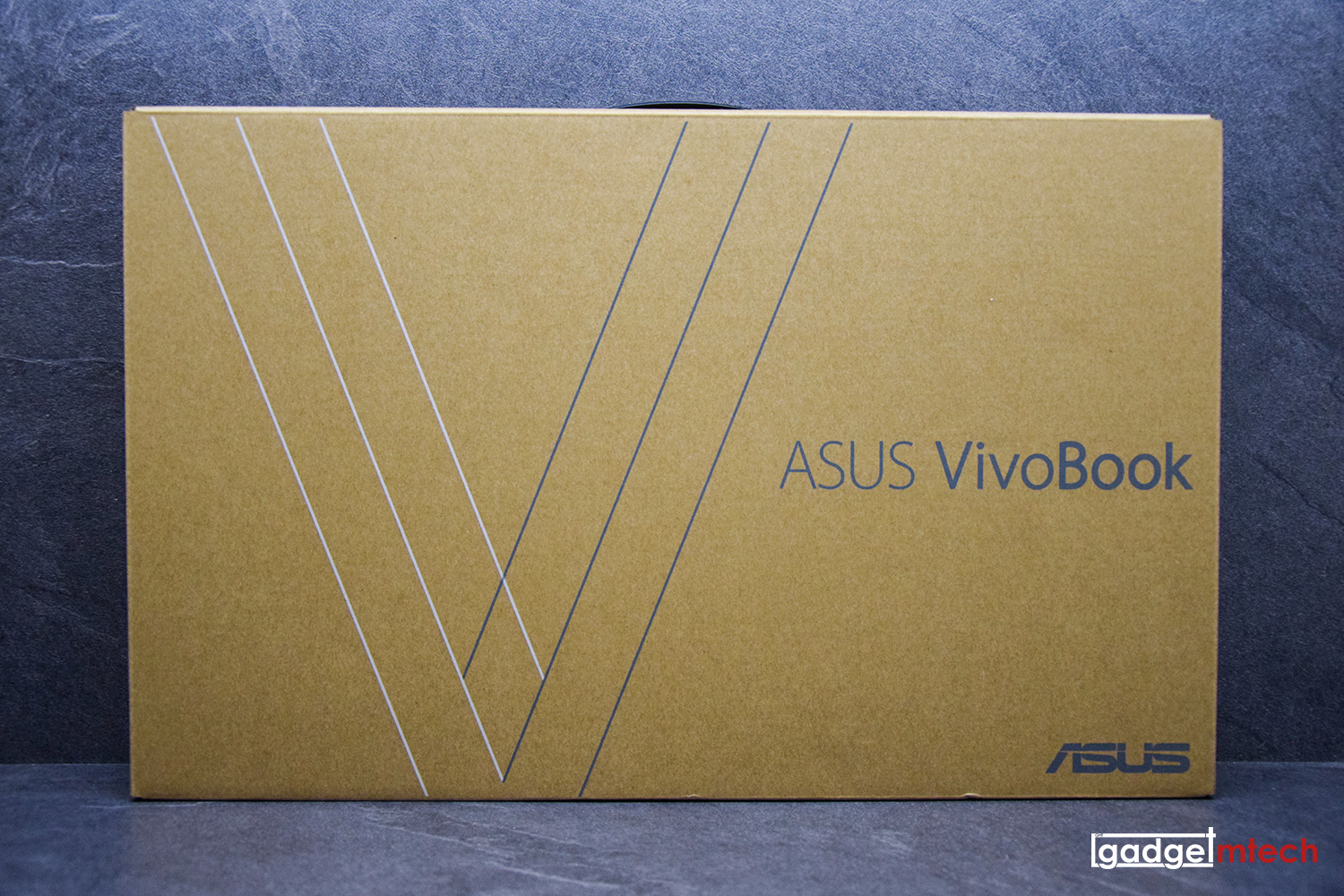
The VivoBook S15 (S531FL) comes in a pretty similar box design to any other ASUS affordable laptops. It is simple and clean, there’s also a big “V” lining to make it looks more stylish.

Inside the box, you get the laptop itself, the power brick, some documentation, a few custom-designed stickers, and the HDD upgrade kit. Since this laptop is marketed as the World’s Smallest Colorful 15″ Ultrabook, it’s no surprise that there are some nice custom-designed stickers to make your laptop looks more personal. As for the HDD upgrade kit, there’s a heat shield and an anti-vibration mounting bracket for the 2.5-inch storage drive. It’s good to see that ASUS has included something extra in the box, instead of just the basic stuff.
Design
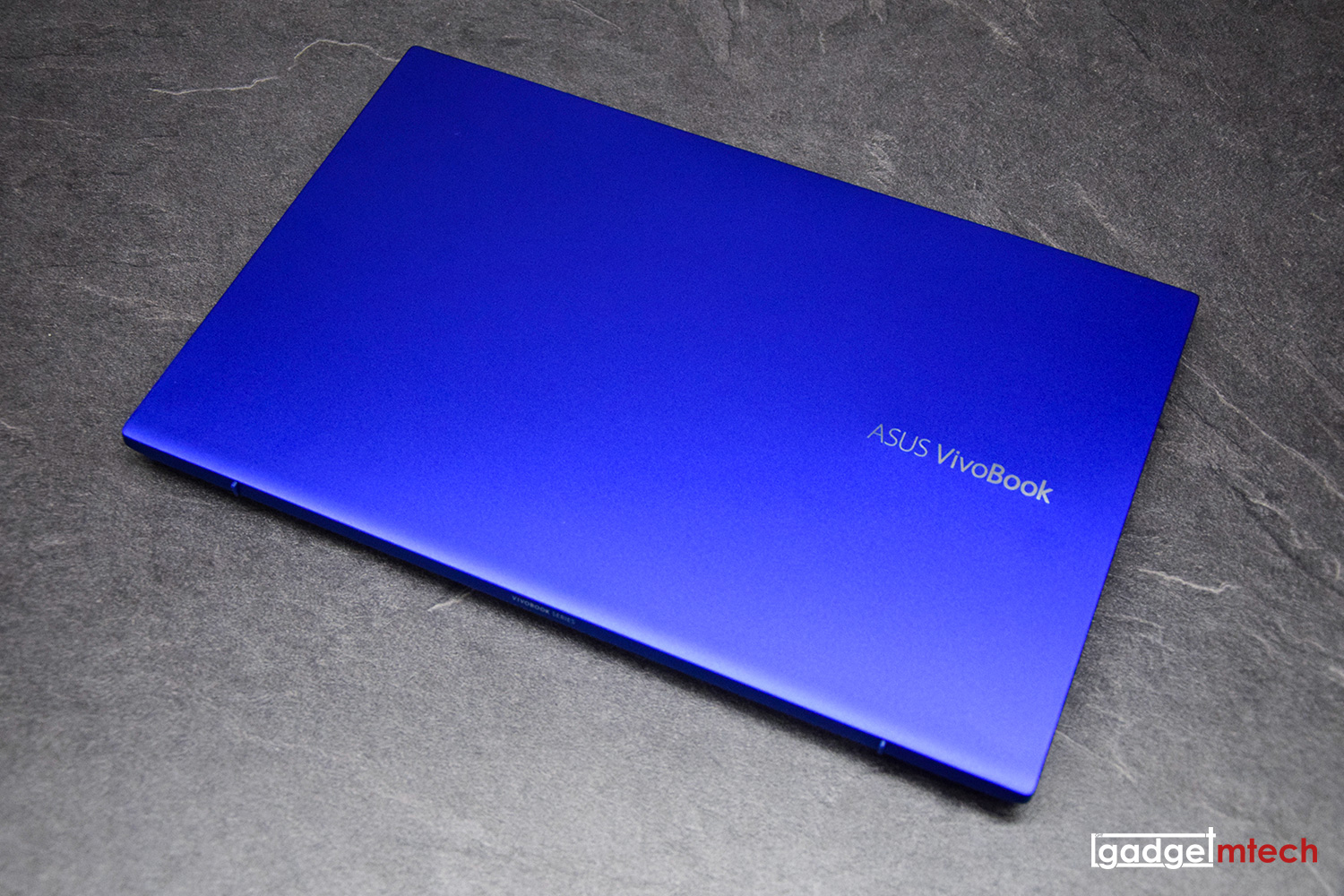
As I mentioned at the beginning of this review, the S531 model comes with a completely different design compared to the S530 model. For this generation, ASUS highlighted that it uses color-blocking design, which means using colors that are opposites on the color wheel and pairing them together. Our review unit is the Cobalt Blue variant, which features Neon Red accents echoes a futuristic cityscape.
The S531FL now has a more squarish design with sharper corners, there’s also an all-new metal chassis. The new metal chassis now comes with a tactile textured surface that feels better to touch, compared to the S530 model that has a mix of brushed and smooth surface. Additionally, there’s also a new VivoBook logo on the lid, which looks more premium.

The laptop comes with a redesigned ErgoLift hinge, which now stronger and more durable for additional structural support. As for the thickness and weight, ASUS still retains the same 18mm profile and 1.8kg lightweight chassis.
The right side of the laptop now has a MicroSD card slot, audio jack, Type-C USB 3.1 Gen 1 port, Type-A USB 3.1 Gen 1 port, HDMI port, and the charging port. As for the left side, it has two USB 2.0 ports and the battery indicator.
Display

In terms of display, the S531FL still has the same 15.6-inch Full HD IPS NanoEdge display, with even thinner bezels around the screen. Instead of a three-sided NanoEdge display from the S530, it now has a four-sided NanoEdge display, making the screen to body ratio gone up to 88% from 86%. Overall, the screen is actually quite good with good color reproduction and wide viewing angles.

Despite having thinner bezels, ASUS still managed to fit in Windows Hello feature, which now has two IR blasters in between the webcam. Yup, you can now sign-in your laptop using biometric facial recognition, which also means that the fingerprint sensor on the trackpad is now gone.
Trackpad and Keyboard

Speaking about the removal of the fingerprint sensor, I’m glad ASUS has made this move since the fingerprint sensor of the S530 is located on the top-right corner of the trackpad, something that I’m not really a fan of. The trackpad still uses Windows precision drive, which is pretty accurate and responsive.
As for the keyboard, it still has the same backlit keyboard with a metallic finish. There’s also the numeric keypad, meaning the whole layout is actually still the same as its predecessor. The typing experience is pretty much the same, not too good nor too bad, just average.
Performance

This time around, there’s only one specs configuration, which packs an Intel Core i5-8265U processor with 4GB DDR4 RAM and 512GB PCIe SSD. Yup, it still comes with 4GB RAM out of the box, but thankfully there’s an extra memory slot for you to upgrade. Unlike its predecessor, it doesn’t come with SSD + HDD hybrid combination, but a half TB PCIe SSD storage with Intel Optane memory that provides 1.35x faster data access speeds than a similarly-configured laptop with an SSD. If you think 512GB isn’t enough, there’s an extra expansion slot.
In terms of graphics, you can either use the integrated Intel UHD Graphics 620 or the dedicated NVIDIA GeForce MX250 graphics card with 2GB VRAM. The S530FL gets a better GPU over its predecessor, which means the gaming performance is better. Furthermore, the fan noise isn’t annoyingly loud, but still noticeable.
Battery Life
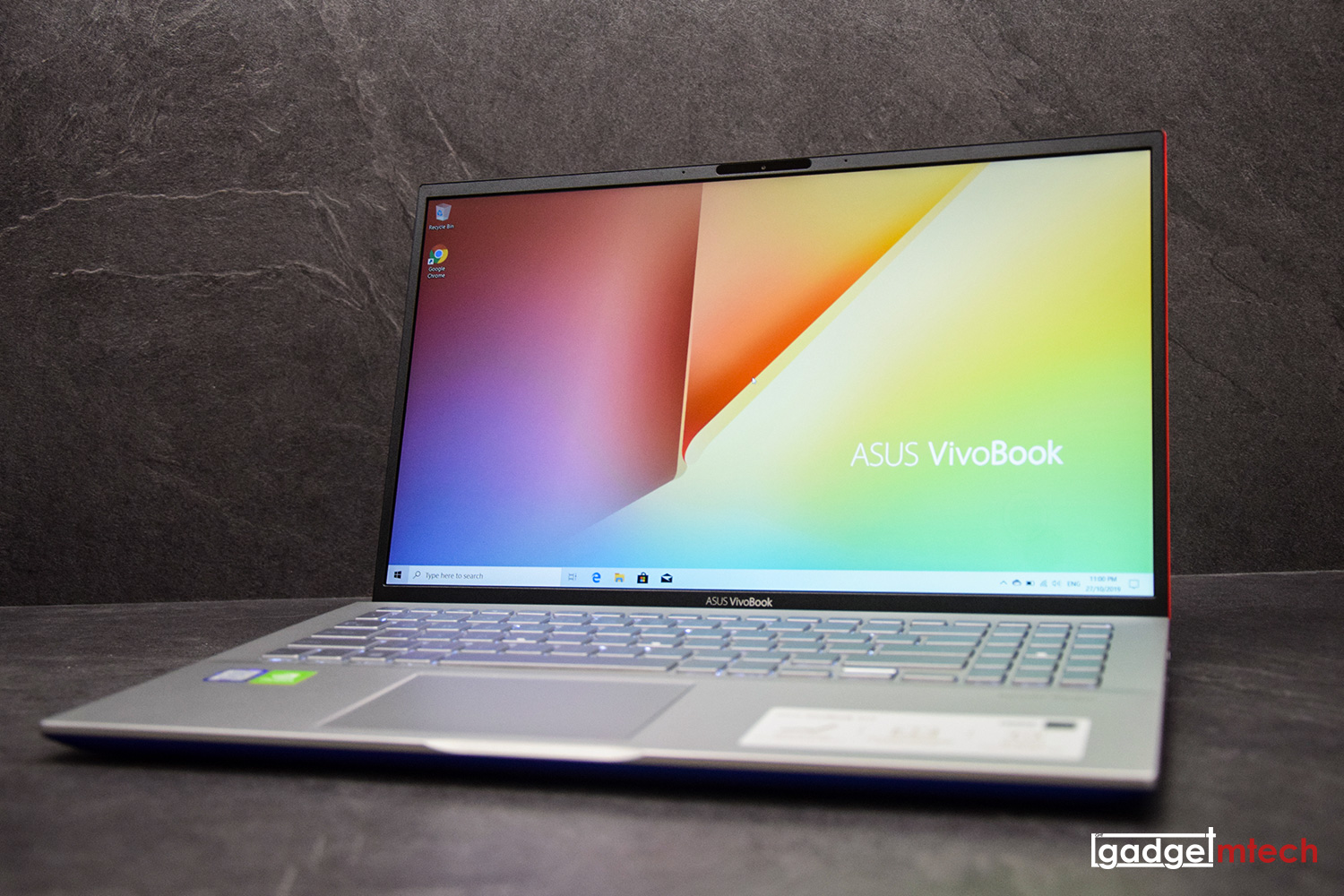
The S531FL still has the same 42Wh 3-cell lithium-prismatic battery, which also supports fast charging to 60% in 49 minutes. Based on my usage, I was able to get around 6 hours of battery life with casual usage like browsing the web and watching videos.
Final Words
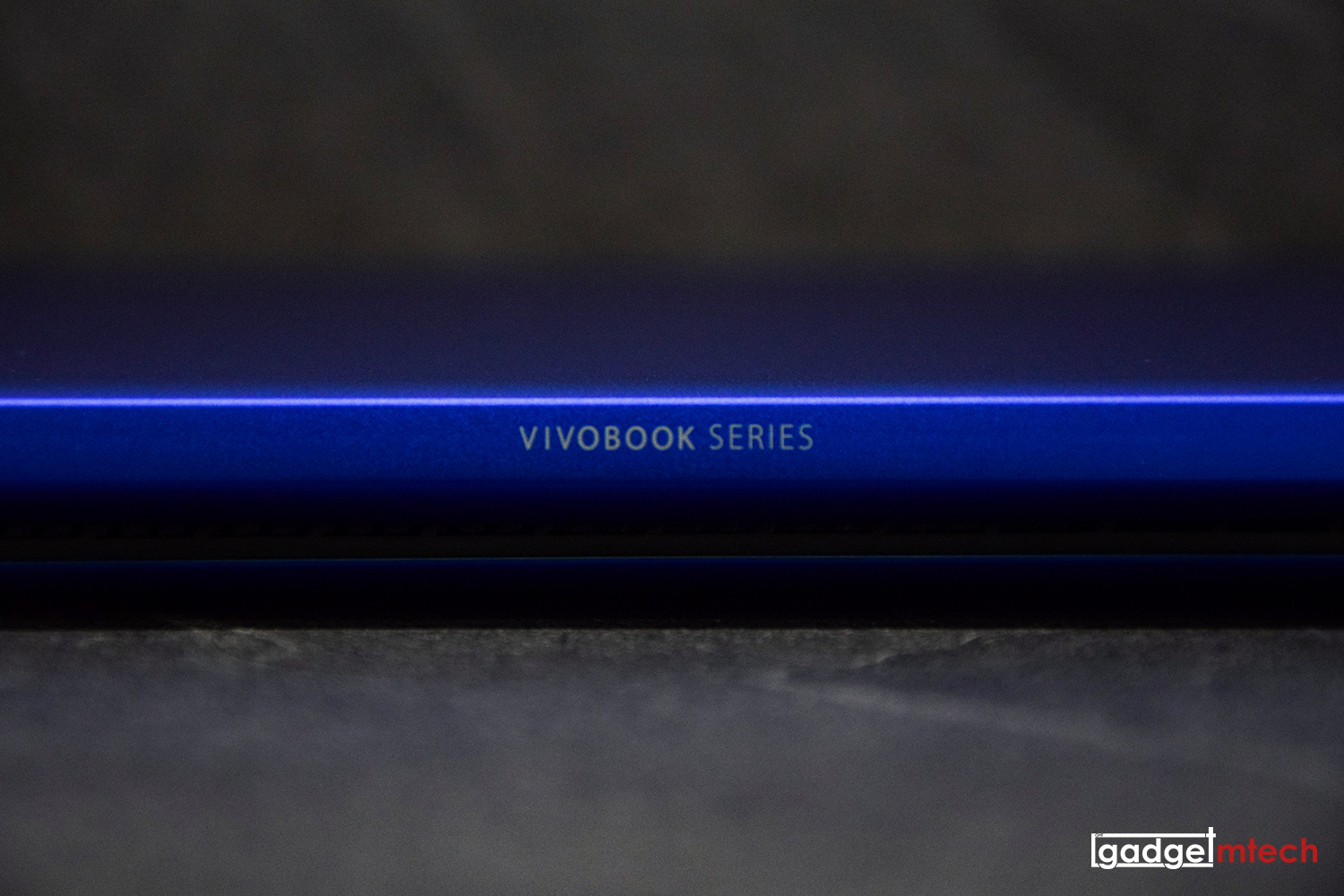
Retailing at RM3,199, this is a fantastic laptop. Even though it is quite similar to its predecessor — S530, which I am currently using right now, it still manages to win my heart over, specifically the brand new design. The laptop feels more premium than before while retaining the same price tag, and having the GPU upgrade even makes it a better deal. If only ASUS had launched this laptop 12 months earlier…
Yay
- Premium design
- Comes with Windows Hello Biometric Facial Recognition
- Affordable
Nay
- MicroSD card reader instead of full-sized SD card reader
- Only 4GB RAM
- Only one specs configuration




