Introduction

ASUS gaming phone is back! Last month, we previewed the ROG Phone II, which we showcased the specs, upgrades, accessories, and most importantly, the unboxing and first impressions. Now the phone has finally made its official debut in Malaysia. Without further ado, this is the ASUS ROG Phone II review! Before we begin, duly note that our review unit is the Elite Edition, which has 12GB RAM and 512GB storage.
Design

Since we already did the unboxing in the preview article, we’ll just skip to the design. The ROG Phone II looks a lot like its predecessor, it’s a little bit taller, wider, and thicker. The overall weight has also bumped up to 240g (from 200g), which is really a heavy phone. If you are holding this phone for a long time, I’m sure your hands will get tired. In fact, it is even heavier than the PS4 DUALSHOCK 4 controller (214g), plus its ergonomic for sure isn’t as great too.
Unlike most flagship smartphones nowadays, the ROG Phone II has huge bezels on top and bottom. ASUS still retains the dual stereo speakers on the front, so far the best audio experience I’ve ever had on a smartphone. The stereo speakers have loud and rich audio, which do not sound distorted at high volume. My only complaint is the grill collects dust quite easily after using it for some time.
In terms of I/O ports and buttons, the phone has the same layout as its predecessor. The bottom houses the USB-C port and 3.5mm audio jack. Yes, you still get the audio jack! The right side houses the volume rocker, power button, and air triggers. As for the left side, it has the same side-mounted connector to connect the accessories. The SIM tray is also located near the corner.

The back of the phone looks almost the same with a simpler and cleaner design, from the removal of the rear-mounted fingerprint sensor to a single copper detailing grill for cooling. I certainly prefer this design, which looks and feels more premium thanks to the 3D curved Gorilla Glass with circuit-like lines that shine in different colors of the spectrum. Let’s not forget the ROG logo at the back is also RGB-lit!
Display

The first generation ROG Phone has a 6-inch 90Hz screen, which is already quite impressive. This time around, the ROG Phone II sports a 6.59-inch Full HD+ 120Hz/1ms AMOLED 10-bit HDR display, which has a higher refresh rate. ASUS claims that it has the true 10-bit HDR screen, which provides world-beating color accuracy with a Delta-E of less than 1. Yup, it’s hard to understand.

Basically, it means that the ROG Phone II will be able to show more accurate colors, compared to other phones, since most phones only have an 8-bit screen. However, I found that the screen shows brown instead of showing deep black when it’s low brightness, I’ve noticed it in many ASUS smartphones with an AMOLED screen. Overall, the ROG Phone II has a great screen with a high refresh rate and low latency. I found myself suddenly become a pro gamer when playing games like PUBG Mobile and Call of Duty Mobile after using the phone. The screen really responds pretty quick, which will only take 1ms to react when I press the firing button on the screen.

Unlike its predecessor, the ROG Phone II has an in-display fingerprint sensor, which works pretty well and quick. It’s not as quick as the one on the OnePlus 7 Pro, but still within the tolerate time. One strange thing, though. When you place your finger on the fingerprint sensor to unlock, the whole screen brightness will turn up instead of just the fingerprint sensor. It’s not a big deal, but you’ll notice.
Performance
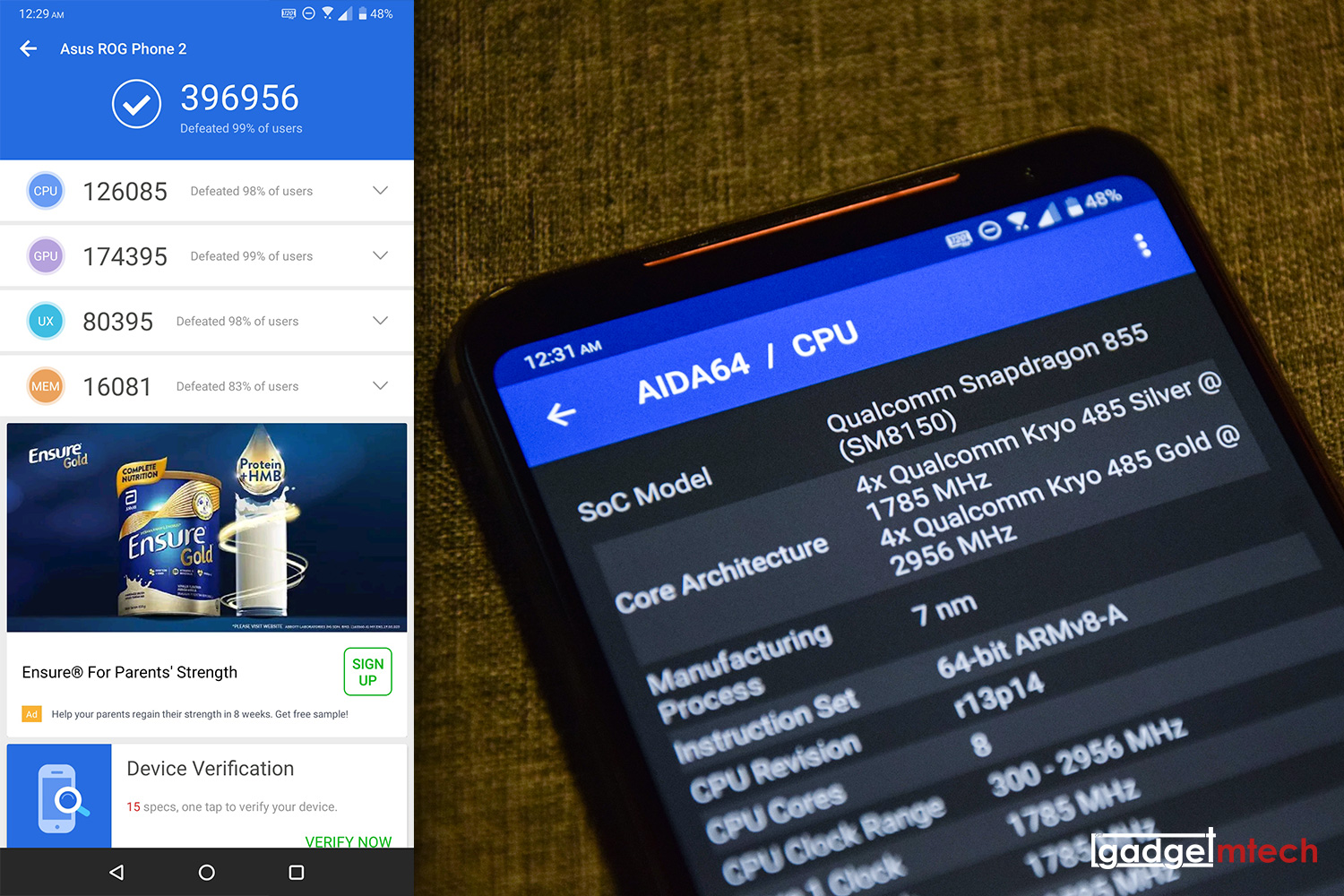
Powering the ROG Phone II is the Qualcomm Snapdragon 855+ processor with 12GB RAM, an overclocked version of the Snapdragon 855. It has a top-class Android performance, which has the highest AnTuTu Benchmark score ever (during our review period). To be honest, I don’t even know how to kill the 12GB RAM with the apps I had installed as the phone is just pretty quick without any hiccups all the time. Multitasking is just great and gaming with this phone is just fun!

Sadly, not all games are optimized to take advantage of its 120Hz display by providing a 120fps frame rate. Most games are still running with 60fps in max settings. Even though ASUS has improved its cooling system, playing games like Asphalt 9 for a long time will definitely heat up the phone, making the entire frame of the phone feels really hot. To improve this situation, you can actually use the AeroActive Cooler II, which comes in the box for free.
AeroActive Cooler II

The AeroActive Cooler II has an identical design over the previous one, ASUS claims it has been redesigned to direct the airflow more effectively. Not something we average consumers will really notice, but good to know that. Same as its predecessor, you’ll need to attach it to the back of the phone with the side-mounted connector to power it on. Based on my usage, it really helps to cool down the phone, not too effective, though, but at least better.

The AeroActive Cooler II also has the USB-C port and 3.5mm audio jack, which is one of my favorite features of the phone. It means that you can plug in your earphones or even charge the phone while holding the phone in landscape mode without getting into your way and affect the overall ergonomic. Of course, you aren’t advised to use the phone while charging, not good for your battery lifespan. And hey, that makes the ROG Phone II has two 3.5mm audio jacks!
You can control the fan speed in the Armoury Crate settings and also change the ROG logo RGB lighting. We’ll talk more about the Armoury Crate later.
Software
The ROG Phone II runs on Android 9 with ROG UI on top of it. Thankfully, if you are that kind of Vanilla Android person like me, you can switch it to the classic theme, which is what I did when setting up the phone. The overall interface is pretty similar to stock Android experience, with some added features.
The Armoury Crate app is the command and control center for your gaming experience, which lets you browse and run all your installed games, as well as control the game-related settings like the maximum clock speed of the CPU and the Air Triggers settings.
Game Genie runs automatically when you launch a game, which lets you record and live-stream your gameplay. Just swipe from the left of the screen to bring out the settings. You can even customize the Air Triggers control, which is even better than its predecessor and you can now even rest your fingers on the triggers, just like a gamepad controller. Not sure why the tactile feedback of Air Triggers isn’t consistent, which is a shame since the phone has a great vibration motor. ASUS Malaysia stated they are still working on the software fix, which will be solved in the future software update.
Camera

If there’s one aspect that the ROG Phone II isn’t performing well, it’s definitely the camera. The phone has a 48MP Sony IMX586 + 13MP 125° ultra-wide dual-camera on the back. Selfie wise, there’s a 24MP front-facing camera. ASUS stated that the front camera located at the top right corner to avoid gamers blocking it while playing games.
Image quality generally is quite okay, but please avoid using the 48MP mode as it has shutter-lag and took quite a long time to process the photo. The 48MP photos are darker than usual with poor dynamic range. When it comes to the 12MP mode, which is the default mode, image quality is better. It has an Auto HDR feature, which improves the photos drastically. However, when compared to other high-end phones, the ROG Phone II is definitely falling behind.
Battery

The ROG Phone II has a massive 6,000mAh battery that supports 30W ROG HyperCharge. Based on my usage, the 30W ROG HyperCharge can charge from 10% to 45% in 30 minutes, to 80% in an hour, and fully charged in 1 hour 35 minutes. That’s really impressive given that the phone has a 6,000mAh battery.
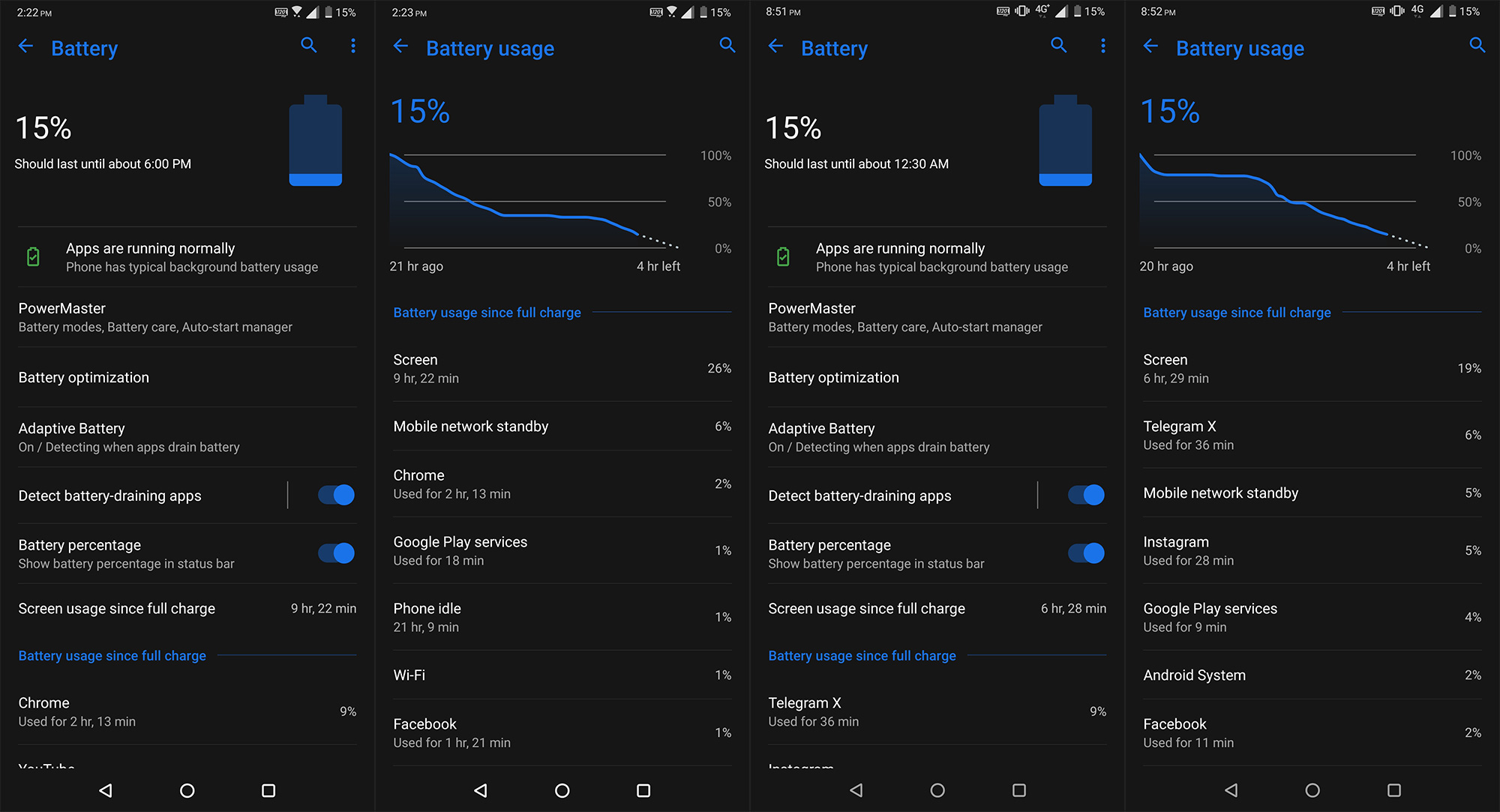
As for battery life, it’s really hard to kill this phone! I was able to get 9 hours+ of screen-on-time with moderate usage. On a heavier duty like playing games frequently, I can still can more than 6 hours of screen-on-time. For sure, the ROG Phone II definitely has the best battery life in a smartphone which is capable of lasting up to 2 days.
Final Words
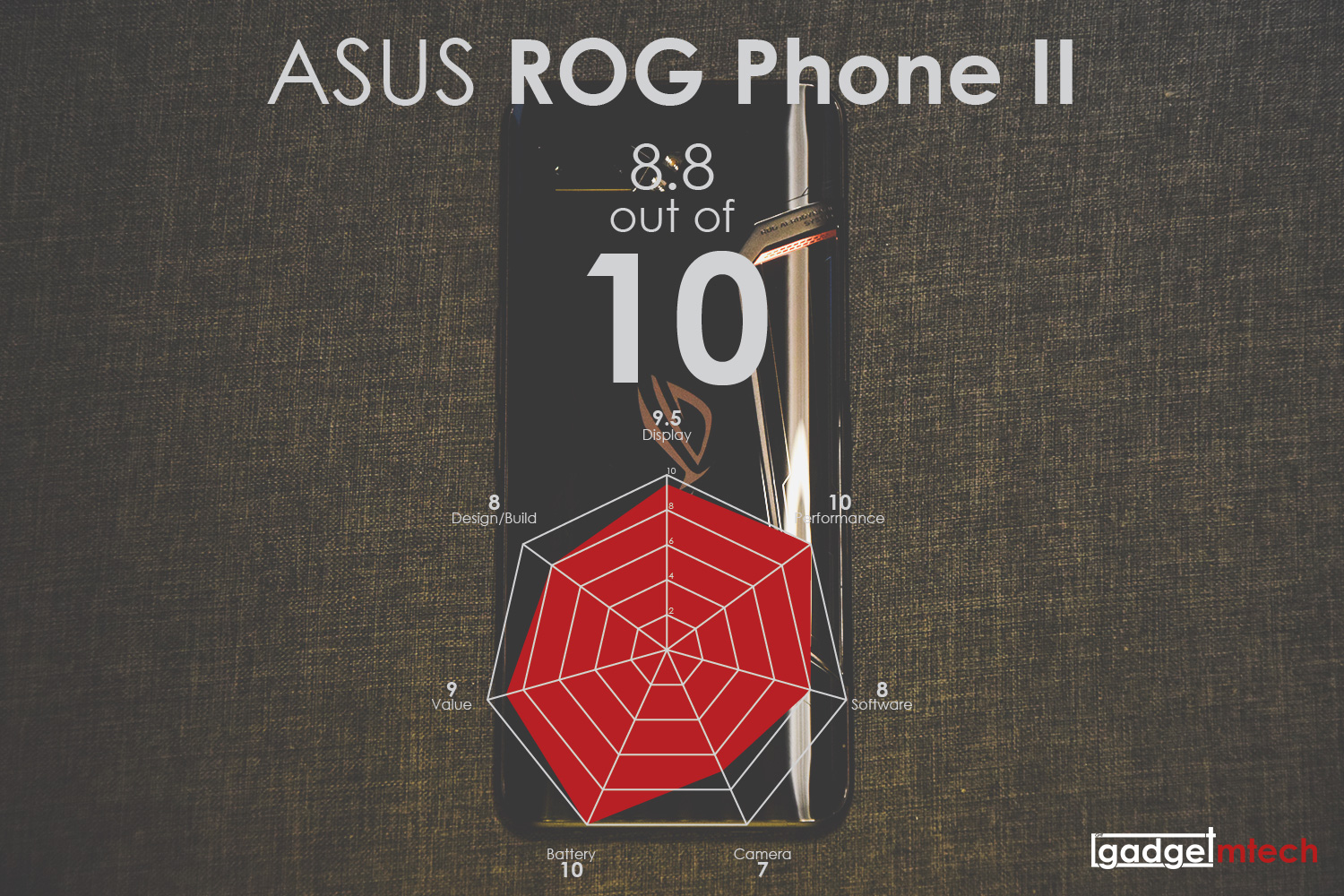
The ASUS ROG Phone II comes in two variants:
- Elite Edition (12GB RAM + 512GB UFS 3.0 storage): RM3,499
- Ultimate Edition (12GB RAM + 1TB UFS 3.0 storage): RM4,499
That pricing really surprised me, well, I’m referring to the Elite Edition. You don’t really get a high-performance smartphone at this price with this much RAM and storage. In conclusion, if you want to be a pro mobile gamer, just get the ROG Phone II. It has an uncompromised performance with long-lasting battery life, though the camera is lacking behind. After all, this phone is targeted for those gamers and performance-oriented users, not mobile photography enthusiasts.
Yay
- Ultra-smooth high refresh rate screen with great color accuracy
- Top-notch performance
- Long-lasting battery life
Nay
- Too big and heavy, not comfortable to hold for a long time
- The temperature gets hot under heavy usage
- Disappointing camera performance




