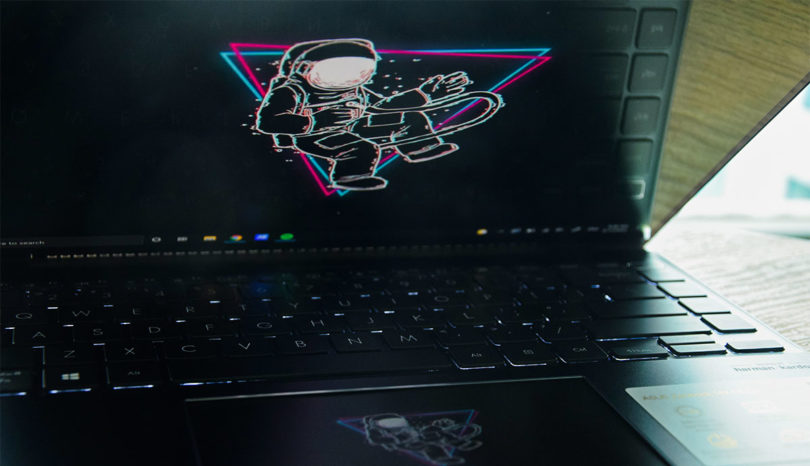The COVID-19 pandemic has changed our lifestyle and some companies are now implementing the work-from-home policy. This is the ASUS ExpertCenter D7 SFF D700SD, a commercial desktop built by ASUS. Targeted for commercial and general workforce users, you can custom pre-order the desktop to upgrade the specs.
ASUS ExpertCenter D7 SFF D700SD Specs
- Intel B660 chipset
- 12th Gen Intel Core i5-12500 processor
- 8GB DDR4 RAM
- 256GB PCIe SSD
- Expansion Slots
- 1 x PCI
- 1 x M.2 (for Wi-Fi card)
- 2 x M.2 Socket
- 2 x PCI-e x 1
- 1 x PCI-e x 16
- Slim-type DVD-RW optical drive (optional)
- Wi-Fi 6, Bluetooth 5.2
- Front I/O Ports
- 1 x 20-in-1 Card Reader(Optional)
- 1 x Headphone
- 6 x USB 3.2 Gen 1 Type-A
- 1 x USB 3.2 Gen 1 Type-C
- 1 x Microphone & Headphone (Combo jack)
- Back I/O Ports
- 4 x USB 2.0
- 1 x PS/2 (Keyboard)
- 1 x PS/2 (Mouse)
- 1 x HDMI 1.4
- 1 x DisplayPort
- 1 x RJ45 LAN
- 1 x COM Port (Serial Port) (Optional)
- 1 x Parallel Port (Optional)
- 1 x D-sub
- 3 x Audio Jack(s)
- Power Supply: 180W/300W
- Windows 11 Pro
- Accessories
- Keyboard
- Mouse
- Power Cord
- Warranty Card
- Quick Start Guide
Design

This compact desktop is designed to save space and can be positioned either vertically or horizontally, making it more versatile and easier to fit into your setup than a PS5. Although the two devices serve different purposes, the desktop’s compact size is a clear advantage. ASUS claims that this desktop meets MIL-STD-810G US military standards and features a highly expandable chassis, ensuring long-term reliability and easy future upgrades for professionals.

The front of the desktop includes a DVD-RW optical drive, power button, and microphone & headphone combo jack, six USB 3.2 Gen 1 Type-A ports, a USB 3.2 Gen 1 Type-C port, and two card readers. Unfortunately, it does not have a Thunderbolt port.

At the back, the desktop features four USB 2.0 ports, a PS/2 keyboard port, a PS/2 mouse port, an HDMI 1.4 port, a DisplayPort, an RJ45 LAN port, a COM port (serial port), a parallel port, a D-sub port, and three audio jacks.

For Wi-Fi and Bluetooth connectivity, the desktop includes a magnetic antenna that easily attaches to the case.
Upgradability
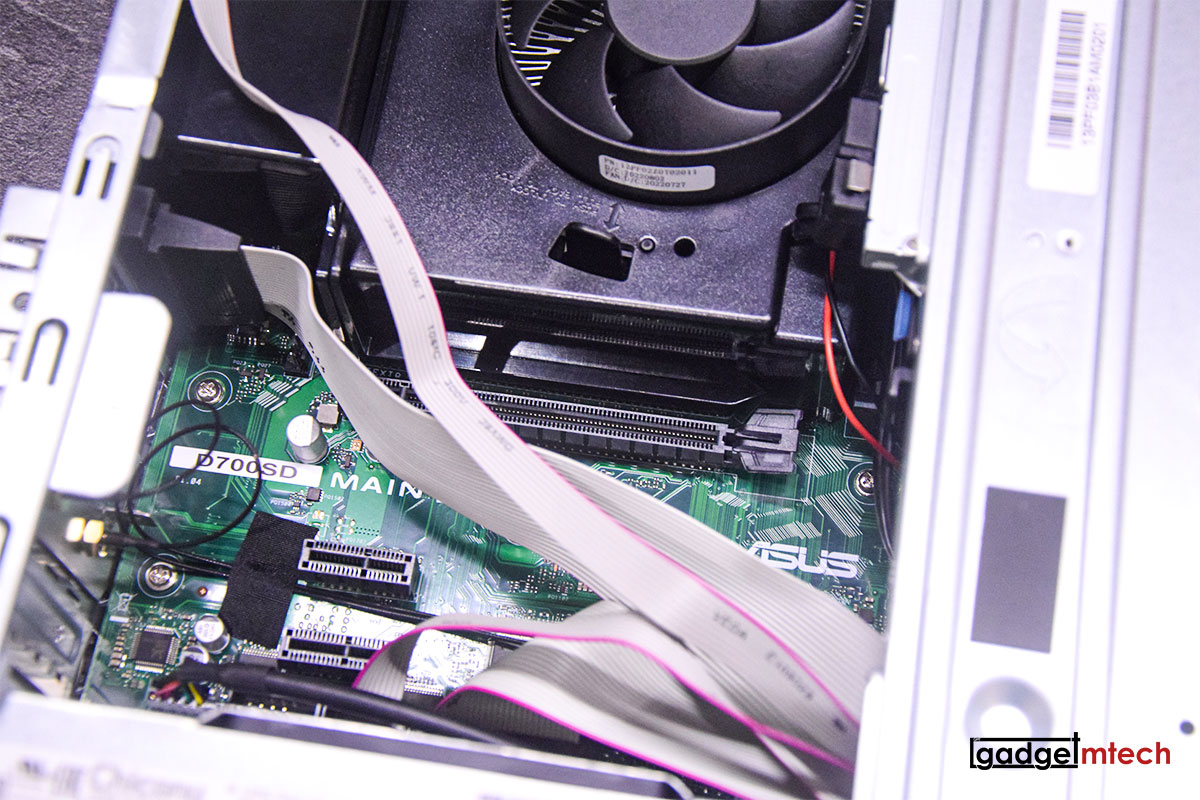
One main concern with pre-built PCs is the expandability, as the hardware and design are often locked within the chassis. Thankfully, the ASUS ExpertCenter D7 SFF D700SD is quite accommodating. Opening up the desktop, you’ll find the following empty slots for future upgrades:
- 1 x PCI
- 1 x M.2 (for Wi-Fi card)
- 2 x M.2 Socket
- 2 x PCI-e x 1
- 1 x PCI-e x 16
Of course, if you’re unsure about the specifics, you can always pre-order the configuration you need directly from ASUS Malaysia.
Performance

My review unit is powered by the 12th Gen Intel Core i5-12500 processor with 8GB RAM. In terms of storage, it comes with a 256GB PCIe SSD. Everything runs smoothly, from booting up to handling tasks like data entry and POS. However, suppose your work involves creating short online videos, full-length features, animation, 3D modeling, or graphic design. In that case, it’s advisable to add an NVIDIA Quadro or GeForce graphics card for better performance.
The ExpertCenter D7 SFF D700SD runs on Windows 11 Pro, which includes BitLocker device encryption and Windows Information Protection (WIP) for enhanced security. It also comes with ASUS Business Manager software pre-installed, offering exclusive productivity and security tools tailored for ASUS Commercial PCs.
Final Words

The ASUS ExpertCenter D7 SFF D700SD is a budget-friendly pre-built desktop that’s secure, reliable, and business-ready. Its compact size simplifies the setup process, fitting comfortably under your monitor if needed. It also comes with a keyboard and mouse included. My main complaint is the lack of a Thunderbolt port, but other than that, it’s a solid choice.