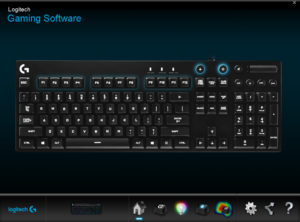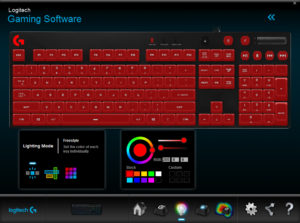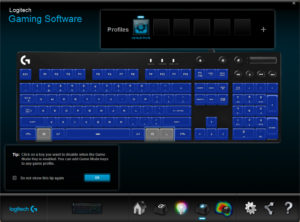Introduction

Last year, I reviewed the Logitech G310 Atlas Dawn, which is actually a compact gaming keyboard with Romer-G switches. Logitech recently sent me the G810 Orion Spectrum for review, it’s the second highest-end gaming keyboard with RGB lighting from the company. Without further ado, here’s the full review.
Unboxing

The box of the G810 is pretty basic and straightforward. The entire box is in blue and black color schemes, that’s the entire gaming series color schemes.

Open up the box, you’ll get another box in black, and it looks premium.

Once again, open up the box, this time you get to see the keyboard covered by a thin layer of clear plastic all over.

Beneath the keyboard is just a simple piece of quick start guide, that’s all for the unboxing part.
Matte Finishing

The keyboard is made of matte plastic finishing on top, and smooth shiny polished plastic around the rim. It looks pretty nice under my lamp, and it’s not fingerprint magnet at all.

Flipping the keyboard over, you’ll see there are 4 rubber feet at each corner of the keyboard. There are four kickstands as well, two on each side, basically it allows you to adjust the keyboard angle.

Unlike the G310, the G810 has a braided USB cable, but I really don’t like that it protrudes out from the right side of the keyboard.

Looking at the entire keyboard layout, there are a few addition keys like the multimedia keys — play/pause, stop, previous and next keys, mute key, backlight on/off key and a game mode key. There’s also a scroll wheel for smooth volume adjustment as well, and I really like it a lot, but sometimes you can accidentally turn the volume too high or too low.
RGB Keys

The G810 comes with Romer-G switches, which provides up to 25% faster key switch actuation. It also comes with customizable RGB lighting, which I’ll talk about it later.

The keycaps are pretty thick, pretty much sums up that the keyboard is pretty thick. Typing with the keyboard feels pretty good and comfortable. Once you are used to the keyboard layout, you can type pretty fast with this keyboard.

One thing I don’t like about the keyboard is the backlight of each keycap doesn’t look as vibrant or sharp as the Logitech G logo at the top left corner. However, it’s not really a big issue as I don’t look at the keyboard much. Sometimes I even wonder is it too wasted if I get an RGB keyboard?
Logitech Gaming Software

It won’t be fun if you use the G810 without the Logitech Gaming Software, or LGS for short. The G810 relies pretty much on the software, you can customize the backlight color or effect. Below are the screenshots of the software:
Overall, Logitech Gaming Software is pretty easy and straightforward to use, everything can be controlled via the software. You can decide whether each and every individual key to light up or not, as -well as changing the color. However, do note that you need to set the software enables in Windows startup so that the profile you set automatically load when you turn on your PC.
Final Words

Pricing at RM799, the Logitech G810 Orion Spectrum may not be the cup of tea for me as I’m not really a gamer. Don’t get me wrong, it’s a pretty good keyboard with RGB lighting, and the Logitech Gaming Software is pretty easy to use. Sadly, RM799 is a little bit too pricey for me, but the good news is, you can get it from Lazada as low as RM557. Now that’s really a good deal!
Yay
- Scroll wheel for volume adjustment is pretty handy to use
- Amazing typing experience
Nay
- Keyboard backlight isn’t as vibrant or sharp as it should be
- A bit pricey at RM799