Introduction

Huawei did quite well with last year’s P9 series in terms of sales, part of the success must thank the collaboration with Leica. However, you can’t really say that Huawei succeeds because of Leica because if the cameras aren’t good enough, Leica wouldn’t let them use the name. Let’s put the camera part aside, we recently got to spend our time with the P10 for a few weeks, some say P10 actually stands for “Perfect 10”. In this review, we will find out whether the P10 is it really a “Perfect 10”, or not?
ICYMI: Unboxing
Slightly Improved Design

This year’s P10 features a slightly improved design over last year’s P9, but you will still find some similarities such as the positions of 3.5mm audio jack, USB Type-C port, and the speaker grill, which are all at the bottom of the device. Not to forget that the power button also has a different feel of texture and look from the volume rocker, similar to the P9 and P9 Plus. Even though I don’t really use the power button much since I often just use the fingerprint sensor to unlock the phone and also the on-screen screen lock functionality on my home screen, it’s still good to have the power button with different feel of texture so that I won’t mistakenly press the power button when I want to lower down the volume.

The front of the P10 still has the 2.5D curved glass, one noticeable difference is the fingerprint sensor is now located below the display instead of the back of the phone. It’s an under-glass fingerprint sensor, by the way, which is better than most phones actually because there’s no gap between the fingerprint sensor and the glass panel, it actually decreases the chances of water and dust to enter (P10 is not IPx3 certified). At first, I actually not used to the new fingerprint sensor as the rear fingerprint sensor actually works quite well with the touchpad functionality. The corners of the phone are now more rounded compared to P9.

Looking to the back of the phone, the camera plate remains on top with the Leica Dual Camera 2.0, dual-tone LED flash, laser auto-focus, and the “LEICA” logo with descriptions. And look at that antenna bands on top and below, both look the same as the ones on the iPhone 7. Our review unit is the Graphite Black variant, which comes with the sandblast finishing. Personally, I prefer the look of the Graphite Black variant as it also comes with a front black panel, which makes the phone looks like one together. However, the Graphite Black variant is quite slippery and there will be smudges all around the back after using it for some time. If you hate to see those smudges, just pick the Dazzling Gold variant as it has the hyper diamond-cut finishing.
Conclusion: Overall, the P10 design is quite similar to its predecessor with some improvements here and there, as well as some inspirations from other phones. It looks nice and feels good, but slippery on the other hand, just snap the included case on for extra protection.
Same Full HD Display

The Huawei P10 sports a 5.1-inch Full HD IPS-NEO LCD display, 0.1-inch smaller than the P9, which means its pixel density rises up to 423ppi. The display is pretty much the same story as the Mate 9, it is sharp and the colors are vivid, but the color accuracy will decrease when the brightness increased for a better outdoor visibility. Additionally, EMUI 5.1 also comes with an “Eye Comfort” mode for you to view the screen comfortably in the dark.
Conclusion: The P10 display delivers the same result as the Mate 9, which also means that it has one of the best Full HD displays out there.
Same Kirin 960 Processor

Like the Mate 9, the P10 is powered by Huawei’s own Kirin 960 processor with 4GB RAM and 64GB expandable storage. To be honest, I was quite disappointed to know that the P10 has the same processor as last year’s flagship. Don’t get me wrong, it’s still a good processor. As usual, playing games like NFS: No Limits and Smash Hit isn’t really a big challenge, everything is smooth without any hiccups or lags. Multitasking is also not a big problem as well, though some apps will restart. Thermal wise, the P10 will get hot sometimes, especially when you are using mobile data plus the hot weather in Malaysia.

The under-glass fingerprint sensor below the display is pretty fast, but sometimes it will fail to recognize if your finger or the sensor is a little bit wet. As its fingerprint sensor is no longer on its back, there are no more functionalities like performing swiping gestures will trigger the notification panel or switch photos in the gallery. However, you can replace the on-screen navigation buttons with it — touch to return to the previous screen, long press to return to the home screen, swipe left or right to view recent tasks, and swipe up from the edge of the screen to launch Google app. Those functions work quite well actually, except the swipe to view recent tasks, as I often accidentally return to the previous screen when I just want to switch to different apps.
Conclusion: Performance isn’t a big issue for the P10 with its Kirin 960 processor and 4GB RAM. Sadly, the device doesn’t have stereo speakers like the Mate 9 and P10 Plus, the single mono speaker below the phone will get cover easily when you are holding the phone in landscape mode to watch videos or play games.
EMUI 5.1 with Minor Improvements

The Huawei P10 is running on EMUI 5.1 based on Android 7.0 Nougat. Basically, it’s pretty much same as EMUI 5.0 with some minor improvements in terms of speed and responsiveness.
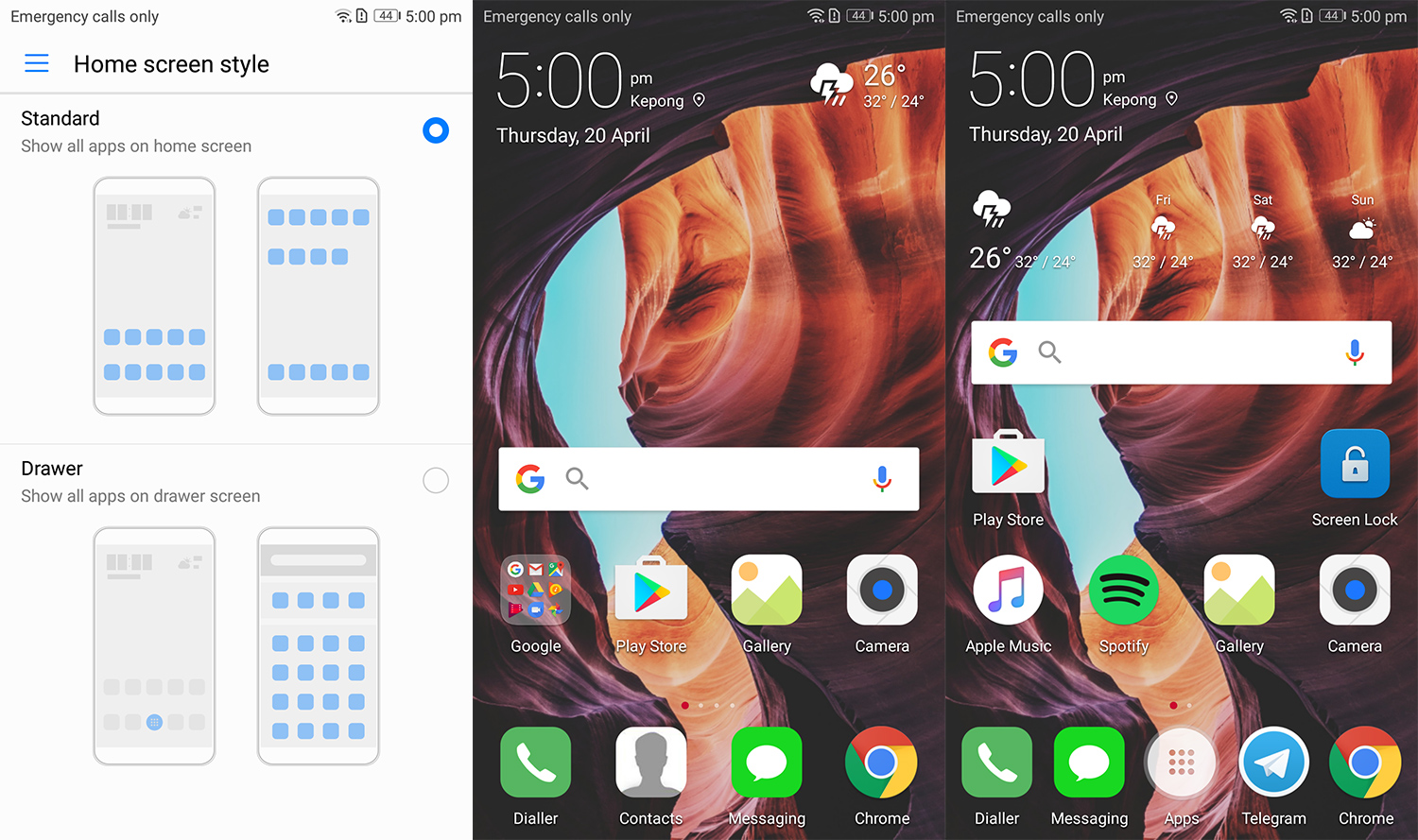
You get to choose whether the Standard or Drawer style for your home screen. The Standard style shows all apps on the home screen, just like previous versions of EMUI. As for the Drawer style, it shows all apps on the drawer screen.
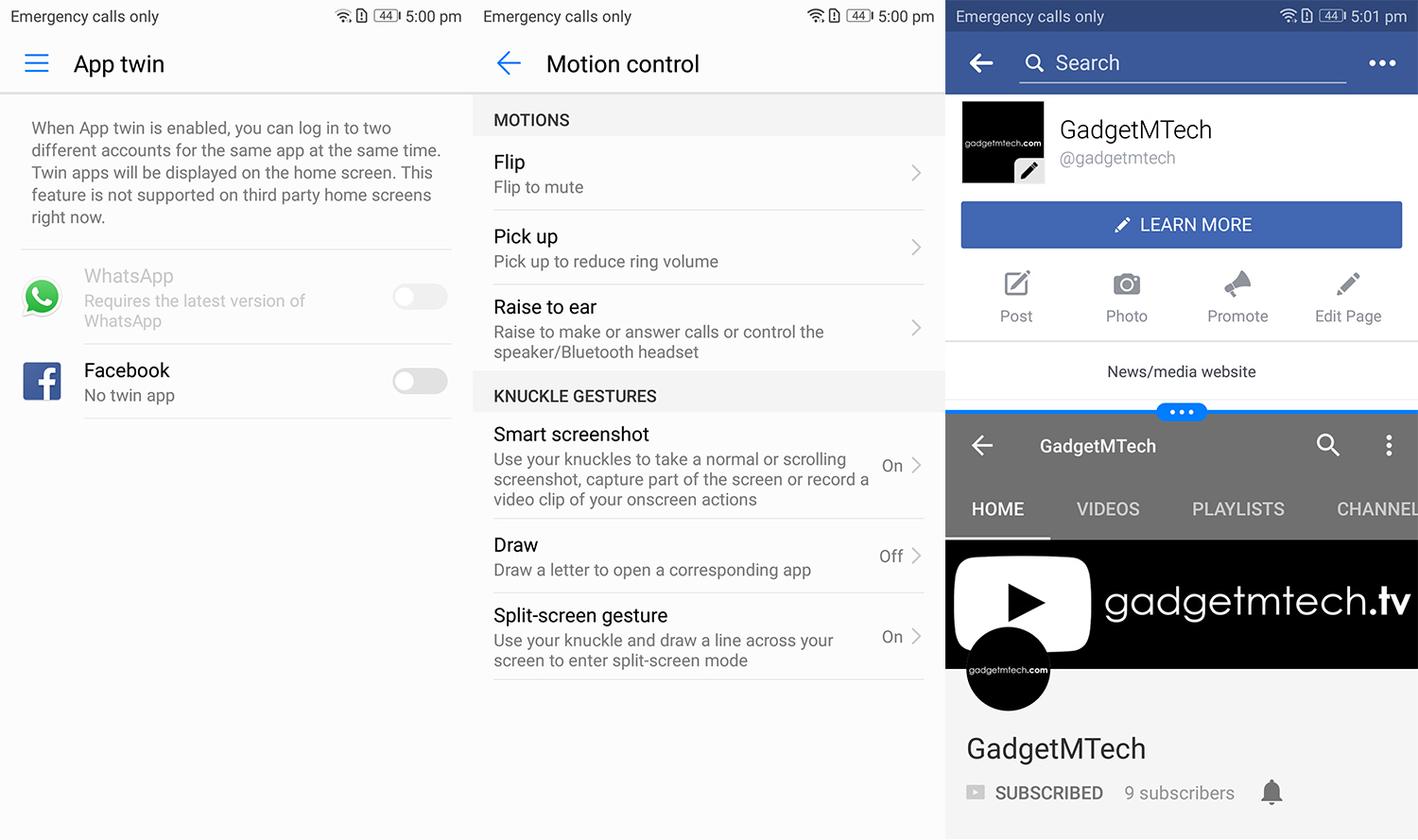
App Twin is still here on EMUI 5.1 for you to use your multiple Facebook or WhatsApp accounts in a phone. It allows you to login to two different accounts simultaneously. It’s like having two phones in one now, and the Mate 9 also supports dual-SIM too.
One feature I forgot to mention in my Mate 9 review, which is the Knuckle Gestures. Besides tapping the screen with your knuckle to take a screenshot, scrolling screenshot, and record on-screen actions, and draw a letter with your knuckle to open an app, you can also draw a line across your screen using your knuckle to enter the split-screen mode.
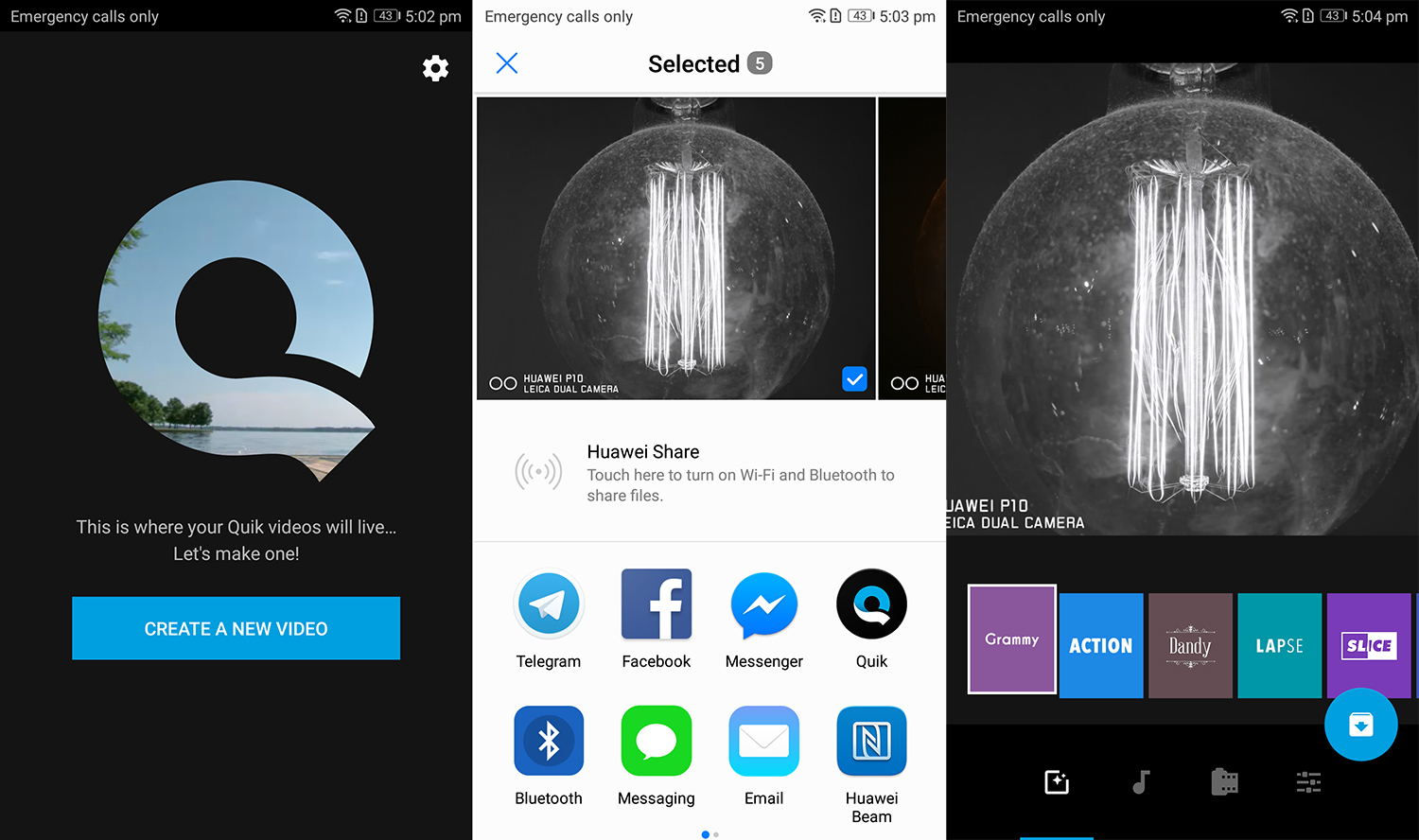
Huawei also collaborates with GoPro with the integrated Quik app, which is a local picture technology generates photo albums based on people, places, and events, as well as auto-generates video stories with rich templates and advanced editing features. You can download the Quik app from Google Play Store and use it on your phone, but some of the features you’ll have to pay in order to use them. With the P10, you can use all the features without needing to pay.
Conclusion: EMUI 5.1 is pretty much same as EMUI 5.0 with some minor improvements. Read more in our Compare & Contrast: EMUI 5.0 vs EMUI 4.1 article.
Same Leica Dual Camera 2.0

The P10 packs the same Leica Dual Camera 2.0 SUMMARIT-H lenses as the Mate 9 with a 20MP f/2.2 monochrome sensor and a 12MP f/2.2 RGB sensor. Those two shooters are enhanced by OIS, and there’s also the 4-in-1 hybrid autofocus that includes laser, phase-detect, depth, and contrast detection. Huawei has also added a new Portrait Mode (works on monochrome and RGB photos) for the phone, which also available on its Leica 8MP f/1.9 front-facing camera. The camera samples below were all taken with the Huawei P10:
Normal (12MP)
When shooting with normal colors setting, the P10 handles quite well as the images are sharp enough with low noise level. However, the device struggled a bit in capturing detail under the low-light conditions, which is quite normal for a smartphone.
Vivid Colors (12MP)
The P10 comes with an option for you to shoot the photos with vivid colors setting. Colors are more vivid and pleasing to the eye, but some photos turned out to be oversaturated, so make sure you don’t overdo it.
Monochrome (20MP)
The monochrome mode remains one of the best in the market since there’s no other company having a dedicated monochrome sensor like Huawei. Its monochrome sensor is able to capture sharper images since the sensor is 20MP. Yes, I know you can shoot RGB images in 20MP resolution as well, but I prefer to stick with the original 12MP resolution since the RGB sensor is only 12MP.
Portrait Mode (12MP)
The Portrait Mode is a new feature in the P10, which blurs the background to make your subject looks stand out. It is a nice feature but it’s not a perfect feature after all since everything is done by software. Sometimes, it didn’t blur the part that I want it to be blurred, especially if your subject and the objects are quite close together. If you want to capture a nice portrait using Portrait Mode, just make sure you try to be as close as you can. A quick tip, if you want to capture a nice portrait with Portrait Mode, make sure the camera detects the face first only click the shutter button. You can shoot Portrait Mode in RGB or monochrome, even selfie as well.
Conclusion: Overall, the Huawei P10 performs quite well in terms of camera, just like the Mate 9. However, the company needs to work hard on improving the Portrait Mode feature.
Poor Battery Life, Fast Charging
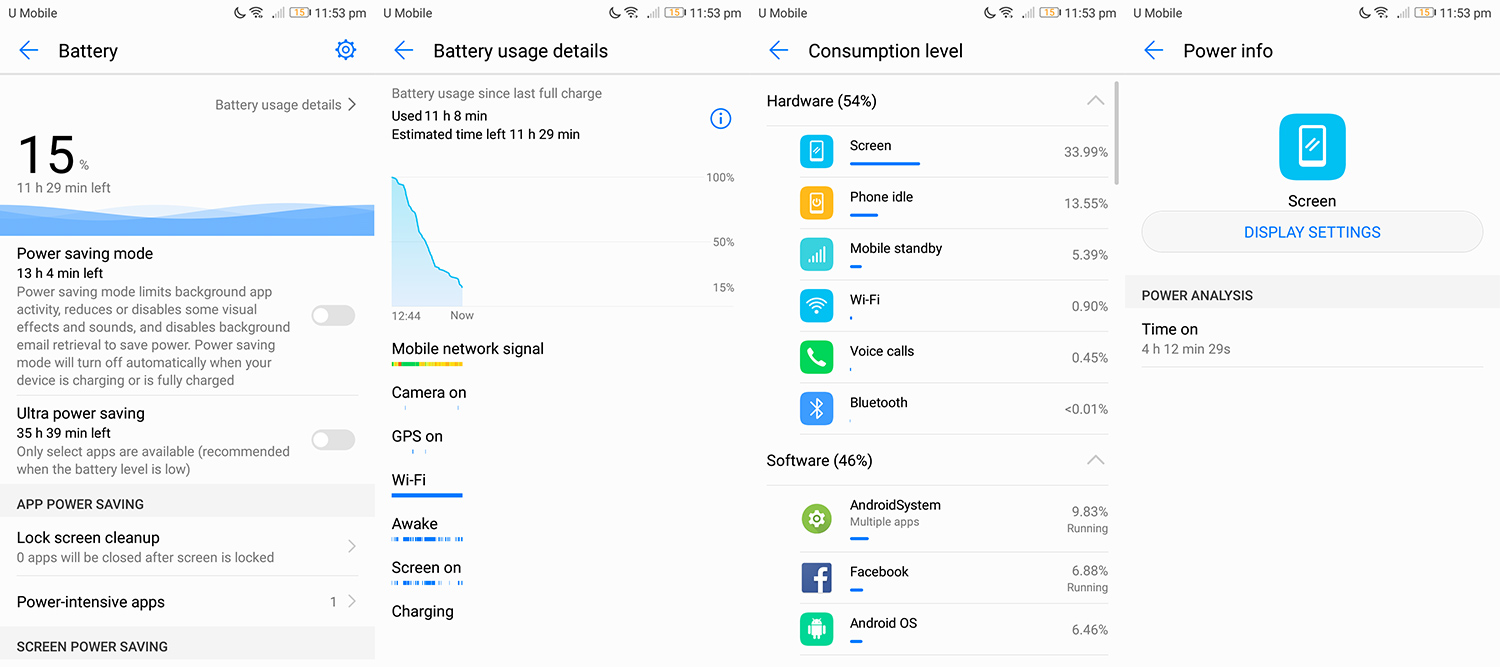
Juicing up the Huawei P10 is a 3,200mAh battery, which also supports SuperCharge technology (5V/4.5A). The device is able to charge from 15% to 90% in less than an hour, the remaining 10% took me around 50 minutes, which is quite strange since I was able to charge the Mate 9 from 15% to 100% in just 76 minutes only last time out.
In terms of battery life, the P10 isn’t great and I was able to get slightly more than 4 hours of screen-on-time. Do note that this is just moderate usage, which can last through a day, not easily. If you are a heavy user, you’ll probably need to charge the phone twice a day.
Conclusion: Battery is a weak part for the P10. Thankfully, at least Huawei offers the SuperCharge solution, which can top up your battery to more than 50% in just 30 minutes.
Final Words

The Huawei P10 is currently available in Malaysia at the price of RM2,499, only Graphite Black and Dazzling Gold are currently available, the rest of the colors might need to wait slightly longer. So, is the P10 a “Perfect 10”? It’s not! The Portrait Mode isn’t perfect and the battery life is kind of short, to be honest. However, there are quite a few goodies about this phone such as the performance and the great monochrome sensor. I know I did use the same title (“The Perfect 10?”) for the HTC 10 review last year, but it turned out that the 10 isn’t perfect and quite overpriced also, I can only say that there’s no perfect phone in the world. If battery life is important to you, then you should pass this one. Maybe you can just get a Mate 9, which offers quite similar specs but with a bigger screen and better battery life, and without the Portrait Mode feature. In short, the P10 basically is just like a smaller Mate 9 with not so good battery life.
Yay
- Premium build
- Impressive performance
- Impressive camera
Nay
- Fingerprint sensor doesn’t work well to navigate the device, better turn the on-screen navigation buttons back on
- Portrait Mode needs to improve
- Unimpressive battery life

































