First Impressions

The HP GK1100 is budget-oriented keyboard and mouse combo, priced reasonably at RM89.90, this combo was designed specifically to target at people who desire a gaming keyboard mouse combo that is cheaper than other better keyboard combos like the Devastator 2 by Cooler Master but doesn’t want to sacrifice on durability and build quality.
Keyboard
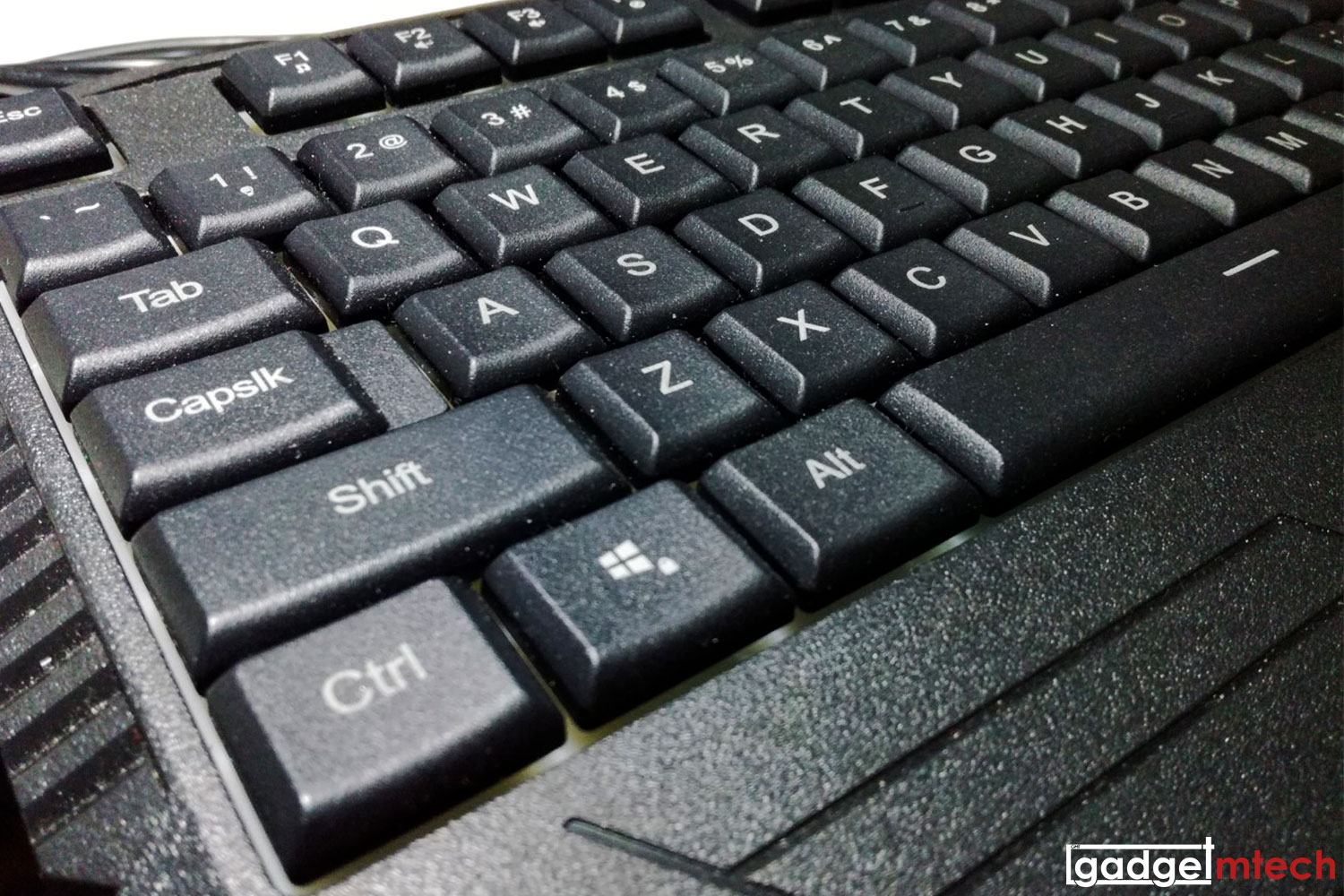
The design of the keyboard is typical of a gaming keyboard from this price point, sporting an angular and aggressive design. The keyboard comes with “RGB” lights that are not adjustable and configurable in any way, as expected for a keyboard coming from this price point. The keyboard also comes with media controls that are on the FN layer of the keyboard. The keyboard even featured the windows key lock function. The keyboard provides decently sized rubber pads, it holds the keyboard firm on the table but when the flip-up feet are down but moves when the feet were flipped out, due to the small rubber pad. The keyboard also comes with a “wrist rest”, just to have more design on it to show that it’s a gaming keyboard. Overall, imagine the keyboard being a supped-up version of a typical office membrane keyboard – Whaaaat! This is a membrane keyboard? Yes. This is a membrane keyboard, which is also expected from this price point. No fancy Cherry, Outemu or Kailh switches here. To be honest, I don’t think your budget is going to be so low if you’re seeking for a mechanical keyboard.
Mouse

The design of the mouse is rather subtle compared to the gaming keyboard it is paired with. The lights are located next to the primary left and right click buttons, they are unconfigurable, and is shaped like an angular U shape, giving the mouse an aggressive look. The mouse also featured a DPI cycle button that cycles through 3 DPI modes. There are also grooves on the sides of the mouse, intended for more grip during intense gaming sessions. Overall, the mouse is okay.
Build Quality
Both mouse and keyboard were made entirely out of plastic, the keyboard has a mix of textured and glossy finish whereas the mouse is entirely matte finish. Both keyboard and mouse surfaces won’t attract fingerprints easily. Both cables of the keyboard and mouse are not braided, which might be a let down for some gamers.
User Experience
Keyboard
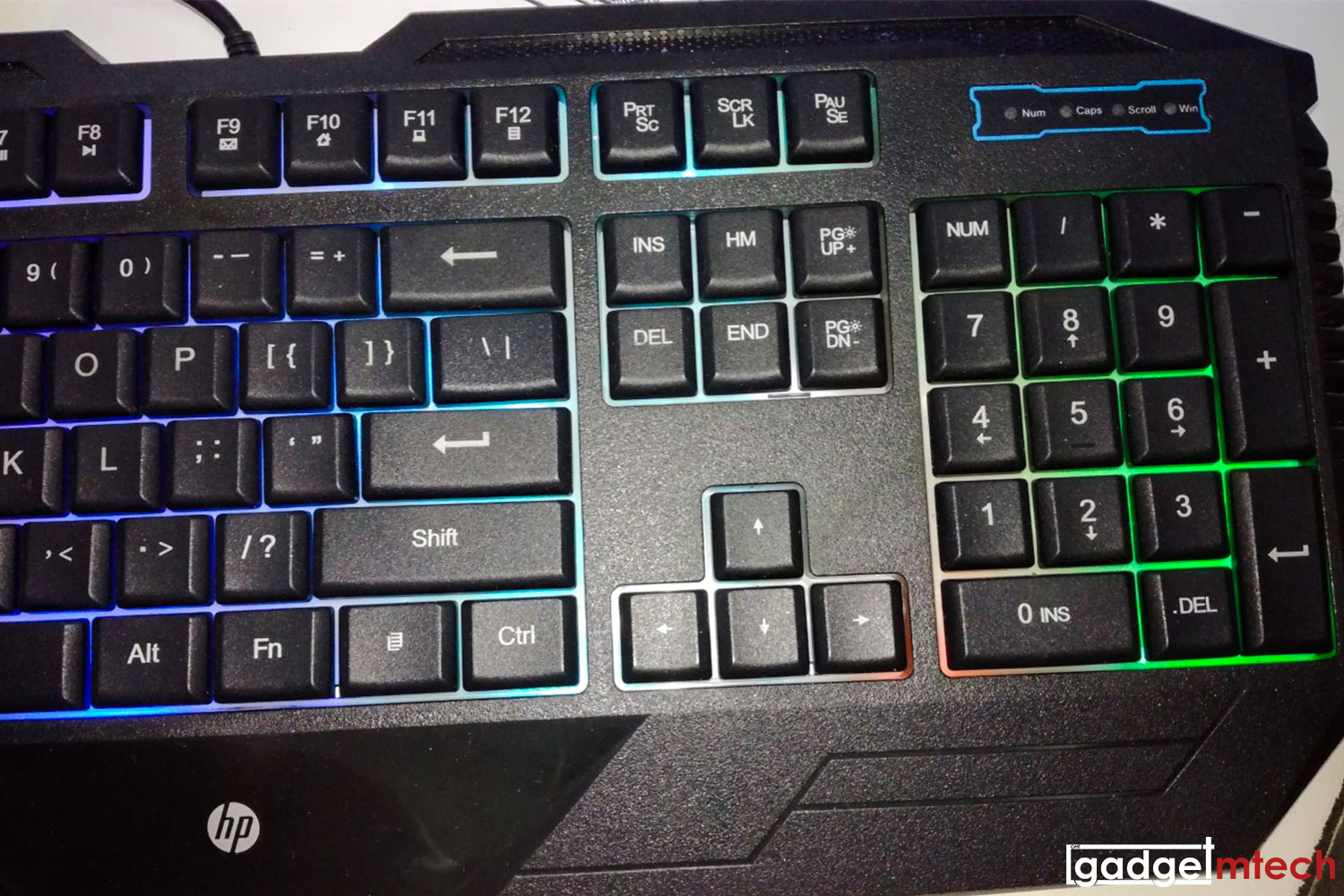
After using the keyboard as my daily driver for almost a week, the overall user experience is rather satisfying considering the low price point, the typing experience is not too shabby, the travel distance is not too short despite its low keycap design and personally, the tactility on each keystroke is perfect for a membrane keyboard, the rubber cup underneath the key provide sufficient tactility and is not too stiff when pressed, allowing faster keystrokes. My only gripe about this is the lights and the typeface on the keycap. The “RGB” style zone-oriented lighting is a gimmick, there are even inconsistencies showing unlit areas, making the keyboard look worse. The lights should have either just be single colored or just feature color cycle on the board.
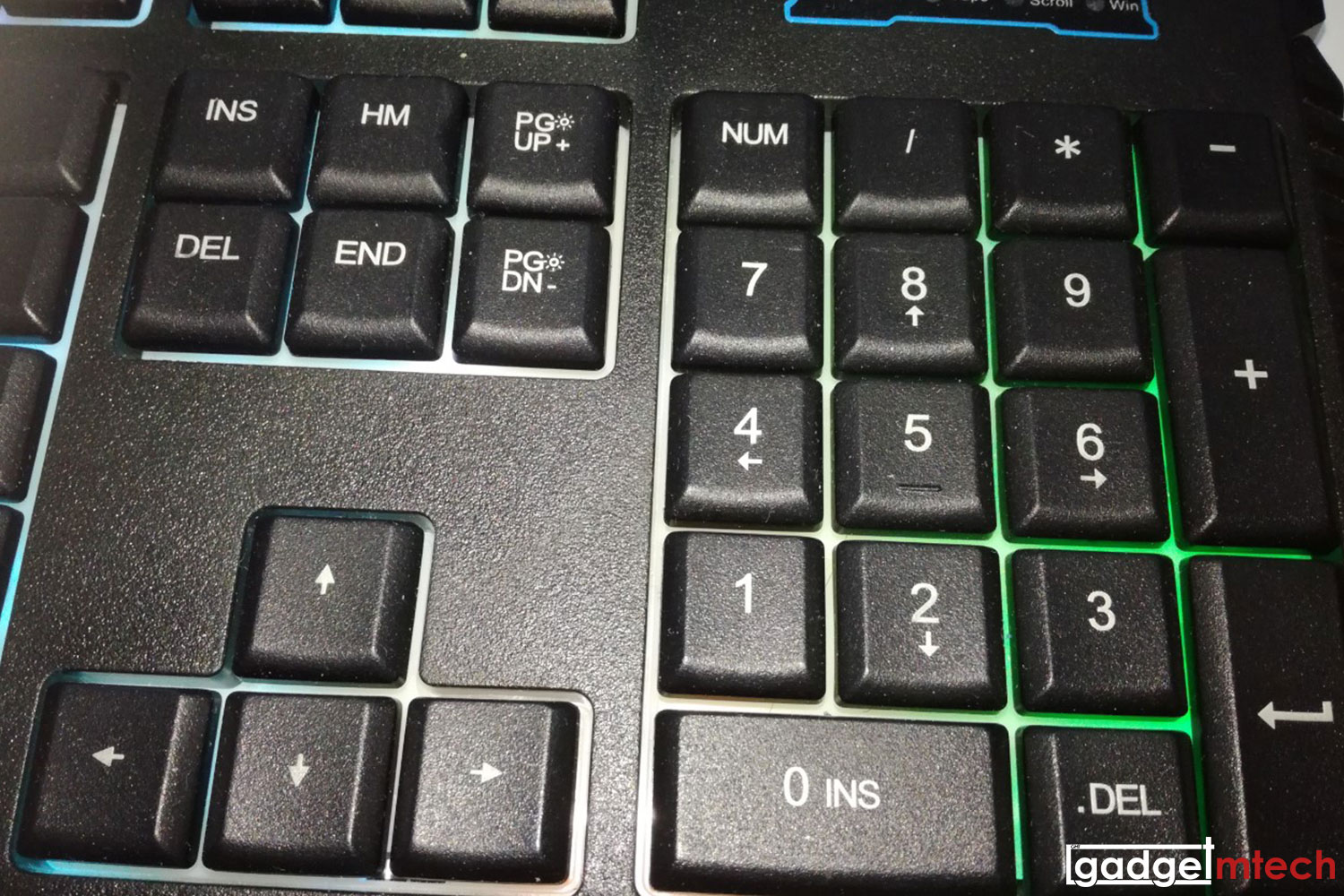
The typeface on the keyboard is horrid. They were printed onto the surface of the keycap, which will inevitably fade after constant use. Command buttons like ‘Print Screen’ or ‘Scroll Lock’ is aligned weirdly in a shortened form and looks very cheap. Even the function icons printed on the keycaps are not clear enough and alignment is slightly off, it was done as if it was an afterthought.
Mouse
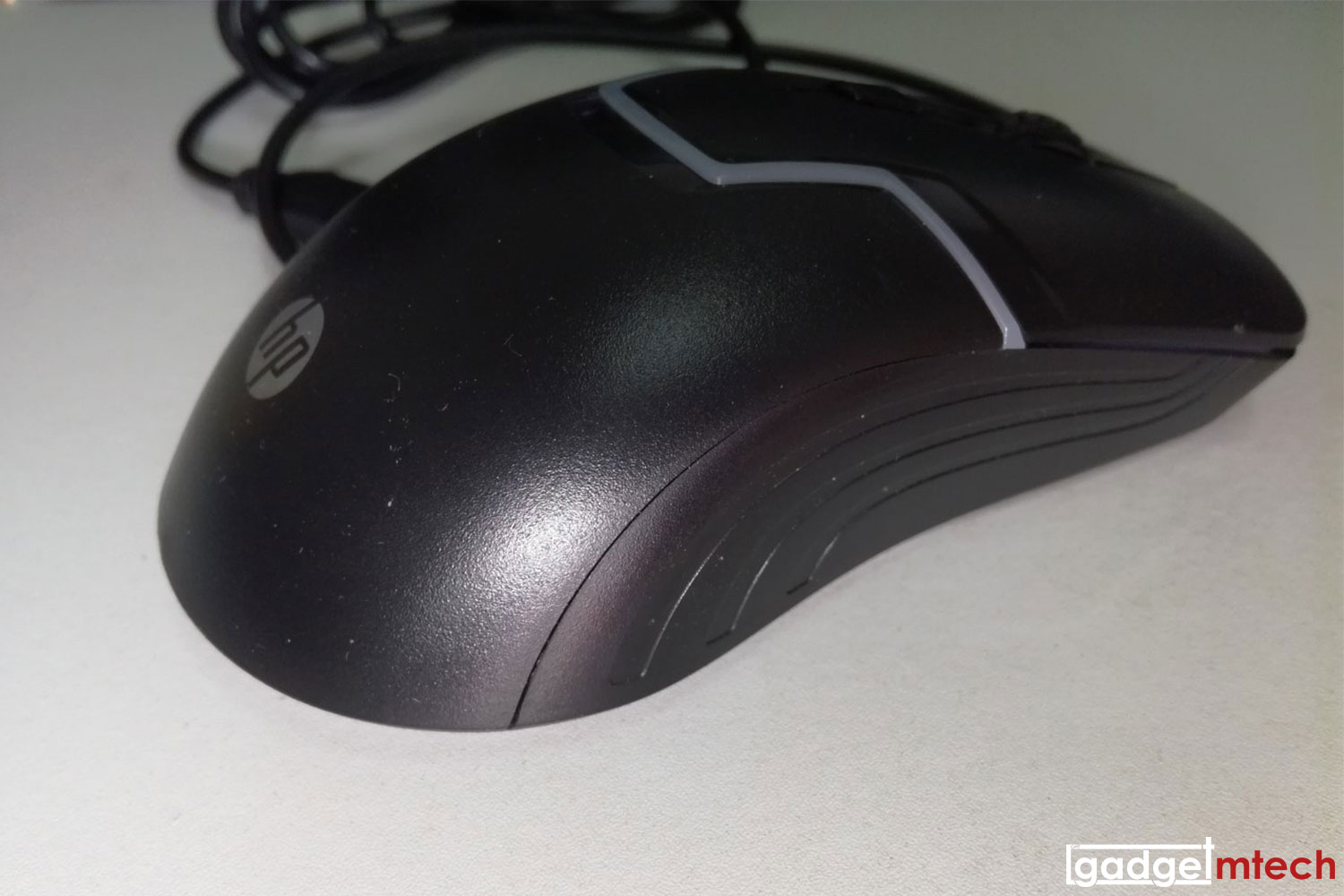
The overall feel of the mouse that I can point out is that it gets the job done, I am a palm grip person with average sized hands and this mouse suits me just right, although it’s slightly heavier for a mouse with barely any features, it feels good. However, in my opinion, the left and right clicks have quite a high travel distance therefore much suited for FPS gaming due to more pronounced clicks. The left and right click buttons on the mouse are slightly mushy, then resting your fingers on the buttons, the user can feel the buttons slightly pressed downwards, making the mouse feel cheap.
Besides that, the textured surface on the mouse is decent on the top of the mouse where you rest your palm but the surface on the sides of the mouse is rather slippery even though there are grooves on the side of the mouse. It might slip off your hands if you are those people who lift their mouse when doing fast flicks.
Overall, nothing really great and nothing really bad about the mouse, imagine it being a reliable office mouse amped up with color cycle lighting and a DPI sensor, that’s all.
Conclusion
Overall the combo is great value for money If you are searching for a budget alternative. The quality is nothing to brag about, but it gets the job done.