Introduction

A few months ago, we reviewed the Armaggeddon Kalashnikov AK-555i keyboard. It is a basic backlit gaming keyboard with spill-proof design, and I had a pretty good typing experience on it. No long later, the company launched the AK-566i, which is pretty much the successor of the AK555i, and here’s our review.
Same Design

The AK-566i is pretty similar to the AK-555i in terms of build quality and design, which is not a bad thing at all, since I’m good with AK-555i build and design.

You still get the same 12 shortcut keys from Fn+F1 to Fn+F12 keys, which lets you control the volume, skip tracks, and open up the apps.
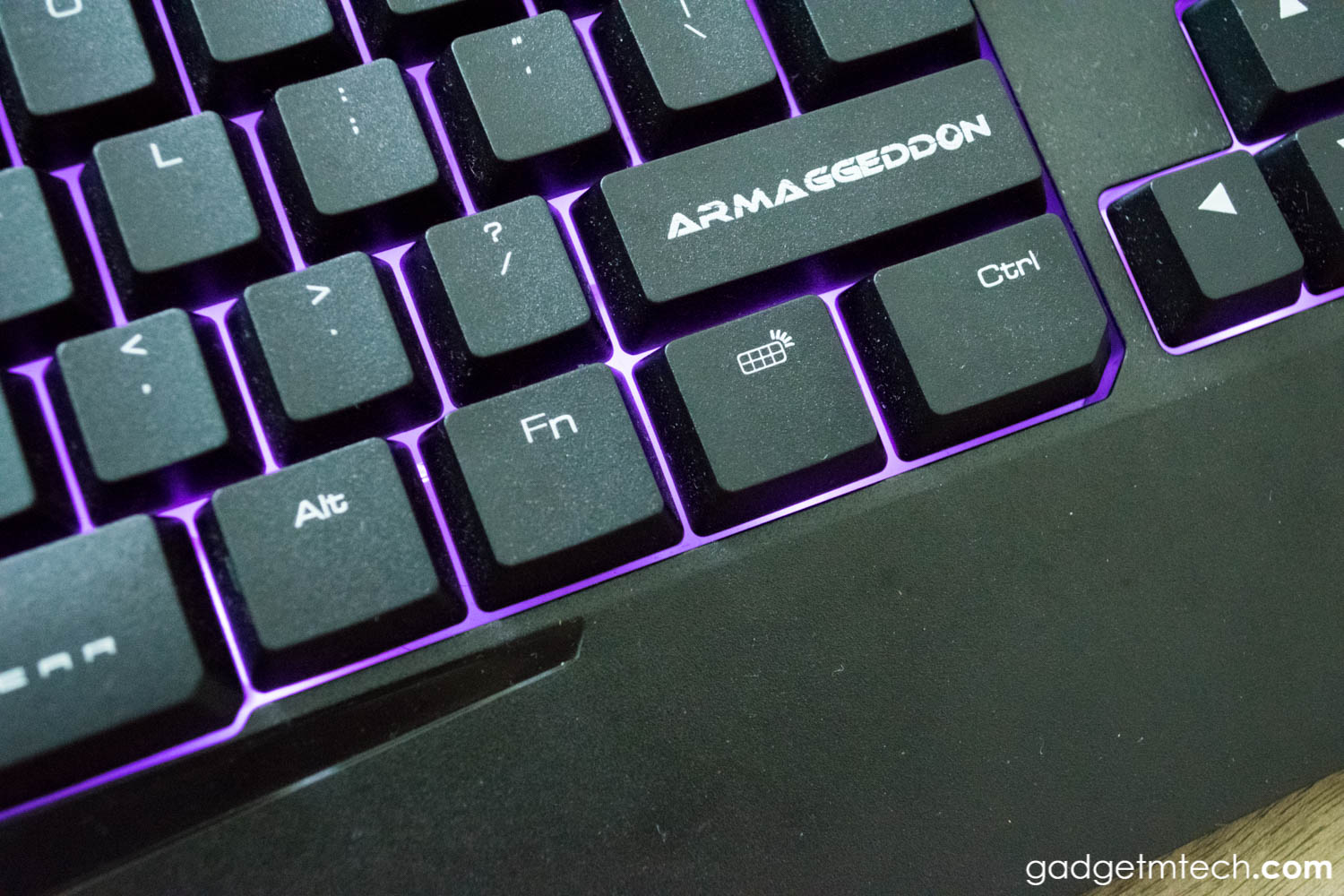
In terms of backlighting, the AK-566i comes with 3 color pulsating LED lights. You can change the backlight to red, blue and purple colors, or set it to change the colors automatically by clicking Fn+Backlight button. However, every time when you turn on your PC, the keyboard will show red backlight by default, which means you need to change to your last settings manually every time if you don’t like the red backlight.
Same Typing Experience

The typing experience is pretty similar to the AK-555i, the keys are pretty soft, which makes typing even easier and faster for me. The old Windows icon still reminds me about those days when I’m using Windows Vista.
I’m still pretty satisfied with the typing experience on the AK-555i. After using it for more than a month, I didn’t notice any of the key printings is fading.
Final Words

The Armaggeddon Kalashnikov AK-566i is priced at RM69, you can get it now with a free Armaggeddon Special Edition Gaming Mousemat here. Overall, it’s pretty similar to the AK-555i, the company just added the 3 color pulsating LED lights to it, that’s all! Still, the keyboard doesn’t have software to customize it.
Yay
- Affordable
- Spill-proof design
- New 3 color pulsating LED lights feature
Nay
- No software to customize the keyboard
- Keys can be harder for even better typing experience