Owned an Apple iPhone and planning to get a smartwatch for your iPhone, but don’t want to spend much on an Apple Watch? Here’s a good news for you! Android Wear now works with iPhones.
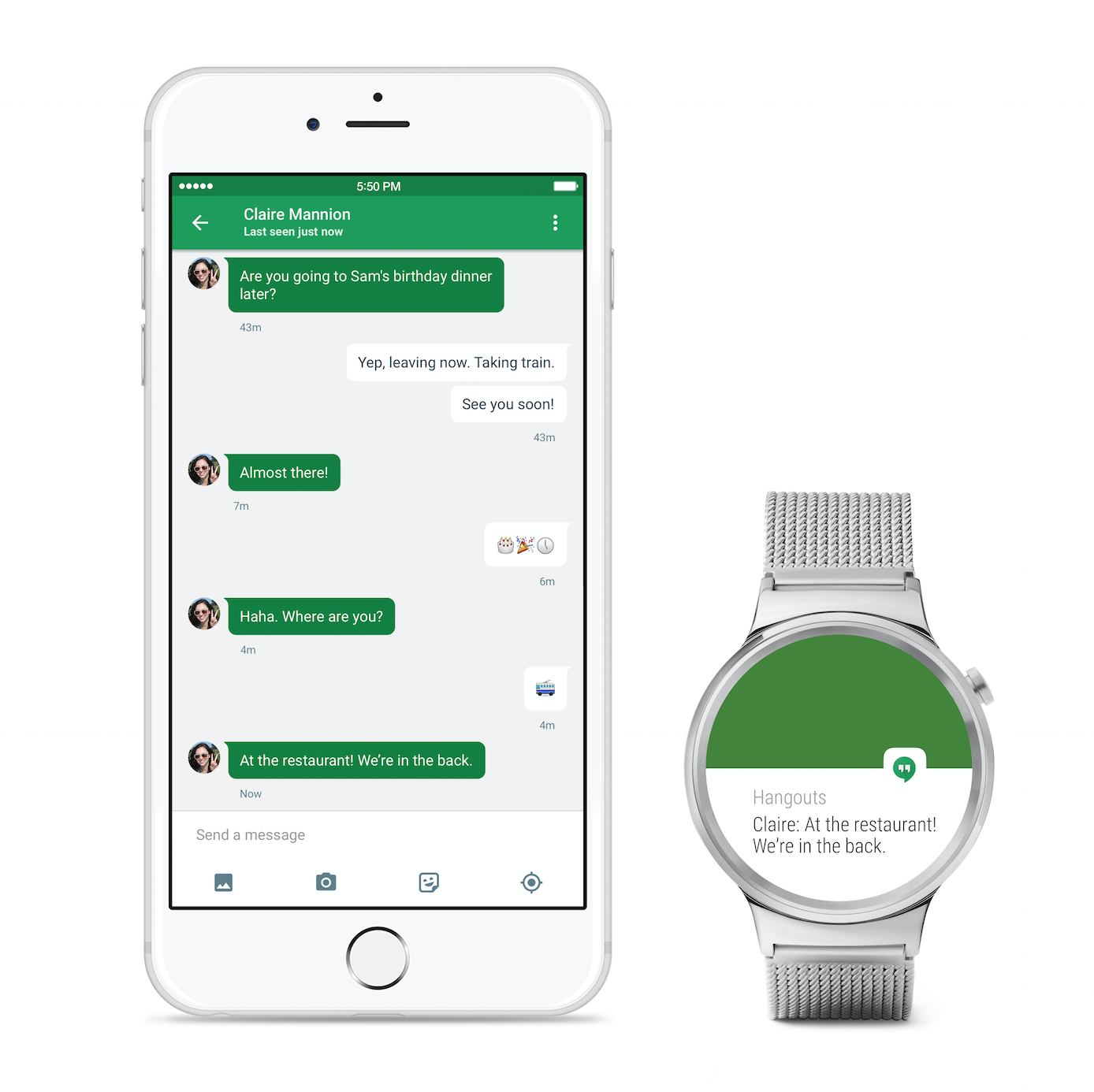
Below are the features of Android Wear for iOS:
- Get your info at a glance: Check important info like phone calls, messages, and notifications from your favorite apps. Android Wear features always-on displays, so you’ll never have to move your wrist to wake up your watch.
- Follow your fitness: Set fitness goals, and get daily and weekly views of your progress. Your watch automatically tracks walking and running, and even measures your heart rate.
- Save time with smart help: Receive timely tips like when to leave for appointments, current traffic info, and flight status. Just say “Ok Google” to ask questions like “Is it going to rain in London tomorrow?” or create to-dos with “Remind me to pack an umbrella.”
Android Wear for iOS is rolling out today. All you need to do is just head over to app store and download the app. And pair your iPhone (iPhone 5, 5c, 5s, 6, or 6 Plus running iOS 8.2+) with an Android Wear watch.
Android Wear for iOS works with the LG Watch Urbane for now. All future Android Wear watches from Huawei, ASUS and Motorola will also support iOS.
Facebook Comments
About Post Author
You may also like
-
ASUS Vivobook S 16 OLED and Vivobook S 14 OLED Officially Launched in Malaysia
-
HONOR Launches Three New Magic Series Flagships in Malaysia
-
Samsung Galaxy A55 5G and Galaxy A35 5G Now Available in Malaysia
-
Samsung Galaxy A55 5G and Galaxy A35 5G Officially Announced
-
Xiaomi 14 Series Officially Launched in Malaysia